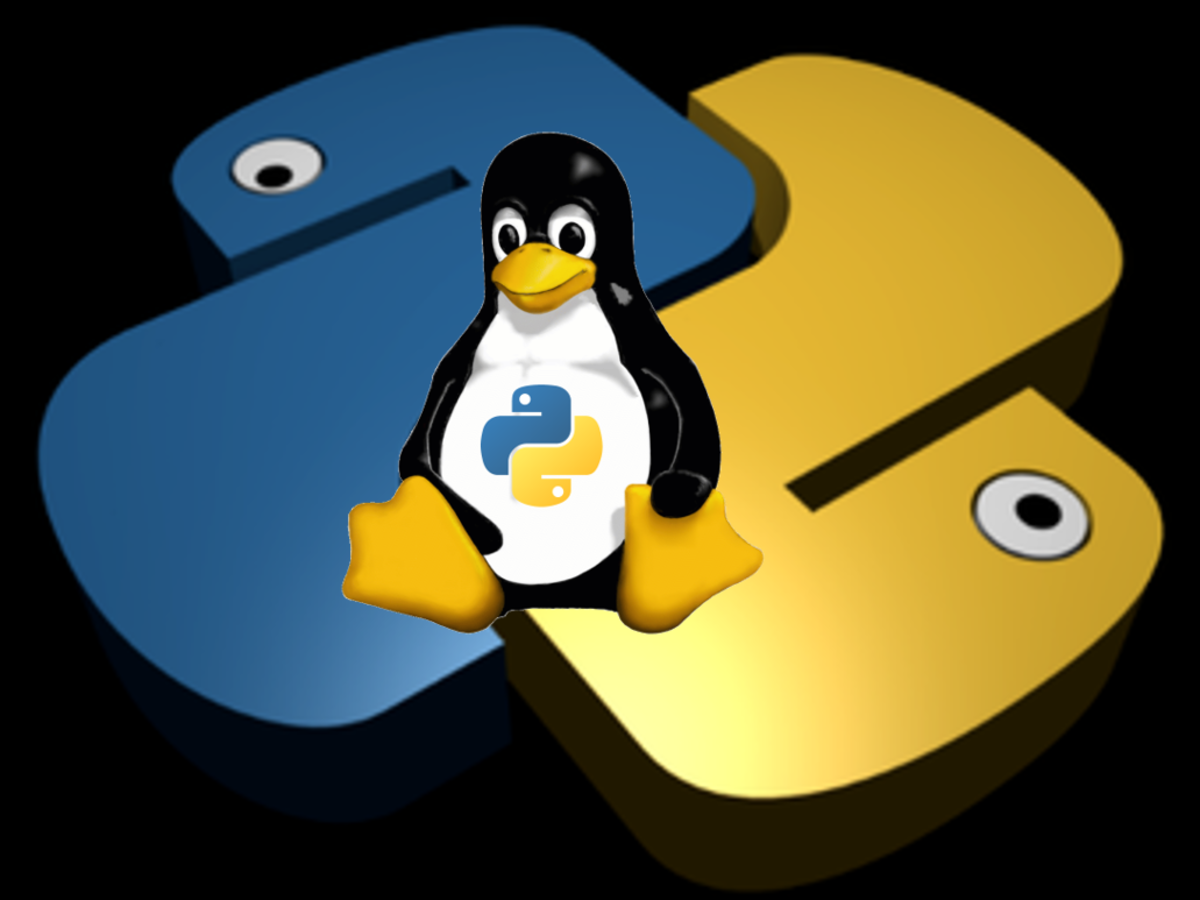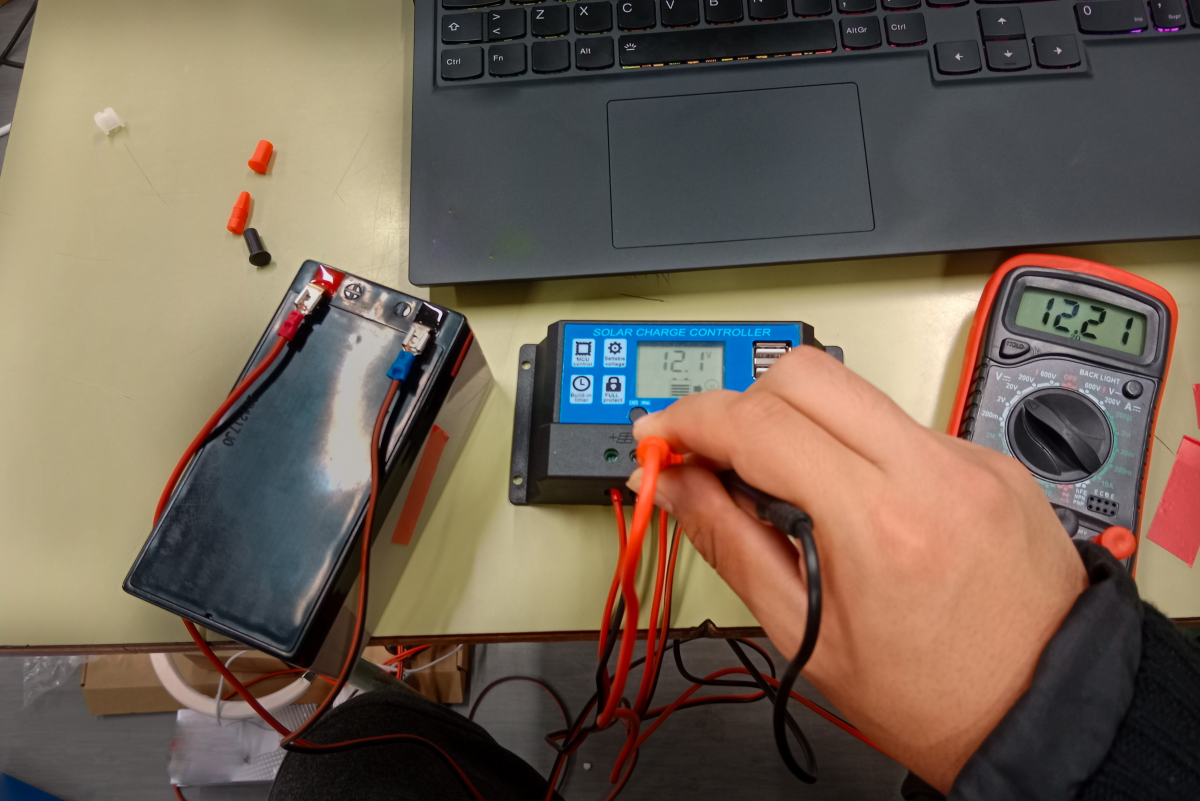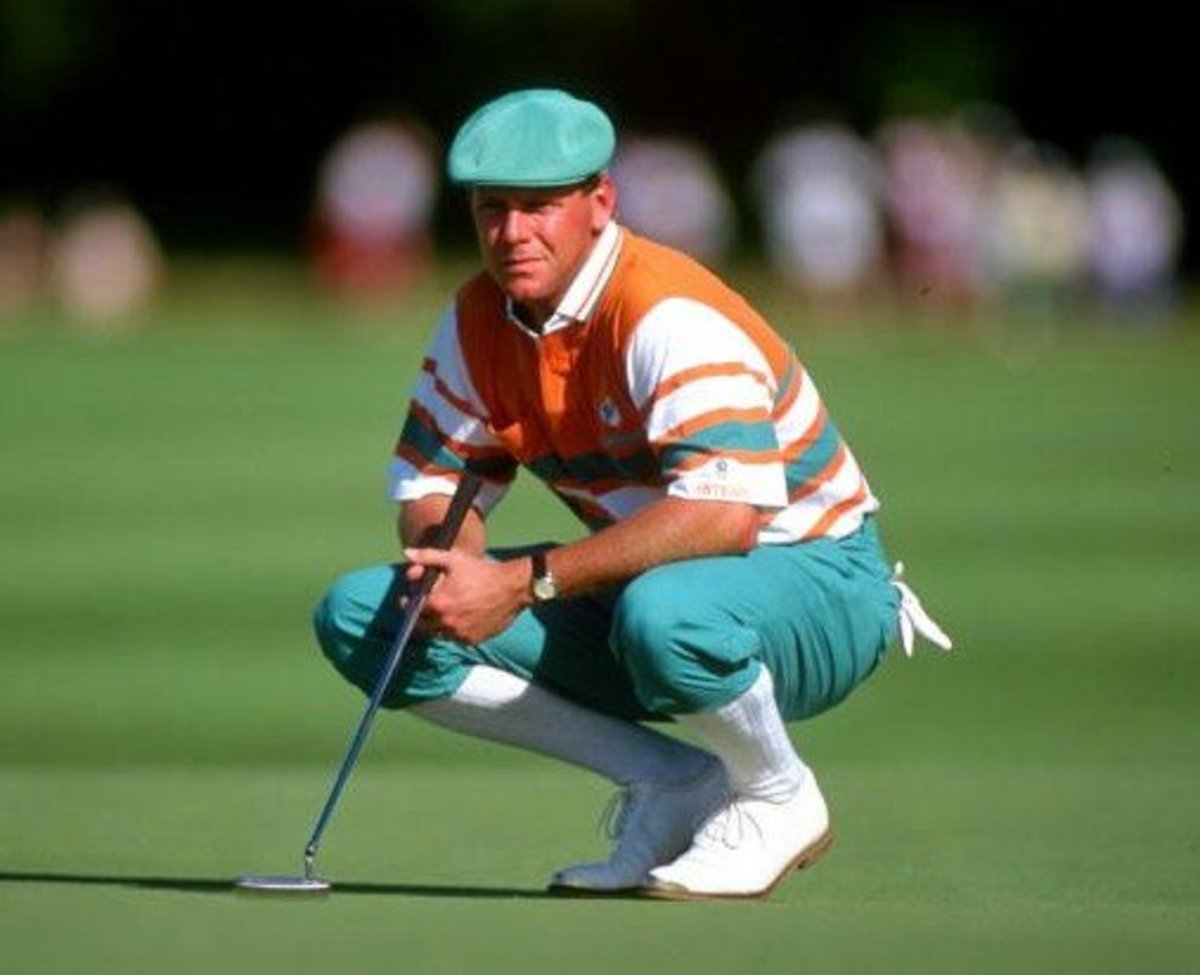recovery installation of swm files
Introduction
Today i will tell you to how to install your recovery if the recovery option in the boot manager is missing.Most of us will format the laptop unknowingly about the recovery option provided by the laptop manufacturers or forget to take recovery. i also have a such a problem that i forgot to take recovery and accidentally i formated my laptop. My laptop was Toshiba L755. After formatting i got my recovery files in my drive and it was unable to install because some files are missing in my recovery.So I log on to toshiba forum I got a reply from there that order recovery cd.Ordering recovery cd is not worthy so I decided to install recovery by myself
Luckily i got the recovery files (.swm files) from the HDDRecovery folder and i was wondering how to install recovery. I searched a lot in internet and i found a best and effective way. Before the installation of your recovery you should know something about your recovery files .Softtrend tells you some information about swm files.
Windows store the recovery in .swm format . These files are splittted files of wim files which the windows installation exist. Swm files are made because making a wim files require large space so splitting of wim files is essential so swm files are made .Combining the Swm files to make wim file is made by imagex utility. But imagex utility is difficult to process by us because it require some command prompt. So booting swm files is a tuff task and some websites provides you how to install swm files using command prompt but I was unable to install since while installing I got a error message that imagex is not recognized as an internal or external command .Surely you will get this error message if you try to install recovery in command prompt.So I tried the method given below this is simple and I am sure that you can install recovery using this method so effectively
This method is not only apply for Toshiba, even you can apply it for dell,asus ,hp etc…..Before going to the recovering procedure please be assure about the following conditions.
1. Do this procedure only if you are sure that you are unable to install recovery by manufacture restore setting (for my toshiba recovery restore)
2. You did not take the backup of your recovery
3.Be sure that you have all recovery files ie either swm files or wim files
4. Total size of recovery files will be more than 5 gb
If conditions are satisfied move to the Recovery procedure
1. Log on to your existing windows 7 / xp/ vista os
2. download and install 7 zip .
3. Now empty one of your hard disk partion mostly d or e drive.
4. Make sure that do not format your system files mostly c drive
5. Copy swm files to a new folder
6. Now copy your swm files to formatted partition for reference I am taking here d drive and name of folder I copied my recovery as recovery
7. Using 7 zip with extract option, extract each swm files to the d drive it make take around 1 hour
8. After extraction of all file you can see that windows, program files ,program files x 86 etc folder
9. Now you have to boot these recovery files
10. For that you need is windows 7 repair disc or windows installation disc
11. Boot the installation disc and select repair windows 7
12. Now windows 7 check for any problem for existing windows7
13. You will get a message that windows detected problem would you like to repair it automatically
14. Select yes and after repairing windows you can see two windows 7 One is existing and other is you recovered Windows 7
15. Select the recovered windows 7 and continue your recovery installation automatically
TAGS:
swm files ,HDDRecovery files,install recovery ,asus swm file,hp swm file, install recovery, hp swm files,swm, imagex
pls give me your feed back below