Remove Stolen Content from Blogger or Blogspot
Find complete instructions for a DMCA Takedown Notice for stolen content on Blogger or Blogspot. It only takes two minutes to follow these simple takedown steps.

If you publish online, sooner or later you will probably be the victim of content theft. Stolen content sometimes ends up on the Blogger or Blogspot domains or servers, primarily because almost anyone can start publishing there for free and without editorial supervision.
Violating the copyright of others, however, is against the Terms of Service of both the Blogger and Blogspot domains. Both websites are owned by Google Inc. and both will respond to your DMCA Takedown Notice to remove stolen content if you file a proper notice under the Digital Millennium Copyright Act (DMCA) of U.S. law. Google even provides an online form for this. The same form is also used for all Blogspot URLs with country-specific domain extensions, such as Blogspot.in for India, Blogspot.co.uk for the U.K., Blogspot.ca for Canada, and etc.
If you've never completed the Google DMCA Takedown Notice form before, it can look a little daunting. But, it's absolutely imperative that you fill this out correctly, or your notice will not be valid and plagiarized copies of your content will remain online.
So, here's what to do. Use this DMCA online form (clicking on the link will open the form in a separate window) and follow the step-by-step instructions below.
Step One
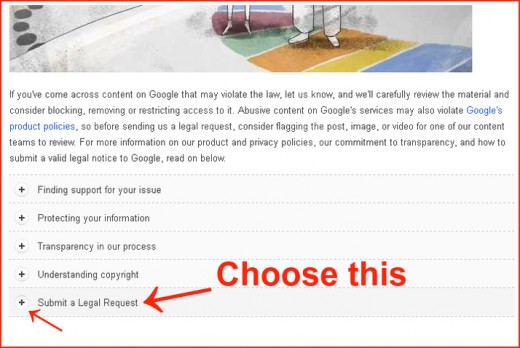
When you land on the form, scroll down below the video, and click on the + beside the last option, 'Submit a Legal Request.'
Step Two
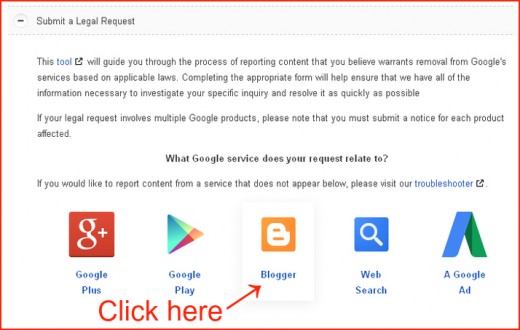
When the drop-down page appears, click on the Blogger.com logo. (You also choose this for content on Blogspot.com or its other domains, such as Blogspot.co.il for blogs hosted on servers in Israel like Google's Webmaster Central blog.)
Step 3
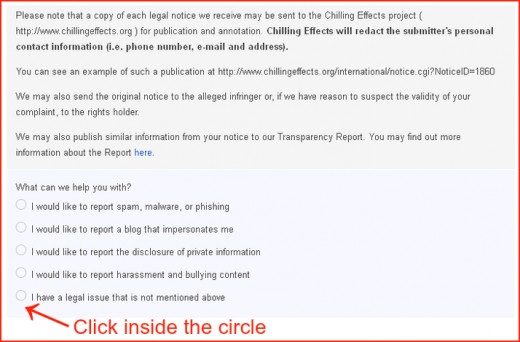
At the top of the next page on the form, Google explains that a copy of your DMCA Takedown Notice may be sent to ChillingEffects.org. This is a non-profit organization set up by the Berkman Center for Internet & Society at Harvard University, and partially funded by Google Inc. It acts as a clearing house to track DMCA Notices and online copyright infringement.
Google puts this warning on the online form to notify you that your name and website URL will appear online, but not your phone number, address or email address. (Despite the fact that submitting your phone number and mailing address is a requirement for giving legal notice under the DMCA law, Google does not require that you submit those and provides no place for them on its form.) Here is an example of a DMCA Notice to Blogger.com on ChillingEffects.org.

There is also a warning to you of the ramifications of fraudulently filing a DMCA Complaint. It's interesting to note that the notice states that Google Inc. may notify the plagiarist so that he "can make a counter notification." The provisions of the law require hosting services to give a copy of the DMCA Notice to the alleged infringer; however, bloggers have reported that they have never received a copy of the notice filed against their blogs.
Google is a multi-billion dollar corporation which can afford a well-staffed legal department. By not providing a place on its reporting form for your physical address and phone number, the form does not technically qualify as legal notice under the DMCA law. That means that Google isn't required to give a copy to the blogger in question. For you, this means that Google will act upon your request and that the blogger will probably not object. You can snail-mail or fax a formal DMCA Complaint, but the online form is much better for your purposes and will get the content removed faster. In practice, Google treats the online form as formal notice and reserves its options and obligations under a technicality.
On this page of the form, click inside the circle on the last choice, 'I have a legal issue that is not mentioned above.'
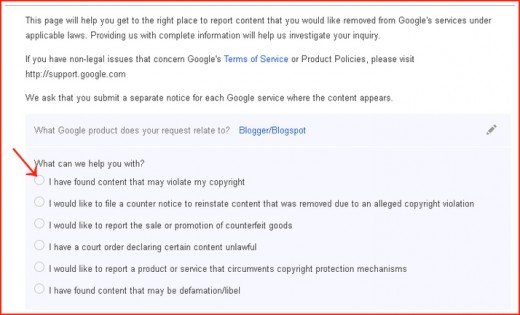
On the next page of the form, you will note that the product field has already been populated with 'Blogger/Blogspot.'
Here, click inside the circle on the first choice, 'I have found content that may violate my copyright.'
Step 5
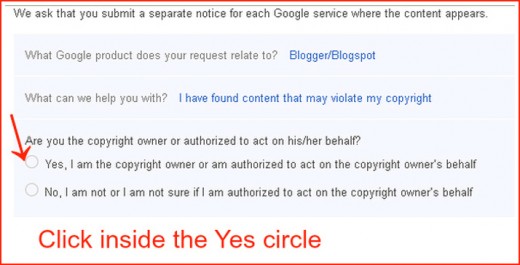
On the DMCA Complaint to Blogger or Blogspot, you may only file if you are the owner of the content, or represent the owner as an attorney, corporate officer or partner in a partnership. Unless you have power-of-attorney to represent someone else, you cannot file about another person's stolen content.
Here, click inside the circle for the first choice, 'Yes.'
Step 6
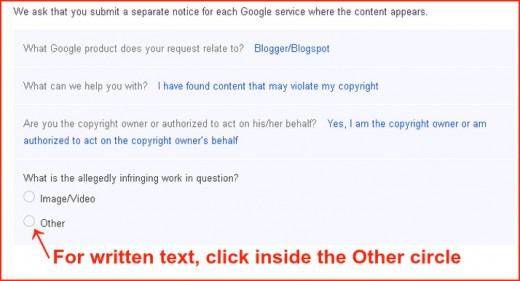
If the blogger has stolen only your images or videos, click inside the first circle. If the stolen content is text or is text and images/videos, choose 'Other.'
Step 7
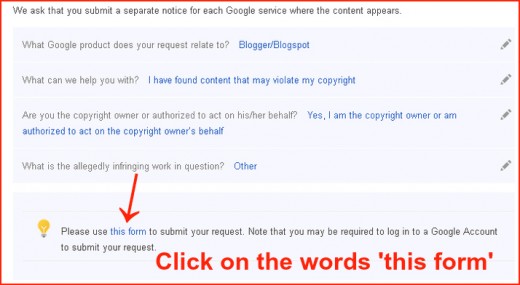
Note that all of the fields are populated with your answers. If a mistake has been made, click on the editing pencil to change an answer.
Then, click on 'this form' to move on.
Step 8
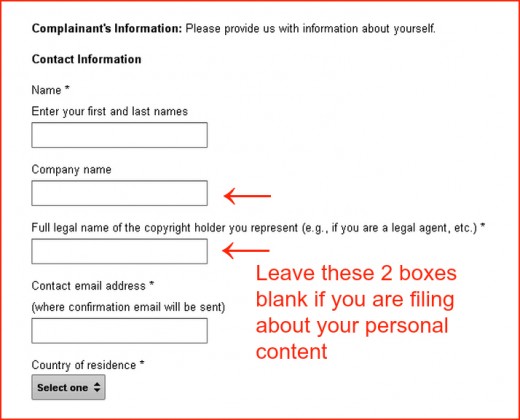
You must complete everything marked with an asterisk on this form.
Your Contact Information
You want to be very careful about what you enter on this page, because a copy of this will go to the person who stole your content. If your name is John Doe, you may not want the thief to know your actual legal name. When completing this form, you may use initials for part of your name, i.e., J. Doe. If someone plagiarized this webpage, I would file using the name 'Writer Fox', and that would work, too.
Putting a company name is optional, but you may use the domain name of a website which you own if your content was stolen from that website.
Unless you are filing for an entity which you represent, leave the box for a legal agent blank.
For the contact email address, you may want to use a throw-away email from one of the free sites. You must use a working email address because, if the confirmation email bounces, your DMCA Takedown Notice for Blogger or Blogspot will not be processed. Also, keep monitoring the email account you post here to check for further notices regarding your DMCA Complaint until the plagiarized content has been removed from the blog.
Use the pull-down menu to find and select your country of residence.
Step 9
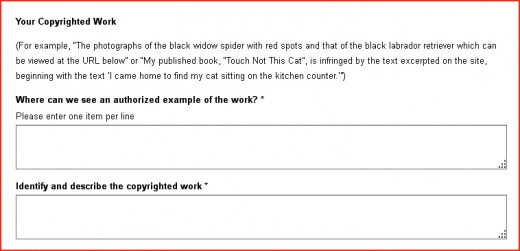
Your Copyrighted Work
In this section, you need to identify where your work was published before it was stolen. If your content is still online on the original URL, put that URL in the first box. If your content has been moved or is no longer online, try to locate the earliest copy of your work by searching with the original URL on this website: Archive.org/web. Enter the old URL address of your webpage in the 'Browse History' search box on the Archive.org site. If there is an archive on that site for the URL, find the earliest date, copy the URL of the Archive.org page and use that URL on the DMCA form as your 'authorized example.'
If your content was never online but appeared only in a print publication, enter the name of the publication.
In the second box, describe your content. For example:
My 600 word article titled 'Cats are Cool', including 4 images of my cats.
Keep your description very brief and explain exactly what was plagiarized. (This is not the place to write an essay or to express your anger about the content theft.)
Step 10
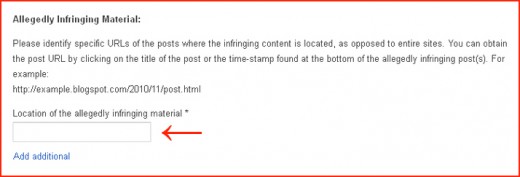
Infringing Material
In the first box, insert the URL of the actual blog post where your content appears. The actual post will display a month and year date in the URL.
By clicking on the 'Add Additional', a new text box will appear where you may enter another URL on the same Blogger/Blogspot subdomain.
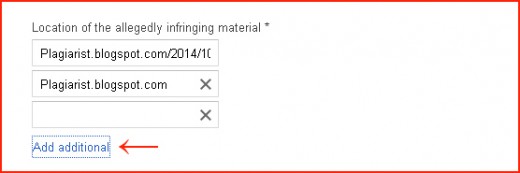
If your content also appears on the homepage of the blog, click on 'Add additional' and another box will appear where you can add the homepage blog URL.
If your images were stolen, right click on an image to get the image URL on the plagiarist's blog and post that URL by using the 'Add additional' option. You may post as many URLs for the same blog where your single webpage's copyrighted content has been used without your permission.
Step 11
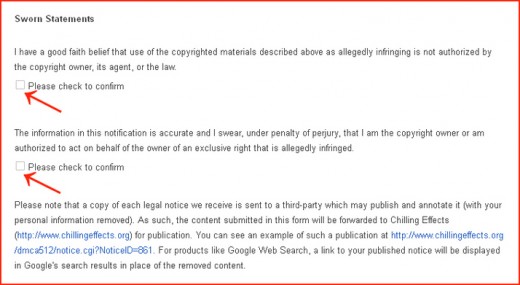
Sworn Statements
There are two boxes to check in this section. You must check both of these by clicking inside the boxes, or your DMCA Notice to Blogger.com or Blogspot.com will not be sent.
These statements contain the required wording under the DMCA law and must be on the notice.
Step 12
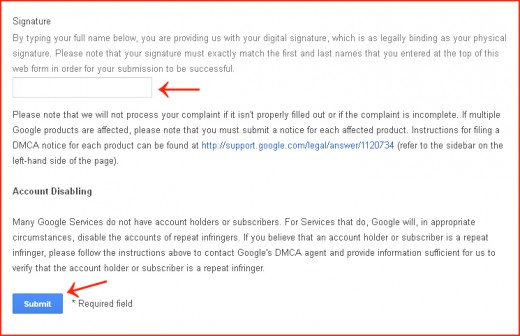
Signature
In this section, the date will be entered automatically on the form, based upon the time zone in your country of residence.
Enter your name in the signature box, exactly as you entered your name on the form under Step 8. If your name under this section does not match your name in Step 8, the DMCA form will not be submitted because the algorithm will detect that you are not the same person whose content was stolen.
Then, click on the 'Submit' button.
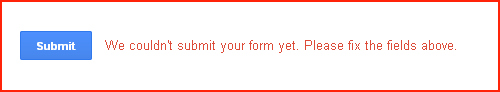
If this warning appears, it means that you left a required field blank. Scroll up on the form and you will find the missing field labelled in red. Just fill in the information, scroll back down and click the 'Submit' button again.

Check your inbox for the email address you used on the form. If all went well, there will be an auto-response from Google saying that your request was received. Be sure to open the email.
Then the waiting begins. Sometimes you will receive an email a few days later asking for more information. This can happen when only a portion of an article was copied and Google wants to know exactly where the plagiarized content appears on the page. Promptly answer the email and reply only to the specific request.
Usually you will receive a confirmation within seven to ten days that the content has been removed from the blog. In truth, most other companies respond much sooner. If you have received no response after seven days, file another request using the online form.
What To Do If a DMCA Counter Notification Is Filed
Under the provisions of the Digital Millennium Copyright Act (DMCA), the accused copyright violator can respond to a DMCA Takedown Notice by filing a Counter Notification. The requirements of a Counter Notification are specified in Section 512 (g)(3) of the act. It is extremely rare for someone to file under this provision for a post on Blogger or BlogSpot for these reasons:
1) The Counter claimant must provide his name, physical address and telephone number;
2) He must agree that false statements made in a Counter Claim fall under the penalty of perjury, which is a criminal offense under U.S. law, and subject to fines and imprisonment;
3) He must agree to receive legal service;
4) If the person lives in the U.S., he must agree to legal jurisdiction in the Federal U.S. District Court for his address;
5) If the person lives outside of the U.S., he must agree to legal jurisdiction in the United States District Court for the Northern District of California;
6) He must agree that he is aware that abuse of the Counter Claim provision will result in a permanent ban of his blogging account and accounts for other Google services and products.
You will be notified in an email from Google Inc. if the plagiarist does file a Counter Claim. You will then have ten days to file an injunction or your content will be re-published on the plagiarist's blog. You may hire an attorney to do this for you, or you can do it yourself by following the simple instructions in the book by a retired California Superior Court Judge featured to the right.
It is well worth your effort to file the lawsuit because, under U.S. copyright law, you do not have to prove monetary damage in your suit. Statutory damages for violation of copyright are awarded between $30,000 and $100,000 per incident. It is interesting to note that Getty Images often receives $100,000 for the unauthorized use of a single photo posted on a webpage.
Promptly removing stolen copies of your work online is important for ranking your articles on search engine results pages. It is part of the SEO process.
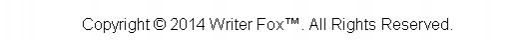
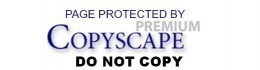
Share – Don't Copy.









