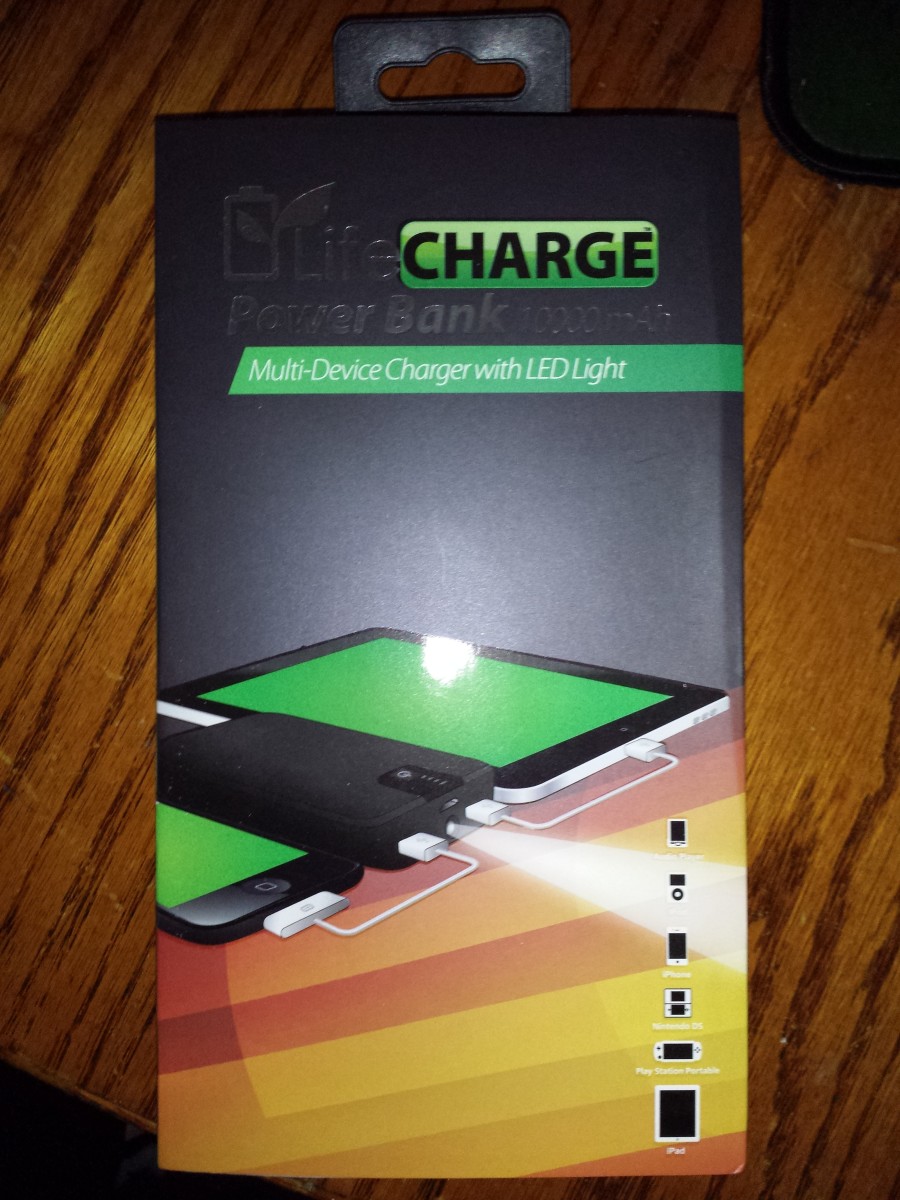Review: EzCap Video Capture Device
What is an EzCap?
EzCap or EasyCap as it was previously known by, is a device which allows you to record gameplay from any gaming system as well as any device that uses RCA Composite A/V Cables and S-video.
What operating systems does it work for?
I believe it works for mac users but I know for sure it works for windows XP/Vista/Seven it doesn't say it works for Windows 8 but there is a way to make it work. I'll have a video below if you'd like to find out how.
What does it come with?
For one it comes with the capture device itself. Also includes a CD that has the usb drivers (won't work without the drivers) and a editing software called Arc Soft Showbiz.
More You Might Need
Some packages come with splitters (this one doesn't) which you might need if your T.V. doesn't have an out port. Another item that you'll definitly need is a RCA Composite A/V AUDIO VIDEO CABLE MALE TO MALE at a length of your choosing I got a 4' one works well enough.
Review:
I've had the EzCap for a couple of weeks now and I'm happy with it for the most part. I bought it cause it was cheap and I wanted something to record gameplay with there are a lot of moments that I wished I had captured before I got my hands on this.
One thing though is that the quality is not anything spectactular so if your getting this to become big on youtube or something like that it's probably not best for you. It's alright for a beginner to learn how to make videos but you'll want to save up for a capture device that can capture some HD footage.
A major flaw is that you get these two veritcal borders on your videos that is hard to get rid of if you don't have a better editing software than that is in the disc. Most of the good ones are where you'll have to pay for them. Unless of course you keep getting the trials.


A Few Videos
First video was recorded by me with the EzCap as a demonstration of the quality and the second is how to get your EzCap to work on windows 8
About First Video:
I posted this video to show the quality of the EzCap. The sound of my voice is pretty low but I say just a few things that are already written here. The sound of the Gameplay can be quite louder than it is, I lowered it so I could talk over it. I do have another video that will show the full sound capabilities on my channel ShadowSphereOTG if you wish to check that out. There is a way to talk while you play your game as well, If you need any help figuring that out let me know in the comments.
Edit: Third Video
Added the third video after publishing this lens. This vid shows how to get rid of the black bars using the free software VirtualDub. I seen another video that showed something similar, but it didn't work for me but this one works perfectly.