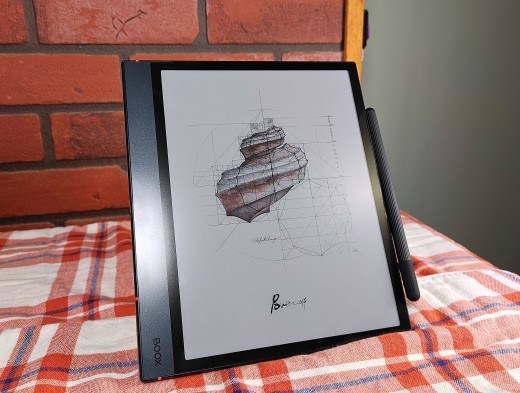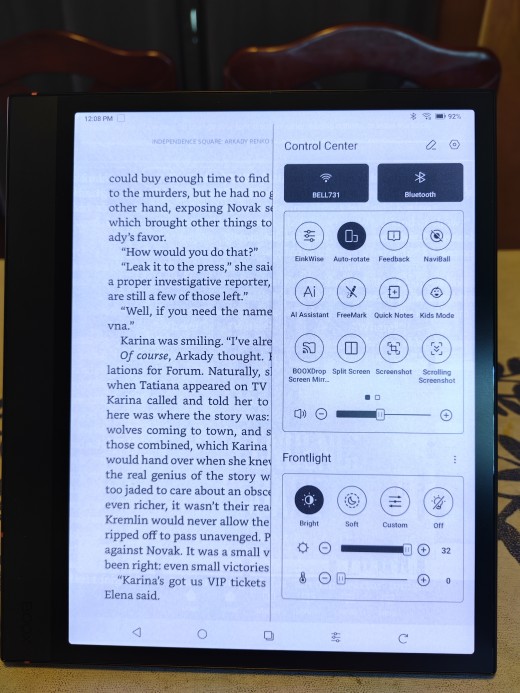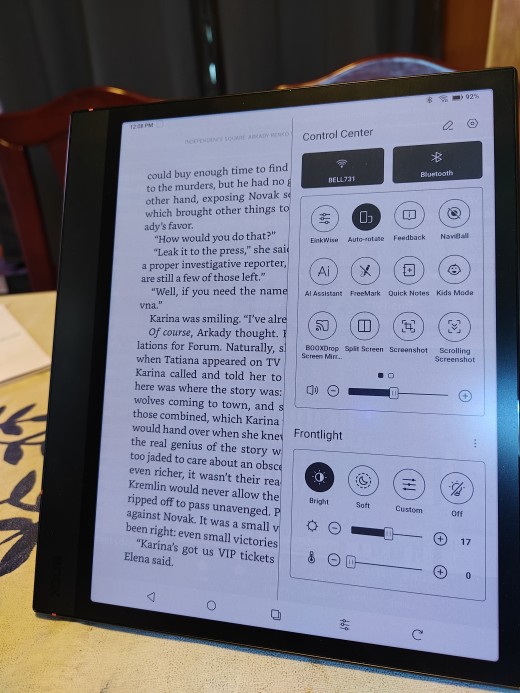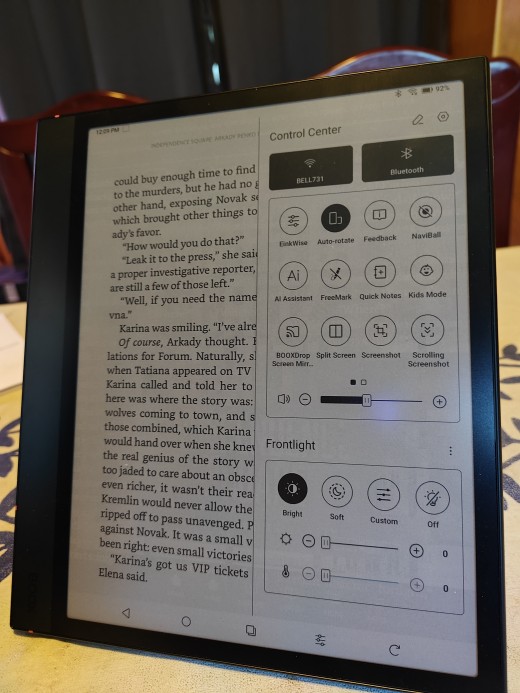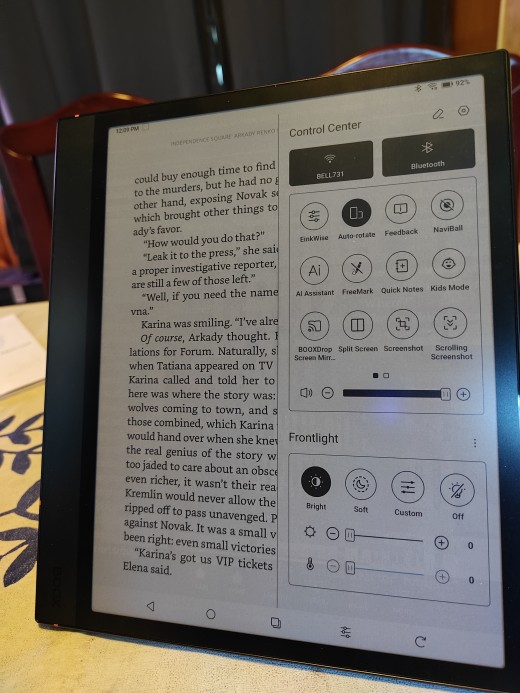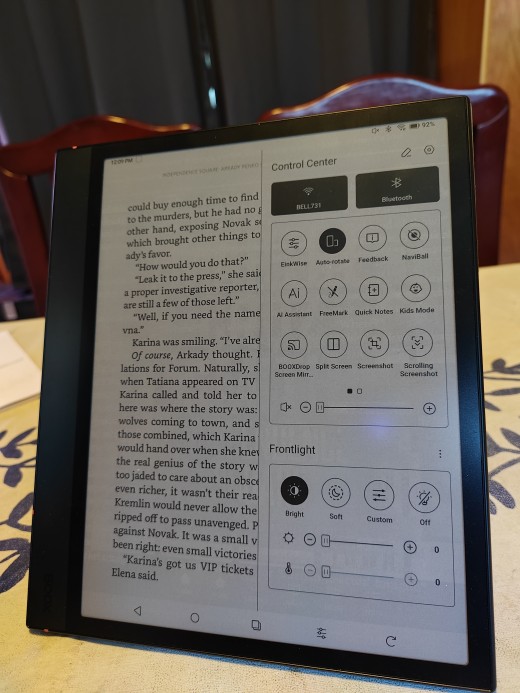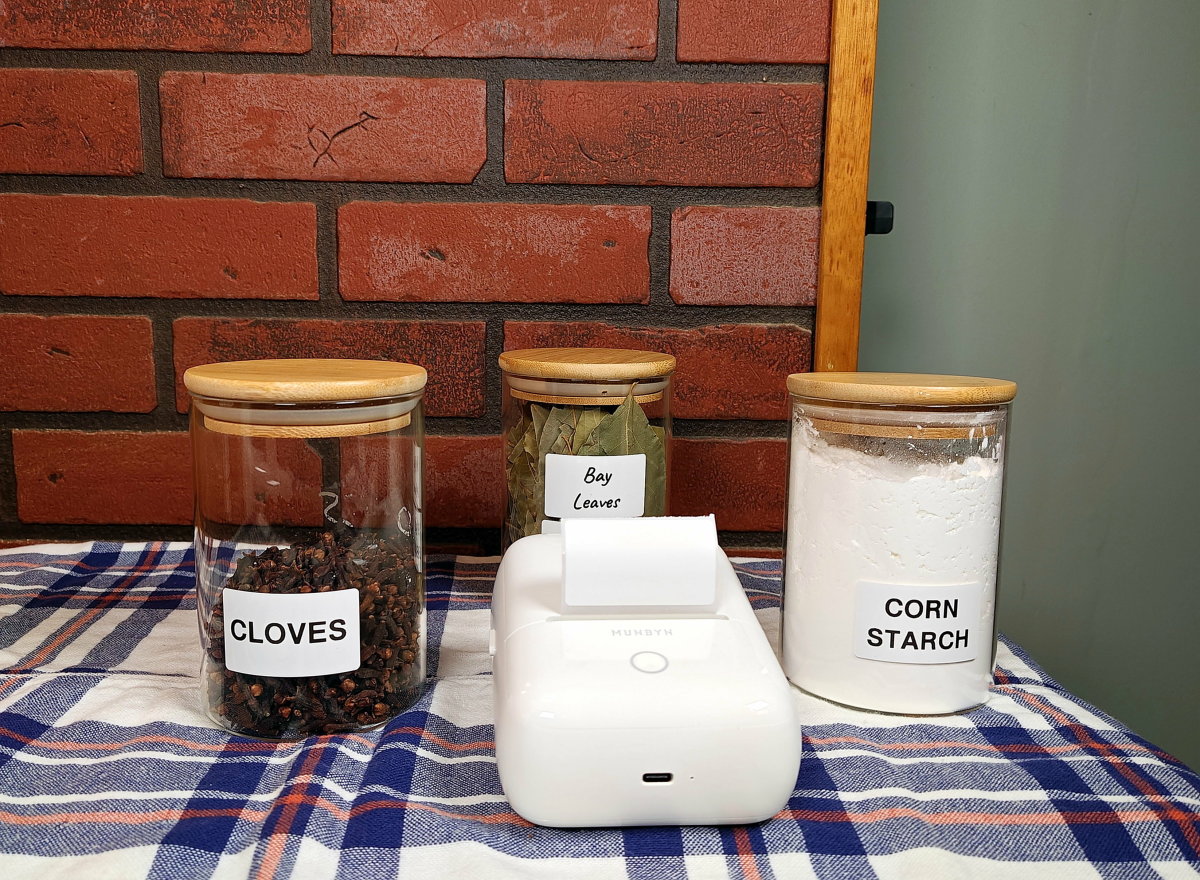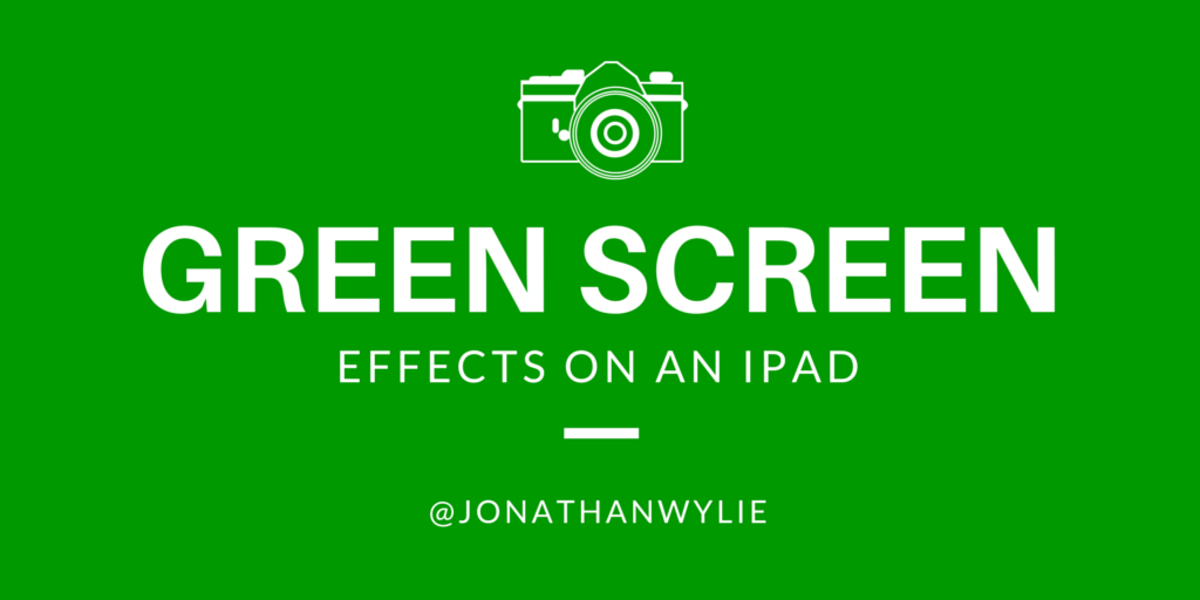- HubPages»
- Technology»
- Consumer Electronics & Personal Gadgets»
- Portable Electronics
Review of the BOOX Note Air 4C Colored E Ink Tablet

Tablet Capabilities
Today, I am reviewing the Note Air 4C, a tablet produced by BOOX. This device features a colored electronic paper display that supports stylus input for writing and drawing.
The tablet is suitable for document annotation and can be used by artists for sketching and drawing. It also operates as an E-Reader. Although it can play videos and display photographs, the E Ink screen and the device’s processor limit both the range of colors shown and the frame rate.
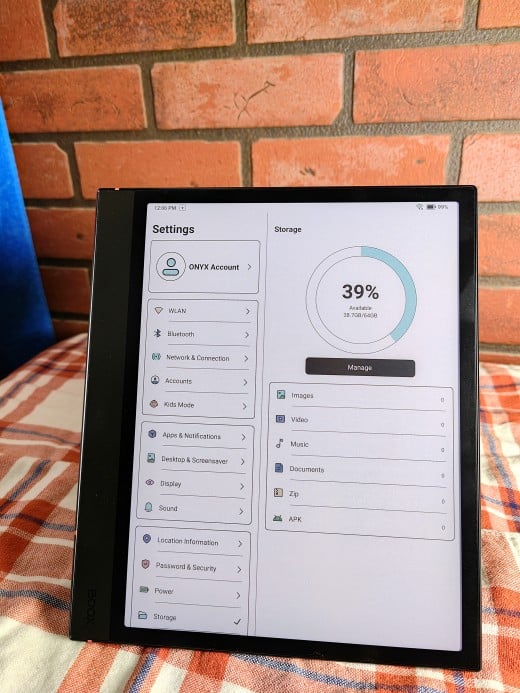
Description
The test model included an optional cover that provides protection and enables the tablet to stand vertically or horizontally. The Note Air 4C weighs 14.8 ounces and measures 8.9 inches in height, 7.6 inches in width, and 0.23 inches in thickness. It is equipped with a 10.3-inch Kaleido 3 Carta 1200 glass screen with a flat cover lens. The black and white resolution is 2480 x 1860, while the color resolution, displaying up to 4,096 colors, is 1240 x 930. The touchscreen supports 4,096 levels of pressure sensitivity when used with the included stylus.
This tablet features an octa-core CPU, 6GB RAM, and 64GB ROM storage. It is compatible with WiFi and Bluetooth 5.1 and includes a front light with adjustable warmth. An integrated G-sensor allows for autorotation.
Running on Android 13, the tablet supports various document types, including DOCX files. Additional components include a power button with fingerprint recognition, a USB-C port for charging, a microSD card slot, dual speakers, and a microphone. A 3,700mAh Li-ion polymer battery powers the device.




Specifications
- Brand: BOOX
- Type: E Ink tablet
- Model: Note Air 4C
- Weight: 14.8 ounces
- Dimensions: 8.9 X 7.6 X 0.23 inches
- Processor: Qualcomm octa-core processor (2.07GHz)
- RAM: 6GB
- ROM: 64GB storage
- Touchscreen: Yes
- Stylus included: Yes
- Stylus pressure sensitive: 4,096 levels
- Operating system: Android 13
- Display size: 10.3-inch Kaleido 3 Carta 1200 glass screen
- Black and white resolution: 2480 x 1860 (300ppi)
- Color resolution: 1240 x 930 (150ppi)
- Color reproduction: 4,096 colors
- WiFi capable: Yes
- Bluetooth capable: Yes, version 5.1
- Fitted equipment: MicroSD Card Slot, dual speakers, and a microphone
- Battery: 3,700mAh Li-ion Polymer battery charged via the tablet’s USB-C port


The Learning Curve
This device combines the functions of an e-reader, a notebook, a sketchbook, and an Android tablet. Although BOOX worked hard to simplify its operation, the Note Air 4C’s extreme flexibility ensures you will need to spend a couple of hours watching YouTube videos and following along with your new tablet.
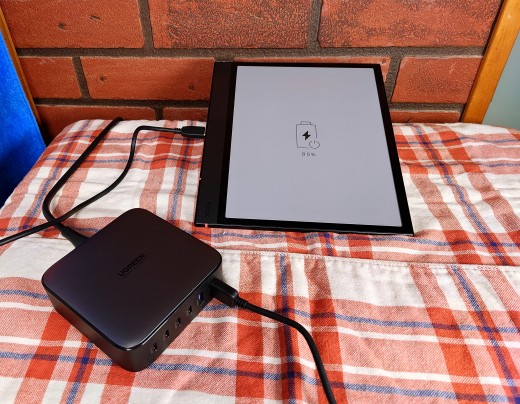
Reading
While this device boasts an integrated e-reader, I am trapped deeply within the Amazon ecosystem and used Google Play to download the Kindle application. This is the tablet's strength, as it runs Android 13, allowing you to download any application you desire.
The Note Air 4C is equipped with an adjustable backlight and a front light that can be set to various brightness and color temperature levels. My eyesight is poor, forcing me to keep the screen very bright. Unfortunately, this depletes the tablet’s battery more quickly than usual.
Those who read comics will love this tablet because it does a great job of displaying the colored images.
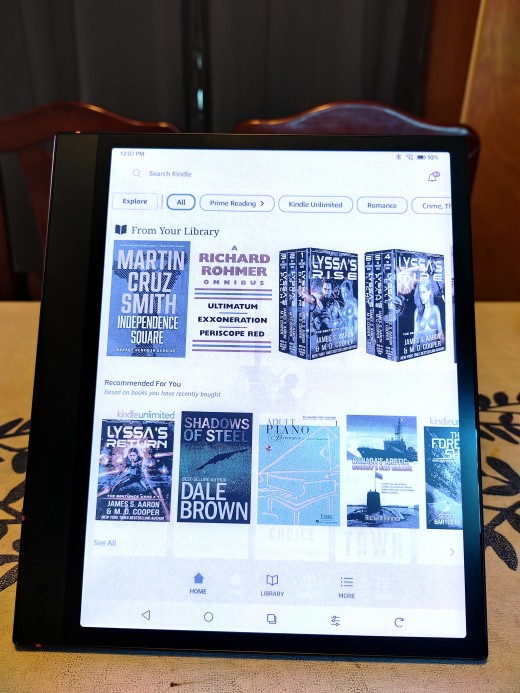





Writing, Editing, and Annotating
Individuals working for organizations may sometimes join teams to prepare complex documents. Drafts can be reviewed on the tablet, using a stylus to highlight areas of concern and make handwritten annotations. The edited document can then be shared with other team members. For users who work with Microsoft Office, the Word and OneDrive applications can be accessed via Google Play.
Converting Handwritten and Voice Notes into Text
If I take care to write legibly, this table can accurately convert my hen scratch to text. I was very impressed.
Although I tend to mumble, the device performed decently, accurately converting spoken sentences into text. Often, however, the application stopped translating as soon as I finished talking, and because there is a slight lag in the translation process, the last word of the sentence was frequently omitted. Perhaps there is a setting that I can change? I also had to capitalize and add punctuation later.
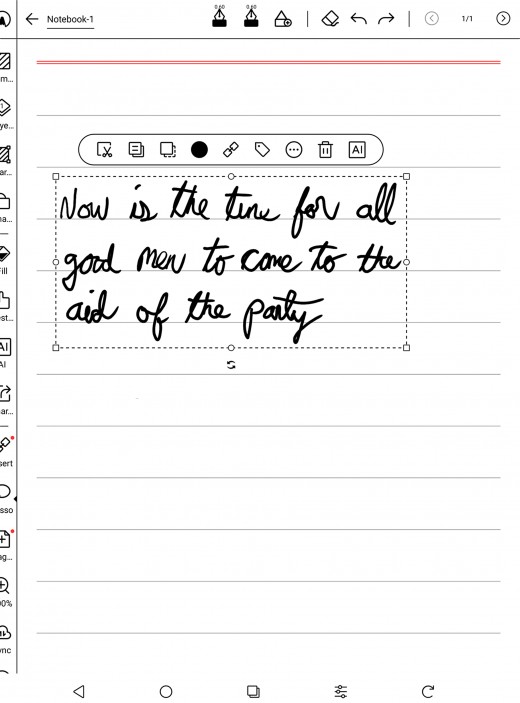
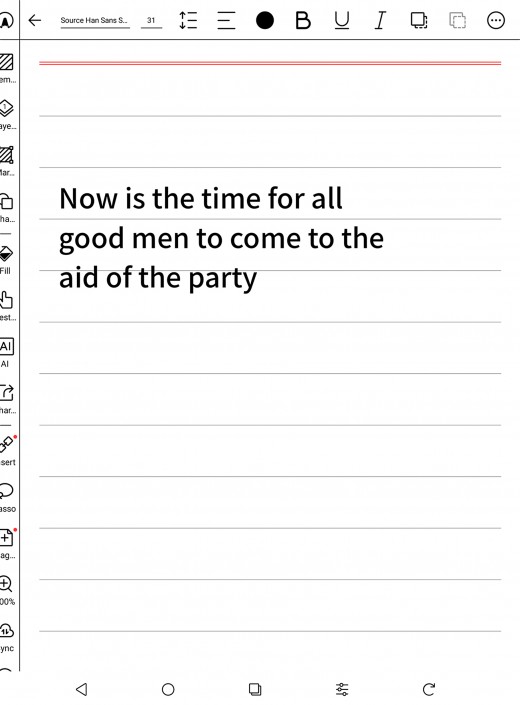
Sketching
Although far more capable sketching applications are available, I am accustomed to a straightforward program called Penup. I downloaded the application and colored a sample image. Then, because my sister, an accomplished artist, was visiting, I handed her the tablet.
As Christie usually works with Adobe Photoshop, she was not particularly impressed with PENUP. She was also dismayed by the lack of color variety. 4096 colors seem like a lot, but there are 16,777,216 possible color variations available in the RGB spectrum.
Nevertheless, my sister colored a dinosaur for me. Then she spiced it up, providing a hat and a background. She also quickly colored a birdhouse surrounded by flowers using only the fill tool. For her last project, Christie drew a freehand drawing of a line of trees.
While these sketches were well done, they seemed a bit drab due to the dullness of the displayed colors and their lack of variety. My next step was to download the sketches to OneDrive and view them on my computer. What a difference! When viewed on my computer screen, the colors are bright and vibrant.



Viewing Photographs and Watching Videos
Although this device can display photographs and play videos, users may find limited value in these features. The E Ink screen produces colors that appear muted compared to those on conventional tablets, and the restricted color palette can result in a less dynamic and somewhat simplistic visual effect. While some reviewers have observed video playback lag, my own limited testing found that YouTube videos played without noticeable issues.
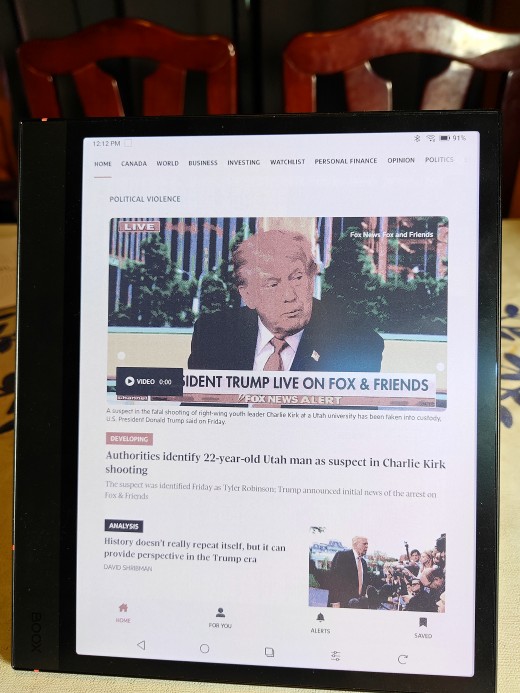
Overall Impression
The Note Air 4C is a specialized tablet designed for eBook reading, web browsing, editing and annotating shared documents, converting writing to text, and as a tool for sketch artists. Its Android 13 operating system allows users to download any application they desire. If you are looking for an E Ink device, I recommend the BOOX Note Air 4C Colored E Ink Tablet.
This content is accurate and true to the best of the author’s knowledge and is not meant to substitute for formal and individualized advice from a qualified professional.
© 2025 Walter Shillington