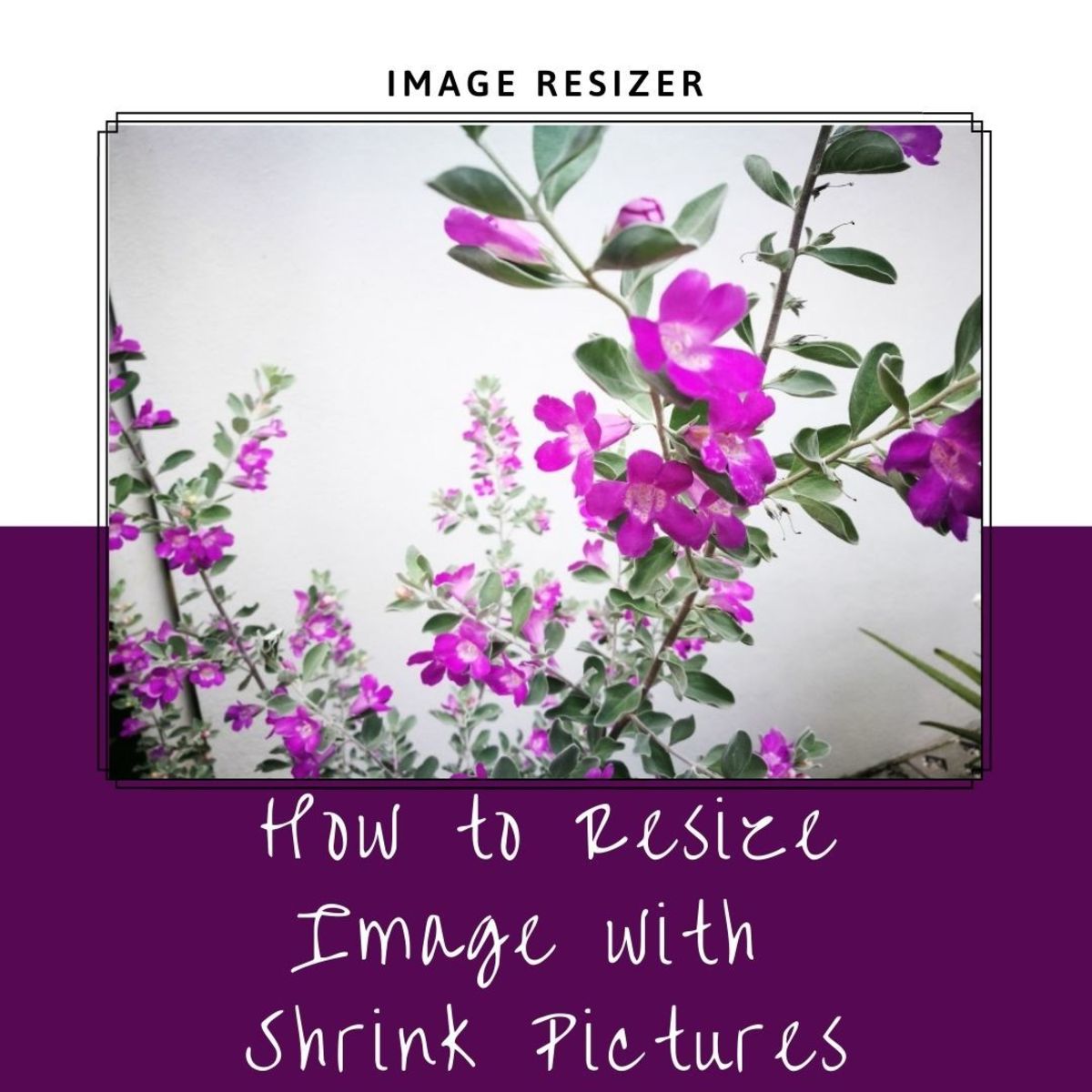Review of the KOGATA Netflix-licensed Smart Projector

Evolution of the Budget Home Theatre
One of the first projectors I evaluated was the Onn 720p, a budget model from Walmart. In nearly every aspect, this device performed poorly, with subpar speakers, inadequate resolution and contrast, and an 80 ANSI lumen output that was only acceptable in very dark environments. Nonetheless, it offered one distinct benefit compared to similar products: it came equipped with a ROKU stick, enabling access to a wide range of streaming services.
In recent years, advancements in budget projector technology have resulted in substantial improvements in contrast, and the widespread adoption of native 1920 x 1080P resolution has enhanced overall quality. With proper light control—such as blocking windows with heavy curtains—many modern units deliver sufficient brightness for daytime viewing. Several models come with built-in operating systems for streaming from multiple providers.
Today, I am assessing the KOGATA Netflix-licensed Smart Projector.


Description
The KOGATA GC357B projector weighs three pounds. Its dimensions are 9.37 inches in width, 6.97 inches in depth, and 3.46 inches in height.
The front panel contains the lens and cameras that facilitate automatic focus and keystone correction. Side vents, complemented by an internal fan, ensure efficient air circulation. The upper surface is equipped with pushbuttons and controls for power, input selection, and operation.
Mounting provisions, an angle adjustment mechanism, and a filter slot are located on the underside of the unit. The rear panel houses the speaker grill, HDMI port, AV input, two USB-C ports, and an audio input. The power cord connects via a receptacle positioned on the left side.
This projector utilizes a 1200-lumen LED lamp and offers a contrast ratio of 20,000:1. Its native resolution is 1920×1080P. The device features automatic focus and keystone correction capabilities, and its Linux operating system enables users to download and install the applications necessary for streaming video from various providers.
The package contents comprise the projector, Bluetooth remote, power cord, cleaning kit, AV cable, spare filter, HDMI cable, and user guide.


Specifications
- Brand: KOGATA
- Model: GC357B
- Operating system: Linux
- Processor: MTK9660
- Storage: 2GB+8GB
- Projection technology: LCD
- Projection light source: LED
- LED lifespan: >30000h
- Standard resolution: 1920*1080
- 4K resolution: UHD (4K2K) 3840 x 2160 compressed to 1920*1080
- Brightness: 1200LM
- Throw ratio: 1.4:1
- Contrast ratio: 20000:1
- Keystone correction: Auto correction + 4-Point manual
- Focus mode: Auto focus + manual focus
- Wi-Fi capable: Yes
- Bluetooth capable: Yes
- Speaker: 5W
- Dolby Audio capable: Yes
- Projection size: 40-300 inches
- Remote control: Bluetooth
- Interface: HDMI, USB2.0*2, 3.5mm aux input, AV input
- Input: 100-240V,50/60Hz
- Power draw: 70 watts
- Product size: 9.37 x 6.97 x 3.46 inch
- Product weight: 2.98 pounds



Resolution
Native resolution refers to the projector's fixed horizontal and vertical pixel count. The KOGATA GC357B's resolution is 1920 x 1080P. This device will convert and play 4K video, but it will be compressed to its native resolution.
The picture quality presented on the screen is partially determined by the media being played. A movie streamed at 1024 x 768P will be projected at the same resolution.

Brightness
Projector brightness is calculated in lumens. The KOGATA GC357B, which is rated at 1200 lumens, is bright enough to present an enjoyable image in the middle of a sunny day, provided all the lights are off and the window curtains are closed.
Contrast
Contrast refers to the ratio of the light reflected from a completely white image and a completely black image. The higher the contrast ratio, the more detail you can see on the screen. According to the manufacturer, this projector's contrast ratio is 20000:1, meaning a projected white image is 20000 times brighter than a black image.




Keystone Correction and Focus
The keystone effect is the apparent distortion of an image caused by projecting it onto an angled surface.
Providing the KOGATA GC357B is pointed reasonably directly at its screen, the projector can automatically correct keystone distortion.
This projector is also fitted with effective manual four-point keystone correction.
A front-mounted camera provides the ranging information required for auto-focus. My test unit focused correctly during my tests, but the remote can be used for fine-tuning if needed.




Streaming Movies and Serials
This system’s Linux operating system allows the operator to select and stream video from Netflix, Prime, and many other providers. Of my favorite providers, only Tubi was unavailable.
If I did want to watch Tubi, I could connect my ROKU streaming stick to the projector’s HDMI and USB ports.



Audio Quality
As the projectors I typically review are equipped with tiny, ineffective speakers, I automatically connect them to an exterior sound system after I complete my preliminary audio tests.
In this case, I was able to quickly connect my 100W Tribit speaker using Bluetooth and could take advantage of the projector’s Dolby Audio ability.



The Daytime Image Test
In the middle of a sunny day, I opened my dining room curtains and streamed an episode of a new show on Apple TV called Murderbot. While you could see what was happening, the image was extremely faded.
I ensured all nearby lights were off and closed the dining room curtain and the blind behind it. Despite the presence of some ambient light, the picture was reasonably bright and pleasurable to watch. So much so, that I sat down and enjoyed four episodes of Murderbot before dragging myself away to do some real work.


The Evening Image Test
After the sky had darkened, I watched another episode of the new science fiction serial. This projector, supported by my powerful Bluetooth speaker, provided a cinema-like experience. The image was bright with excellent color and good contrast.


Overall Impression
Although projectors in this price range cannot offer true 4K resolution, the KOGATA GC357B did a great job converting this format to its native resolution. In brightness, color, and contrast, it was outperformed only by my beloved—and much more expensive—Formovie Theater 4K UST Projector.
This device is fitted with effective automatic focus and both automatic and manual keystone correction. Its ability to install applications allowing the streaming of movies and series from various providers is impressive. If you are considering setting up a home theatre without spending a lot of money, I recommend the KOGATA Netflix-licensed Smart Projector.
A ten percent discount is available, using the discount code NSJVJ2F.
This content is accurate and true to the best of the author’s knowledge and is not meant to substitute for formal and individualized advice from a qualified professional.
© 2025 Walter Shillington