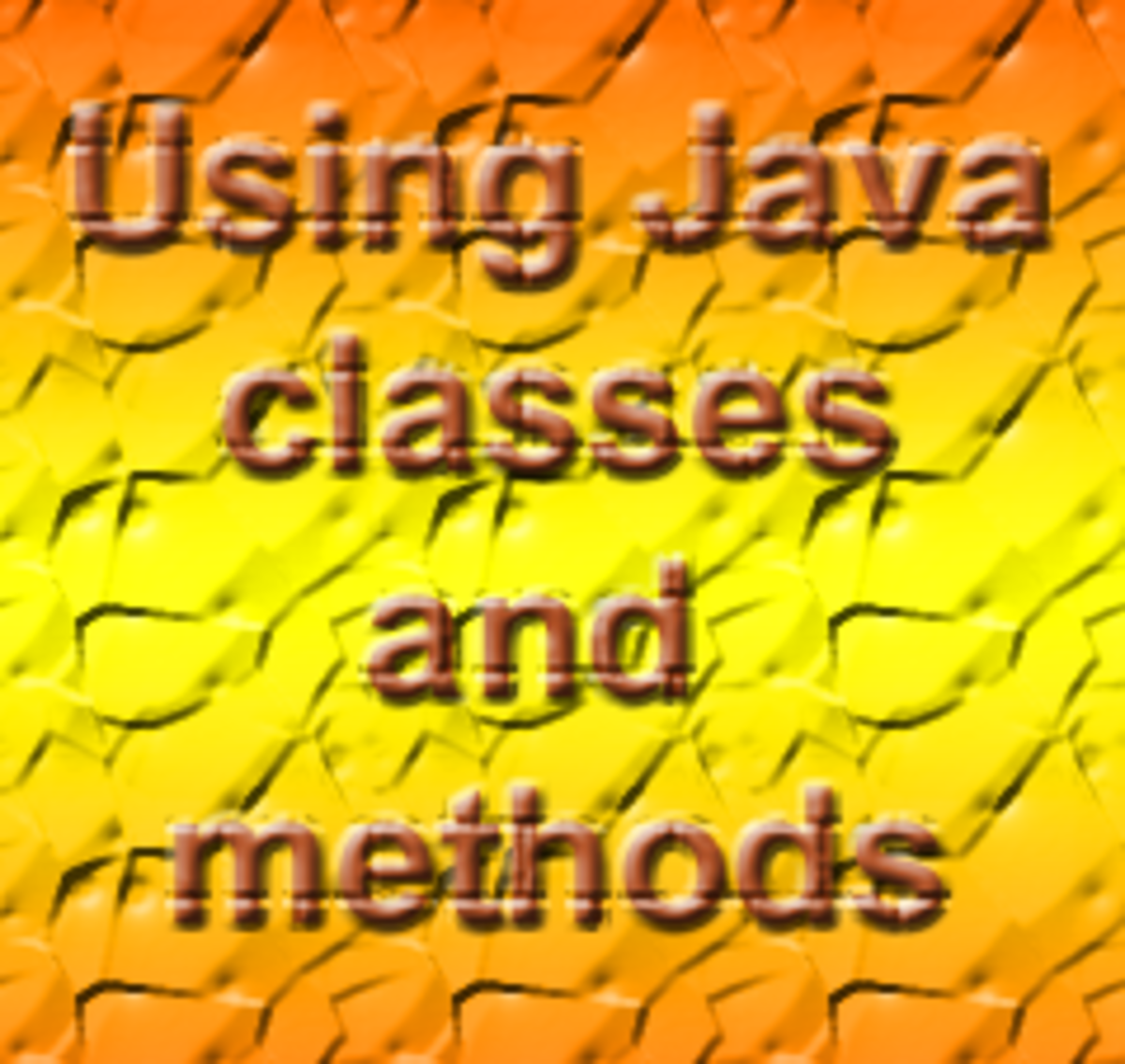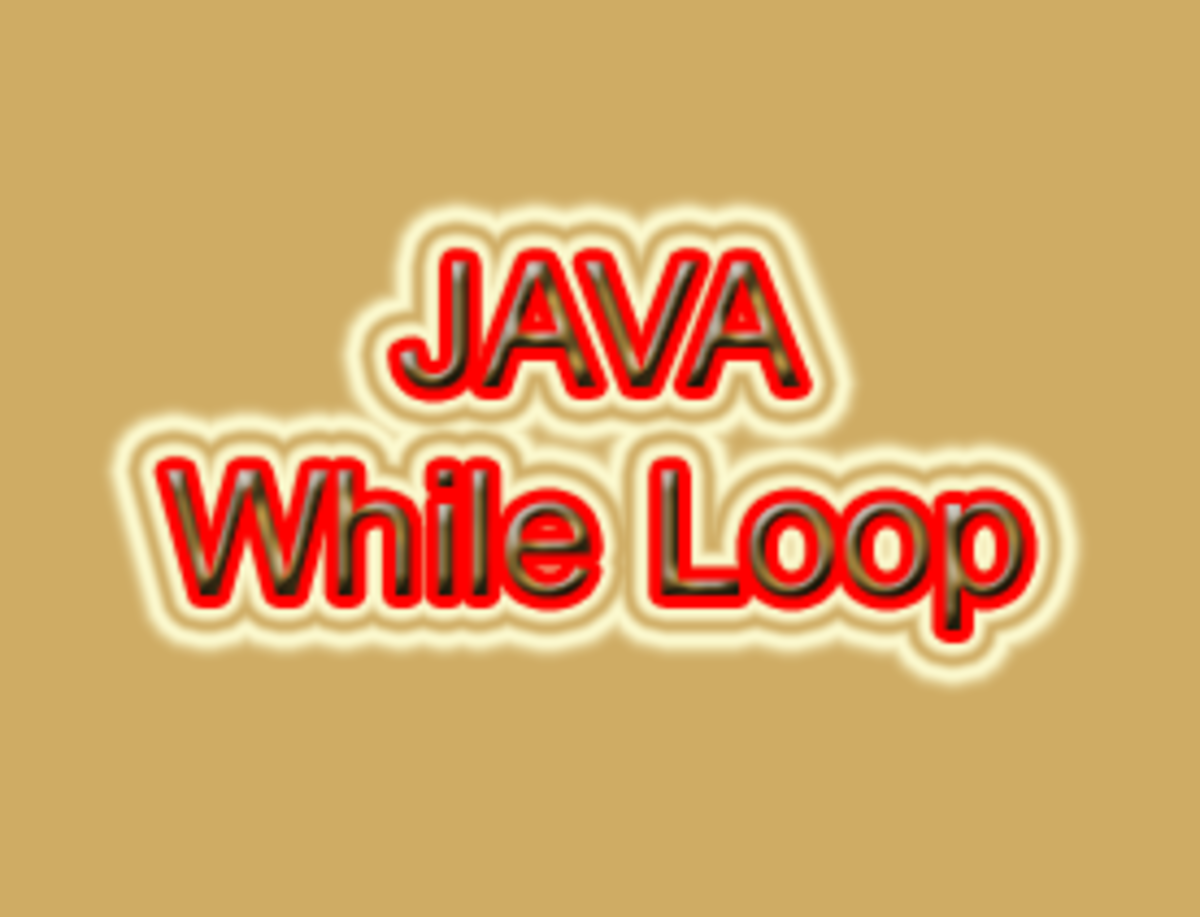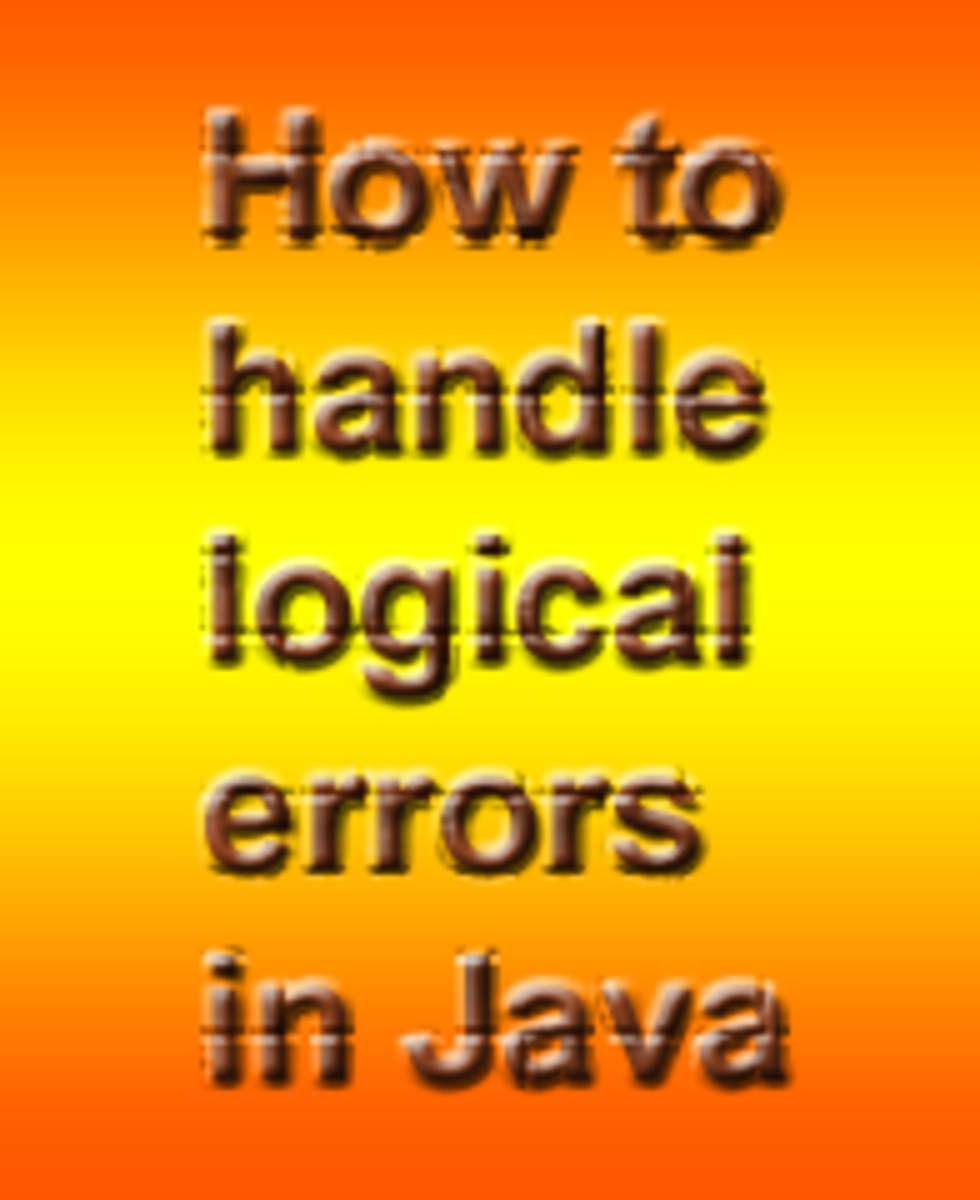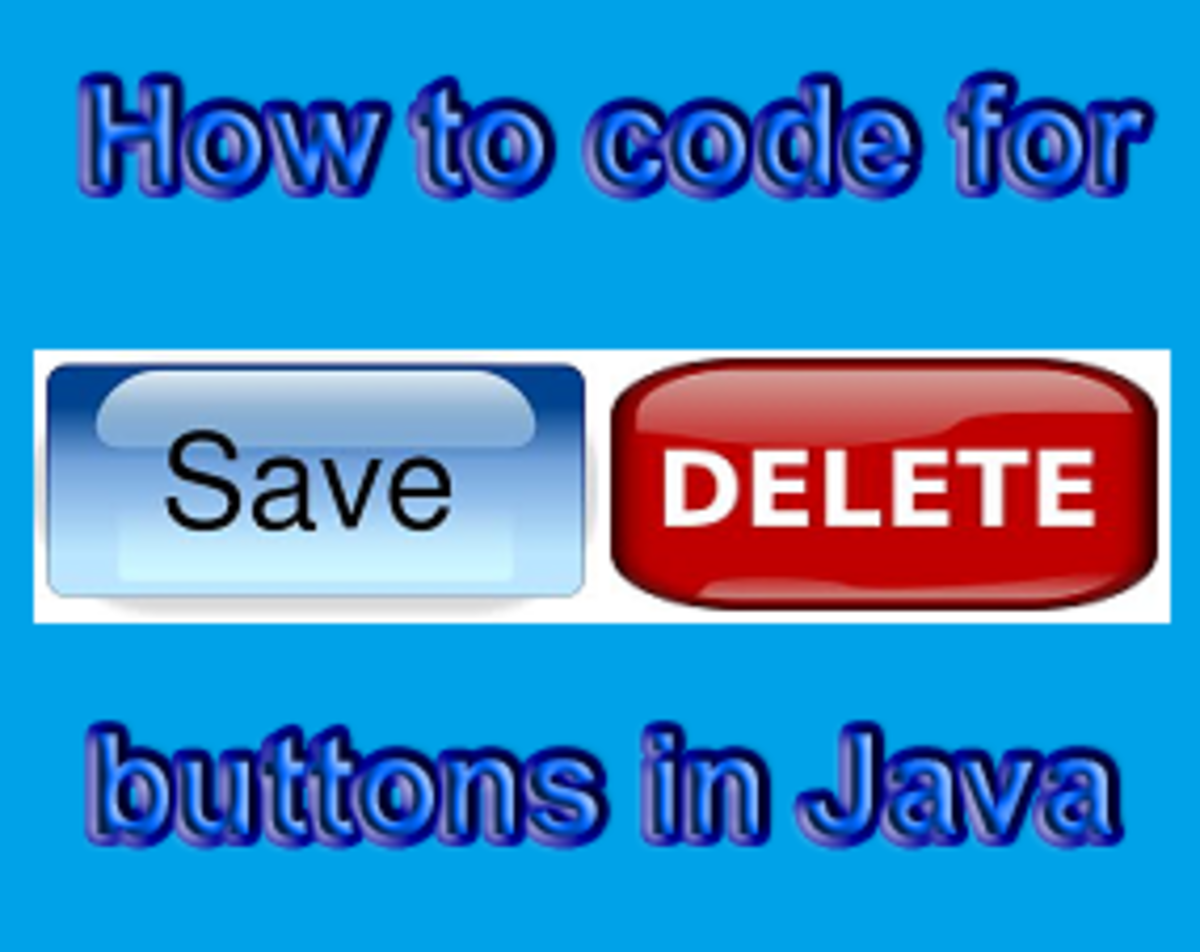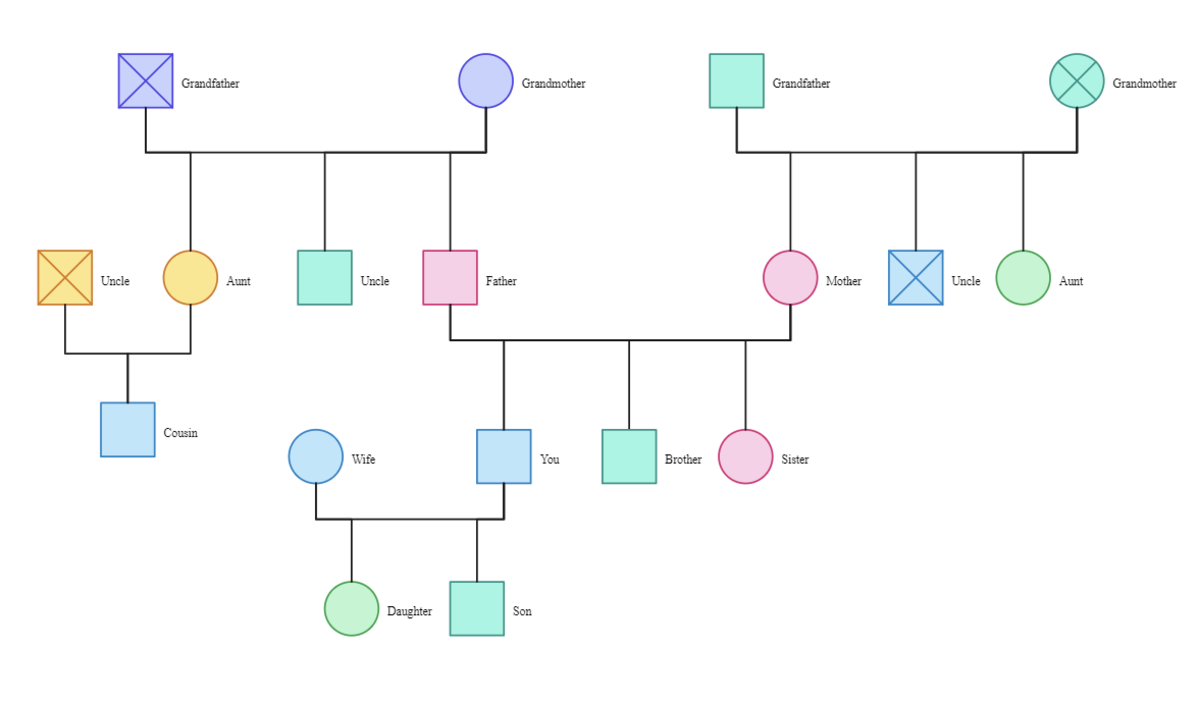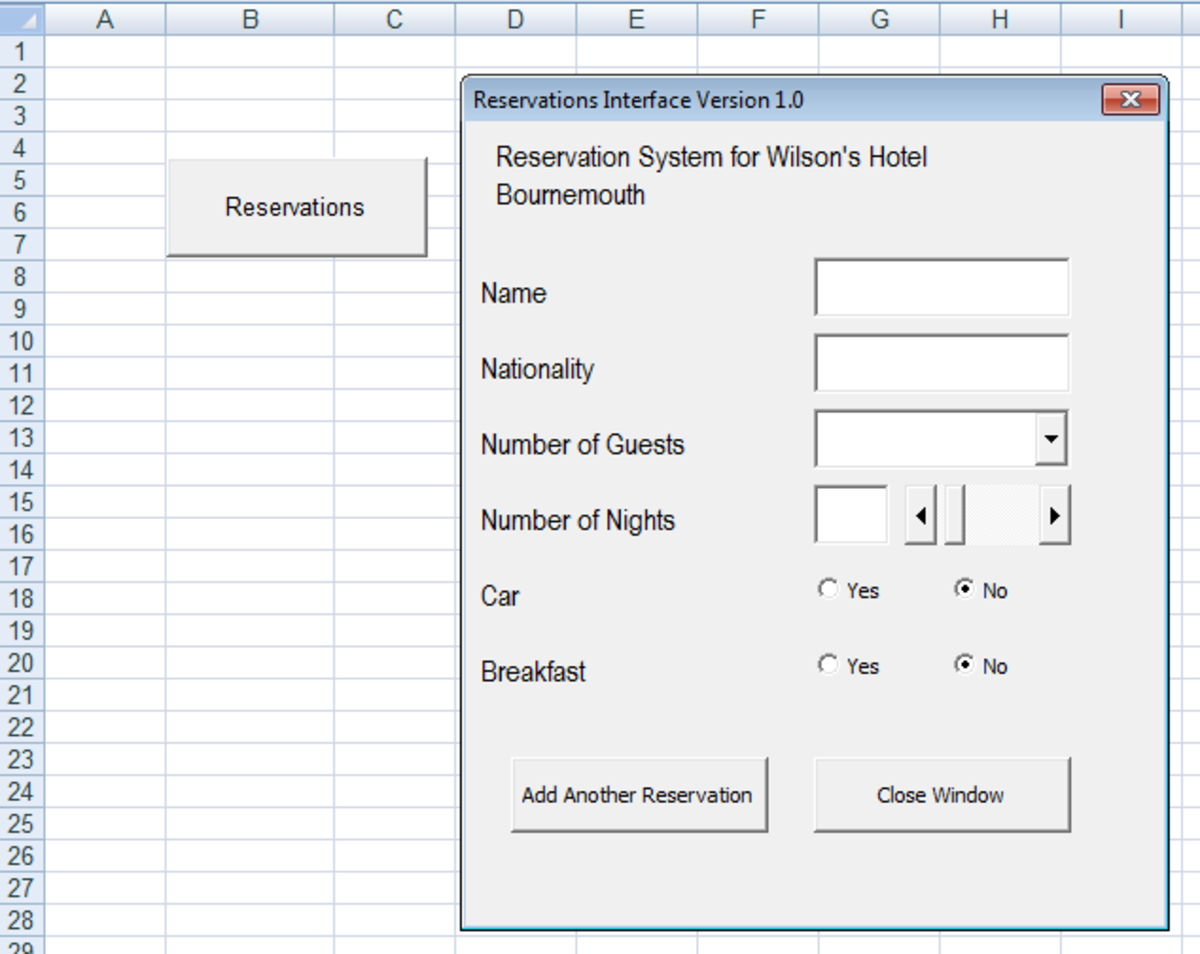- HubPages»
- Technology»
- Computers & Software»
- Computer Software
How to Compile and Run Java Code Online
Get A Website Plus a Free Domain Name in Just 1 Hour!
Bring the new technology in your hands! Share your skills, improve and impress. Get Your Own Website and a Free Domain Name Here!
Compile, Execute and Run Java Code Online
There are many sites, which have an online application tools or an online compiler that gives you an opportunity to run your java codes in an online environment. In fact some of these sites do not just have an online IDE to execute java code, but also have an IDE for other programming languages such as c/c++, JavaScript and PHP.
Others might wonder why someone would choose to compile and run their java codes online, why not install a Java IDE instead in their PC for better comfort and less hassle? But there are different situations that need to consider, may be if it is one’s own PC, there might be no problem but what if the other guy is using someone’s computer, or a public computer without an administrator log in privilege? Therefore, for that guy an online tool for java programming that is accessible everywhere, provided there is an internet connection, will be a great help on finishing and polishing some java projects. Below are the selected best 2 online sites that have Java Runtime Environment that can run your java codes using the internet. They are the 2 that I picked because they are user-friendly and not confusing at all unlike the other ones. And the most good thing, you do not need to sign up to run your java codes.
2 Best Sites to Run Your Java Codes Online

1. Ideone.com
Ideone comes from the Italian word “great ideas”. There is no wonder why they have a website tag that says “Your Great Ideas will be Born Here”. So far, Ideone is a good Online mini IDE and debugging tool that supports more than 50 programming languages and is very easy to use especially for beginners in Java Programming.
How to Use Ideone
1. Go to the Link Above. It will directly bring you at the online compiler.
2. Choose Java as your language,
3. Enter your code on the blank space.
4. Click Submit button at the left-bottom corner of the page.
5. See the result after it loads.

2. Browxy.com
Browxy so far is also good. It does not load the page while it is compiling the codes, so the compiler response is fast. The online environment is also good, if you want to save your file on their system, you might need to sign up first. But you can run your java code without signing up.
How to use Browxy
1. Click the link above.
2. Directly code on the while space. No need to choose the language as it is solely for java programming.
3. Click start at the upper corner of the page to run your code
4. When it is finished, it notifies you right after the stop button.
5. See the result at the black box below the compiler.
And that's it! If you know an online Java Compiler that is better than the 2, share it with us on the comment section. Happy Programming!