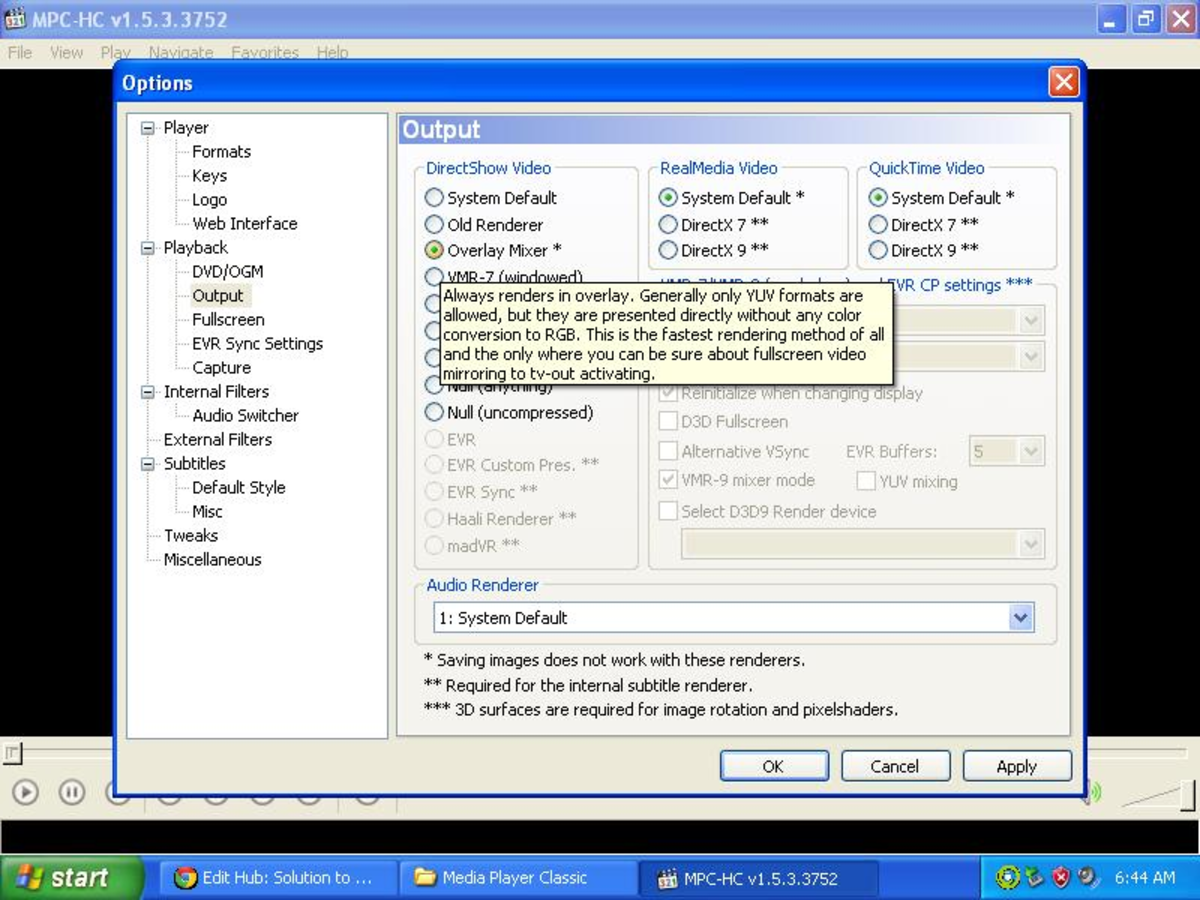Best Budget Mac SSD / Solid State Drive 2015

Why Should You Purchase a Solid State Drive?
If you use a MacBook Pro, then purchasing a good solid state drive can provide you with one of the best performance boosts available for your money.
While you can certainly order a new MacBook Pro with a solid state drive already included, you can save quite a bit of money and have a bit more control over what you're getting by purchasing the exact same solid state drive from an external retailer.
In this post I'll review a few of my favorites and give you some quick information on how to install a solid state drive into your MacBook Pro, Air, or Mini.
Save Money by Purchasing Your Own
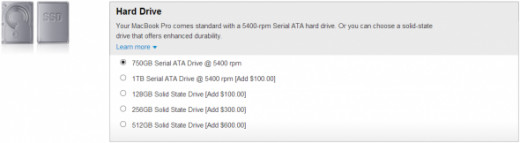
When purchasing a MacBook Pro you're given 4 additional options as shown in the picture above. Any upgrade to your purchase will cost between $100 to $600 while you lose your 750GB hard drive. Considering that Macbook Pro's use a Samsung 830 SSD and that you can purchase this drive for around $100 for 120GB, $170 for 250 GB, or $330 for $500 GB you can almost save twice what the product costs itself by purchasing and installing it yourself.
Image Attribution: Apple
How to Install a SSD in your MacBook Pro, Mini, or Air
To install a solid state drive in your MacBook Pro follow these easy steps:
1. Turn off your MacBook Pro and if available wear an anti-static wristband to avoid static damage.
2. Unscrew the screws located on the bottom of your laptop.
3. Locate your hard drive in the bottom left of your machine.
4. Unscrew the screws on the bar holding the hard drive in.
5. Remove the SATA Cable from your current hard drive.
6. Hook the SATA cable into your solid state drive.
7. Remove the Torx pins and plastic tab from your current hard drive and put them in a similar position on your solid state drive.
8. Install your SSD
While the MacBook Air has similar instructions I recommend this page from Crucial for additional instruction on installing a SSD into a mini.
Best Solid State Drives / SSD for your Mac Laptop or Computer in 2013 - 2014 - Samsung 840
By far the most popular solid state drive right now, the Samsung 840 gives you a lot of bang for your buck. I recently purchased the 250 GB version of this model, to install in my MacBook Pro, which works great so far. I bought this particular size because it was just about the right size to have the OS and still enough room for all of my other software and pictures.
Here's a few of its key features:
Boots as quick as 10 seconds
- Sustained Sequential Read: 530 MB/s
- Sustained Sequential Write: 240 MB/s
- Supports Trim, Raid, and has AES Encryption
- 4KB Random Read: Up to 95,000 IOPS
- 4KB Random Write: Up to 44,000 IOPS
- Mean time before failure: 1.5M hours
Crucial m4 256GB
The m4 from Crucial is definitely the second most popular solid state drive in the market for 2013. It offers similar speed and value to the Samsung 840 while giving you slightly more storage per category.
Key Features:
-Sustained Sequential Read: Up to 500 MB/s
- Sustained Sequential Write: Up to 260 MB/s
- 4KB Random Read: Up to 45,000 IOPS
- 4KB Random Write: Up to 50,000 IOPS
- Mean Time Before Failure: 1.2M Hours
- Marvel Controller
OCZ Technology 256GB Vertex 4 VTX4-25SAT3-256G
The Vertex 4 offers signifcantly faster write speeds when compared with the two models above but also costs significantly more. In my opinion this is only worth it if you work as a photographer, editor, or tend to upload a lot of data to your hard drive.
Key Features:
-Sustained Sequential Read: Up to 560 MB/s
- Sustained Sequential Write: Up to 510 MB/s
- 4KB Random Read: Up to 90,000 IOPS
- 4KB Random Write: Up to 120,000 IOPS
- Mean Time Before Failure: 2M Hours
- Indilinx Controller
- 5 year Warranty
Kingston HyperX 3K
Key Features:
-Sustained Sequential Read: Up to 555 MB/s
- Sustained Sequential Write: Up to 510 MB/s
- 4KB Random Read: Up to 85,000 IOPS
- 4KB Random Write: Up to 73,000 IOPS
- Mean Time Before Failure: 1M Hours
- SandForce Controller
- 3 year Warranty
SanDisk Extreme SSD 120 GB SDSSDX-120G-G25
Key Features:
-Sustained Sequential Read: Up to 550 MB/s
- Sustained Sequential Write: Up to 510 MB/s
- 4KB Random Read: Up to 23,000 IOPS
- 4KB Random Write: Up to 83,000 IOPS
- Mean Time Before Failure: 2M Hours
- SandForce Controller
- 3 year Warranty


![[OLD MODEL] Crucial m4 256GB 2.5-Inch (9.5mm) SATA 6Gb/s Solid State Drive CT256M4SSD2](https://m.media-amazon.com/images/I/51AWv7cSyvL._SL160_.jpg)