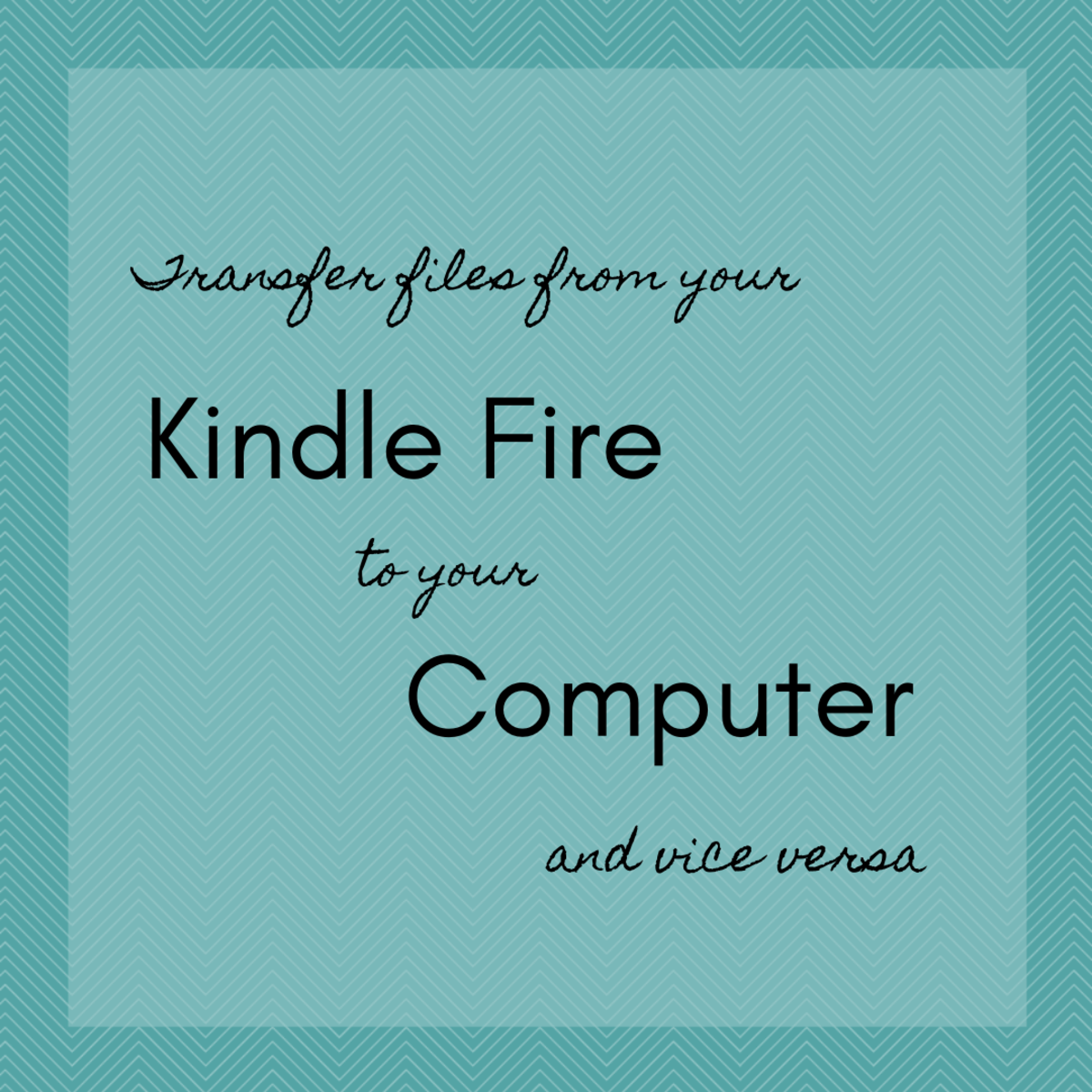Temporary File Cleaners for Windows Linux Computers

Temporary File Cleaners for your Windows and Linux computer
Temporary file cleaners are programs which delete your computer's junk files, and folders which are safe to get rid of, but your computer failed to delete because of a computer crash or poorly designed program.
After you clean your hard drive of temporary files, you will have more space on your hard drive to store other types of files like photos, documents, music, and programs. Plus, it means you do not need to upgrade your hard drive to store more files since you deleted all the junk all ready which will save you space on your hard drives.
Using Temporary File cleaning and disk clean up programs is a lot safer then manually cleaning up your temporary files by pressing the delete key with your mouse since it stops the chance of you accidentally deleting system files and folders which your computer needs to use to run properly.
By deleting temporary files, your computer can perform file searches and disk defrags faster. There will be less to defrag and search for when you preform disk intensive tasks.
Also, your anti-virus scans will be a little bit faster since your anti-virus does not have to scan useless temporary files for viruses. There will also be fewer false-positives from your anti-virus programs since sometimes anti-virus and anti-spyware identify tracking cookies, .tmp files as infections when they are usually not very harmful. By running a disk cleanup before a virus scan, your virus scanner might identify fewer temporary files as viruses. Plus, sometimes temporary internet files contain viruses, so by deleting temporary internet files, you eleminate the chance of infecting your computer by you running a temporary file which contains a virus.
If you are running very low on free hard disk space, a disk clean up will make disk defrags more effective since you need at least 20 percent free space to perform a full disk defrag. Also, having less then 20 % free space on your computer can cause swap files and hibernation file problems since they both need a certain amount of free space to work properly.
You're also less likely to get "out of hard drive space" errors when using your computer if you do regular disk cleanups on a weekly or monthly basis.
Temporary files can also be a privacy concern since sometimes when you visit websites. Websites can track you by installing cookies on your browsers without your permission, or other people who use the same computer can easily find out what websites you are visiting by looking in your history folder or temporary Internet file folder. Most free temporary file cleaners also delete your history and temporary files, so your privacy won't be invaded by websites, or other users who use the same computer.
Also, it can prevent unwanted people from logging into your e-mail since some temporary files called cookies can keep you logged into a website if you forgot to logoff before you closed your browser, but if you cleaned all your temporary internet files with temporary file cleaners, you'll be automatically logoff all of your websites which you were previously logged into before you close your browser.
There are many free temporary file cleaners like CCleaner, Bleachbit, ATF-Cleaner, TFC (Temp file cleaner) by Old Timer available on the Internet which you can download for Windows. BleachBit also works on Linux for removing temporary junk files.
Most Temporary files are easy to use. You have the option of previewing the files before you hit the clean button, so you are less likely to delete something important like your homework.
After you cleaned your computer of junk temporary files by doing a disk clean up, you can gain back Megabytes or even Gigabytes of free space depending on how much junk you previously have on your computer before you cleaned your computer of temporary files.

Temporary File Cleaner (TFC) by Oldtimer
Easiest to use disk cleanup program for Windows.
One of the best Disk Cleanup programs for cleaning up temporary files for Windows. It does not even require you to install it on your computer. You just download TFC from Oldtimer's website, and you can run TFC to clean up your temporary files off your computer. The best part is the lack of confusing settings which can make your disk cleanupo for Windows slower, or delete stuff which you do not want to delete.
All you have to do is click the Start Button to begin the disk cleanup, and you may need to restart your computer.
Temporary File Cleaner is also the safest program to use since it only deletes temporary files unlike some other temporary file cleaners which include a registry cleaner, system restore cleaner, Windows program uninstaller, and other potentially risky software which can make Windows broken, or unstable if you do not know what you are doing.

ATF Temporary File Cleaner by Atribune
A very small, but Effective File Cleaner for Windows XP/2000 , and Vista.
ATF Temporary File Cleaner by Atribune is one of the easiest to use Temporary File Cleaners for Windows.
All you have to do is download ATF-Cleaner, open it and check the categories of temporary files and temporary internet files you want to delete on your Windows 2000, XP, Vista computer, and click the "Empty Selected" button.
I saved almost 60 MB of space on my hard drive after I cleaned my computer of Temp File with ATF cleaner.
The clean up process takes seconds to complete, so you do not have to wait minutes to hours to clean your hard drive of temporary file which are slowing down your disk defrags, virus scan malware scans, and more.
ATF File Cleaner also only takes up 49 KB on your computer, so you can easily send it to friends for helping them clean their Windows 2000, XP, Vista computer with ATF Cleaner. ATF is not officially supported by Windows 7, but I tried ATF-Cleaner with Windows 7 Home Premium 32bit, and it works great.
Best of all, ATF-Cleaner does not require a Windows system restart after cleaning Windows of Temp files like other temp file cleaners I tried.

Wise Disk Cleaner Free Version Review
A simple to use, but very effective disk clean up tool which delete junk files other disk cleanup programs don't.
I Used the free version of Wise Disk Cleaner which is very good. It cleans up all the regular files like Temporary internet and system files from web browsers, Windows programs, and other progams which fills your computer full of junk files. Wise can also cleanup thumbnails, log, tmp, and other files which Windows and your programs don't need. You also have the Ability to delete Windows downloaded Installation files and Windows Installer Cache files which you do not need for Windows to run properly. If you don't use the Windows help files, you can also use Wise to delete them.
Most Importantly, Wise Disk Cleaner is easy to use, and safe to use in my experience.
More Advance Disk Cleaners for Windows - Disk Cleanup utilities which clean up your junk files in Windows.
CCleaner, BleachBit, Glary Utilities and TFC (Temp File Cleaner) by Old Timer are all free temporary file cleaners which you can use to delete temporary files from Microsoft Windows Operating System and also third party software like Firefox Web Browser, VLC media player, and Open Office Office Suite.
You can also use the Built-in Windows Disk Clean up which comes bundle with all versions of Windows from 95-7 to clean up files you do not need any more to free up space.
However, third party disk clean up programs like CCleaner, Bleachbit, Glary Utilities, and TFC also clean up third party programs temporary files like Firefox Web Browser, Open Office Office Suite, and many other programs along with Windows software temporary files for internet explorer, and recycle bin. Windows Disk Clean up is the safest and easiest to use, but it usually cleans up the least amount of temporary system and internet files meaning there could be potentially be megabytes or even gigabytes of junk temporary files which are left uncleaned in Windows.
Disk Cleanup programs for Ubuntu Linux - BleachBit Disk Clean up for Linux
BleachBit is the only disk clean up program I know for Linux Operating System like Ubuntu Linux. It works similar to the Windows Version.
Linux based operating system don't need disk clean up since they usually use very little hard disk space, and do not need to be defrag, so there are no junk files which slow down disk defrag.
Do not use the Computer Janitor program for Ubuntu since it is known to break Ubuntu and its programs installed on it. Also, be careful when using Bleachbit since if you do not know what you are deleting, you may also break programs.
The safest way to delete temporary files in Ubuntu is using the clear history options for your web browsers like Firefox, Opera, or Chrome.
Poll: What is your favourite Temporary Disk Clean Up program which you use on your computer? - Vote for your favourite Disk Cleanup application you use on your
What is your favourite Temporary Disk Clean Up program which you use on your computer?
Please leave a comment on which disk clean up programs to use or avoid to clean your Microsoft Windows or Linux Operating System to free up more free space on your computer.