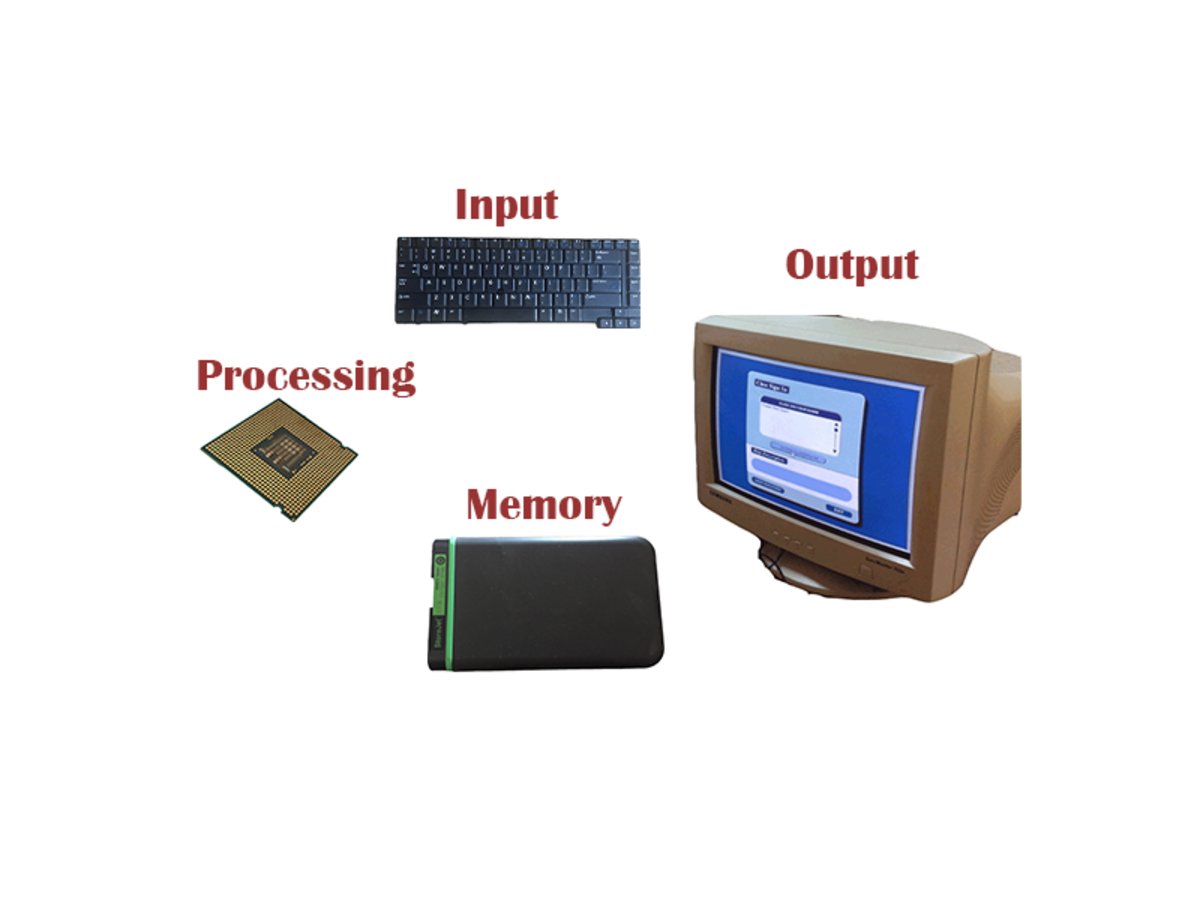The Best Home and Cloud Backup Solutions
It is true that users still question the integrity of online data security, but somewhere somehow, everyone has to make a choice to either stick to traditional home storage or seek cloud backup solutions. Data volumes have skyrocketed in offices and homes and the trickery of storing these continues to be a challenge.
Over 90% of home users do not have reliable data backup solutions and quite as many are not using cloud backup services.
According to Cibecs, a data backup and recovery blog, 50% of companies have lost data one way or another in the 12 months preceding May 2014.
The above figures may have been inflated a little given that these blogs represent data backup and recovery companies, but they are telltale signs that data backup strategies are not very good.

Home And Cloud Backup Solutions
Most users still depend on internal disk drives to store data at home, but worth noting is that all computer data in these drives will not remain safe forever. That disk drive in your computer will die one day, and because of that you have to be well aware of the repercussions.
It is important, therefore, that you find reliable local storage or online storage service with which you can entrust your data.
With every dead disk drive, lots of data get lost. If you are the cautious type, you may have backed up your data to an external disk drive and probably have never lost much. But if you are the type that still believe in internal computer backup, disaster may one-day strike and you will have yourself to blame. You will have to pay hefty sums of money to recover your lost data, or the data may not be recovered at all.
So now that we know the ugly truth, we can move forward and seek reliable means and media to ensure trusted data security:
- Backup partition
- External disk storage
- Optical disc storage
- Raid storage
- Cloud backup
1: Backup Partition On The Disk Drive
Windows Vista, 7 and 8 have the Shrink volume tool which can help create additional partitions on your computer disk drive.
A new computer normally ships with a single partition onto which the operating system (OS) is installed. You could lose your data in case the OS crashes beyond repair. Appropriate data recovery can, however, help retrieve the data.
To avoid the chance of data loss, it is prudent to use the Shrink tool to create additional partitions for data backup purposes. You can also use third party software like Easeus to help create customised partitions.
But again, the backup partition is only useful when you have your laptop with you. Once it is stolen or the disk drive crashes, your precious data goes too!
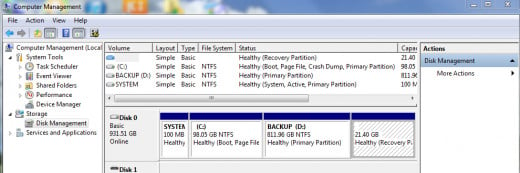
2: External Disk Drive Or Apple's Time Capsule
You are strongly advised to shop for a good quality external drive onto which you can backup your data.
An external drive is an enclosed hard drive which can be used just like a portable USB stick. External drives are recommended because they are available in big capacities and can be stored safely in the house.
The only disadvantage is that they are prone to theft, given that they are small and are usually forgotten, plugged in the office computer and public internet cafes!
3:Optical Storage
Optical storage used to be the choice for many years. The CD, DVD and BD was easily accessible and could be used to back up data capacities from 650 MB for CD to 50GB.
The downside of optical discs is breakability and vulnerability to weather conditions and scratches. Another downside is that newer and slimmer Ultrabooks and Chromebooks now ship without optical drives, making it hard to rely on them as pivotal data backup solution.
4: RAID Storage
RAID, for Redundant Array of Independent Drives, is not necessarily a backup solution for the home user, but actually a mechanism to allow data integrity in the disk drives within the computer.
The Raid setup uses multiple hard drives which work simultaneously and one dead hard drive is quickly replaced with a working one. The interchangeable drives ensure that the computer system will continue running even after a one disk drive crashes.
Now, this option is not for everyone but the tech savvy, and is not what you are actually looking for to keep your data safe.
5: Online Backup Services
Online storage is the next best thing when it comes to reliable data backup and security. It is appropriate in the sense that you do not have to know what actually happens behind the scene but are assured that your data is safe from theft and sudden hardware failure.
And the best part is that cloud backup services allow data synchronization to all your devices. You will be able to access stored data on your desktop (if you still have one), your laptop and certainly, your mobile devices.
Suspicions regarding security and data integrity over online backup still linger but again, what better options do you have? Access to your data account is limited to your access password, but if it gets compromised, your data too will be compromised.
The best cloud service providers out there continue to assure everyone that they endeavour to set up fail-safe systems to ensure hardware integrity and data safety.
> Below Are Some Of The Best Cloud Backup Providers:
Online backup being what it is has attracted considerable amount of investment from big-wig enterprises. Below is a sneak pick into some of the popular online data storage services:
Microsoft offers free 15GB free when you register with its online backup service. You will then have to pay $1.99 a month for 100GB, $3.99 a month for 200GB and $6.99 a month for 1TB.
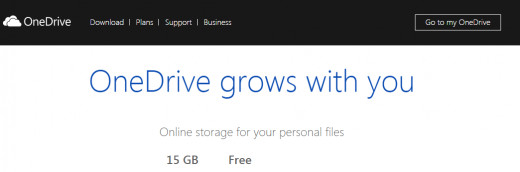
Apple offers 5GB free space for every Apple device user, though you will have to fork out $0.99 a month for additional 20GB, $3.99 a month for 200GB, $9.99 a month for 500GB and $19.99 a month for 1TB.
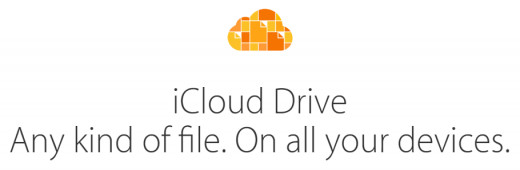
Amazon offers 5GB of free space for every new user, but you will have to pay $10 a year for additional 20GB, $25 a year for 50GB and $500 a year for 1TB.
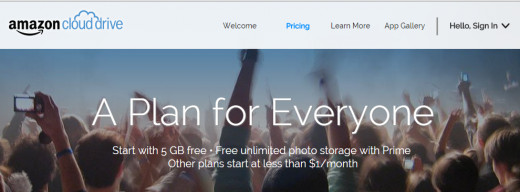
Google starts with 15GB of free storage to any Gmail user. You will then have to pay $1.99 a month for 100GB and $9.99 a month for 1TB of storage
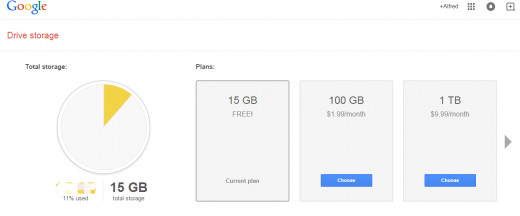
Below are other popular players in the online backup industry:
- Box offers up to 10GB free storage which can be upgraded to 100GB storage at $6 or unlimited monthly storage for only $17.
- Dropbox initial offer of free 2GB storage space (strings attached) can be upgraded to 40GB of free space when you do promotional work for them. Then there is the 1TB for $9.99 a month and $99.9 a year.
- Symform offers up to 10GB of free space, but this can be upgraded to unlimited free space if you contribute space in your own disk storage. (strings attached)
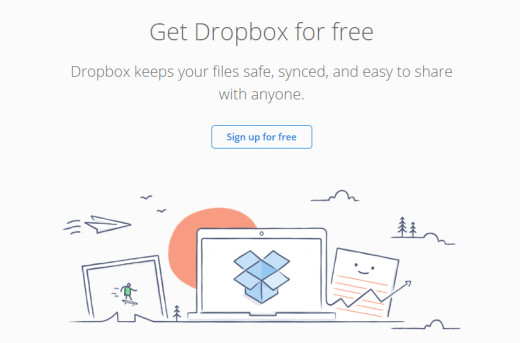
Gone are the days when we had just a little to save. Data volumes have skyrocketed in offices and homes and the trickery of safeguarding these volumes has been simplified through cloud backup services. Just like we trust our finances with banks, we should not find it hard to trust online backup with data, as long as we are assured of absolute data integrity.
Related reading
Do you trust your data with cloud storage providers?
- The Hard Disk Life Expectancy In Relation To Data Integrity
This article looks into hard disk drive reliability, data loss and data integrity for the home user. For those that don’t know, the precious data in your computer is ... - 5 DIY Tricks for Hard Disk Repair and Data Recovery
As traumatic as data loss can be, it will remain a distant worry until it happens to you. Then as the case usually is...