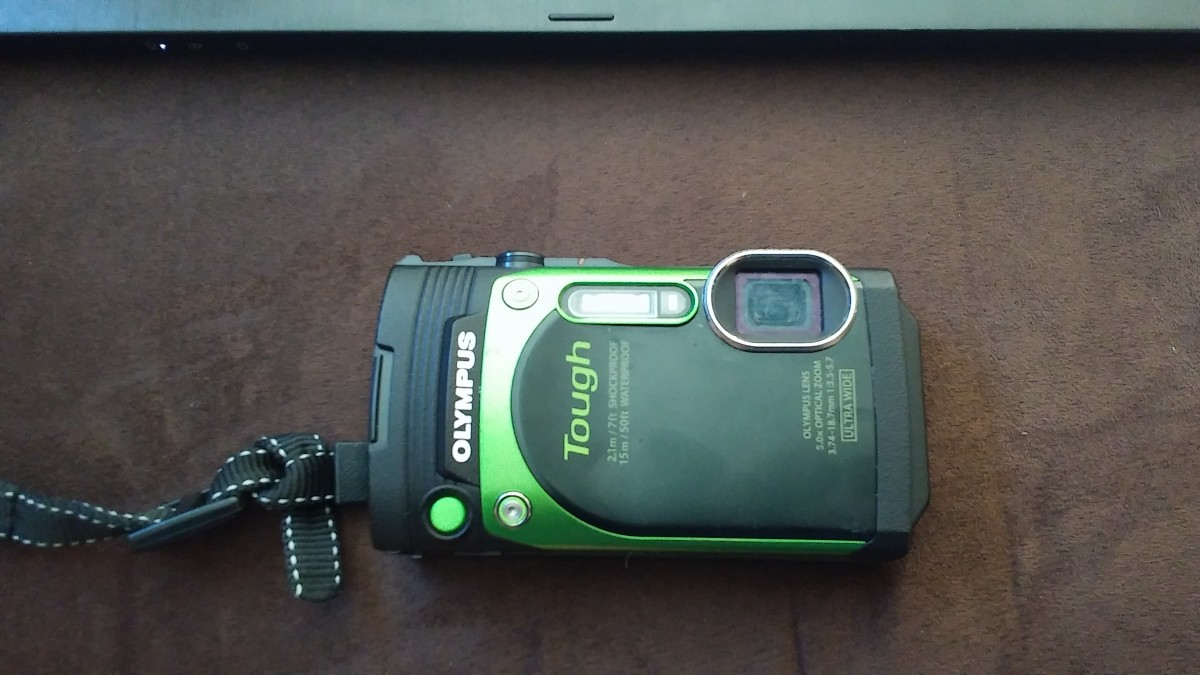- HubPages»
- Technology»
- Consumer Electronics & Personal Gadgets»
- Portable Electronics
Should You Use a Camera Phone for YouTube Videos?
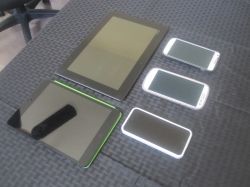
Make HD YouTube Videos to Gain Subscribers
A review of the best HD tablets and phones to use if you're making YouTube Videos. This post includes need-to-know information about picture quality, technical details, and how to get started with creating your own content on YouTube. I've also included a list of must-have accessories for creating videos.
As someone who works full-time in the blogging and development area I'm affected greatly by the traffic and interest that comes from search engines. With constant changes from search engines these days, anyone that is "making it" is using social media to gain a following. Most people use conventional social media like Facebook, Twitter, and Google Plus, but it's come to my attention that one of the best social platforms for getting a following is not being utilized to its full potential by those who use web 2.0 platforms.
Why Use YouTube to Get Yourself Out There?
Bloggers Need to Become Vloggers in 2013
YouTube is ranked as the number 3 site on Alexa and is estimated on Quantcast as reaching nearly 200 million people a day! To put that in perspective Youtube gets nearly as many views as Squidoo does the entire year in one single day.In My opinion it's the world's third biggest search engine and perhaps even the second biggest. Obviously Google.com and Facebook.com win in terms of total traffic; however, it may even have more search power than Facebook!In 2006 it was purchased by Google for 1.65 Billion dollars. As a blogger and vlogger you need organic search traffic from Google, the world's biggest search engine 9 times over, as well as subscribers. Google will never penalize its own site and will continue showing more and more YouTube videos in its own search engine results.iPhone 5 Vs. Galaxy S3 Vs. S2 Vs. Asus Transformer TF700t, vs. iPad Mini - A Video Quality Test

If you're convinced that you need to use YouTube in order to gain subscribers, then you probably have the same question that I do:
How in the world can I make YouTube videos without going out and spending a fortune on a camera?
In my most recent, and only so far at the time that this lens was published, YouTube video I set out to see what video cameras I already had around my house, or could borrow, in order to do a test of the HD quality and audio of each. It wasn't enough just to know that each of these cameras records at 30 Frames per second 1080p HD, I also needed to see it.
Going into this I thought that the iPhone 5 would win handily over devices like the Galaxy S3 and S2, but I came out of the test feeling very different about what I found overall. Out of the devices we tested I felt like the S3 and the Asus Transformer TF700T really shined in terms of video quality and audio. It's not something that some "technical detail" could explain, but rather just how it looked to me personally.
With that being said here is a look at the video so you can judge for yourself which is the best phone or tablet video camera to use for Youtube:
Best Camera Phone for YouTube 2013 - Video Test

Creating Your YouTube Niche
As you can see the video above is geared towards gamers who will visit my YouTube channel and my website Top Ten Gamer. This is part of the "niche" that I write about. Anyone who has had success online knows to stay within a niche of expertise which they have. Because I build computers, play video games, and stay up-to-date on the latest gaming news and technology this was a natural choice for me. Your niche should feel natural and could very well be parenting, cooking, electronics, or even a great sport like lacrosse!
If you're seeing this right now (when this lens is posted), then you'll notice that there is still very limited content at each of those places. This is because, like you, I'm just getting started with YouTube and most of my content is on web 2.0 platforms like this one.
I hope you'll take the time to subscribe to me there and leave a comment here so I know where to find you as well!
Must-Have Cameras and Accessories for YouTube Videos
The Most Popular DSLR for YouTube - Hands Down...
If you're ready to take the plunge into the YouTube community and want to start out with even better video, then here's a few of the most used YouTuber cameras, microphones, tripods and photo editing software!
The Rebel T3i is great because of its wide lens and good image stabilization. Pro YouTubers use it and if you're serious about making on YouTube it's the device you'll be wanting to upgrade to. Keep in mind you may need to purchase an extra hard drive to go with it! Around 10 minutes of video takes 2.5 gigabytes of memory!
A Budget Youtube Camera Option
This is an inexpensive way to get a camera which has great video and an external microphone plug. It's a good option because it gives you quality HD video in smaller file sizes.
A Pocket Camera with Great Features
The Elph series from Canon is probably the second or third most widely used on YouTube.
What Microphone Should You Use?
I just recently purchased this Blue Yeti USB microphone. While the video quality on the cameras and tablets above is good, the audio leaves something to be desired.
A little bit cheaper than the Yeti above, the Blue Snowball is also widely used by the YouTube community as a whole.
A Good Inexpensive Tripod for Phones
I just purchased this tripod for use with my YouTube videos and was very impressed. It weighs just over a pound so it's easy to take with you anywhere, and locks into place at any height up to 49". It also comes with a mini tripod to use with other surfaces. If you get it, then be sure to get the phone holder below with it as well.
Phone Holder
You'll need this to hold your phone on the tripod I mentioned above. I found it kind of funny that it costs the same amount as the entire tripod above, but it's the one you need and it's not so expensive so I recommend you just go for it.
A Good Lapel Microphone for Youtube Videos
This is a widely used option for a lapel microphone. Why do you need a lapel microphone? It's a good way to record video and sound together and it's ideal when you're recording while out and about. For less than $20 it's another must-have for making YouTube videos.