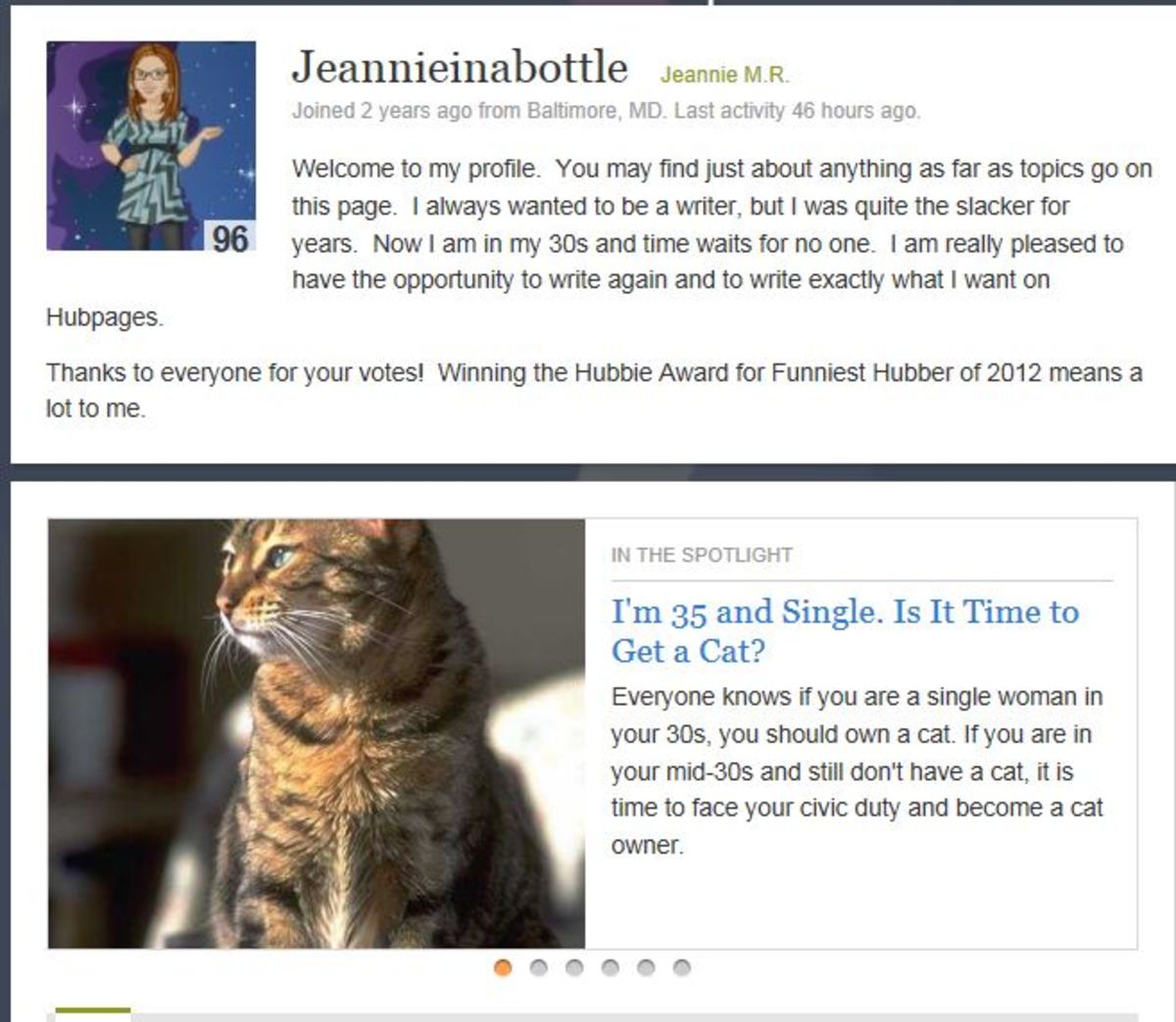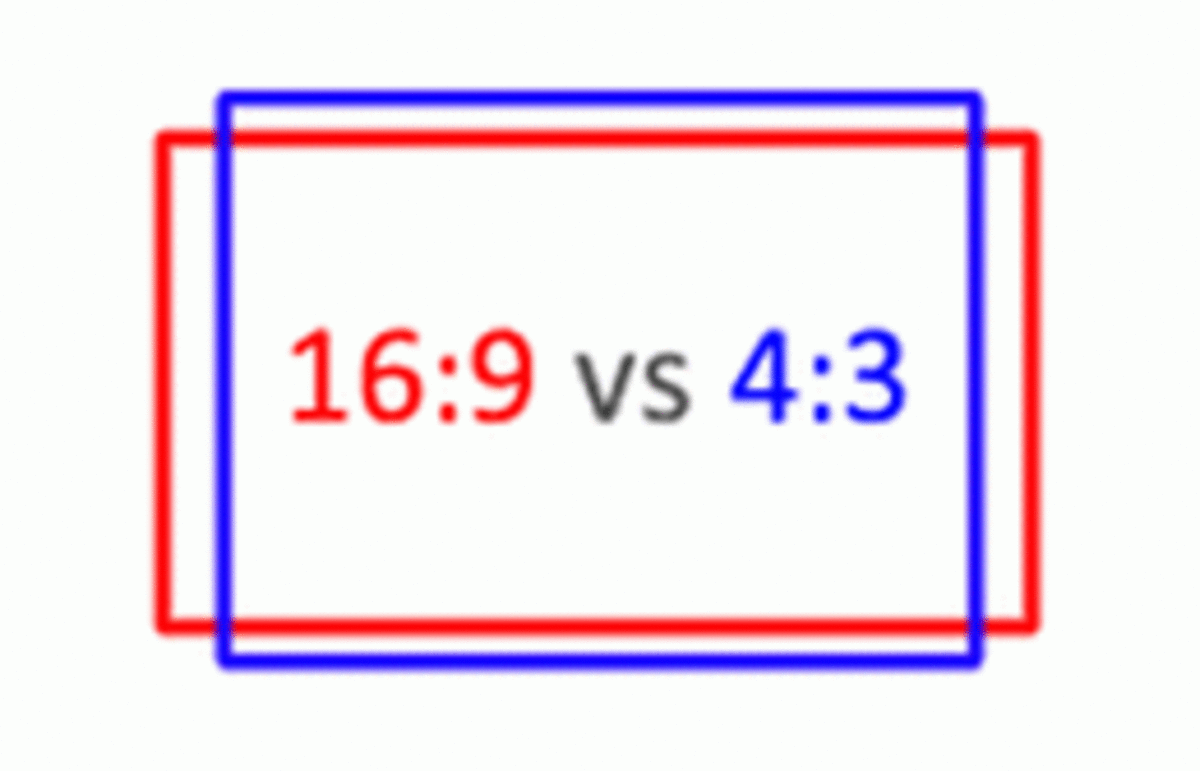Top Reasons To Use a Dual Monitor
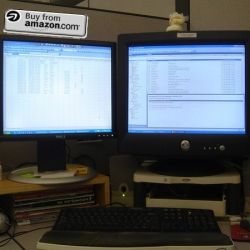
Top Uses For Multiple Monitors
Dual Monitors aren't just for gamer's and big time stock brokers -
Back in "2001" I was doing a lot of spread sheet work, which included working off of as many as a dozen pages at the same time. This involved a lot of tedious movement; right click, copy, switch view, right click, paste, switch view, again and again.
Another problem with working off of this many stacked views is that it is terribly easy to lose track of, or forget exactly what you are looking for, or even where you were. It's an issue that occurs more frequently with fatigue, and age.
If we go back back to when I first learned of the concept multiple screen set ups (about fifteen yeas ago) they were not as common as they are now. In fact they were very uncommon. I learned about the idea from reading an article that extolled the virtue of multi-screening for gamers. I'm not a big gamer, but I knew immediately this was something I must have. The rest is history and Iv'e been running two monitors ever since.
You will be pleased to know that these days most PC's and Lap Tops are already equipped to accept two or more monitors, regardless of the purpose; gaming, editing, or spreadsheet work. It may go without saying, but in the early days of dual monitors for PC's we had to add an extra port and upgrade the software, in order to accommodate this.
Maybe you've never considered a second monitor or maybe you have, but once you make the move you should find yourself becoming more focused on the job at hand, and ultimately more efficient.
Image Credit: killrbeez @ Flicker

Multiple Monitors For Working In Spreadsheets
If you have spent any amount of time transferring data from one spread sheet to another or any document to another for that matter. Your probably quite familiar with the copy paste function. The problem with working on multiple documents within a single screen environment is that you need to continuously bring the page you are working on to the top of the screen.
Of course as an alternative you can try reducing the size of the documents and squeezing them next to each other. The issue here, as we know, is that the document view may become too small to read or to function in. Even the split screen option in Windows 8 although easy to use, is not easy to see.
Using multiple screens makes it very easy to keep two or more documents open and in plain sight, reducing the back and forth activity.


Reduce Errors Caused by Working From A Single Screen
When you can compare pages side by side, you become more efficient and more accurate. Proofreading is much easier within a multi-screen environment, and it helps minimize errors during the process. With a system that has more than one screen you are less likely to transfer the wrong data and less likely to move data incorrectly into another document.
Write Articles On The Fly
Whether writing an article, or for building a Squidoo lens, it's no news that you can get the bulk of you research information from the internet. The thing is it once again can become a royal pain to flip back and forth between the web and your document pages.
With a second monitor you can keep your web research pages open in one and your word processing document open in another. What most people who use multiple screens find to be true is that they can write many of their articles, especially shorter ones, on the fly with two screens open.

If you're using Windows 7, Windows Vista, or Windows XP, Windows 8
If you're using either the Microsoft Windows 7, Windows Vista or XP operating system you should already have software installed that allows your PC or Laptop to be dual monitor compatible.
All that's left is to find that spare monitor you've been hiding in the closet and the rest is as easy as plug and play. Here's a link to the Microsoft tutorial. http://www.microsoft.com/athome/organization/twomonitors.aspx
Quad Monitors For Security - Quad Computer Screen Array