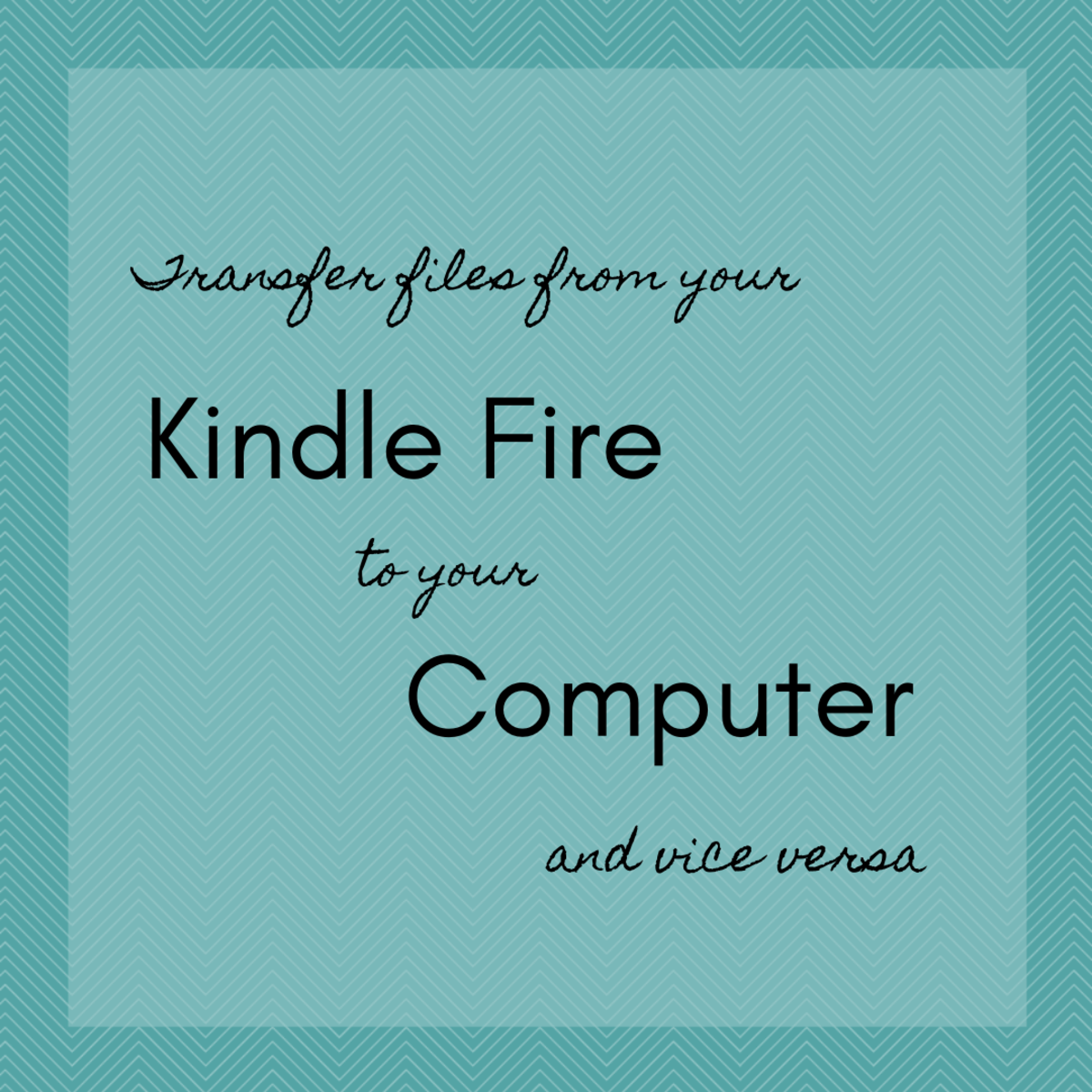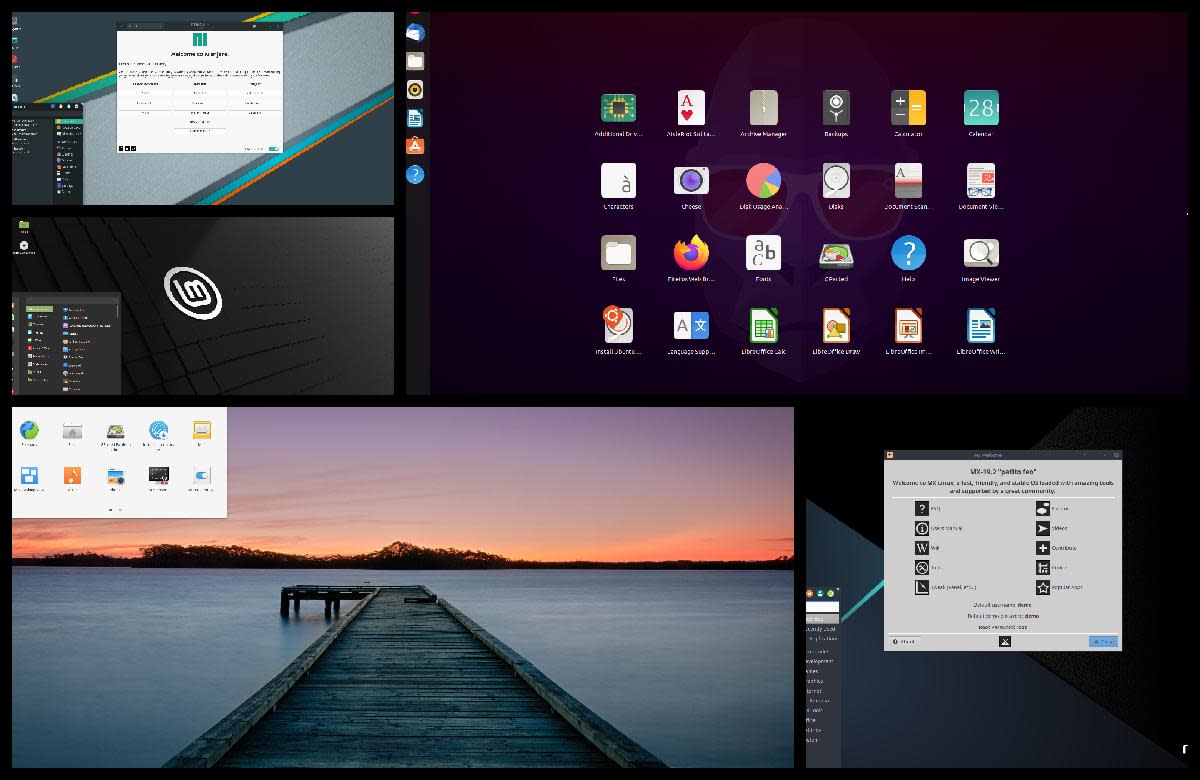- HubPages»
- Technology»
- Computers & Software»
- Operating Systems»
- Windows
How to transfer files using rdesktop to connect Linux to windows?
Original hub request: How to transfer files using remote desktop? I am using rdesktop to connect my Linux system to a windows system. I am not able to share m
Yes Pankaj, rdesktop is only used to access the desktop of the remote machine. Samba is what you need. To just make your Linux system aware of the windows shared drives/directories is actually simple in most current distros, as most distros already have a Samba client running, so you just need to enable sharing on the drives/directories you want to share and then use Places/Network, Samba Shares or similar on your Linux machine to access them.
Another alternate and safe but a bit complicated method is to install disposable virtual operating systems or servers and then you can configure these servers as an FTP server and with a click you can easily transfer files from here and there.
Now you might be wondering on how to install disposable virtual operating systems or servers.
Here it is, use www.vmware.com, it can be installed both on Linux and windows. You can easily create virtual OS, with one click, you can delete them. You can share files between host and guest OS and between other computers. Its manipulating powers are awesome.
Here is the exact link:
http://www.vmware.com/support/gsx3/doc/network_samba_gsx.html
Another point: If windows is requesting anything from your Linux system, then Linux will be the server. Actually Samba turns Linux into a Windows network (SMB) capable machine and a SMB/Samba server is just a computer with enabled shares.
As I said, most of today's distros even have a Samba client already ready to run, so you just can connect to your windows machine with the mentioned tools (You maybe even don't need to configure anything on your Linux machine), just enable sharing on Windows and you are ready to go.
A little bit more difficult is to setup Linux as a samba server, which is needed to share directories of your Linux system.
Have a nice day.........