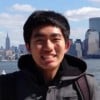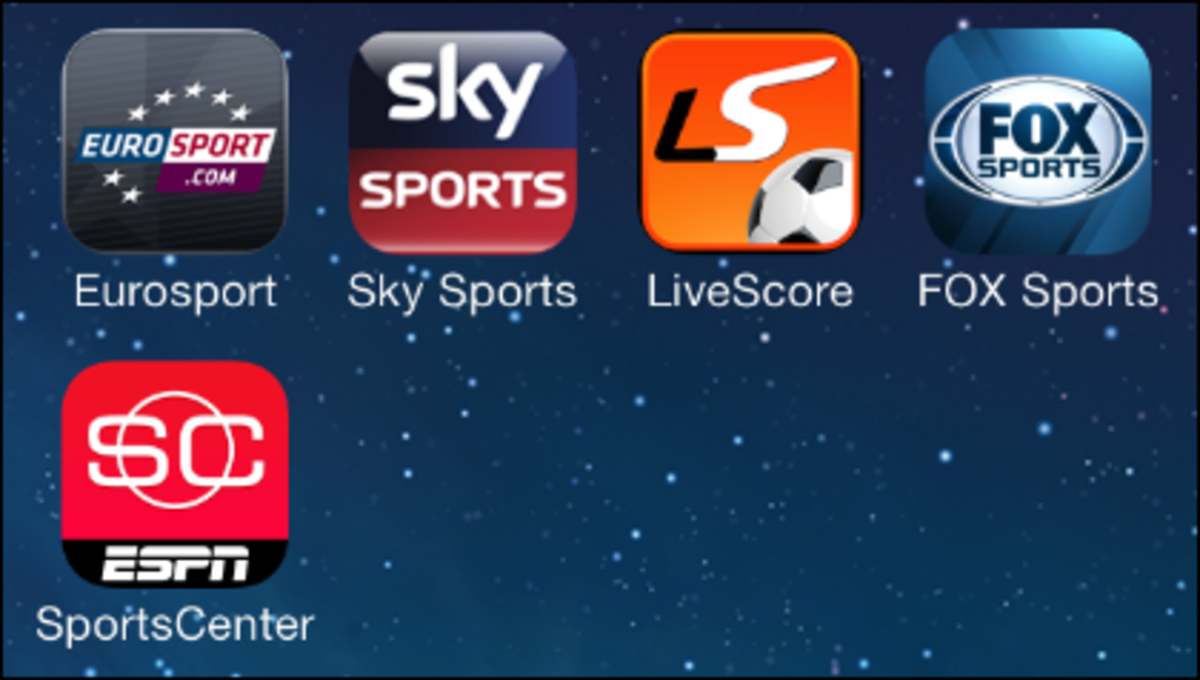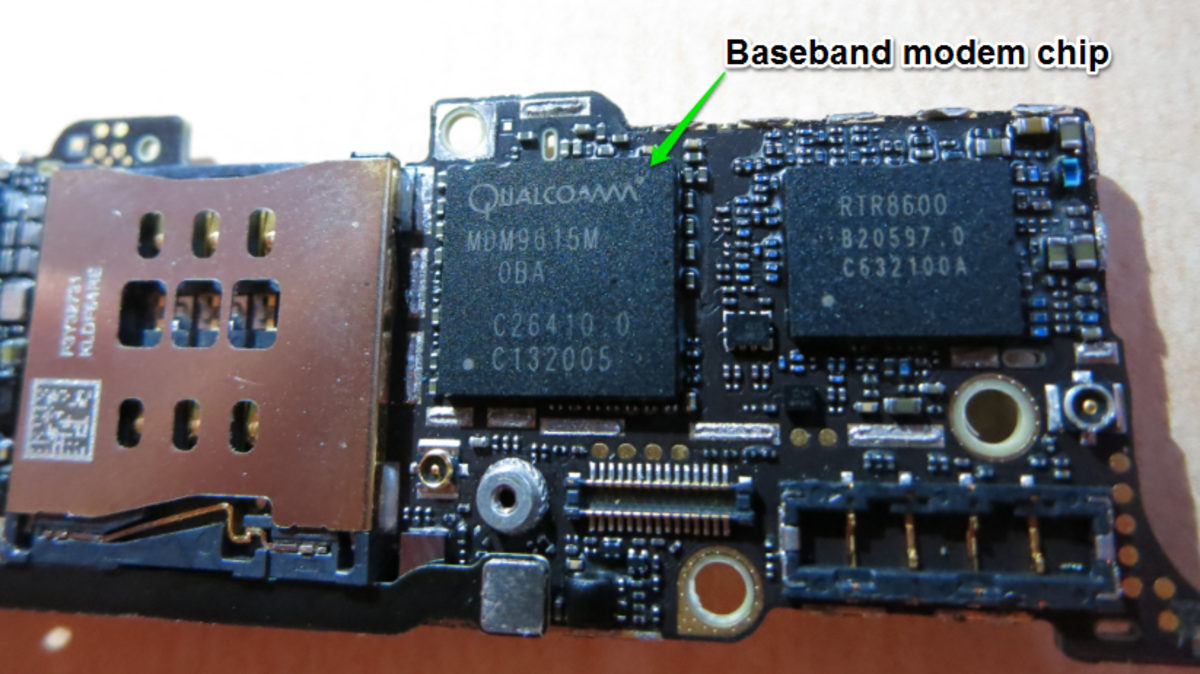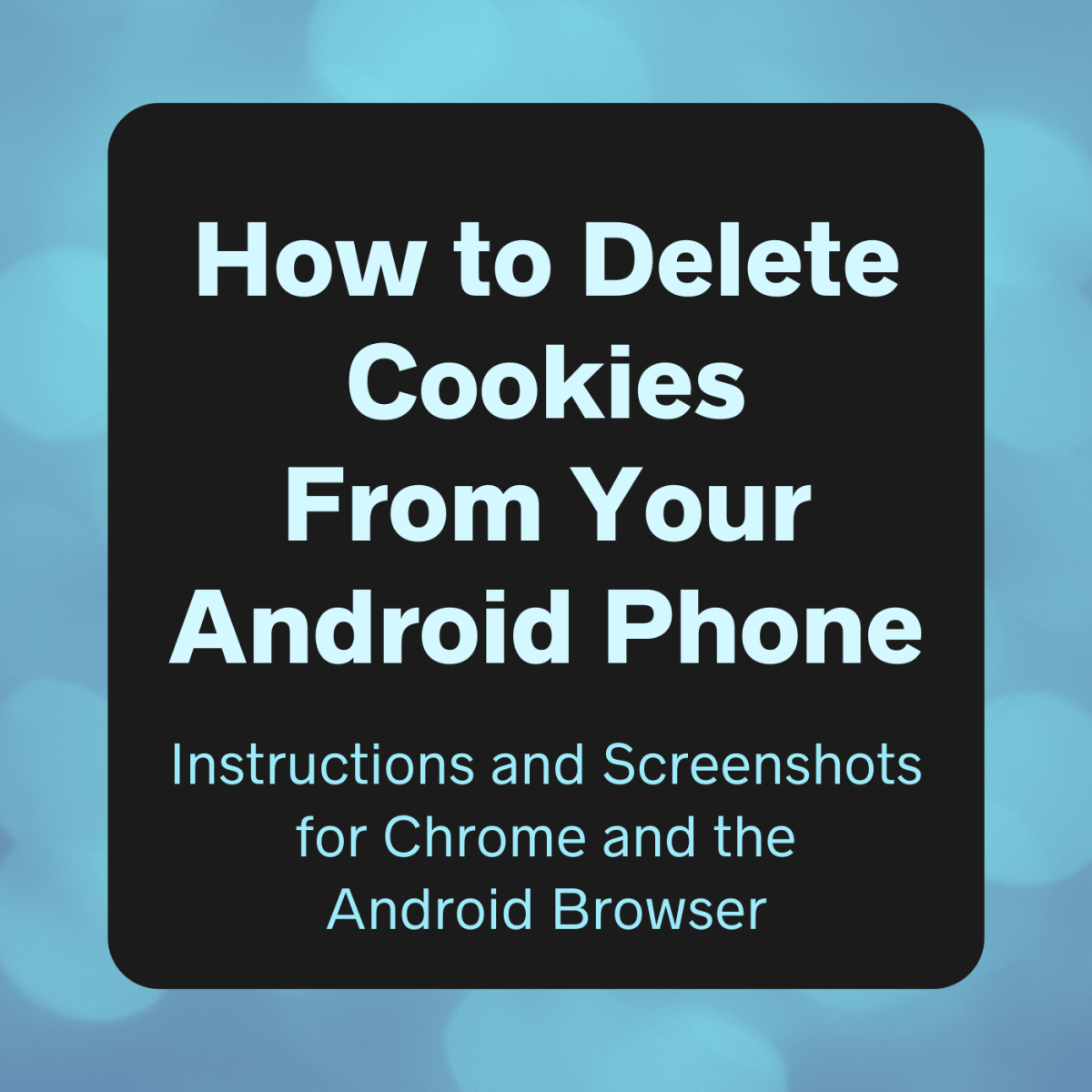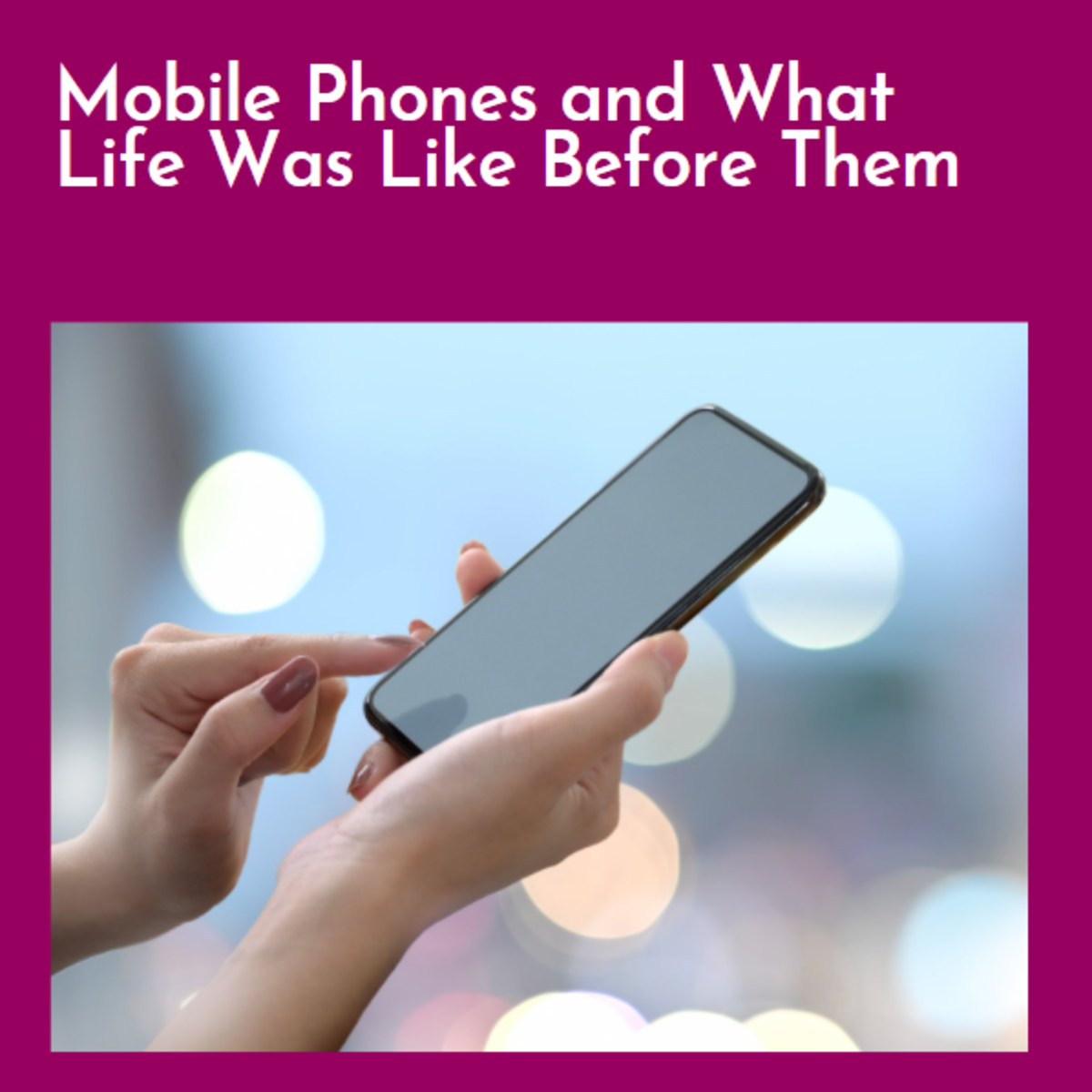Factory Unlock Any Off-Contract AT&T iPhone with NO Jailbreak Free

That's right!
It is very possible to factory unlock any AT&T iPhone WITHOUT a jailbreak. HOWEVER, this only works on the AT&T iPhones, meaning that the iPhones from Sprint and Verizon will not necessarily be able to use these steps- Sprint and Verizon iPhones do not have the a GSM SIM card slot.
WHY unlock?
Unlocking let's you use your AT&T iPhone on ANY GSM cell network- all you have to do is put in the micro-SIM for the network (more on that later). This means you can use your iPhone on almost any cellular provider like T-Mobile! Not only does this increase the iPhone's usability, but it also makes the value of the phone higher, useful if you want to sell the iPhone later.
This guide should work for ALL OFF-CONTRACT AT&T iPhones on any firmware and baseband.
Let's get started!
First things first!
Make sure you were formerly or currently an AT&T customer. If you weren't or aren't, then find a friend or relative who was or is and ask them to help you with the following steps.
Before you start, you will need a few things:
If you want to unlock a iPhone 4 or 4S:
- the iPhone 4 or 4S that you want to unlock
- The iPhone's IMEI number (Settings>General>About)
- Internet
- phone (we will be making some phone calls to AT&T)
- a paperclip or SIM card holder remover (to take out the SIM)
- an active GSM SIM that you want to use the iPhone on
- a knife or SIM card cutter
If you want to unlock an iPhone 3GS or earlier :
- the iPhone 3GS or earlier that you want to unlock
- The iPhone's IMEI number (Settings>General>About)
- Internet
- Phone (we will be calling AT&T)
- a paperclip or iPhone SIM card remover
- an active GSM SIM that you want to use the iPhone on
Make sure you have these ready before you start.
iPhone 4, 4S, and 5
You need have an existing AT&T account or have been a former customer of AT&T.
- Call AT&T support at 1-800-331-0500
- Keep press 0 until AT&T directs to a live representative.
- Tell them that you want to unlock your iPhone.
- They will ask for your IMEI number, which identifies your iPhone. You can find your IMEI in the Settings>General>About
- Write down the case number that they give you.
- Wait 3-5 days for an email confirming the unlock has been approved.
- Once confirmed, go to iTunes and backup your device. Then click restore.
You will need to cut down your SIM card for the 4, 4S, and 5. You can choose to manually cut it using a knife, or you can purchase a SIM card cutter on Amazon.
Note that the iPhone 5 uses a NANO SIM, which is even smaller than the micro-SIM.
The SIM tray is located on the right side of the iPhone 4, 4S, and 5. It can be opened using a paperclip or a iPhone SIM tray opener.
SIM cutters
Here you can purchase the SIM cutter that you need for your iPhone 4, 4S, and 5.
iPhone 3G and 3GS
You need have an existing AT&T account or have been a former customer of AT&T.
- Call AT&T support at 1-800-331-0500
- Keep press 0 until AT&T directs to a live representative.
- Tell them that you want to unlock your iPhone.
- They will ask for your IMEI number, which identifies your iPhone. You can find your IMEI in the Settings>General>About
- Write down the case number that they give you.
- Wait 3-5 days for an email confirming the unlock has been approved.
- Once confirmed, go to iTunes and backup your device. Then click restore.
Once unlocked, remove the SIM tray from the top of the iPhone using a paperclip or SIM tray opener.
**Check these videos for video tutorials**
Paid Methods - The easiest ways
Here are two ebay vendors that offer unlocking services for a small fee. They are the ones as recommended by the video above.