- HubPages»
- Technology»
- Communications»
- Smartphones
Useful, Helpful And Free BlackBerry Apps You Can't Live Without
If you're a BlackBerry lover like me, then you're probably getting a little sick of hearing about all of the really cool apps that are now available for the iPhone. Unfortunately the iPhone was designed specifically with an open app platform in mind from the very beginning, so there has been literally thousands of apps created for it. But, the good news for BlackBerry users like you and me is that BlackBerry, although late to the game, is now allowing really useful, entertaining and helpful apps to be downloaded onto the device. They've even launched BlackBerry App World, which is a store that's dedicated strictly to downloading both paid and free apps straight to your BlackBerry. However, one of the biggest differences between the apps on the BlackBerry and on the iPhone is that you don't need to use App World to download most of the apps to your BlackBerry, but it makes the process a little easier to manage and lets you get all of the apps from one place instead of searching for each website to download them from.
I have yet to install any BlackBerry apps from their App World, but I have found and installed some really great free blackberry downloads that I now don't think that I could now live without. I use each of these apps every single day for one reason or another and if you are a BlackBerry user like me, you should check each one of these out, too. Also, one other thing that I should mention is that each of the apps that I list below are all 100% free, so you don't need to worry about shelling out any of your cash in order to download them.


Things To Think About Before Installing Any BlackBerry Apps
Before you start going all app crazy on your BlackBerry I thought that I would fill you in on a few things that I have learned as I've installed, used (and removed) several different applications on my BlackBerry. It's always good to set some expectations before venturing into something new, so I'll do my best to prepare you for the process of adding new apps to your own BlackBerry. But, no matter what happens, in the end you can always remove apps that you don't end up liking so you might as well try something out if you think that it's going to potentially make your BlackBerry more useful.
Your BlackBerry Can't Handle Much - Just because your BlackBerry can now run all of these different apps doesn't mean that you should be adding every app that you come across. The problem with adding a lot of apps (and the main downside compared to an iPhone) is that a BlackBerry can't handle very many apps at once. You see, your BlackBerry is great at reading email and doing some other fairly simple things, but it's hardware and software weren't really designed to handle running a bunch of apps at the same time. If you get too many apps installed you'll know it because you'll see the hourglass way too much and your BlackBerry will require restarts as it becomes overwhelmed.
You'll Need As Much Memory As Possible (buy a memory card!) - Your BlackBerry only comes with so much memory that you can take up, so if you're going to be adding some apps you should definitely buy a memory card so that all of your pics, images and other media can be saved off of your BlackBerry memory. This will open up more memory for your apps so that you don't run into performance issues while running your new apps.
These Apps Will Make Your BlackBerry WAY Cooler - I know that a BlackBerry is pretty awesome by itself, but after you install and run some of these apps that I suggest you're going to think that's it's way than you do know. Whether it becomes more useful, more entertaining or just more fun, your BlackBerry will never be the same (and that's a good thing).
More Apps Are Coming Out All The Time - It took BlackBerry a little while to jump on the app bandwagon, but now that they are there seems to be more and more apps available every day. So, even though I have recommended some of my favorite apps below, be sure to keep up with all of the new apps that are becoming available all of the time.
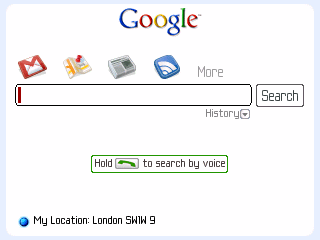

The Must-Have Google Mobile BlackBerry Apps
When talking about any type of new online technology you always need to include Google in the conversation and BlackBerry apps are no exception. Google has made some amazing apps that make your day-to-day BlackBerry experience much, much better. You can download the entire selection of these Google apps here and here are some of a few of them that you should add to your BlackBerry and that I can't live without:
- Google Mobile App - The Google Mobile App allows you to integrate all of the following Google apps into one single location. By putting all of these apps in one place it makes them all much easier to use and will save you a lot of time whenever you need them for something.
- Google Maps - You know that you love Google Maps on your computer, but having it on your GPS-enabled BlackBerry is even better because you can take it everywhere with you. By giving Google Maps to look up your current location you can find everything around you with just a few quick searches. It's quick, easy and free and it works great, so why wouldn't you add it to your BlackBerry?
- Google Search - Before I installed this Google Search App I was always having to browse to Google on my BlackBerry Browser every time that I needed to search for something. But, with the Google Search App I can search for everything that I need quickly and easily and I can even search by voice if I don't feel like typing it in.
- Google Sync - This might be one of the most helpful of the Google Apps that I've installed because it single-handedly manages all of my contacts and calendar appointments for me without me ever having to think about it. If you use Google Calendar, then this app will sync up anything that you add on your Google Calendar to your BlackBerry and anything that you add on your Blackberry to your Google Calendar. It also syncs up every contact that you put in either on your BlackBerry or into your Gmail account, so if you ever lose your phone your information will always be backed up.
- Google Talk - If you chat with Google Chat/Talk as much as I do, then the Google Talk BlackBerry app is a must-have. Being able to IM with your friends, co-workers and family while on-the-go has become something that's very important for me, so this app has had a permanent place on my first row of shortcuts ever since I installed it. You can download this straight from your BlackBerry by going to: www.blackberry.com/googletalk
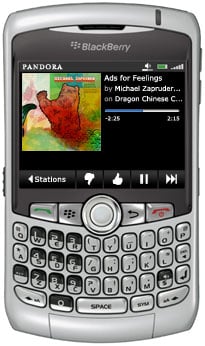
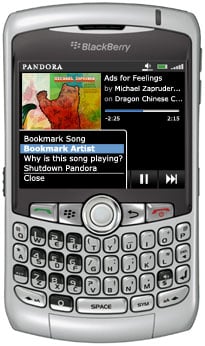
Pandora BlackBerry App Is Music To My Ears
Ok, get ready because I'm going to start off big here. First of all, let me first say that Pandora.com is one of the greatest things to ever happen to me when it comes to listening to music online. I don't download a ton of songs and I don't even really listen to an iPod or anything mainly because I listen to Pandora on my laptop when I'm at work and at home and thanks to their new BlackBerry app, when I'm walking around I also listen to Pandora on my BlackBerry. I'll even turn on the Pandora BlackBerry app while I'm in the shower sometimes because the speaker on my BlackBerry is amazing. That might be a little too much information for you, but if you want to know this stuff, then you should probably know it all.
If you're going to get the Pandora BlackBerry app (which you definitely should asap), here are some things that you should know before you download and install it:
- You can download the free Pandora BlackBerry app on the Pandora site here: www.pandora.com/blackberry
- If you're going to listen to Pandora as much as I do, be sure to get the unlimited data plan on your BlackBerry or you'll be paying crazy data overage fees.
- Depending on what BlackBerry you have you may need to get headphones that can fit your audio jack. I have the BlackBerry 8300, so normal headphones will work in it's 3.5mm jack, but some other BlackBerries have the smaller 2.5 mm jack, which will require special headphones. If you want to stick with the headphones that you already have, you can simply buy an adapter (which is available to your right).
- One of the coolest parts of having Pandora on your BlackBerry is that you can listen to it in your car as long as you have the right setup. Streaming free music into your car from your BlackBerry -- who would have ever thought you'd ever be doing that?
- Even though the Pandora BlackBerry app is amazingly easy to use, you should still first create an account on your computer so that you can get all of your stations and everything set up. After they are set up on your computer you can simply select them from your BlackBerry app. You can still add new ones straight from your BlackBerry, but it will be a much faster process on your computer.
Facebook Wherever You Go With The Facebook BlackBerry App

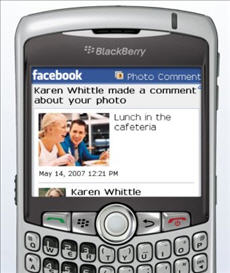
Unless you've been hiding in a cave somewhere the past year or so, I'm guessing that you have not only heard of Facebook.com, but you've probably also got a profile on there that you use quite a bit (well, I know that I do). Anyways, one of the problems with online social networks like Facebook is that in order to keep up with everything that's going on, you almost need to be anti-social so that you can stay in front of your computer all day. But, this is all changing now that Facebook has begun to launch apps on all of the major mobile platforms, including our much-loved BlackBerries. These new mobile apps allow Facebook users to still interact and keep up with the site without being tied down to their computer, which is really great.
Here are some thoughts and tips on the Facebook BlackBerry app that you should check out before installing and running it:
- You can download the latest and greatest Facebook BlackBerry app for free by going here and entering your email address (they'll send you a link to download it from your BlackBerry). Also, you can simply go to www.blackberry.com/facebook on your BlackBerry to download it directly.
- You can update your status, see your latest notifications and accept/decline friend requests through the Facebook BlackBerry app. However, one of the coolest and most used feature for me is the ability to directly upload and tag people in pictures from your BlackBerry. It's super easy and fully integrated into your BlackBerry menu once installed.
- One thing to be aware of is that the BlackBerry Facebook app takes a lot of memory to use and has been known to make my BlacBberry act a little funky sometimes. It has even gotten to the point to where I needed to take out my battery and restart the whole whole thing. But, this still isn't close to reason enough to not use it.
- There's never a dull moment once you install the Facebook BlackBerry app since it gives you the ability to scroll through everyone's status updates.
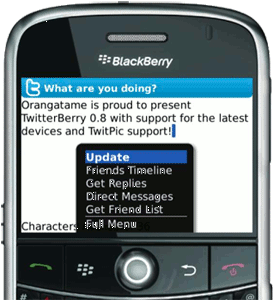
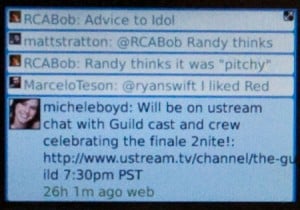
Great Twitter Apps For Your BlackBerry
Although Twitter is just now gaining some momentum in the mainstream (thanks, Oprah!), it's an online messaging service that was actually made for going mobile, so having a good BlackBerry app for it has been very important for me. After searching around I have found two different Twitter apps that I have kept installed on my BlackBerry and for some reason I still use them both all of the time. These two Twitter BlackBerry apps are Tiny Twitter and TwitterBerry and here's some information on each one of them:
- TwitterBerry - This was the first Twitter BlackBerry app that I installed and I've been using it ever since. It's got a great user interface and is really easy to use, but the one thing that I wish it had was retweeting capability and more search functionality. I haven't updated my version for a while, so for all I know they might have added some of this functionality in.
- Tiny Twitter - I eventually installed Tiny Twitter after hearing some friends talk about how awesome it was. I have used it ever since and even though I don't like it's overall user interface as much as TwitterBerrys, Tiny Twitter has some killer bells and whistles (like search, retweet, trending, etc.) that makes it definitely worth having on your BlackBerry.
Other Helpful BlackBerry Information
- Tether A Verizon BlackBerry As A Modem To A Mac Via Bluetooth: An Illustrated Step-By-Step Guide
Learn how to surf the Internet from basically anywhere using your BlackBerry and your MacBook.









