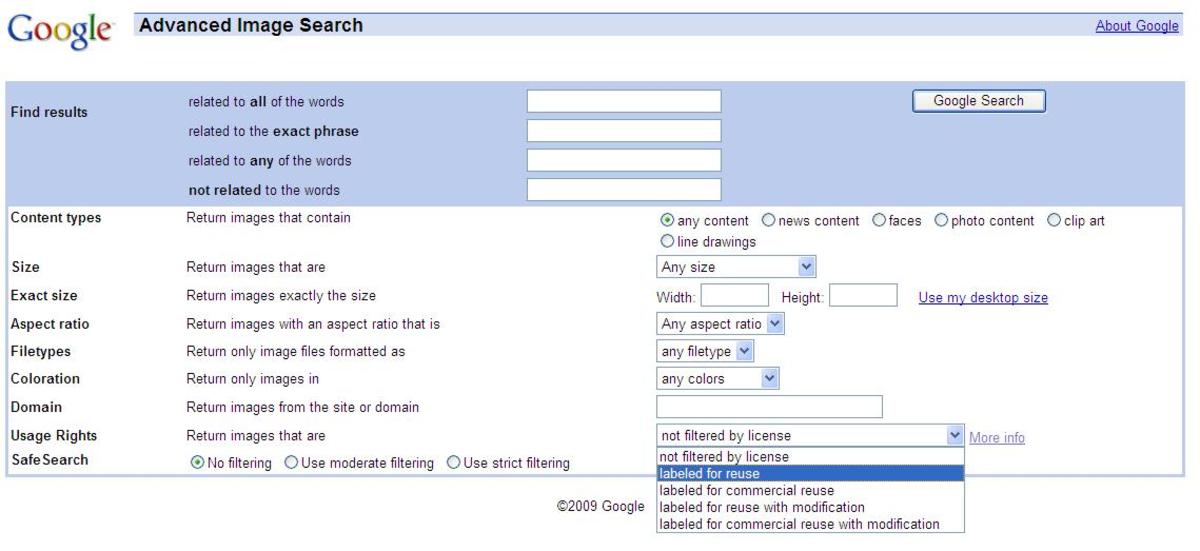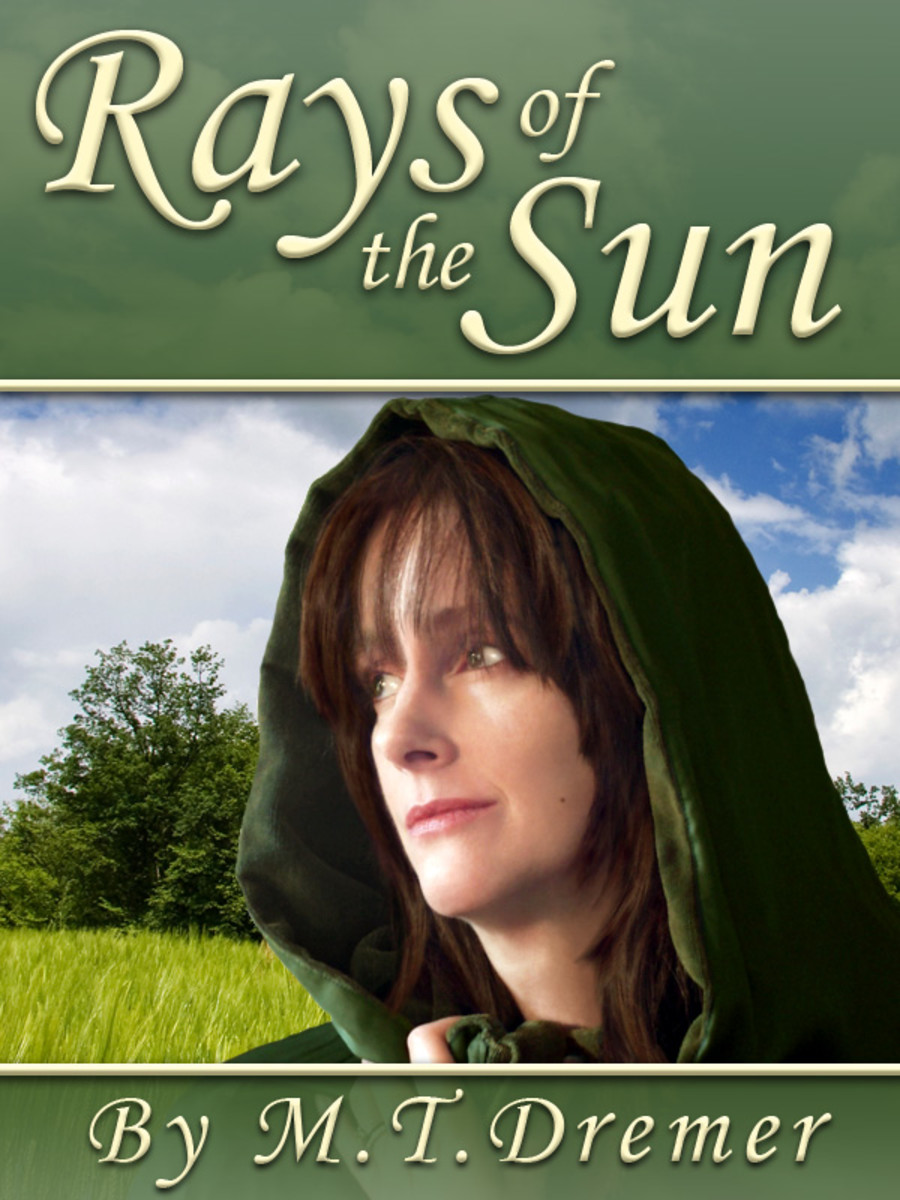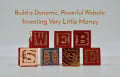Warning! Warning! There are no images here!

Why you don't always need lots of images
Why not? Images make the page pretty.
Do you need pretty?
It depends on the topic. Images are to illustrate content, not for pretty pages. If a visitor to your page is vision impaired, they can't see the images, so can the text stand alone?
Content is king
Or should that be queen?
Images on a web page are supposed to illustrate the subject matter of your page or module. Although they brighten up the web page (that's what a hub is), images are not always appropriate.
Try to use only images that illustrate what it is that you are trying to tell your reader. A picture of your cat being cute doesn't describe how to write a webpage.
I know you know that!
It's a bit obvious, but you know what I'm driving at. Select your images with care.
Let's talk about how to use images wisely.
1. What is the story about?
Writing, photography, health, university thesis, depression?
Whatever your content, you will illustrate it with words first in most cases. The story should be able to stand alone, so that if a person is vision impaired for example, the content is still relevant.
Many years ago I was touring outback Queensland teaching people to make quilts. As I was a very well-known patchwork personality, I was invited to speak on The School of the Air.
This was long before the Internet and YouTube and other instant video streaming.
The teacher described what the children were to make in such explicit detail. I remarked that her instructions were so good, even although the kids couldn't see what she was doing or what she wanted them to make.
So it is with the words for your article. It should be able to stand on its own and still get your message across.
2. What is the picture showing?
Is it about the story?
Choose images that illustrate what you are trying to tell people.
In the case of the teacher on the School of the Air, she would now want to show the class a picture of what they were going to make. As well, she would probably have step-by-step pictures to show them each part of the process involved in the making.
If she were teaching them to make a library bag, then she could use images of a pile of books, a bag with books inside, or a picture of a finished bag which she has already made.
Her images could also show the sewing machine or hand sewing supplies that would be needed.
All the images on the page must be there for a reason.
3. Could you crop the picture?
to get rid of anything that alters its message?
What does cropping mean?
Way back when, photographers and editors used croppers to find the best part of a picture that they were going to use or print. They were a set of L-shaped cards that when pushed together or pulled apart, isolated part of a photograph.
In the computer age, image editing programmes such as Adobe PhotoShop™ have a crop tool. The icon even looks like two little overlapping Ls. There are several excellent apps for tablets and phone that also have croppers.
Some parts of your picture will be not the best, or have too much background, or some other distracting content.
Using the croppers will isolate the part that illustrates the story best.
Let's evaluate an image
for a story about the TV in my car
I had taken several images of the interior of our Hyundai iLoad, after we made it into our home-away-from-home.
If I am telling you about the TV and how it looks, I need to carefully crop and edit my image so it tells about the TV.
Open the image

There's too much background in this image.
Find the Crop tool - in your image editing programme

Drag over the area you want to use - that fits the text of your story

Press enter to crop - to the area you want

The final image with mostly the TV, and less background.
4. Is the image clear, not fuzzy?
Can you sharpen it?
A bad image is worse than no image!
Even if the picture is the only one you have, don't use it if it's not clear. Fuzzy images only serve to show that you don't know the difference between a decent picture and a poor one.
Can you sharpen it in your image editor?
Sharpening can fix some images enough so that they can be used on the web. Take care not to over-sharpen, or you'll have 'halos' around bits or the picture and spoil it. Gently does it.
Another trick is to resize down, and then sharpen. This occasionally can rescue a not-so-good shot. For example, if you take a picture with a digital camera, it often drops into your computer at about 3000 px wide, and 72 dots per inch. (Don't get excited — just go with me!)
If you resize it to 600 px wide, sometimes that will correct slight fuzzy bits and you can use your picture in your page.
5. Is the image optimised for the web?
Eh???
Optimised means that the picture is in the correct format; is the correct resolution; is sized to fit inside the page it is on; all of which will let the page load quickly.
Most of the programmes that come with digital cameras will have a setting for saving images for the web. If the picture exceeds the size, you will get a warning message, and you can usually choose the best option for your image in that part of your software programme.
I have broken my own rules occasionally about this, particularly when developing a site for art quilts. In order to show the quilts off properly, viewers need to wait a tiny bit longer to see the details of the pieces. No-one has complained!
In most cases you need to have images that are web ready — that is, optimised for fast download.
6. Do the rights to the image belong to you?
Did you take the photograph?
You cannot just copy other people's images without permission. It is against the law.
Who's going to know? You might be surprised how easily a diligant photographer can find out whether you have stolen — yes, that's right, stolen — one of his/her images. The same applies to the written content, by the way.
You must get permission, or at the very least, give attribution. I have often asked for permission to use pictures that illustrate what I'm writing about. I have never been refused yet, and in most cases, the owner was pleased to let me use their stuff.
Occasionally, I have been asked to use a backlink to the person's site, but not always.
7. If not, is the picture royalty free?
Or does it have a Creative Commons licence?
What does royalty free mean?
When a person owns the rights to something like an image or a piece of music, or a story, they are entitled to get paid whenever that item is used by someone.
If you had spent months researching, writing and working on a story, wouldn't it be reasonable to get some payment for all that hard work?
That fee is called a royalty fee.
However, after a certain time has passed, which varies between countries worldwide, the rights may lapse. The item is then said to be royalty free.
If you are not sure if there are royalties to be paid — ask, or don't use that item.
What is a Creative Commons Licence?
Quote from Wikipedia
Many of the licenses, notably all the original licenses, grant certain "baseline rights", such as the right to distribute the copyrighted work without changes, at no charge. Some of the newer licenses do not grant these rights.
If the item you want to use has one of these, it will tell you what you can do, or not.