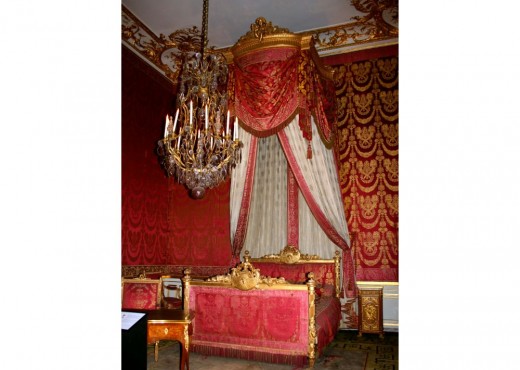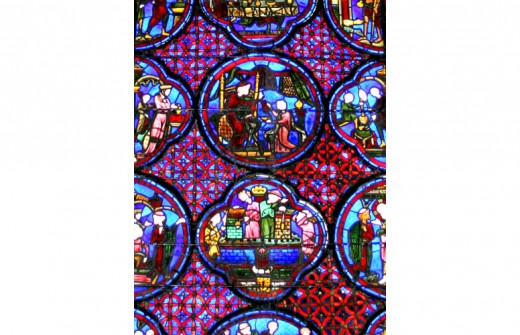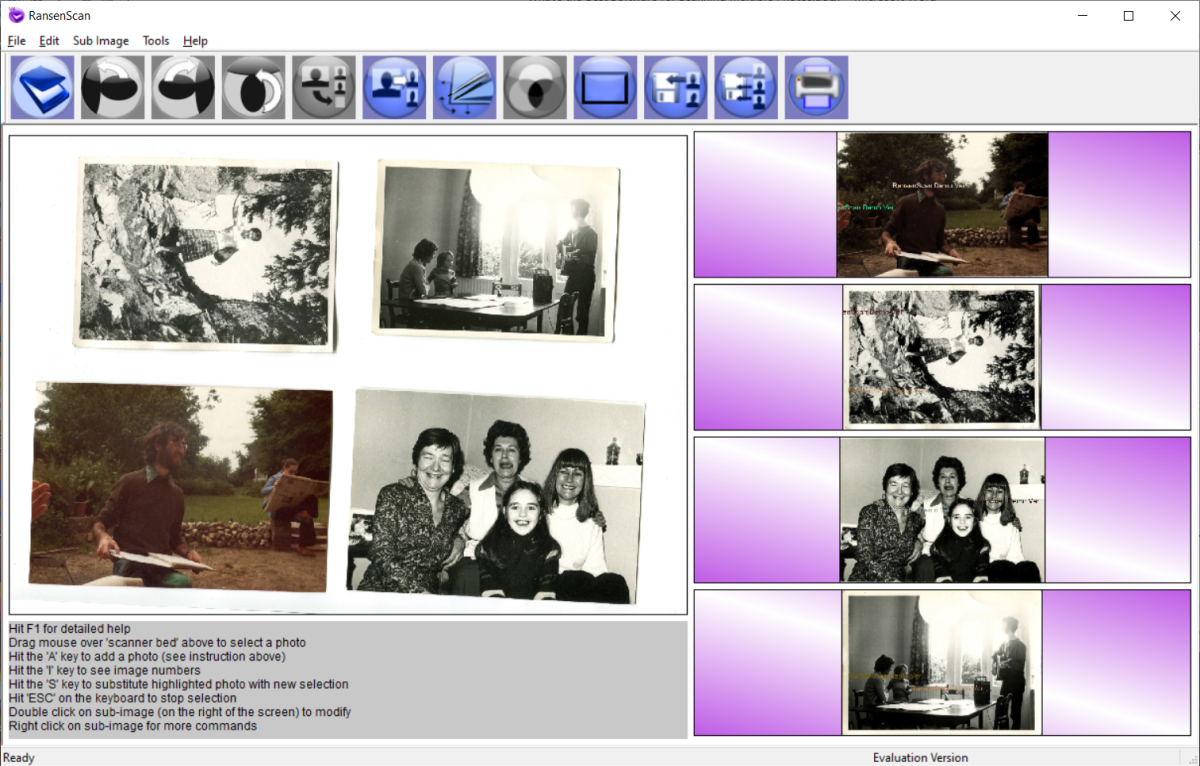- HubPages»
- Technology»
- Computers & Software»
- Computer Software
Using Picasa to Find Colours Red, White, and Blue

Exploring Picasa
Some time ago I must have had an empty half hour or so when I started to explore and visit parts of Picasa I had never seen before - and discovered a goldmine!
If you go into the Tools menu at the top of the screen you can find all sorts of things, but it was the sight of "Experimental" in the drop down list that drew my attention. It sounded so intriguing I couldn't resist.
There is another set of options within Experimental, several of them looking useful/interesting in themselves, but I delved further into another level of options: Search. Search turned out to be searching for colours. I've been able to put it to good use in the past when looking for topics themed by colour.
All the photos on this page have been taken by myself.
Picasa Screen Shot
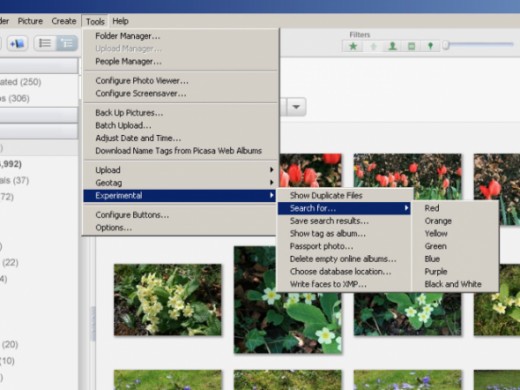
This screenshot shows you the steps along the path you need to take to perform a search for colours. In the Tools option from the Menu Bar, choose Experimental, then Search, then whichever colour you want to find.
Finding Red

I accept that Picasa's search for colours is experimental and so to some extent I can understand why it did choose this for red. I can't deny it does contain some reddish-ness...

...But if that's OK for red, I'm surprised that this one wasn't included in the results. This picture of tulips is just one I snapped casually in the garden but casual though it is, I do think it qualifies as red. Possibly there is too much green there, or maybe there isn't enough contrast with the bare earth background.

This should be included too, surely. It is a photo of the village cafe near my holiday home in France. It looks very inviting - I just wish I could say the same for its food. :)
The Search for White

I have to say, Picasa doesn't really do white. The search on offer is black and white, and in fact when you look at the search itself you can see it's really searching for black. If you change the term "color:black" in the search box to "color:white", you will be presented with some whitish images.
Again I found the results odd to say the least, even more odd than the reds. It did find this white seagull against the white clouds. I had to check the date taken to work out that I took the photo from a cross channel ferry leaving Portsmouth in December 2008.
A TIP for general Picasa use, one that I find useful, is to download your photos in folders according to the date they were taken. It's much easier to find them that way (though I'm constantly surprised by the increasingly fast passage of time). In this case I was able to go to the folder to see what else I'd taken that day and so identify the place. You can always also tag the folder with a name or place. You can even Geo-tag on Google Earth if you want to.

But to continue, it didn't find this photo of white sailing boats in the Solent near Portsmouth.

None of my snow pictures featured at all.
Being Blue

Picasa finds blue an easier choice even though it offers almost every blue sky you produce. Nevertheless it misses some you'd think would be sure bets to be on the list.
This photo of a house in France appeared in the results but while the shutters are a very definite blue, they don't really take up a large portion of the whole image.

Again, this with as much if not more blue, was missed by Picasa.
At this stage I should tell you that you are given the choices of searching for:
red
orange
yellow
green
blue
purple
black and white
This is more or less following the colours of the rainbow with black and white thrown in for good measure. However, another TIP, I've found you can also search for pink by entering color:pink into the search box at the top of the screen. That works relatively well. I couldn't really think of any other colours that are sufficiently distinctive to work well.
TIP Bizarrely, color:yellow and color: yellow (with a space after the colon) produce different results. It's worth trying both. I've no idea how I happened to notice that.
Reds - Mostly found by Picasa's search
Click thumbnail to view full-size







Whites - Picasa Needed Quite a Little Help to Find These
Click thumbnail to view full-size








Blues - These Blues Turned Up Easily!
Click thumbnail to view full-size







Red, white, and blue - Just for fun, all three colours
Click thumbnail to view full-size









Help for Digital Photography, and Much, Much, More
I've been an enthusiastic follower of David Pogue's column in the NY Times for many years now, though sadly he no longer contributes. He writes in a style that's easy to read and entertaining and he seems to know anything and everything there is to know about technology.
This book will give you a superb introduction to digital photography and even if you already know a thing or two, it will help you along your way. It covers everything from the camera and how to use it all the way through to editing the end result, including editing software. It differs from many other books I've tried in that it's actually readable!
Do You Have Favourite Photo Editing Software?
Even though Picasa is more than photo editing software because it helps you arrange, catalogue, and share your images, it does have enough editing to include it in a list of software, and it does have the enormous advantage of being free. In fact it now has some really great special effects.
The other free editing software I use is GIMP but in all honesty I find it rather cumbersome. If you have your own favourites, please let me know in the comments.