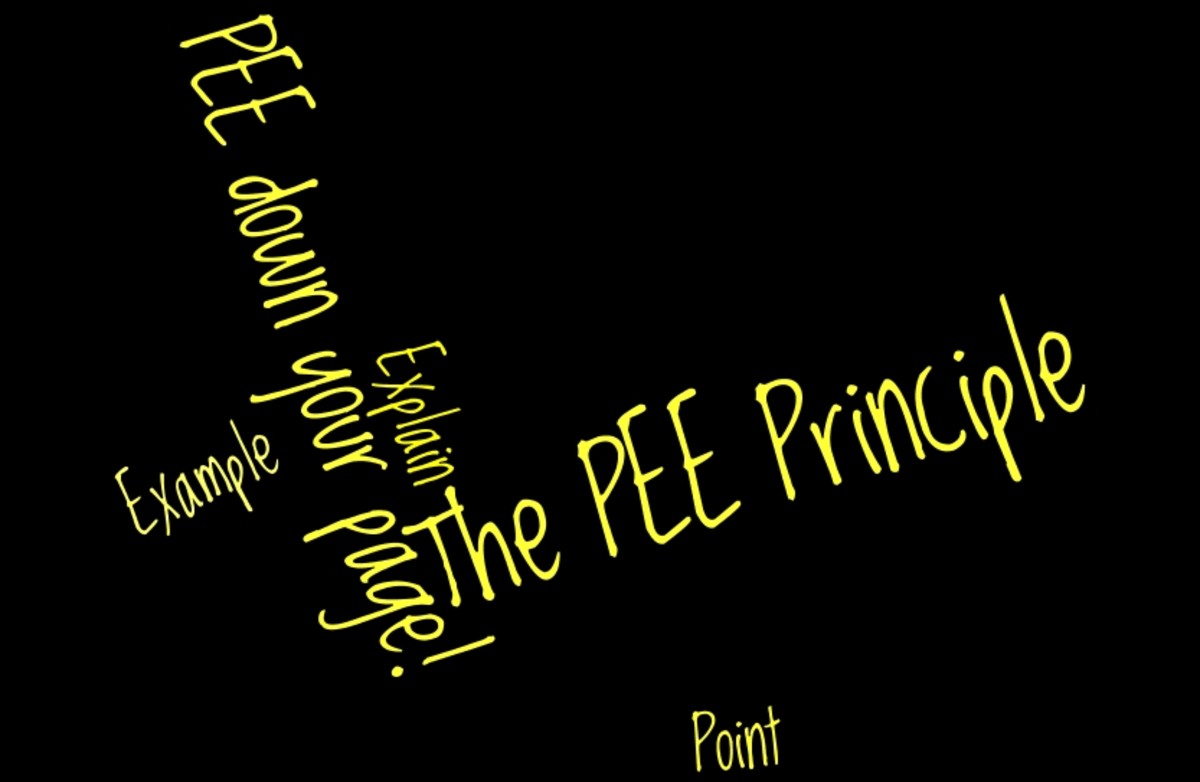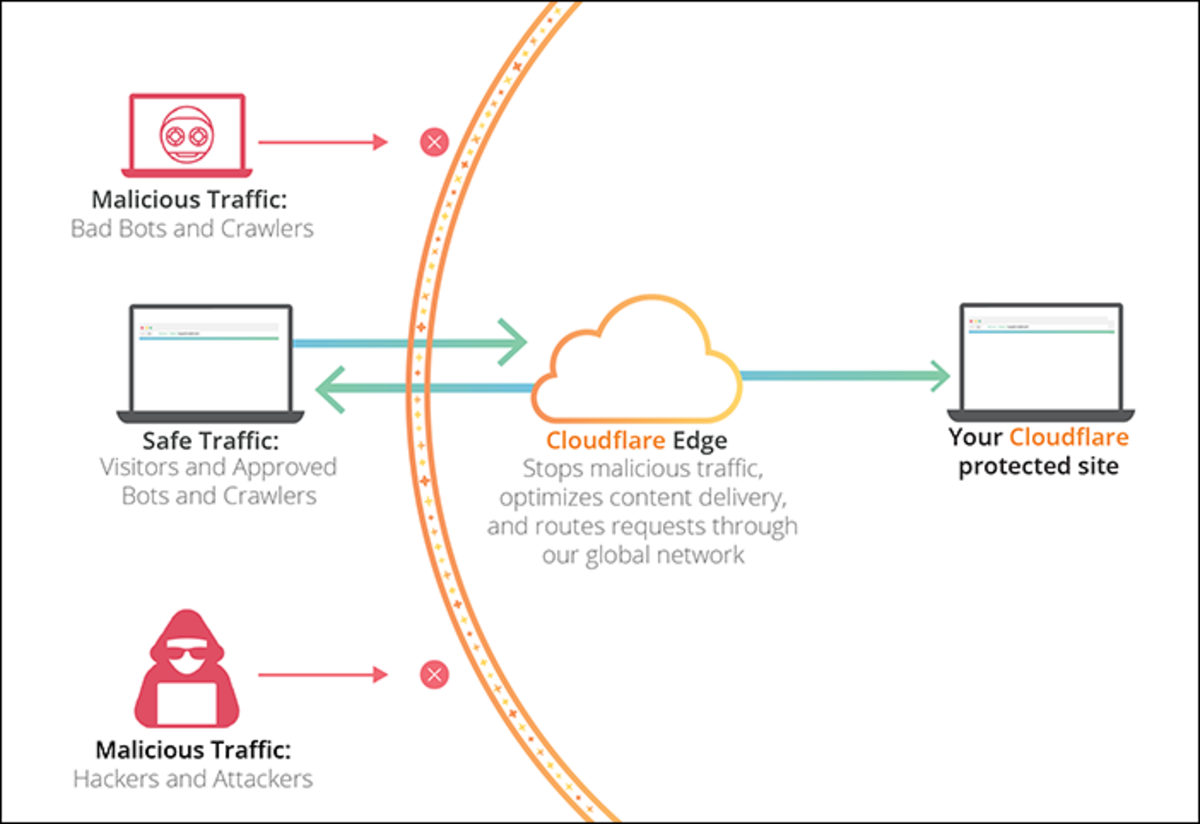How to Make Your Writing Accessible to Blind Web Users
Reading Without Seeing
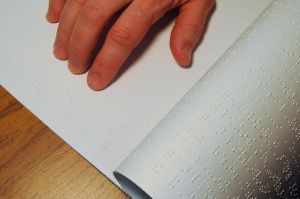
Reach an Audience of Millions
More people than you realize are reading your content without seeing it. As of 2010, an estimated 285 million people live with severe visual impairments, either blindness or very low vision. That's up from 180 million in 2001, when the discretionary income of people of disabilities was estimated at $175 billion! That's billions of dollars of e-sales from a community that's active, connected and shares tips about websites they like and use.
The web has revolutionized life for the visually disabled, giving them access to public conversations, news and current events, information and books, without having to rely on others to transcribe printed and visual material into Braille or audiobooks. On the web, any writing is an audiobook. Computer screen readers read text aloud. For deaf and blind users, devices convert text to Braille with a screen of raised pins.
As writers, most of us don't have control over the backend of the sites where we publish. So we can't tweak the interface to add structural accessibility (skiplinks to jump visitors past headers, strong contrast between text and background colors for low-vision users, menus and forms that are easy to navigate via keyboard and tab keys). However, there's a few simple things we can do to make our articles accessible to visually disabled readers.
Use Headers and Make Paragraphs Tab-Friendly
Visually impaired users skim content quickly by tabbing from header to header. It's much easier for them to read an article broken into sections with headers.
The first sentence of each paragraph is also important. Visually disabled users skim by jumping from the beginning of one paragraph to the next and listening to the first few words. Paragraph introductions help them understand the overall article, walking them through the argument and helping them keep track of where they are on the page. (This is true of sighted readers as well). So try to fit the main subject of each paragraph into a few key words in its opening.
Web Accessibility is Good SEO
Nearly all tips to boost web accessibility also boost traffic!
Techniques to help visually impaired readers help search engines, too. Google can't recognize a photo of a lemur, for example, unless you label it using the image's filename and/or alt-name.
Search engines guess what searches your page is relevant for by examining the words on your page, especially in headers, links, image file names and alt-names. The more focused and specific your language, the more traffic you'll get from search engines!
Label Images with Alt-name or Caption
Add an alt-name on images to give visually impaired readers a quick description or label for each picture. Pretend someone standing behind you had their view of your screen partially blocked and asked, "What's that a picture of?"
In HTML, implement alt-names like this:
<img src="babylemur.jpg" alt="baby lemur on mother's back">
On Hubpages, Wordpress, and many blogging and publishing sites, fill in the caption field to label the image: these sites feed the caption into the hidden alt="" tag in the image's source code. (On other sites, this field may be called a "label" instead.)
Avoid using text-as-graphics unless it's absolutely necessary. Or, if you must present text as a graphic (for example, the site's name in the header), make sure you give the same information in the alt-name label. Don't do what many restaurant websites do, putting their phone number as part of their graphical header!
Make Link Destinations Clear in Their Clickable Text
Links are another way that visually impaired users navigate a page, tabbing from link to link. "Click here" doesn't tell them a thing!
Instead, use the name of the site, article, or information the link points to in the clickable text. For example, Duke Lemur Center.
Use Strong Contrast in Graphics
Many visually impaired users can see, but not very well. This demographic is increasing as baby boomers age and get macular degeneration and cataracts.
To help them, look for and use graphics with strong contrast, bold silhouettes, and simple backgrounds. These are more eye-catching anyway, and give your webpage more pop for sighted users.
Narrate Your Videos
This seems obvious, but if you've got a video, especially an educational or informational video, watch it with your eyes closed. How much information is lost? Can you rephrase to make it more clear what the listener isn't seeing?
If narration would be terribly intrusive for a video, can you at least get some of the same information across in the video description?
Videos that double as audio broadcasts are a good way to connect with visually disabled readers.
Brevity: Why Waste Words?
Brevity: do as I say, not as I do! Trim extra paragraphs and digressions that aren't central to your webpage's point or purpose.
This is my number one mistake in writing for the web. Even sighted users have short attention spans and the whole web calling to them. Studies show web users skim more than they read. Why waste their time with more words?