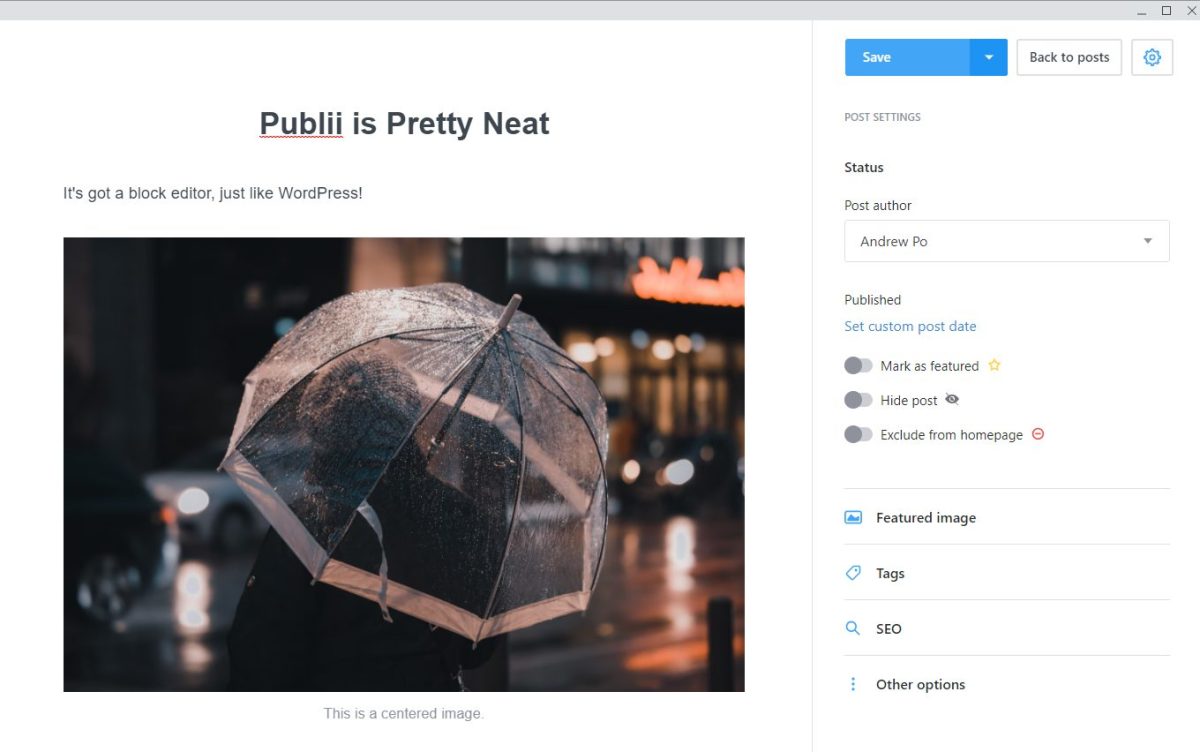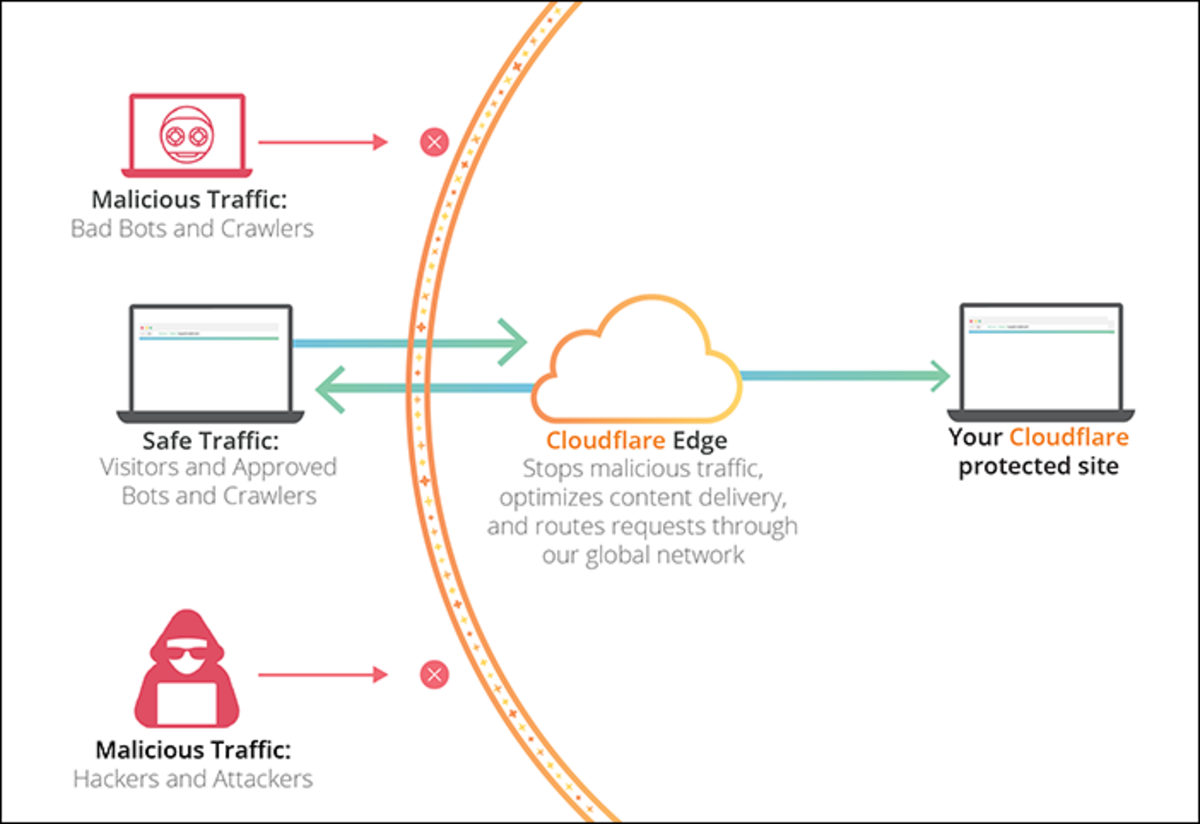7 Common Website Mistakes and How to Fix Them
Fixing Mistakes on Your Websites
If you have a website, either a personal one or one for your business, you may be wondering why you aren't getting the traffic you expected. Website design is constantly changing, and people are getting less patient. We all have seen poorly designed websites; they get approximately two minutes of my time before I close the page and go elsewhere.
Let's look at some of the mistakes which could be turning your viewers away and what you can do to get them back.
Website design

1. Clear the Clutter
Have you ever been on a website where the landing page had so many pictures, and text boxes you felt claustrophobic? I see this a lot on blog pages.
The landing page of your website is your store window. You want to display your best and encourage your reader to stay. If they like what they see, they will then return for more information. Build a relationship with them, and they will not only use your site, but they'll also share it with others.
Word of mouth advertising is still the best form of advertising. Knowing someone else likes your site, encourages others to take a look.

2. High Quality Images Get Shared
There has been a big shift in website design as people's attention span has become shorter. They will no longer tolerate blocks of text which resemble a university textbook. Your viewer wants to see text interspersed with large clear images that pertain to the topic. For your website, always use high-quality images.
The importance of a strong image will get shared across social media sites. Think about it for a minute, if you use Facebook, Twitter or Pinterest, which posts do you click on? I know I always go for one with an interesting photo. Give your site the opportunity to go viral by using a fantastic photo.

3. We Can't Read It
I have a pet peeve with websites I can't read. I don't care how great the information is, I don't want to struggle to see it. This could be for a few different reasons. It could be the contrast of the text. If you have a dark background opt for a light text and vice versa. Also consider the age of your viewer. Huh? I am serious, let me tell you a little story.
I grew up in a family of game players. We were always playing cards, board games and dice games. One of our favorites was one called Password. In this game you had a blue vinyl sleeve into which you slid a cardboard sheet which had the obscured words on it. Only by looking through a red plastic window on this sleeve could you see the word you would be playing with. From about 40 years of age my mother, and then my sisters and myself all had to contort our heads and search for the perfect light to see the word through this red plastic window.
The moral of the story is don't use shades of dark red if your website might have visitors over the age of 40 as they find it difficult to see.

4. Choose a Clear Font
The color of the text isn't the only problem, the choice of font is also critical. Depending on the type of website you have, select a simple and professional looking font. Keep your swirly and script fonts for birthday cards and wedding invitations. If you want your website to look professional and to relate a clear cut business message, make sure your font is up to the job. There is a reason newspapers use the fonts they do, they're legible. Don't forget the size of the text is important also. Unless you are an optician and are trying to drum up business, increase the size of your text. I'll explain more about the need for this in the following section
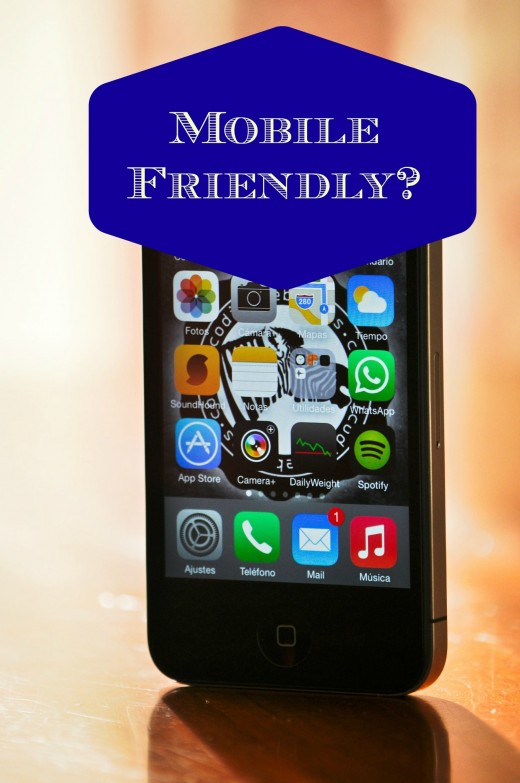
5. Is Your Site Mobile Friendly?
How many people do you know with a Smartphone or tablet? I suspect quite a few. Many of these people will also be using these devices for viewing websites such as yours. How does your website appear on a cell phone or other mobile device. If you have just shrugged your shoulders, shame on you.
If you have built your own website, most programs give you the option to view your site on a traditional screen or on a mobile screen. When you make changes to your website, you should be checking both of these views to be certain that it looks fantastic on both and works well on both. If you have ads clumped together when it is viewed using mobile devices, perhaps it is time to give your site a face lift. Over half of the web viewers are accessing via these devices, and this trend doesn't seem to be ebbing. Can you afford to disregard half your potential client base?
Use Google mobile friendly test to check if your site is okay
Google will downgrade your site if it isn't mobile friendly. Here again the size of the text is important as are the spaces between the text. If your links are too close together they aren't clickable. The pad of an adult human finger is 10mm or a little less than ½ an inch and you need to take this into account when spacing your text or links. Why frustrate your reader by making links too close together for them to click.
If content is king ~ then traffic is queen.
6. Does Google See You?
Have you ever checked for your website and given up after say, page 7, 8, or 9? Have you verified your site with Google yet? It could be they haven't found you. Type in site:yourwebsitename
This will show which pages of yours have been found by Google. You can use the Google console tools to verify your account and check for crawler errors. For some people Google's description of how to use their tools is confusing. Near the top of this page is a link to an e-book which costs about a dollar and will guide you through using the tools provided by Google.

7. Update Broken Links
As a user, don't you hate finding a broken link? After searching through the internet you finally find something useful and you click on the link only to find it is no longer there. It is frustrating. Don't let this happen on your site as it leads to dissatisfaction for your reader. Check your site for broken links. These could be links to pages which are no longer online or have been moved to another location.
One of the best ways to ensure you don't have broken links is to keep you website updated. It isn't just your customers who don't like out of date information, Google doesn't either. If your site is chocked full of ineffectual links, and out of date information, then it really isn't much good. Updating the information keeps your readers returning and pushes you higher in search engine rankings, which in turn leads to more traffic.
Update frequency
How frequently do you update your site?
This content is accurate and true to the best of the author’s knowledge and is not meant to substitute for formal and individualized advice from a qualified professional.
© 2016 Mary Wickison