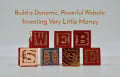Website Design Rules
Tell Us What You Want To Learn About Your Online Web Business
What Do You Need To Know Most About Web Design
Website Design Rules
Designing your website for the best performance is the number one goal for any webmaster when it comes to website design.
A very common mistake that is made when designing a web site is the use of large and heavy files such as graphics that require a lot of bandwidth to load and even more patience from the visitor to actually view your website.
Here are some really quick tips to help you with your website design.
1) Leave the splash pages for movies and advertisements.
These are fancy pages you will see when you click on to a link to visit a website. They normally have a very beautiful image with words like welcome or click here to enter.
They are pages with no purpose, and serves to discourage uses from fully utilizing the actual purpose of the website due to their slow loading time. This page serves a good purpose to entertain but if website conversion is your goal, it can be a big barrier for you to achieve your goals.
It can also be very damaging to your home page listings with the free search engines as the content is usually limited which affects your indexing. The only time I have seen this used effectively is with PPC marketing .
Of course a landing page is a different scenario completely and we will discuss this tactic later.
2) To many banners will blind your visitor "DO NOT" over use banner advertisements
The rule of thumb for advertising banners is that they should be displayed on the top section of a web page, and with most cases they usually are right at the top as well being placed in the footer of the page as well. The unfortunate part about this is the the tactic is sound but alot of webmasters place two or three banners at a time in this area which actually forces the visitor to leave.
Even the newest internet user has trained themselves to ignore banner ads so placing them would only waste precious real estate space. There is a better way to add value to your site instead of using banner ads you could consider giving them useful information and then add your affiliate links into the text so that they would seem natural to the content and not out of place.
But if you have to use a banner advertising make sure it is only one and very relevant to the page content to have any chance of getting your visitor to click on it.
3) Always use a simple page navigation system menu.
Navigation must be simple to follow so much so that a small child can use. Do not use any form of menus that will complicate users, drop downs and multi-tiers are not a good idea unless they are in CSS not javascript. Keep your important topics as the main navigation buttons on your site. make sure you link from text within your site to sub pages.
Remember, if users find it hard to navigate, and can't find what they are searching for within 3 clicks they will leave very soon after landing on your home page. Ensuring that you have a sitemap will help them find what they want and should be factored in to the website design right from the start. This can be placed at the top navigation of the page or into the footer.
4) Make it easy for the user to identify where they are on your website.
When visitors are interested in browsing your site, you will want to make sure they know which part of the site they are in at that moment. With a sitemap, they can directly head to the information they are looking for. You can get this done easily by making sure that every page has its own title and each links that has been visited must be visible in different colors form the ones that are fresh. If you create any form of confusion, you will drive the visitors away.
5) Avoid using audio sound on your site web.
If you want your visitors to stay a long time and read the contents, do not irritate em with your audio. Sound files should be used sparingly. If you insist on adding audio, make sure they have some control over it - volume or muting controls would work fine. If you wish for the visitors to return to your site make sure the audio file does not play again once is enough, learn to apply all these website design rules and you can reap the benefits of long term traffic.
If this all seems to much for you and you would like a simple solution to starting your own web business the maybe you should have a look at my hub on Blinkweb it is free to start and packed full of information from SEO experts Brad and Matt Callen.

Understanding Website URLS
This will give you a better understanding of how you can make your website more attractive to potential customers, could even place you at the top of search engines when people are looking for the products or services that you offer.
Here is some information on what URLs are composed of, as well as some of the resources that will help you to find out more about how to construct your site.
URL is actually an abbreviation for Universal Resource Locator. The URL is what helps people to figure out whether or not a page is useful, and will show you the name of the organization that hosts the site. The organization source is also known as the domain name, so when you are creating your own website, you will need to make sure that your domain name is easy to remember.
Directories and file names are the other 'ingredients' that make up URLs. When you have a company website, each of the pages of the site will have a directory tag attached to them, such as a 'welcome' page, an 'about us' page, and a 'contact us' page. The file name will tell you the name of the file that you are reading. It is very important that you pay attention to these components when you are viewing websites and looking for examples for how to format your own site.
If you want to know more about how to find the domain names that you need for your website, or are ready to create URLs, you can refer to sites like Yahoo SiteBuilder. This feature will help you to build your site 'from the ground up', and you'll get step-by-step instructions on how to choose a domain name for your site.
You'll also learn more about html coding for your site, so that you can format the website in a way that will make all the pages of the site much more attractive and informative.
You can also find out more about URLs when you visit https://www.marketingtilt.com.au/. There is some great information on the site from SEO, Backlinking and even how to create social profiles online that will let you know more about how to effectively market any online business
Here are some more great links great links to additional sites and blogs that will give you some examples of templates that you can use to create a website that is easy for customers to navigate through.
Informational websites like www.wisegeek.com and www.ehow.com will also give you more information on URLs that will make the web programming process easier to understand.

Understanding HTML And CSS
Do you want to know more about the coding and design skills that are necessary to make your page attractive to customers and Web surfers?
If so, you'll definitely want to learn more about html CSS.
This way, you'll learn how to format the pages of your site, and you can even provide this service for other companies in the future.
Here are some the best sources to find the html CSS sources that you need, as well as sites and companies that can give you more information on website formation.
One of the best places to check of html CSS www.w3.org. This site will tell you all you need to know about adding color to your website, and you'll get step-by-step instructions on how to construct a toolbar that you can use to enhance the features of your site (i.e. adding animation, programming an online shopping cart for customers to purchase items from your site).
The site has a short tutorial that will help you to learn the concept of CSS, even if you have never written a style sheet before, so you don't necessarily have to be technologically savvy in order to create a great website.
If you want to know more about the trends that are becoming popular with html code and CSS, you can also check out sites like www.htmldog.com.
There are a number of references that you can take from the site as well, so if you have a professional working on your site, you can refer them to companies and software that could make the job easier.
The site will tell you about other common technologies that are used for creating web pages besides html CSS, and the tutorials will teach you about everything from html basics that will be helpful if you're completely new to the Web, or the intermediate and advanced sessions that will teach you how to compose complete web pages with the font, color, and design that you want.
If you're going into a business where you will be performing html CSS services for others, you will definitely want to check out sites like www.w3schools.com. This site has a number of web-building tutorials that will give you all the information you need about server scripting and styling pages with CSS and XML languages, and you can get the skills you need for SQL and database formation.
There are also thousands of examples on the site that you can refer to as you are building your site; this will also give you the inspiration to create some original designs.
Creating Your Online Business
One of the many mistakes that most online business owners make before ever creating there web site is this.
Failure To Research Their Market
Yes that is right they poor thousands of dollars and their very valuable time into a product that they wish to sell only to find that no one is searching for the keywords they have structured there web site around.
Does that sound like you?
Finding The "Right Niche" For Your Product Or Service
There are many tools and utilities you can use online to find out what your would be customers are searching for. This information is going to guide you when you are deciding on a domain name, keywords and the actual theme of your website.
And as I have said this very important factor of your online business is where many people fail to capture the true potential of their website. It is useless to you and the search engines to register a domain name just because you like the sound of it and that has no traffic value at all. Unless of course you are only going to be using ppc to market your website, this can get very expensive and cut into your profits.
What You Need To Do...
Before deciding on domain name and keywords and even in some cases the product or service name you need to visit Google Keyword Tools here you will have two options to research your market place, using either keyword phrases that you type in or the tactic I use is to find the top ranking website in Google and then use their url to find the keywords in that market. After all the no1 ranked website is already generating traffic and has done allot of the work for you.
After you have completed you intial research you should have a list of keywords that you can now work with to create your domain name, themed pages using the keywords and the most important your product or service name.
This is just one of the many tools and resources that I will be listing in the Hub.
Here some other topics that I will be covering in the comming weeks.
More Keyword Tools and Utilities
Page Navigation And StructureAdding Credibility to Your Site with Disclaimer, Contact and Privacy Statements.Getting Your Site Indexed In Google In Seven Days GuaranteedLink Exchanges As Well As One Links And Article Marketing.Why You Shoudn't Chase Page Rank
And the end of these tutorials on marketing and promoting your website you will be able to create a website from scratch find content, be able to market your site in the free search engines and virtually dominate any niche within months of entering it.
And for anyone who is doubting this you can type in the seacrh term "essential sugar" and you wll find my site listed in position #1 and #2 out of 34,700,000 results on google.
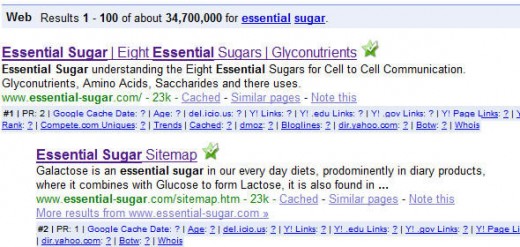
Can Your Website Handle More Traffic?
You have created a great website. It has informative content that is up to date. You have advertisements to generate revenue. You have linked your website to blogs and other more popular websites. All of your links work and everything looks fantastic.
But you may have overlooked one important detail that could potentially prove to be your website’s downfall.
Is your website and provider set up to handle increased traffic?
Websites are very tricky in the fact that you have to be able to handle varying loads of traffic. Too much traffic and your website could potentially crash and it would be useless to everyone that visited. Too little traffic and you are wasting money paying for the domain name or the web server that hosts your website.
It truly is a fine line that you have to consider. Many people elect to go with servers that can handle a fair amount of traffic. That way should visitors’ increase they can still navigate around the page.
Successful website owners know the importance of maintaining their website as well.
That brings up a second point. If you have links or products on your page you want to make sure that the pictures are viewable and that the links work. A dead link does not scream professionalism. The same thing applies to your products.
You need to have the descriptions and pictures appear so visitors know what they are getting when they select a service or product. Poor product photos, bad coding and poor product descriptions are not going to get you anywhere.
So pay attention to what is going on with your website. Make sure you visit the site several times a day to ensure that everything is flowing properly.
One good idea to measure the traffic your website is generating is to install a simple counter. You can easily find the coding for adding this to your website on the internet. Some affiliate websites offer this service for free. By paying attention to how many visitors are hitting your website on a given basis you can get a general idea of how successful your website is and how much traffic you are generating.
If the numbers are low then you will know to advertise more on other websites. You can put up banner ads on relevant websites that will direct traffic to your webpage. You will probably have to pay a fee but in the end it is definitely worth it.
So take these simple hints and tips to heart. The most important of them all is making sure you have a working website that can handle increased traffic. Because in the end increasing your visitor count is going to lead to a more popular website that ranks higher with search engine results.
The higher you rank in a search engine then this will increase website traffic as well. Before long you will have a thriving website that is the envy of friends, family and fellow website owners.
More Resources And Tutorials To Help You With Web Design
More Resources On HubPages To Help You Understand Web Design And Marketing
- Online Advertising Understanding Pay Per Click
No business can be successful without the right online promotion.And since the Internet is one of the main sources of professional marketing these days, - An Introduction To Online Classified Ads
We have all flipped to the back of a newspaper or magazine, to look at the classifieds section. This is where people post jobs, available apartments, personals, and community events. - Understanding The Basics Of Google Adwords
Understanding the basics of Google Adwords will allow you to market your business effectively without burning a hole in your pocket.