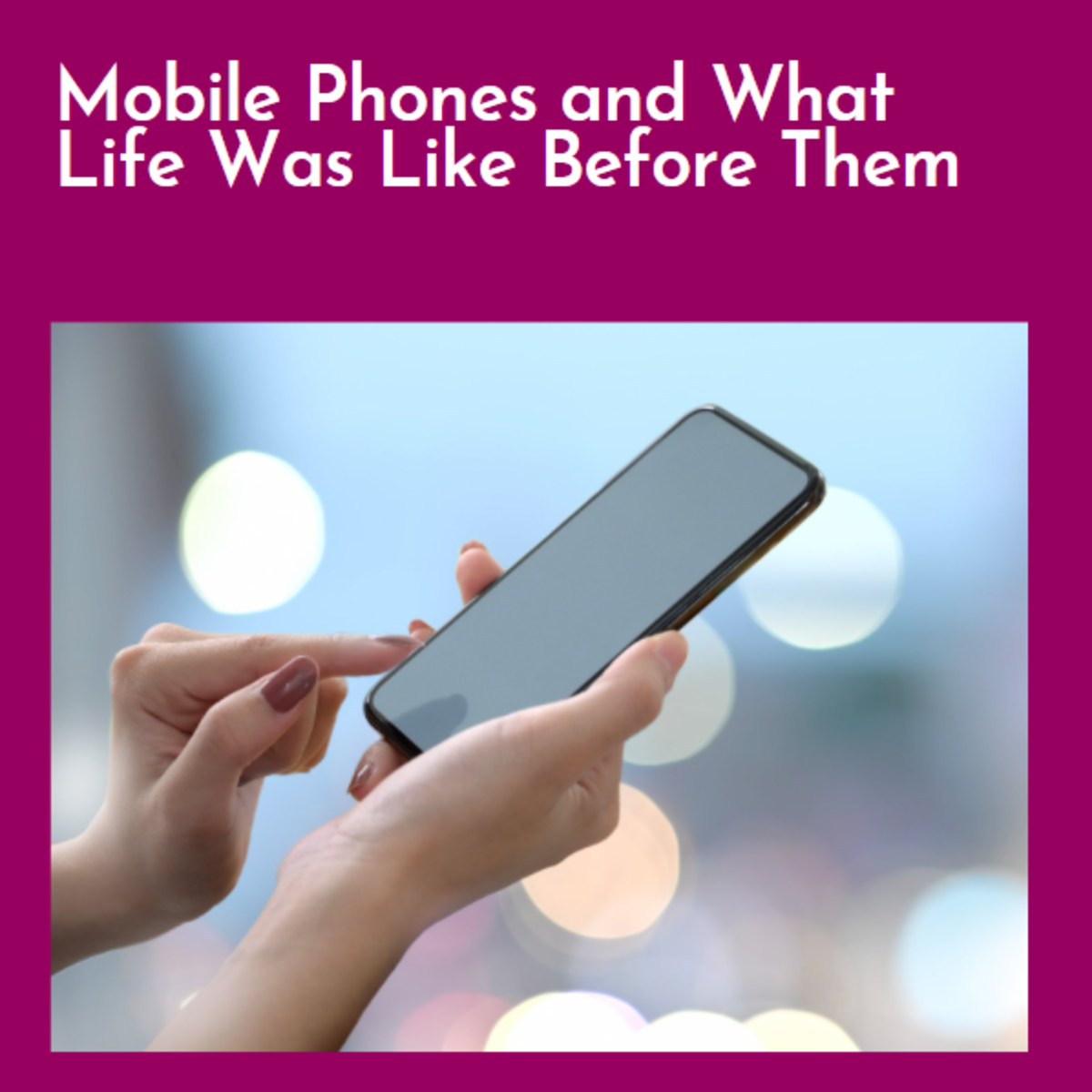- HubPages»
- Technology»
- Communications»
- Smartphones
What is BlackBerry Messenger ?

Meaning of BlackBerry Messenger
BlackBerry Messenger(BBM) is Software that make instant messaging between or among BlackBerry Phone users and any compatible Smartphone possible . It could be between two users or via a Chat group. The BlackBerry instant Messaging works if the users are within a network or a service provider coverage.
The BlackBerry Messenger is propriety Software of BlackBerry( Former Research in Motion). It is one of the peculiarities that brought BlackBerry Into prominence and dominance of the Smartphone market for close to a decade.
The Instant Messaging software makes room for exchange of pictures,music, Files,exchange of contacts,share desired BlackBerry applications, location on a map etc. among users. With the introduction of the BlackBerry 10 Operating System, the instant messenger is accessed via the BlackBerry ID on BlackBerry 10 OS devices and compatible gadgets such as those with Android OS and iOS
The BlackBerry Messenger Application is pre-loaded into the BlackBerry Smartphone. It can also be downloaded from the BlackBerry Application Store and the official Application stores for compatible device.
BlackBerry Instant Messenger is highly reputed for its encrypted messaging platform. It is one of the most secured platform for sending messages and other mode of conversation the operating system allow.
The Instant Messaging could be free over the internet it depends on the service or network provider under which it operates. Some network providers will expect you to purchase BlackBerry Internet Bundle for it to work and perhaps be charged for connectivity to the internet.
If you are within the range of Wi-Fi connectivity and get it activated, there may be no need for internet Data Bundles for Instant Messaging if so preferred.
Basic Features of the Current and Improved BlackBerry Messenger with the launch of BlackBerry 10 Operating System
If there is any aspect of BlackBerry gadgets in terms of peculiarities and features that has retained its value with a remarkable improvement in the past few years is the BlackBerry Messenger(BBM). Features that version 7.0 (released in the last quarter of 2012) brought about was still been celebrated, when on the 11th of March, 2013 BlackBerry announced the release of BlackBerry Messenger version 7.0.1. and recently version 8.1.0.20 released on 14th February,2014.
The BlackBerry Messenger versions and the BlackBerry Operating System(OS) in general is always an improvement on the previous and in most cases integrate old features that are viable. Here are some of the features of the current BlackBerry Messenger:
1. Voice Talk: Audio recordings can now be exchanged via the instant messaging framework. Also voice chat between two or more users is possible.
2. Greater number of Emoticons: More emoticons came with the latest version. This makes it more symbolic. Users can express how they feel via this symbols.It makes it more unique and entertaining.
3. Free call over Wi-Fi: Users of BlackBerry Smartphone can make free voice call over Wi-Fi through the BlackBerry Messenger. Works for version 5.0 and above. However, a confirmation should be made from time to time as upgrade is a continuous phenomenon in BlackBerry just as obtainable in other platforms.
4. Unlimited Messages: Messages can be sent and received without restriction.
5. Chat group: Users can create and join chat group if so desired. The essence of this is for a simultaneous conversation with more than a single user of the instant messaging Application.This could be through voice chat or text messages.
6. Send Music Files: Recorded musics files can be exchange without any hassle whether for an individual user or a chat group.
7. Share Photos: Photos can be received and sent to multiple contacts or via chat group with a lot of ease.
8. Share Videos: Video recordings when uploaded can be shared between two or more users.
9. Share location : Where an individual or group are as per physical location on the Map can be shared though the platform.
10. Share Application: Users can introduce and share desired or favourites Applications via the platform.
11. Integration of the BlackBerry ID: This is a long awaited development since announced. Apart from other benefits associated with BlackBerry ID, it ease BlackBerry Messenger upgrade as per an upgraded version.More so, with the latest operating system,users need the ID to sign in.
12. Video Calls: This is made possible with the release of BlackBerry 10 OS phones such as the BlackBerry Z10, BlackBerry Q10 etc.
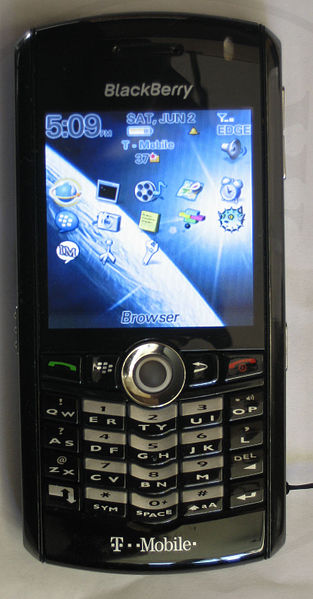
How to use the BlackBerry Messenger
The BlackBerry Messenger Application can be used only when it is available or installed in a BlackBerry Smartphone or a compatible device. The steps below have to be taken to make it work.
1. Create contacts list : The first step is to create a contact list via the BlackBerry PIN(now BlackBerry ID with BlackBerry 10 OS) . Go to options, click on Status and then PIN, open the drop down Menu and select add contact. Enter the Contact PIN and press OK. A request to add Contact will be sent to the recipient and once accepted it will be listed in your contacts.
2. Open a conversation: To open conversation in this regard means locating the person name you want to contact for instant messaging and highlight it.
3. Send a Ping to the contact: You have to get the recipient attention for conversation. The option to send a Ping will appear when you highlight the contact.
4. The person receives the Ping in the form of a message: When the contact is pinged, a message requesting the recipient attention is sent. Once it is accepted, confirming readiness for conversation, you can then begin your conversation. You can close conversation when you are through.
For additional guide, users should visit BlackBerry website especially with respect to how to update to latest version of the messenger if applicable.
Although instant messaging platform has been instituted in some of the BlackBerry competitors operating systems, BlackBerry Messenger occupies a front line position. Its high security base has not been compromised over the years and this account for while it still remain one of the four topmost mobile operating system in the World.
As revealed by BlackBerry Limited CEO, Thorsten Heins recently in the BlackBerry Live conference( 14th May, 2013), BlackBerry application is now available for iOS and Android gadgets.It can be downloaded for free via Google play for Android and Apple Store for Apple gadgets.
This is a welcome development, as it will widen the horizon for success for the one time World leading firm in the Smartphone industry. Though there may be a steep competition due to already existing instant messaging outfits such as WhatsApp, Skype etc.
In the opinion of many analysts, the good will of BlackBerry over the years can be be a big advantage and perhaps create a reversal of lost patronage by most of its loyalists who have pitched their tent with Android and iOS.