A Simple Guide To Cloud Storage - How To Backup Your Photos
Save your holiday pics to these!

Cloud storage. It is a term that is now becoming more commonplace, this article explains exactly what it is and will help you decide whether it could benefit you or not.
If you have ever taken any photos or have any personal documents of any kind, then this article is certainly worth a read.
So what is cloud storage?
Cloud storage is simply a means of saving all of your personal items to a server (a big computer) somewhere in cyberspace, so that if you ever want to access them you can do that. The way it works is that companies that offer cloud storage have large servers, you create an account and upload your documents / photos / whatever to your storage space and then there is a permanent copy of your stuff stored there.
There are several reasons why this can be a very good idea.
The first is that computer hard drives are relatively fragile and don't last forever. If you store all of your personal photos on your home computer, it's great, until the day when your hard drive stops working. There is typically little to no warning when your hard drive gives up the ghost, it just dies one day. It can be possible to extract whatever is stored on there, but you usually have to pay a specialised company to do this and it isn't cheap. Hard drives arent always salvageable either, sometimes you just lose the data.
Don't lose your personal photos etc. You don't want to have a face like this!
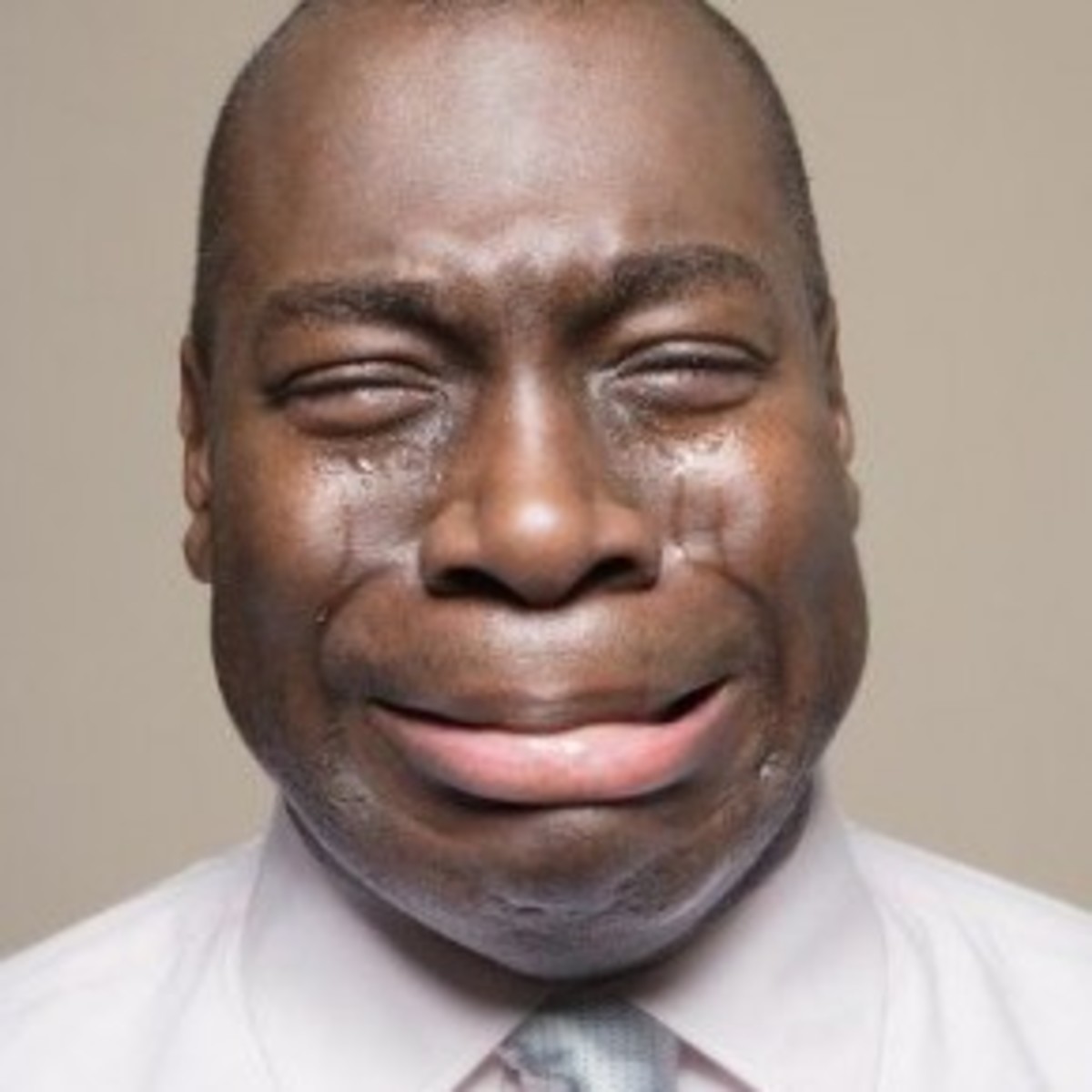
Of course if your house gets broken into and your computer gets stolen, or your house burns down, then you really have no chance of getting your photos etc back! This is something else that cloud storage offers over just backing up your personal data to an external hard drive and storing it in the house. If there is a fire or a burglary and the backup drive either burns or is stolen, then you have lost that too.
The other reason is that sometimes you might want to access your photos / documents when you're not at home. Nowadays tablets such as the iPad are popular. It is possible to store all of your music, movie files, photos etc on the cloud and then access them from anywhere in the world as long as you have an internet connection. This is way better than carrying your computer everywhere with you!
Is it difficult or complicated?
The way it typically works is that you create your account, you then have a little symbol or folder on your computer desktop. You can then drag and drop the items you want copied to the cloud into this folder. So if you want to add more prhotos from a holiday for example, just drag and drop. Easy!
Some providers even offer a 'watch folder' option, which means that you designate a folder on your computer and save your items in there, this is automatically scanned for changes and if you ever put anything new in there it then gets uploaded without you having to do anything. Very easy and even a complete computer novice can do it. If you can handle having an email account then you could handle a cloud account.

But is it safe stored in a cloud?
The companies that offer this service have a system in place called data redundancy. This means that they have more than one server with systems in place so that if their hard drives fail, it doesn't matter as they have backups. So your backups have backups! This is done in various ways, but the specifics of how they do this isn't really important, what is important is that your personal documents / photos etc are safely backed up and stored somewhere so that if you do have a disaster at home then you can get them all back again.
Of course the data that you are storing in your cloud area is safe and secure as you have a password and username, so only you will be able to access your items. So don't worry if you have sensitive photos, they will be fine!
So is the best way to back up my personal pics etc?
Well the best bet is to have a backup drive that you can store at your house or possibly at someone elses house and also have cloud storage in my opinion. That means that you really are doing the utmost to protect your photos etc.
If unsure whether it's worth it, just try to imagine that the computer you are reading now suddenly disappears into a black hole, never to be seen again. Would you be upset as there is a lot of unreplaceable stuff on there, or would you not worry too much? If you have backed up then you would feel a lot more relaxed that's for sure!
If you want to throw all your money on the floor and then lie on it you can do. Not really necessary though..

Is it expensive?
There are plenty of companies offering cloud storage and it's a pretty competitive market, which means prices are always going down. Top contenders in the market are Google and Amazon, but there really are absolutely loads of cloud storage providers out there so it pays to shop around.
It does depend on how much data you have of course, if you're just storing your holiday photos and maybe some music, you could probably get by with 100gb or less, the easiest way to find out how much you are likely to need is to right click the pictures folder on your computer and select properties at the bottom. That will tell you how much is in there to give you an idea of what to look for when it comes to shopping for a cloud provider.
If the worst ever happens, your computer explodes one day and you do need your backup, then you will be ecstatic that you spent the few measly dollars / pounds on backing everything up, so my advice is get it sorted!
Thanks for reading, I hope you found this article useful, please leave any comments below.








