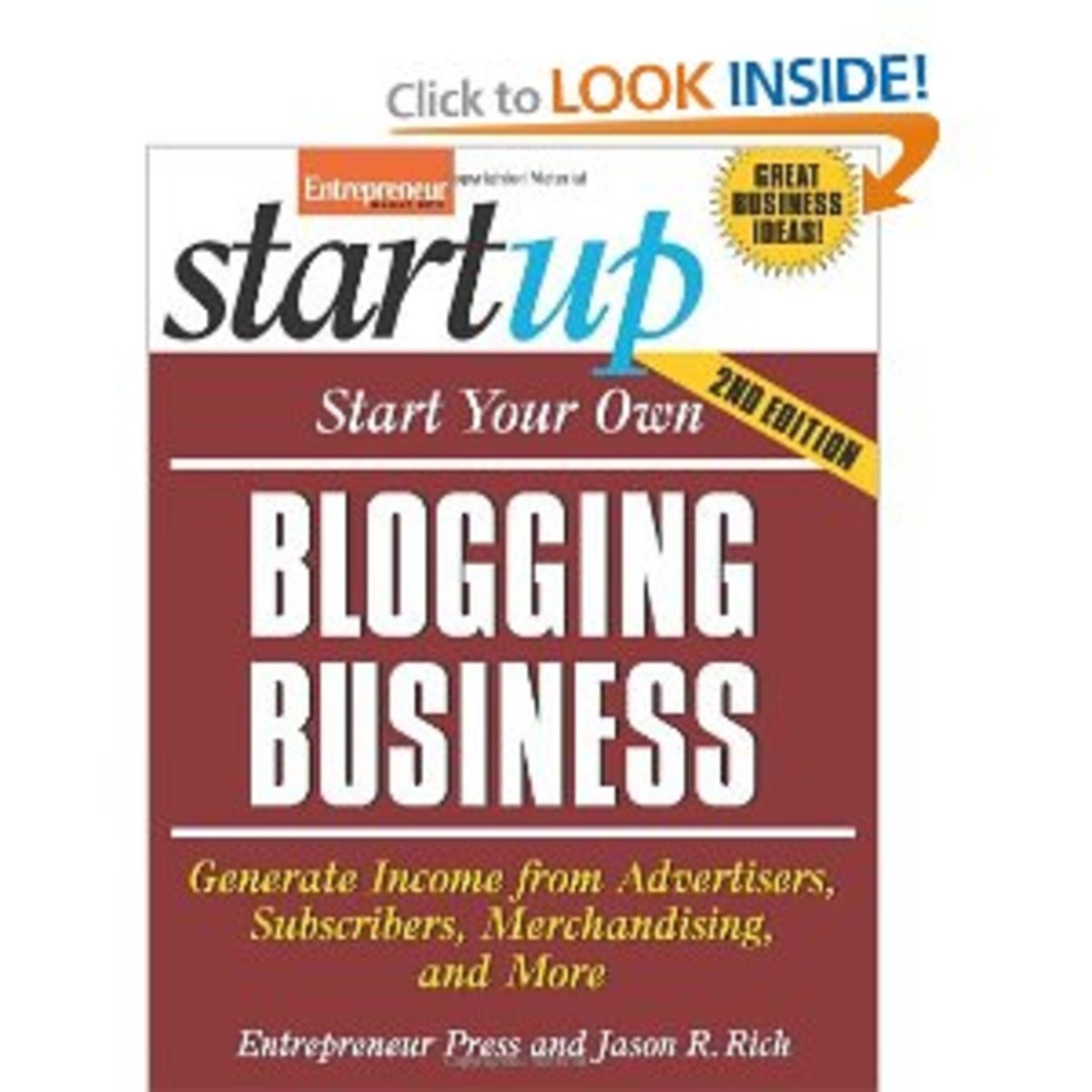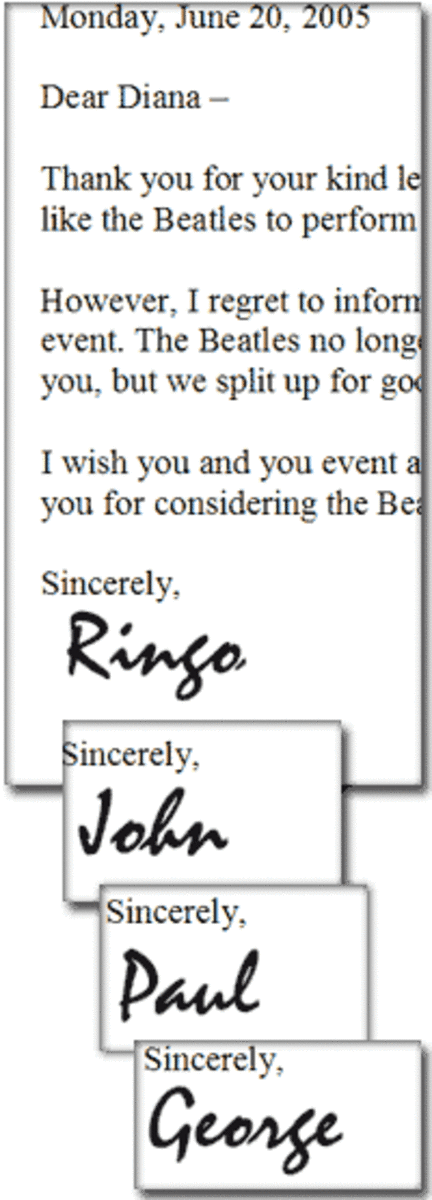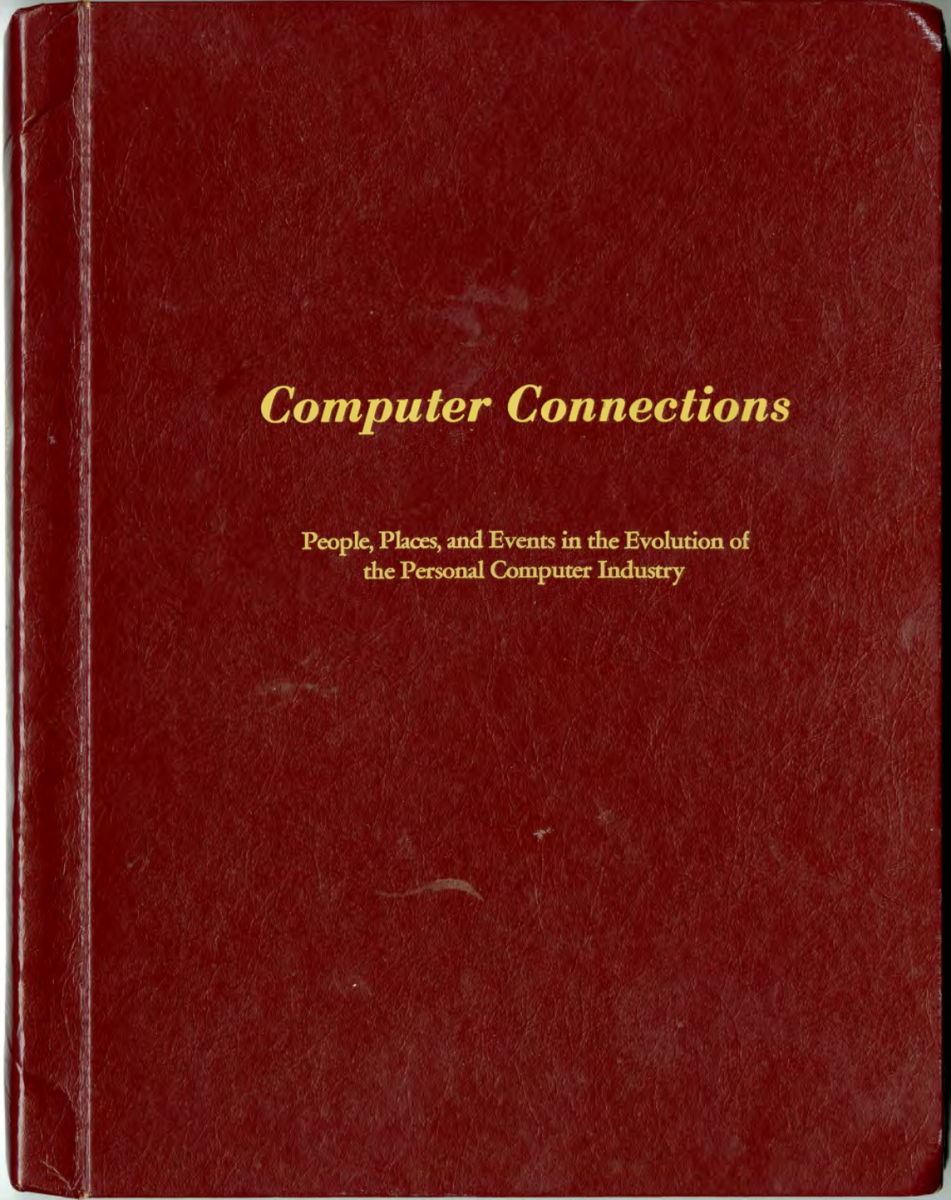- HubPages»
- Technology»
- Computers & Software»
- Computer Software
WhatsApp CRM: Complete Guide for 2025

WhatsApp has become a business essential along with a CRM (Customer Relationship Management) system. Using WhatsApp with a CRM provides customers with instant chat while the CRM keeps records and manages the clients.
Consequently, companies benefit from quick-efficiencies of the sales process, better customer loyalty, as well as, faster business growth.
WhatsApp is a free messenging service that is used jointly with a CRM to provide real-time clients communication while keeping records and managing clients.
The shift done this way drives companies for the maximum sales processes to flow smoothly, customers loyalty to grow and entreprise to boost their revenue faster.
Nowadays, consumers want businesses to respond in real time, and on a platform they are comfortable with. WhatsApp is precisely such a channel. Through the CRM-WA pairing, businesses get the best of both worlds: they access clients on the platform they prefer and remain organized through CRM.
In this complete guide, I'll start out by answering what WhatsApp CRM is, going further into the description of that by explaining how it works, analysing its pros, providing you with the best practices, showing you the leading tools of 2025, and eventually informing you on how to make it work.
What Is WhatsApp CRM?
WhatsApp CRM is a customer relationship management solution that successfully unifies WhatsApp messaging with its framework.
WhatsApp CRM allows you to:
- Interact with customers right from your CRM dashboard.
- Save chat records together with customer profiles.
- Automate messaging and follow-up activities.
- Monitor leads and sales in real time.
In this new solution, you do not have to maneuver between your CRM and phone any longer, everything has been centralized. Sales teams, support agents, and marketers can work on conversations, customer data, and tasks without changing to another tool.
Why Businesses Need WhatsApp CRM
- Popularity and Reach: WhatsApp is the most widely used messaging app globally, making it the perfect channel for customer engagement.
- Instant and Personal Communication: People usually check their WhatsApp messages before emails. In other words, the open rate for WhatsApp messages is 98%, while that of emails is 20–25% on average.
- Centralized Data Management: By using a WhatsApp CRM, the chat history, ideas, and data are kept in one location, and this web is available for the entire team.
- Automation and Efficiency: Through automation, the process of writing payment reminders and planning follow-ups is done quickly, thus, more time is left for strategic tasks.
How WhatsApp CRM Works
The specific installation of a customer relationship management platform is different, but this is the standard flow:
Step 1: WhatsApp Business API Integration
Most WhatsApp CRM solutions are implemented through the WhatsApp Business API. That enables widespread messaging, automation, and the integration of external systems.
Step 2: Sync Contacts and Customer Data
Your CRM takes in and organizes WhatsApp contacts, and tags them with pertinent customer info.
Step 3: Manage Chats Inside the CRM
There is an option to:
- Reply to incoming messages
- Assign chats to team members
- Use pre-written templates for frequently used responses
Step 4: Automation and Tracking
Automated workflows are designed to perform certain functions depending on the user's behavior e.g., they can send a thank-you message right after the purchase or send a follow-up if after 48 hours there has been no response.
Benefits of Using WhatsApp CRM
1. Faster Response Times:
Reply to customer inquiries immediately, and there's no need to switch apps.
2. Higher Conversion Rates:
A simple and correctly timed message often closes the deal much faster than a delayed email.
3. Better Customer Insights:
Get customer full history: past conversations, purchases, and preferences right before you respond.
4. Team Collaboration:
Users can collaborate on work more efficiently by being able to communicate with each other via chat, leaving notes, and therefore avoid overlapping work.
5. Automation at Scale
Firstly, if you are opting for a WhatsApp CRM system, you should emphasize the following features:
- Ability to send and receive messages directly from the CRM
- Multi-user capability for better team management
- Utilization of automation along with the help of chatbots
- Message templates that have been verified by WhatsApp
- Division of contacts according to their preferences for customized campaigns
Best Features to Look for in a WhatsApp CRM
If you wish to get a WhatsApp CRM, these features should be your top priorities:
- Two-way messaging from the CRM
- Multi-agent support for team collaboration
- Automation workflows and chatbots
- Message templates approved by WhatsApp
- Contact segmentation for targeted campaigns
- Analytics and reporting to track performance
- Integration with tools such as
Shopify, HubSpot, Salesforce, and Google Sheets
Popular WhatsApp CRM Tools in 2025
What are the best WhatsApp CRM platforms in 2025?
- Zoho CRM + WhatsApp Integration: Zoho allows the integration of WhatsApp supported by both sales and support functions.
- HubSpot with WhatsApp API: It's a tool mainly for inbound marketing teams who desire WhatsApp as an additional channel.
- Freshsales: Freshsales facilitates the use of WhatsApp chat within the CRM, plus having the
option of automation.
- WATI (WhatsApp Team Inbox): WhatsApp CRM is a product specially designed to offer simple and fast communication with the use of templates, segmentation, and analytics.
- Respond.io: This platform allows users to connect multiple channels, including WhatsApp, Facebook Messenger, and more for one unified messaging experience.
How to Set Up WhatsApp CRM for Your Business
By following the steps below, you can integrate WhatsApp with your CRM system without any hassle:
- Obtain WhatsApp Business API Access: Surefire resources for API access are official agencies such as Twilio, 360dialog, or WATI where you will generally need to file a request.
- Select the CRM Platform: Pick the one which is already WhatsApp friendly or has third-party plugins to allow integration.
- Connect and Configure: Link your WhatsApp Business number, import contacts, and set up templates.
- Team Training: Make sure your staff understands how to communicate, use labels, and adhere to automation processes.
- Supervise and Enhance: Implement CRM data to fine-tune your communication plan and customer wait times.
WhatsApp CRM Use Cases
Different industries employ WhatsApp CRM in diverse ways:
- E-commerce: Order confirmations, shipment tracking, abandoned cart reminders.
- Real Estate: Sending property listings, scheduling viewings.
- Travel and Hospitality: Booking confirmations, travel updates.
- Healthcare: Appointment reminders, test result notifications.
- Education: Enrollment updates, class reminders.
WhatsApp CRM Best Practices
If you are willing to get the maximum return on investment, then you need to observe these best practices:
- Get Opt-In: Only after you have obtained customer consent should you send messages to them in order to be in line with WhatsApp’s policies.
- Personalize Messages: Applying customer names and sharing pertinent customer details will do the trick of making your communication resemble a human.
- Use Templates Wisely: While templates can facilitate the quickness of responses, the messages should not sound robotic.
- Keep It Short: WhatsApp is a quick messaging platform - avoid long blocks of text.
- Measure and Adapt: Running a number of checks such as open rates, response times, and customer feedback should be a routine practice.
Challenges and Limitations
Despite the amazing power of WhatsApp CRM, the following things are still worth considering:
- API Costs: Some platforms can be charging you per message sent.
- Template Approval: WhatsApp has got to sign off on some kinds of outgoing messages.
- Learning Curve: Teams may need a little training to adapt.
The Future of WhatsApp CRM
Over the coming years, the following are some of the anticipated changes:
- Chatbots with AI enabling them to solve more complex query cases.
- More insightful analytics to measure customer mood.
- Omnichannel control panel integrating not only WhatsApp, but also Instagram, Facebook Messenger and SMS.
Conclusion
WhatsApp CRM is no longer only a "nice-to-have" feature but is a necessity for businesses in 2025. The integration of a powerful customer relationship management system with the globe's most popular messaging platform allows businesses to react quicker, become more efficient in sales, and create more loyal customer relationships.
It doesn't matter if you are a small startup or a big global brand, WhatsApp CRM worth investing can revamp your communication strategy, raise customer happiness levels, and increase your turnover.
© 2025 Aboah Okyere