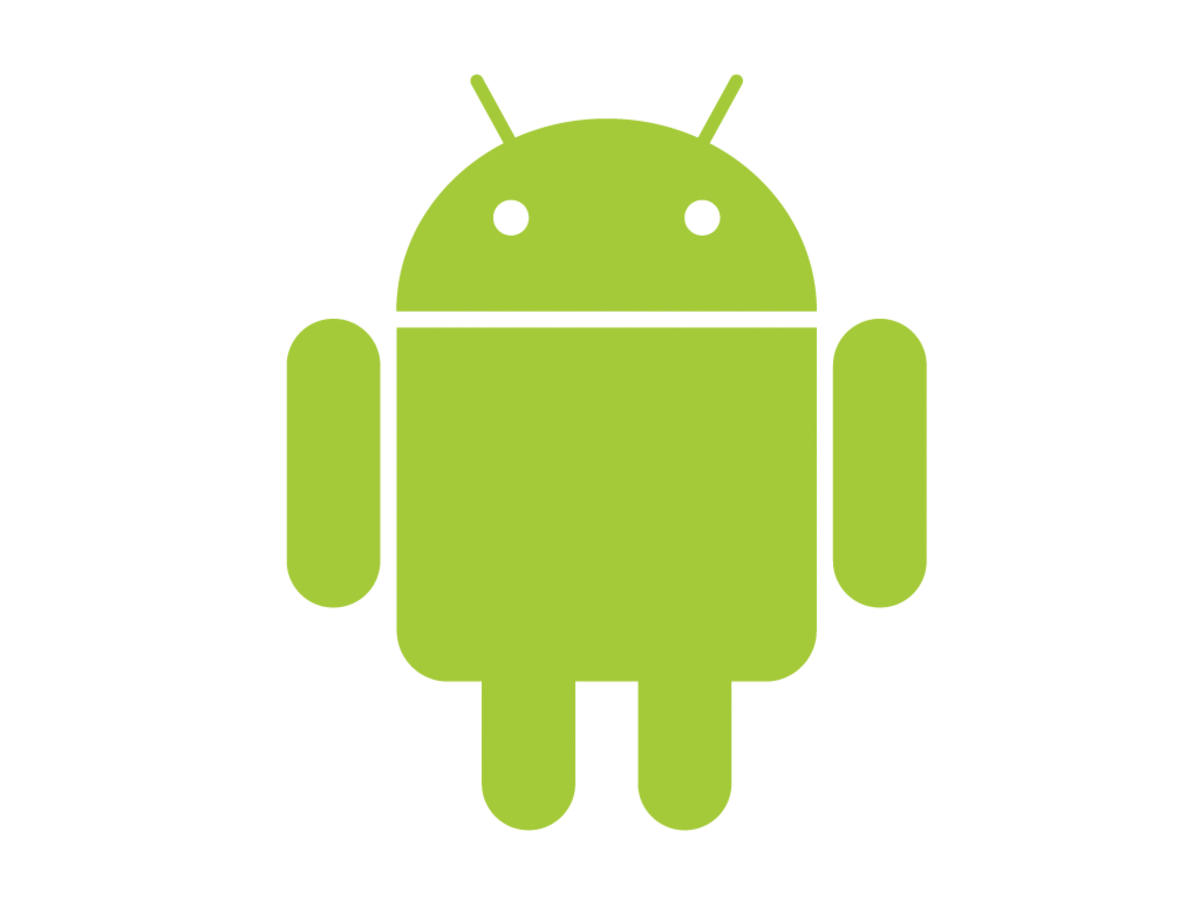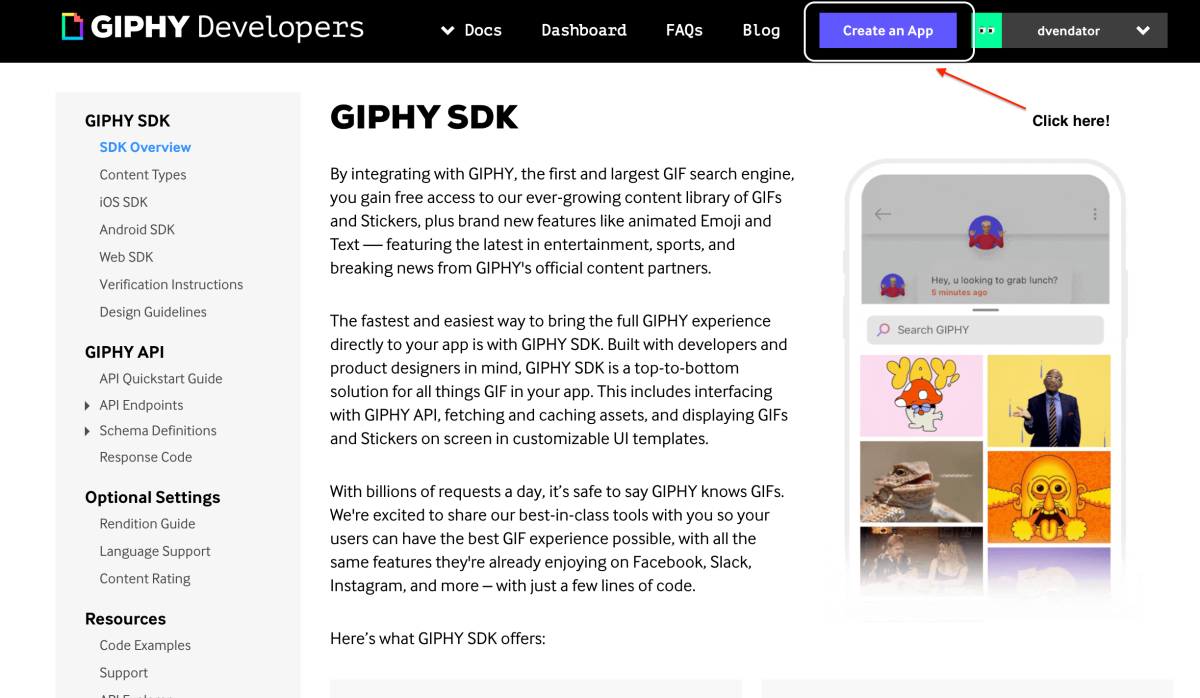- HubPages»
- Technology»
- Communications»
- Smartphones
How to Use Wi-Fi Hotspot in Android Phones and Tablets?
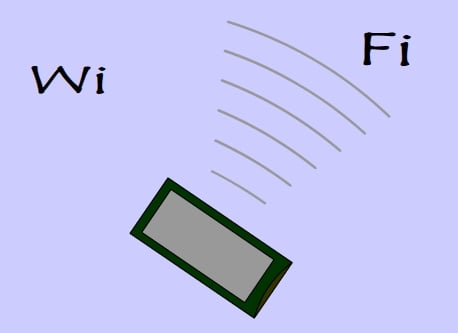
What is a Wi-Fi Hotspot?
A Wi-Fi hotspot is a device which broadcasts an internet connection. As a radio station broadcasting connects you with the programs and songs played by the station, the hotspot also connects your gadget with the internet.
So, basically a Wi-Fi hotspot is a mini- sized wireless network from which one can use the internet. If you have a hotspot then you can create a special Wi-Fi zone.
Yes, the Android phone's can be used as a portable hotspot. The function is in-build and one of the most importnat features of Android. If you do not know how to use it then read this tutorial.
Hey! Why Don't You Giving Your Vote?
Who is more dumb?
Android Wi-Fi Hotspots
Android has the function but every phone may not have it. Not all careers do not allow Wi-Fi hotspots for free. So, you need to check it first.
But if your career does not lock this function of your phone than it is very easy to enable it. Even if it is locked, there are methods to unlock it.
If your android device is rooted then it can be done easily. There is also an app named foxify which can do it without root.
How to Set-Up Wi-Fi Hotspot on an Android Phone?
If you are not locked by any carrier then it is so simple to enable Wi-Fi hotspot on an Android phone. I am describing the process :
1) Open the "Settings" menu page. You can do it by tapping the "Settings" app.
2) Under the Wireless and Networks section, select More…
3) Then tap "Tethering & portable hotspot" option. If you can not find the option then you may to click "More..".
4) Inside this menu, check "Portable Wi-Fi hotspot" on. Do not bother about other options like "USB Tethering" or "Bluetooth Tethering".
That is all my friends. Now open your laptop and enjoy the internet from your phone.
A Video Tutorial for the Lowest IQ Readers
Help! There is No Such Options in My Phone
Ha, ha, then your carrier has disabled this option. Time to give some money to fill the fat purses of those guys, fellows.
Oh, you don’t wanna pay more? Then why don’t you check some apps?
FoxFi – for Android Hot Spot
FoxFi – for Android Hot Spot
Most of the android apps that enable hotspot need root permission.. But FoxFi does not need any rooting. You can just install this app for free from the Google Play Store.
FoxFi works in most of the Android phones locked by careers.This app is very popular among users.
Verizone HTC, Samsung and Motorola phones support this phone. Most of the popular phones like Samsung S3, S4, S5, S6, Edge and the versions of the Galaxy Note etc.
AT&T and Sprint phones are also supported. You can try this app if you want.
Other Options
If FoxFi is not working then search and try for any other app. Search and read in the Google about such latest apps for Android mobile hot spots. Install such apps and see what happens.
You can also root your phone. If you root then the phone can easily be used as Wi-Fi hotspot.