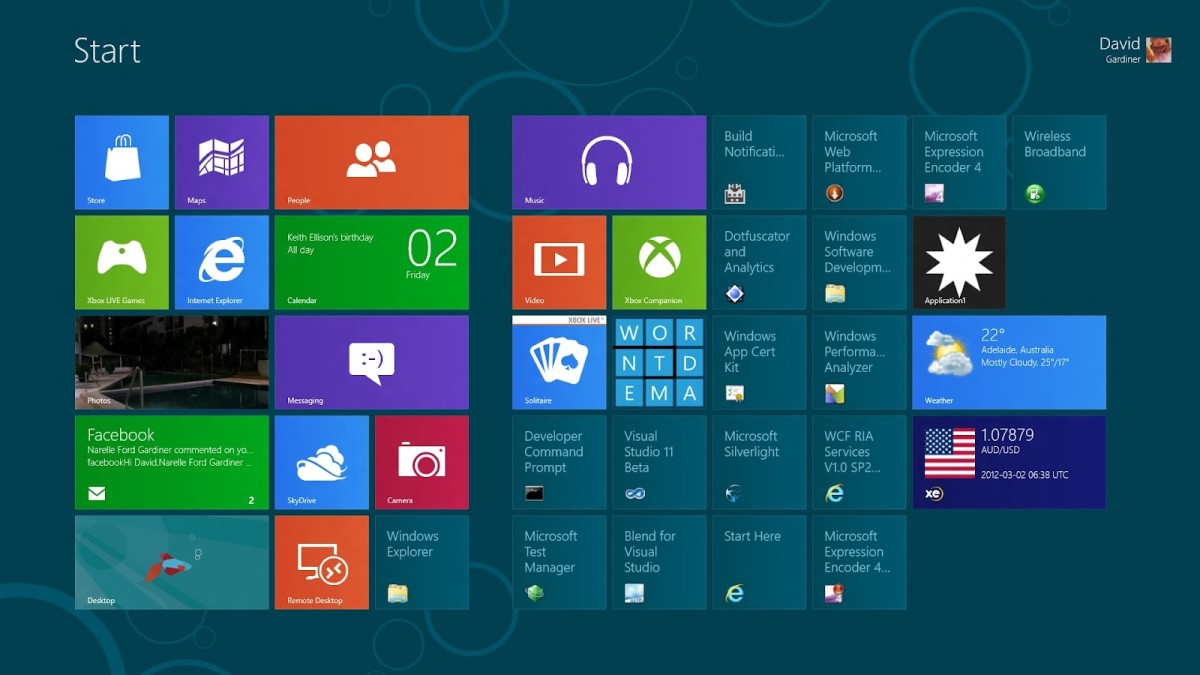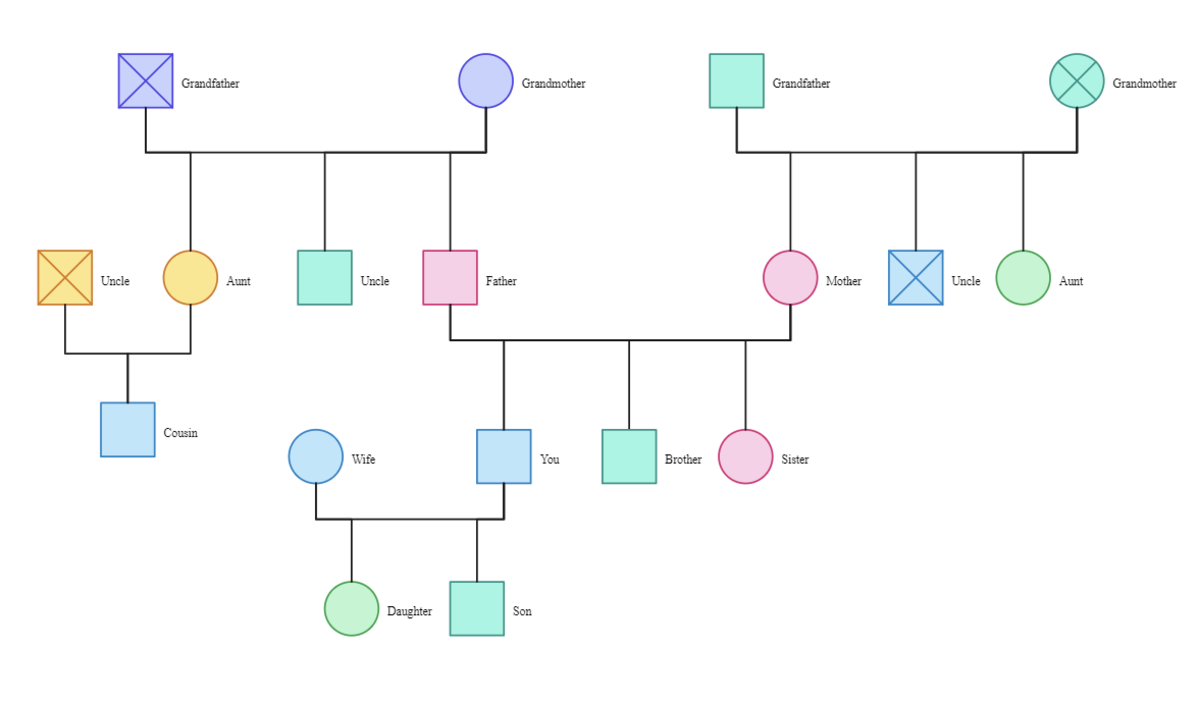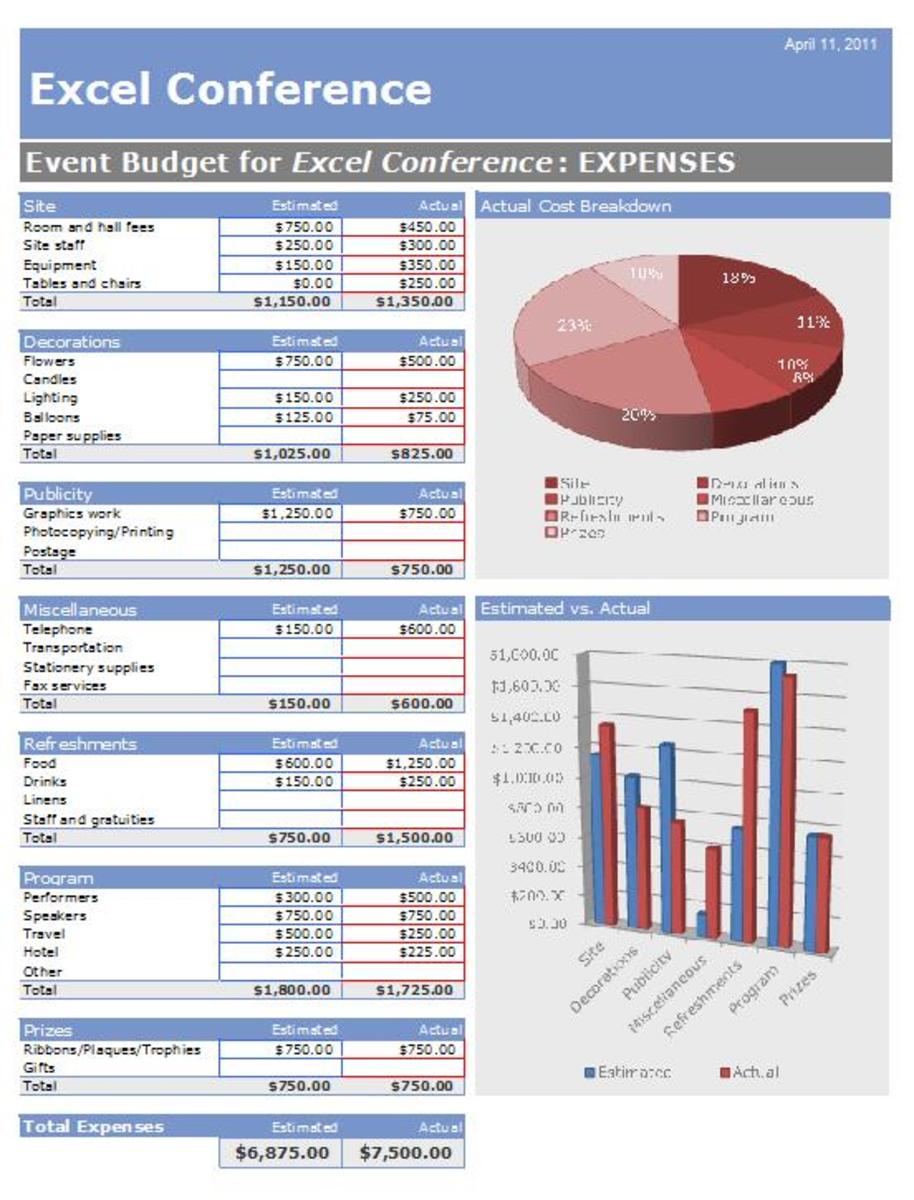- HubPages»
- Technology»
- Computers & Software»
- Computer Software
Windows 8 pros and cons
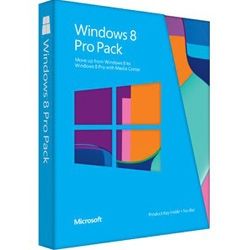
Should you upgrade to Windows 8
Since it is the first desktop OS that supports mobile computing, it has been a topic of discussion since when Microsoft had announced their intentions for this operating system. Now when it is finally in user's hand it seems like they have really provided a fitting answer, although it was a very bold step but it turned out a great move.
Read about the pros and cons of Microsoft 8 before you upgrade or buy that new computer.
Photo Credits: Windows.Microsoft
Windows 8 Performance
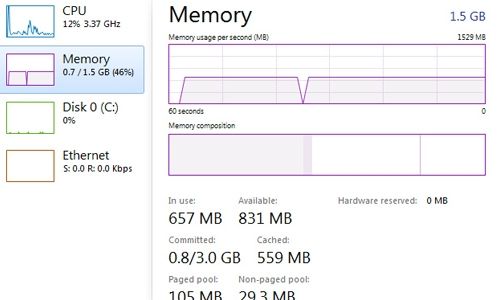
Pros of Windows 8 - A new look and it is mobile

- Unified experience: The most remarkable and eyecatching improvement is the new look, they call it Metro that provides a new refreshing user interface that is compatible with every platform, either it is desktop, laptop, tablets, or mobiles. This has eliminated the clutter and tied different aspects of the OS together which we have not seen before. The the sync tools allow you to carry your preferences, apps and many more with you anywhere on nearly any device listed above.
- Better Performance: It has been designed to provide a snappier OS which takes advantage of the current advancements in the processing tools and the software & hardwares. In terms of performance Microsoft has improved this version of windows which turned out to be faster and high performance operating system. It boots up faster, loads applications and software quicker, and manages every task very efficiently. It is also designed to save the energy through its intelligent system
- Easier To Build Apps: For a developer, this operating system is going to make it even easier to build Metro apps, you only need to know web formatting and scripting languages like HTML5, CSS, JavaScript. It makes the software development process simple, quicker and more efficient.
Cons of Windows 8 - Are you ready for the new changes?
- New Hardware Requirement: To utilize this new operating system to its fullest you may need to upgrade your hardware also to support touch sensitive aspects and higher graphics demand. If you are already running Windows 7 you may not have to make any major changes except the touch screen. If your system is using an AMD chip you may have to change your hardware because the process of connecting to the active directory is a little difficult from an AMD chip based system.
- Steep Learning Curve: There are lots of changes made in this operating system that you will have to be familiar with to use it. You will not find the traditional task bar and the new ribbon based for the first party application is something new that you will have to learn.
- Not compatible to older software: Every time Microsoft upgrades their operating software, it makes it less compatible or not compatible at all to older software that you own. If upgrading on your computer, you may have to buy the latest Microsoft Office, games, etc.
Check if you have the basic requirements - See the system checker

Is your computer up to date?
Now you know the pros and cons of the Windows 8 upgrade, you should also know that you will have to check if your system fulfills the basic requirements of this operating system. Microsoft has released a software through which you can check if your system is ready for Windows 8 or not, you can run the Windows 8 Upgrade Assistant.
As per my knowledge and explained on the Microsoft official website, you system should support PAE (Physical Address Extension), NX processor bit, and SSE2 (Streaming SIMD Extension 2) which refers to the features of the processor.
In all, Windows 8 is definitely an ambitious step into the future of desktop and mobile computing. But it will take time for any average user to get used to its confusing UI design, but one thing is comforting that it will support all windows 7 apps and software.
Posters of windows - Windows of another kind

At the Beach -- Open Window View with Daffodils Posters by SceneFromAWindow
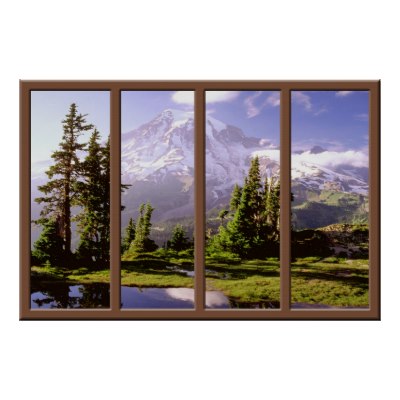
Mt. Rainier Instant Window Poster by reflections06

Writer for Hire
I have been writing articles since 2008. If you enjoyed this article my services are available to write for you. Please contact me for more information. sandy@sandyspider.com
© 2012 Sandy Mertens