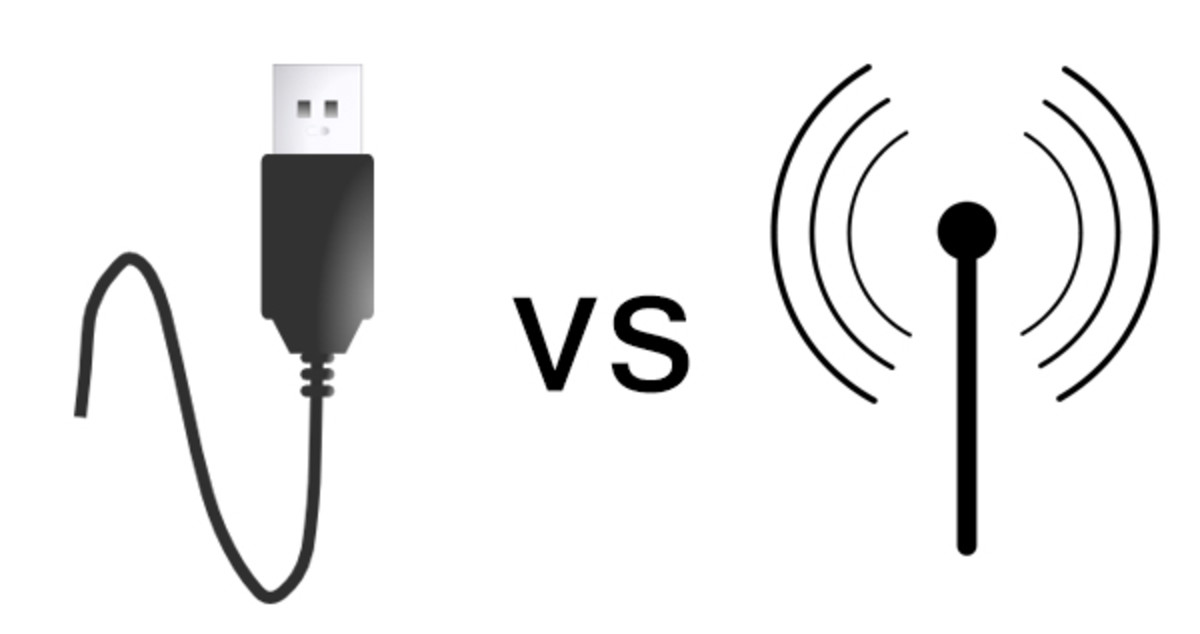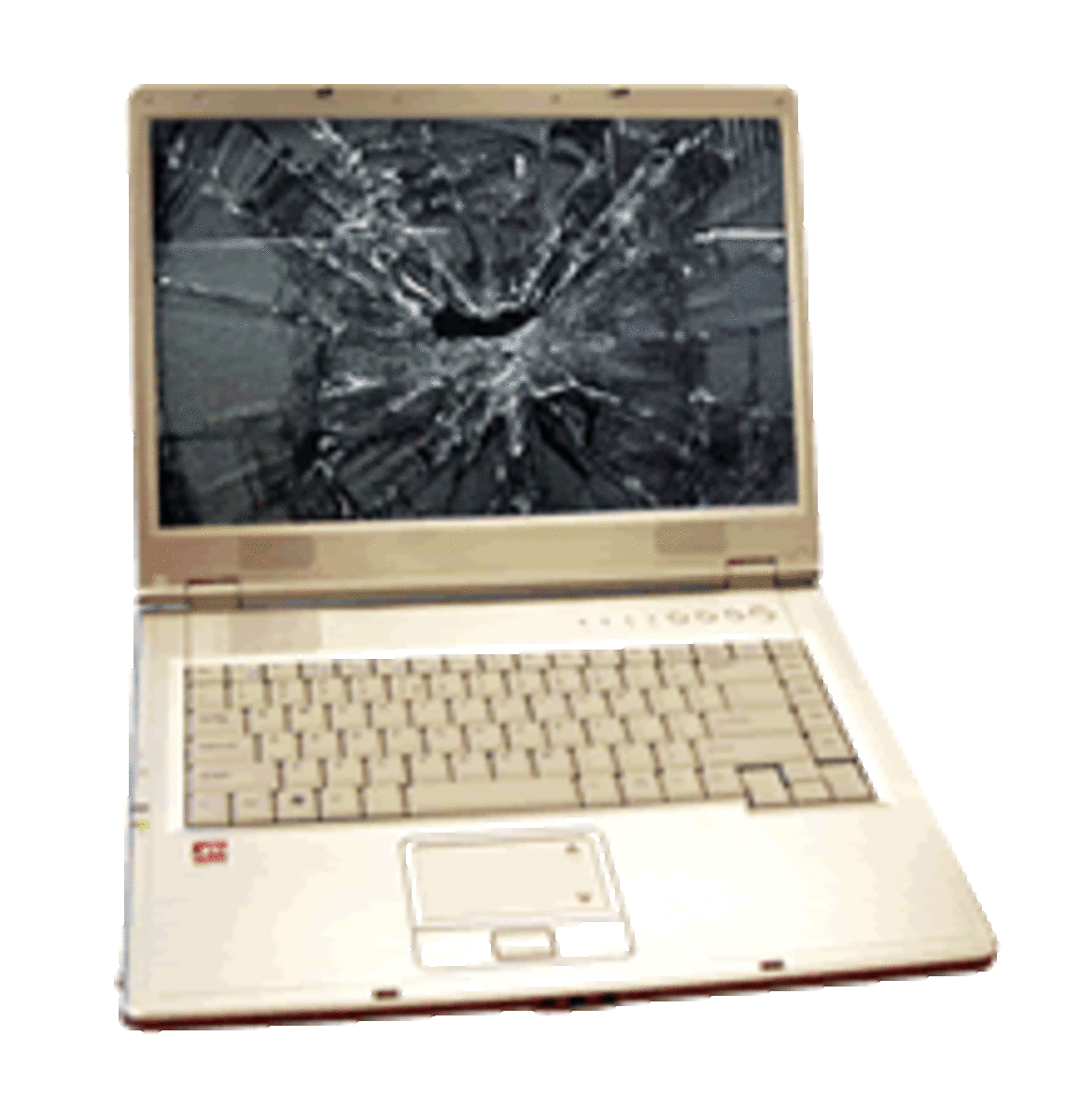Wireless USB Adapter and Cradle
Technology Review

Advantages
I have been using this wireless adapter for about two years now and I love it. The one I had before this one was great but, until I got the new one I didn't realize what I was missing. I bought this with the cradle (which I have shown later on this page). The combination of the antenna and the cradle gives me a few benefits I didn't have with the first adapter I tried.
- First of all the cradle plugs into the back of my computer into a USB port I wasn't using. This way I have the two ports in front free for things I use now and then. Before I had only one plug available in the front of the computer.
- The other advantage is the distance I can receive a signal. The new antenna has a much longer range so the source of the internet connection can be farther away. While the first one was limited to the same house... the new one can reach a block away (with a 'fair' signal). This is important to me because my desk was once upstairs from the source (at a hotel) and now when the internet was down in the house I was able to access the nearby hot spot to receive a short-term connection (just long enough to let people know I wasn't going to be online for a few hours).
- Another advantage is I can use the cradle to use other devices when I do not need to be online. For example, I can use the cradle to charge my iPod, transfer files from my phone to my computer, or any other task which involves a USB plug.
I have been very happy with this and hope my review is helpful to you as well.
Adapter Information

Do you need a wireless adapter (and why)?
If You Have Built In Wifi Software
Many computers currently have wifi technology already included. So if you already have a Wifi capability you don't need this adapter.
There are still a few computers, laptops, and other devices which do not have the wifi feature (they are old or a budget model). Using a wireless adapter allows your device to receive a wi-fi signal without plugging directly into the router or the internet plug on a wall.
The benefits of this include:
- Being able to set up your desk on an opposite wall as the incoming internet (without having a cable running across the room).
- Having the ability to carry your laptop anywhere in the house, and
- Creating a reachable port (bringing one of the USB ports from the back of the computer tower into easy reach expands your USB port count by one more).
Previous models I owned were plugged into a port on the front (although I could have used the back with one of them). They weren't dual capable (meaning I could not use the USB port as easily as I can with the cradle type model).
The cradle is within reach, can be used for other devices (charging my ipod for example), and give me added ports for the headphones, my external devices such as my external DVD player, or to use when I want to charge my phone).