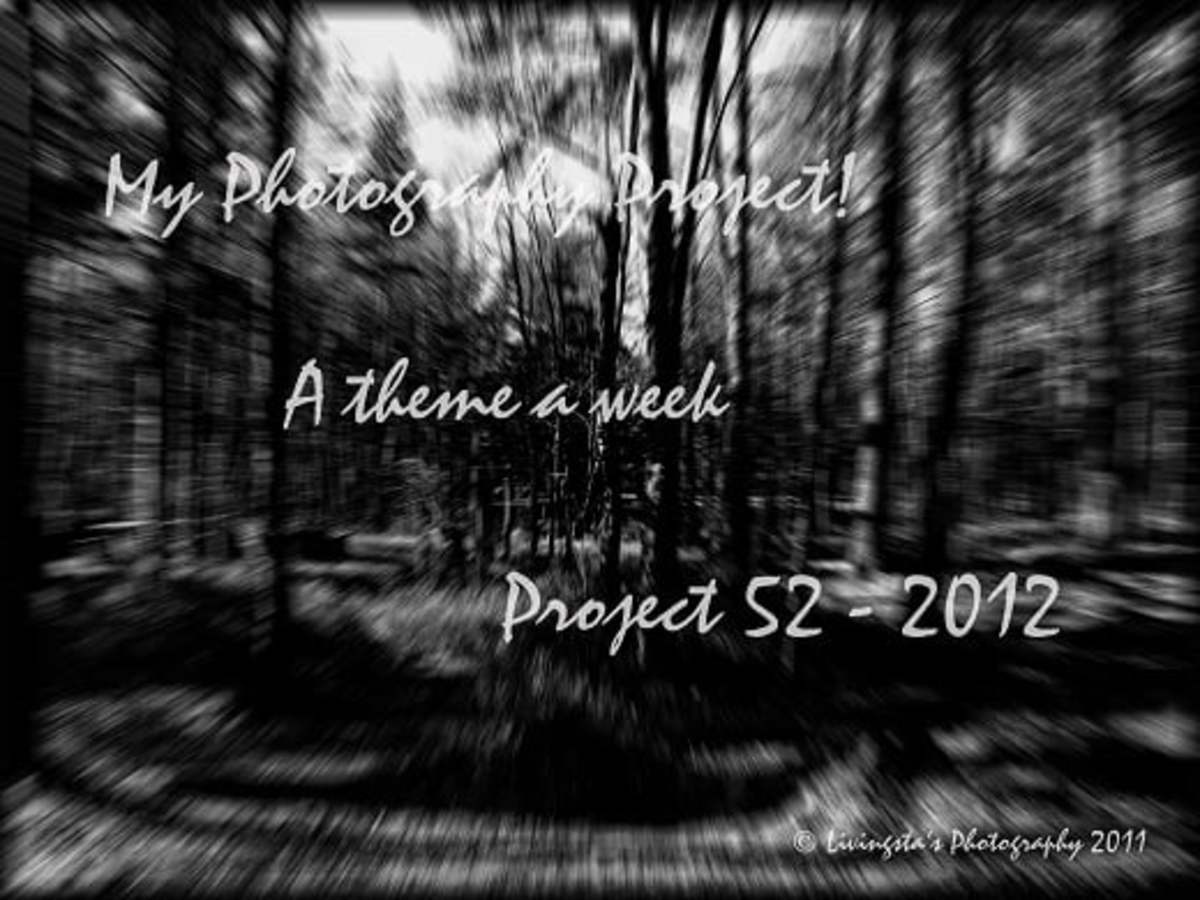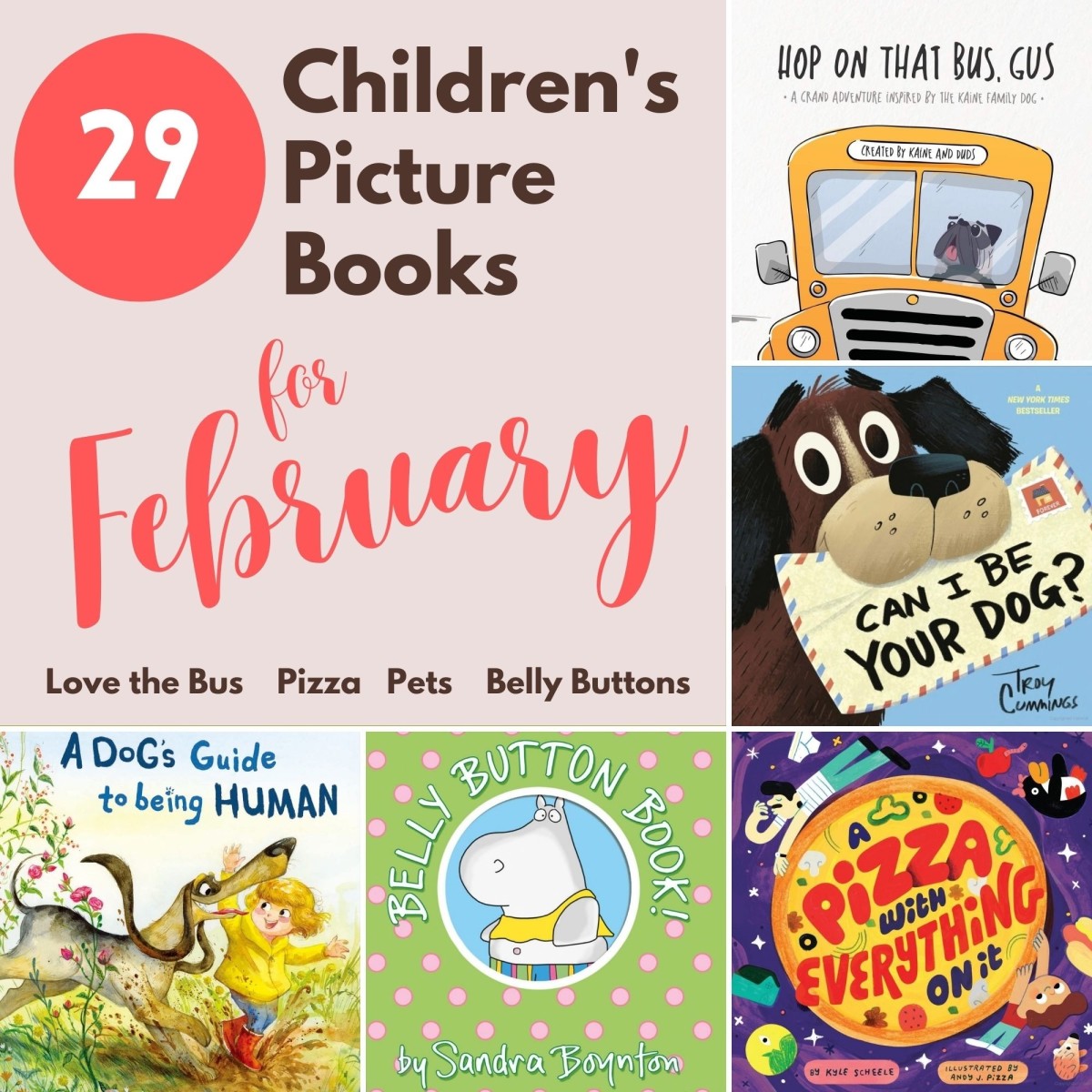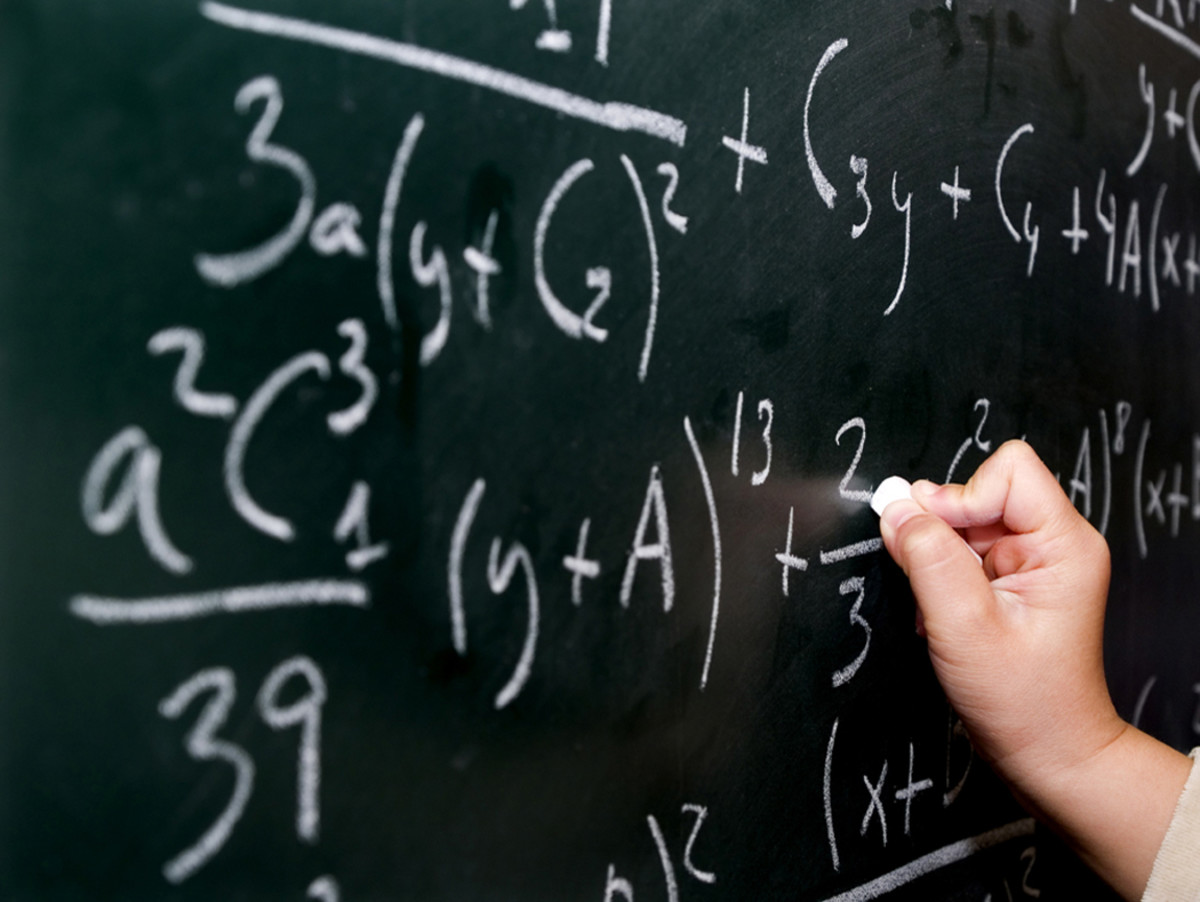WordPress Video Theme Roundup
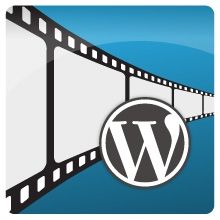
Your Hunt for the Perfect WordPress Video Theme Ends Here - A Look at My Top 12 Picks
I'm a big fan of the free WordPress platform - it's perfect for anyone looking to quickly launch an attractive website, even those with zero web design or development experience. WordPress was originally developed as a blogging platform, suitable for mostly text-based entries with limited support for media-rich content. But over time WordPress has grown to much more than that and is now fully capable of powering a wider variety of websites, from creative portfolios to complex CMS applications.
As a WordPress developer, I'm constantly hearing from users looking for the perfect WordPress video theme. Now that broadband is commonplace around most of the country and internet providers are able to deliver video content at a reasonable rate, video blogging has quickly grown in popularity and vloggers (video bloggers) are always looking for ways to deliver their content in an appealing and easy-to-consume format. And with the right WordPress video theme, the platform now serves as the perfect tool for vloggers everywhere.
Free or Premium? You Have Options.
Whether or not you're looking to pay, you're likely to find something here that suit your needs and personal taste.
While a majority of the feature-rich themes are going to come with a small price tag attached, there are a number of free options as well. But keep in mind that more often than not, you get what you pay for. Over the past few years, we've seen dozens of communities pop up focusing solely on the design and development of premium themes. Providers like WooThemes, Elegant Themes and ThemeForest are all great examples of groups that consistently deliver top-notch WordPress themes at a reasonable rate. And all three of them offer a handful of high quality WordPress video themes.
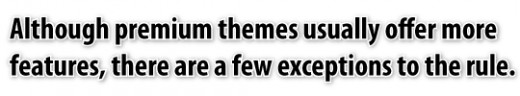
Let's begin by taking a look at all three of these premium theme providers and a few of the most popular video themes they offer. After we've reviewed those we'll turn our attention to a few of the free alternatives. Hopefully by the time we've ran through our options you will have found something that meets or exceeds your expectations of what a good WordPress video theme should deliver.
First Up: Premium Themes from WooThemes
WooThemes is one of the pioneers of the premium WordPress theme space, they've been at it for a few years now. WooThemes is the only one of the three providers who offers both a subscription and a pay-per-theme plan. The subscription plan is ideal for users who launch a lot of WordPress sites and are frequently in need of high quality themes. And while the subscription option is an attractive model for those who launch many websites, Elegant Themes (who we will talk about next) offers a similar plan at a much lower cost.
Let's have a look at some of the most popular WooThemes video themes.

Backstage (far left): While this theme doesn't focus as heavily on video as the rest in this group, Backstage still offers a number of pretty cool video features that standard WordPress themes do not. Backstage is targeted at musicians and allows users to easily showcase audio files and photography in addition to video content.
Premiere (center): Premiere is more of a general-purpose WordPress video theme. Its default home page features a large, attention-grabbing slider that is capable of showcasing both photography and video content in addition to short blog entry blurbs. Premiere offers eleven alternate color schemes and allows users to easily swap out background and button styles.
WooTube (far right): My favorite of the three WooThemes choices, WooTube is ultra-clean and easy to use. By default, the home page prominently displays the most recent video entry as well as a few thumbnails of older video posts, though this layout can be changed with the click of a mouse. The designer has included seven unique color schemes as well as direct support for the WP-PostRatings plugin, enabling your users to rate videos on your site.
WooThemes has all three of these premium video themes for sale
Premium Themes from Elegant Themes
With the number of premium themes that Elegant Themes releases, it's hard to believe that a solitary individual is responsible for it all. Nick Roach created the Elegant Themes website/brand and offers access to the service exclusively on an annual subscription basis. But Elegant Themes subscribers aren't likely to argue, the price you pay for a year's subscription to Elegant Themes is roughly the price you would pay for a single theme from either of our other providers.
Your Elegant Themes subscription grants you access to the existing Elegant Themes collection as well as any new themes released within that year. This is pretty impressive when you consider that Nick consistently offers at least two new themes each and every month. I've picked three of my favorite video themes from the one-man army, all of which offer a small handful of alternate color schemes.

DailyNotes (far left): A true minimalist theme, DailyNotes is one of the awesome premium themes that users who sign up for an Elegant Themes subscription will have access to. DailyNotes fully supports a wide variety of post types, including standard text-based entries, photographs and most importantly, video. All entries are displayed and listed as small bite-sized squares on main navigation pages with colorful icons denoting different types of posts. For the full effect, click the "Live Preview" button on the Elegant Themes website.
eVid (center): Of the three Elegant Theme contenders I've listed in this lens, eVid is my top pick. This theme is really the only of the three designed exclusively with video content in mind. A large slider on the theme's default homepage showcases high quality imagery of the most recent video entries while individual post pages display actual video content in a similar manner, giving full attention to the current clip. Simplistic icons on either side of the video player allow users to quickly share a video over various social networks, grab a short embed code and even offer the option to "turn off the lights" on the rest of the page.
LightBright (far right): Much like DailyNotes, LightBright is a very simple WordPress video theme with little to no distracting design elements. Also similar to DailyNotes, different post types are denoted with colorful icons displaying cutouts of cameras, videos and text. However, rather than posts being listed as thumbnails in a gallery-like format, LightBright lists videos and other media vertically in reverse chronological order, a characteristic more commonly used in traditional text-centric blogs.
Receive all three themes with a single Elegant Themes subscription
Our Last Premium Theme Provider: ThemeForest
Before we move on to my favorite free WordPress video themes, we'll be focusing on three premium themes from ThemeForest. As our last premium WordPress video theme provider, ThemeForest is part of the Envato marketplace, a digital storefront that sells stock media, pre-built web elements and a number of other creative assets at very reasonable prices. Anyone can submit digital goods (though not all are accepted) and anyone can buy from Envato, so be sure to check out all of Envato's various marketplaces.
ThemeForest is the only one of our three providers who charges a flat fee for every WordPress theme purchased through the storefront, so those looking for a subscription plan are out of luck. The ThemeForest home page advertises themes as low as $1, but most of the WordPress themes are in the $30 - $35 range. A few bucks more and you could buy an entire year's subscription to Elegant Themes, but if ThemeForest offers the one theme that you are looking for, then it's probably well worth it to shell out the cash. On to my roundup of the top three video themes from the provider.

Slide (far left): As with all of my picks from the ThemeForest collection, you'll need some high-resolution imagery to take full advantage of the theme's default homepage layout, but those who are able to grab some stills from their videos or already have related photographs lying around will end up with a very polished final product. Images representing recent videos are boldly displayed on the home page using an animated slider that responds to mouseouts and mouseovers.
SuperMassive (center): If you'd rather give your visitors the option to play recent videos right from the home page, SuperMassive may be the way to go. The default home page houses a large carousel that displays a few of your most recent entries, complete with optional overlays and text previews as well as a clean video player embedded directly within the presentation.
VisualMedia FX (far right): VisualMedia FX offers the type of design you would expect to see from a large Hollywood studio. Again, you'll need some high-resolution imagery of your video projects to take full advantage of the theme's features but the extra investment of time and resources is well worth it. Take a look at the theme preview if you don't believe me.
Find each of these themes at ThemeForest
And with that we've wrapped up our paid portion of this WordPress video theme showcase. But we're not finished quite yet, I still have three more themes to show you, all of which are free to download and use in your own WordPress projects.
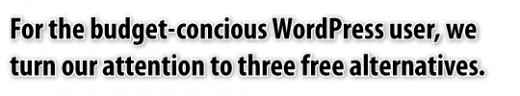
Free WordPress Video Theme Alternatives
Although premium themes usually come with additional features and exclusive support opportunities, not every project calls for a paid theme. There are plenty of decent, no-cost WordPress video themes out there capable of powering video-centric websites of any kind - so many in fact that narrowing the list down to only three of them was a bit difficult. Let's check them out.

Free WP Tube (far left): Perfect for anyone interested in launching a YouTube directory or recommendations site, Free WP Tube is our first free WordPress video theme. Features include the ability to assign custom thumbnails to videos, easy embedding of banner ads and the ability to paste in Google Analytics code right from your WordPress admin panel.
Selecta (center): I would consider Selecta the most "lighthearted" of the three free themes - the download includes six alternate style choices, all of which show off vibrant, eye-popping colors. By default, the home page displays five of your most recent video entries while thick, bubbly borders help contribute to the theme's cheerful presentation.
Templatic Video (far right): As our last free theme, Video by Templatic is similar to Free WP Tube in the way that videos are listed from the default home page. The provider has included a few alternate color schemes and has allowed for easy integration of a custom logo and background image. And if you're looking to monetize your video website, integrating banner ads is a pretty simple process, too.
Browse free themes on the official WordPress website
Pick the Wordpress Video Theme That Best Suits Your Needs
That's it, we've covered them all. While there are dozens if not hundreds of additional video themes floating around out there in the interwebz, the twelve I've highlighted here are among my favorites. So whether you're a videographer looking to showcase your work to potential clients or an independent filmmaker interested in publishing a web series or film, at least one of the themes I've discussed here is sure to fit the bill.
Remember that each and every Wordpress video theme offers a different set of features so be sure to think about what you really need from your website before making a purchase. If you have any questions about any of my picks or have any suggestions of your own, be sure to skip down to the guestbook below. -nh
Additional WordPress Video Resources
- WordPress Video Plugin
An impressive plugin for anyone looking to easily embed videos on their websites. Supports videos from a large number of sites, including YouTube, Facebook, Hulu and many, many more. - WordPress eBook
A step-by-step guide to using the WordPress platform and utilizing all of its top features. This eBook is perfect for those looking to launch their first WordPress website and includes a bonus eBook on implementing some of Google's top services for w - VideoPress
VideoPress is a handy tool that allows WordPress bloggers to easily upload and maintain videos through their websites. The service is offered as an annual subscription and supports both WordPress.org and WordPress.com websites.
If you decided to use one of the themes mentioned above (even if it wasn't based on my recommendation), feel free to tell readers about your experience - what you liked about the theme, what is was missing, etc. Also, if you have any questions regarding the integration of any of the twelve themes, voice them here and either myself or a fellow reader may be able to offer some assistance.