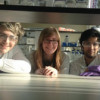Cheap and Easy Student Train Travel:A Graduate's Guide
Who Is Making This Article and Why Should I Listen to you?
I am a recent graduate who has just spent the last three years at university. Before uni I never really got the train before because the nearest train station is a 30 minute drive away. Over the past couple of years I have learnt some tips and tricks, which may be common knowledge to people who get the train normally, but which I wish someone had told me about before my student adventure began. My sisters are now off to uni and I hope they will find this information useful, as well as anyone else who is interested. These are, however, just my opinions.

Topics Covered
- Best transportation type
- 16-25 Railcard
- Train timings
- Websites and Apps
- How to plan your journey
Coach Websites
Are Trains the Best Option?
The first thing to consider when moving to a different city (and subsequently wanting to leave it!) is if the train is actually the best and cheapest option.
In some big cities it can be cheaper to travel by coach. My preferred websites to check are Megabus and National Express Coaches. Megabus can be very cheap, especially if you are booking in advance and have an NUS card but National Express coaches are normally more comfy with more space. I have decided not to focus this article on coaches because the nearest stop is nowhere near my hometown but you can get such a good deal with them that they were really worth me mentioning.

Railcard
The 16-25 railcard is superb and I will be so sad on the day I am no longer able to use it. You can either get the one year card or the three year. If you get a one year card always have a quick search for promotional cards online because you can usually get at least 5% off, however this does not work with the three year card. This also only works when you buy it online and not when you buy it at the train station. It seems like quite a bit of money for a bit of plastic but they give you 1/3 off nearly all rail journeys, which really adds up. Even after me getting my own car, I still find that I get my money back every year. It sometimes works out as cheaper to get the train and it is great when you want to be able to drink when you go out. The delivery is also pretty quick and only takes a few days. But remember to take it with you on your journey because you can get a major fine if you forget it.
Timings
There are quite a few timings considerations when booking train tickets. The first is how far in advance you book them. The more in advance you book the tickets, the cheaper they are. Otherwise the best tickets get sold out. However make sure you are certain about the train date and time because there are normally no refunds given.
Another timings consideration is the time that you are travelling at. Although the 16-25 railcard is great, it cannot be used in the normal way from 4:30am (what trains operate at this time anyway?)- 10am so you do not get the discount.
One last thing about timing is that of how close your journey and your return journey are. If you are able to make both trips in one day it would probably work out better because an off peak day return ticket is normally a lot cheaper than a normal return ticket.
Ticket Booking Websites
- Student Link TransPennine Express
Save 50% on student train tickets on our routes with a young persons rail card by booking your tickets through TransPennine Express. - redspottedhanky.com
Make great savings when you book your train tickets at redspottedhanky.com. Get loyalty points to use on future journeys. - thetrainline
Buy cheap train tickets and get UK train times & fares at thetrainline.com. Save up to 80% with the UK’s No.1 independent online rail ticket retailer.

Websites and Apps
When I first started uni I would use Trainline.com but the booking fee quickly put me off. I then started to use redspottedhanky because of their lack of fees. Now, however, I use First Transpennine Express. When you follow their student link you can get an amazing 50% off normal train ticket prices. The link is currently http://www.tpexpress.co.uk/tickets-offers/offers/student-discounts/. Make sure you go for whatever tickets are cheapest, quite often two singles are cheaper than a return- just take a quick look at the different prices.
My advice to people looking for an app to track their journey would be the national rail app. It tracks the trains in real-time, telling you the expected arrival times at every station (which is needed because, in all honesty, there’s probably going to be delays) and it tells you, most of the time, the platform the train will be arriving at- a really really useful feature. If the app does not tell you which platform your specific train is departing from, try looking at later trains with the same destination and you should be able to find out that way.
It might also be worth searching for a train ticket splitting website as you can sometimes shave some pounds off a long journey by buying several smaller journeys. Only do this, though, when you feel confident enough to do so. There’s no point getting buried with little orange tickets, having no idea where you are or what is going on!
How to Get to the Station
Ok so you know how to get your train but how do you get to the train station? You’ve just moved to a new city, you don’t know anyone, you don’t know where anything is and you have no idea how to get around. This might seem like a really stupid question but it is a really important one too.
Google maps is the answer. If you type your destination and your starting point into the directions part of google maps, then click on ‘Transit’, a journey plan should magically appear. It will tell you all about which buses to take which trains to take and everything in between. This is really good for trying to link the timings of the different parts of your journey together quickly. It is also really useful in app format, for navigating your way to those stations.
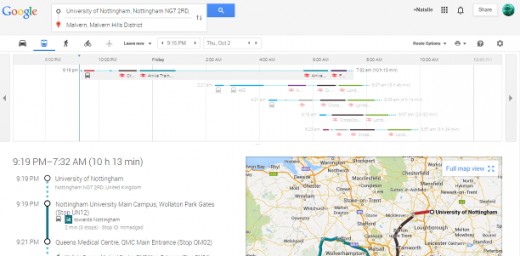
Enjoy your Journey!
Please let me know below about any extra tips that you have gathered over the years.