Trippin' with TRIP BOOKS and How To Make Them
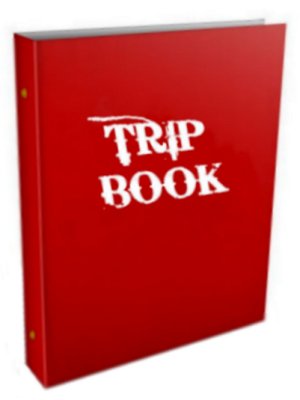
Years ago, before ever loading up the car for a family vacation, I'd have the itinerary mapped out in great detail, lists of every item to be packed, and discount coupons for restaurants and entrance fees to zoos, museums and such obtained by writing to tourist boards in whatever states we would be visiting. All organized into what would later become our Trip Books.
At first, they weren't books at all, only lists and maps, etc, in a large manila envelope. But when Daughter #3 began previewing out-of-state college campuses with friends, I put their itineraries and other pertinent information in 3-ring binders. (With "Call home every 2 hours!" at the top and bottom of each page...coulda saved the ink on that one...)
The final evolution came about after I began taking my elderly friend Rosemary along when I visited the aforementioned daughter at college 400 miles away. Rosemary had absolutely no sense of direction and therefore never left town on her own. (How she even got across town alone was always a mystery...)
Our first trip was something of a nightmare. She had no idea where we were or what was ahead, and try as I might to answer her questions while keeping my eyes on the road, her blank expression made it plain that verbal descriptions weren't "getting it". The lists and such in the manila envelope made no sense to her either.
For our next trip, I put together a Trip Book for her that contained not only our itinerary, maps of our route, and weather forecasts for each area and each day we'd be gone, but anything I could find on the internet about landmarks, points of interest along the way, and the hotels where we'd be staying.
Instead of peppering me with questions for 400 miles, everything she could possibly want to know about the trip - and more! - was right there at her fingertips. Being in charge of "the book" also made her the "navigator", a role she thoroughly enjoyed!
Without this pre-trip research, we would've missed a delicious dinner in the original cellar of a winery in western Arkansas - only one of many wineries in that area - and returning the next day on our way back for a several bottles of their whites and reds to enjoy at home. We even talked the clerk out of one of the restaurant's leather-bound, padded menus and wine list as a souvenir!
But I digress....
You'll need:
- A 1-inch or 1.5-inch 3-ring binder with pockets inside each cover.
- 1 pkg clear page protectors.
- A 3-hole punch or hand punch if you don't use page protectors

A basic Trip Book might contain:
- Your itinerary
- A map of your route.
- Weather forecasts for each area you'll be in, for each day you'll be away.
- Brochures, webpages or emails about interesting places to see and things to do along the way.
- A few blank pages or a pack of Post-it Notes for quick notes about events you don't want to forget.
- A pen!
Store the following elsewhere if you're traveling with children:
- Confirmations for hotel reservations
- Discounts coupons for restaurants, theme parks, etc
- Rental car contracts and insurance information
- Change for coins-only toll collection points.
Even with today's internet accessible cell phones, GPS, and apps to guide you to restaurants, hotels and anywhere else you want to go, a Trip Book is well worth the time and effort to put it together. Besides keeping children from asking "Are we there yet?" every 30 seconds, it's a handy guide on the road and a trip down Memory Lane after you're home again.
For ease of portability, I use 8 X 11.5-inch binders because they're made for letter-size copy paper. Scrappers can easily transfer the contents to a scrapbook later and embellish to their heart's content with photos, stories, and other mementos of the trip. I'm not a scrapper, but do keep photos of the trip in the book and add descriptions of each when time permits.
I use the type of binders with pockets on the inside of the covers because they're a great (and secure) place to store gasoline receipts and the brochures of local tourist attractions we inevitably pick up at convenience stores when we make pit stops and at Visitors Centers near state lines. (These are also great places to get inexpensive and sometimes FREE postcards.)
Page protectors aren't necessary, but I prefer them because they already have the holes necessary for the rings in the binder, and because I can slip brochures from each point-of-interest as well as receipts and souvenir menus from restaurants in with the corresponding webpages I printed out before we left home.
If you don't use page protectors, be aware you'll have to use a 3-hole punch on each page, make single holes with a hand punch, or spend a few extra pennies for pre-punched copy paper.
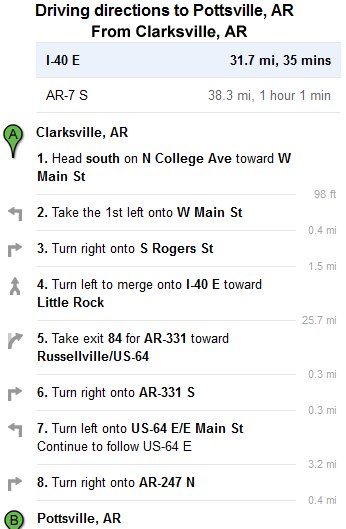
In addition to the overall itinerary, I include "From-To" driving directions for each segment of the trip, for the point-to-point mileage and approximate driving time.
If we'll be on the road the entire day, these will be from the point of departure in the morning after breakfast to wherever we're stopping for lunch, then from lunch to dinner. Otherwise they'll be for smaller segments, i.e. from checking out of the hotel to whatever tourist attraction we'll be visiting.
Such directions can be obtained at, and easily printed out from, websites like GoogleMaps and MapQuest.
With each set of driving directions, I include a satellite map specific to that segment, from the same websites.
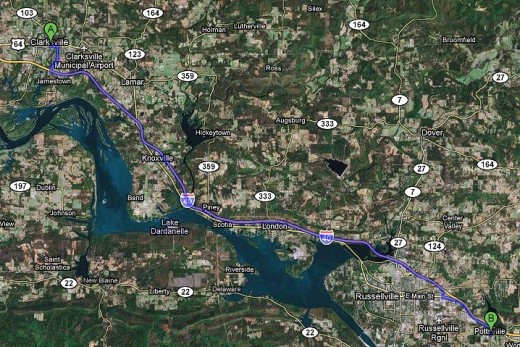
For each day, between the driving directions/satellite map pages I insert, in chronological order according to the itinerary:
- printouts of our next hotel's website
- restaurants
- points-of-interest
- weather forecasts.
Being able to "see" places ahead of time eliminates much of the anxiety of arriving in strange places. Having a general idea of the predicted temp and weather conditions eliminates having to scramble for warm clothing after crossing from scorching hot Nevada where it was 110 into the mid-50s of northern Arizona an hour later in barely-legal shorts and halter tops. (Which happened to us once, but only once!)
Weather forecasts can be obtained at Weather.com, AccuWeather.com, and Wunderground.com.
I haven't done so yet, but my next Trip Book will most likely include street view images from Google Earth for streets around hotels and restaurants in unfamiliar cities. Good to have to avoid one-way streets that take you away from your destination!
Yes, there are commercially printed and bound trip journals, but it's my experience they contain sections I never use, information I'll never need unless I'm going round the world, and never have enough places to stash important "stuff" along the way. Plus they're more expensive than my prudent nature thinks necessary for anything but a round the world cruise. Taking, say, five trips a year and buying a commercially printed trip journal for each is equivalent to the cost of at least one night's lodging on one of those trips.
What mode of transportation do you prefer?
By making your own Trip Books, you not only save money, but can tailor them to your needs and make them as minimal or detailed or as plain or fancy as you like.
Trip Books aren't only for road trips by car, btw, but are equally useful if your mode of transportation is by train, plane, bus, or river boat. (I stick to the manila envelope, though, for overseas flights.)
Have fun!
(RealHousewife's R U You Trippin'? was the inspiration for this hub and the poll at the right.)









