- HubPages»
- Travel and Places»
- Visiting Asia»
- Southern Asia
How to book an online ticket for the Indian Railway
A guide to understand the Indian Railway System
This is the third part of my guide to understand the Indian Railway System and I will hear merely explain to you how to book a train ticket online for the Indian Railways by yourself. If you want to know more about how to generally book a train ticket in India or which tickets types are available, read here. If you want to know more about travelling by train in India in general, the different classes and my personal advices on luggage, food, safety and hygiene on the train, read here.
[Note in advance: You need an Indian mobile number and an American Express Card (or an Indian Credit Card) to open an account with the Indian Railway Service (keep checking though, this might change soon). If both of these requirements are a problem for you better go to www.cleartrip.com or www.makemytrip.com for your bookings instead. You will find a very helpful instruction on how to create an account without a mobile number here, this might take you a few days though!]
How to book your ticket for the Indian Railway online
To book your train ticket fr the Indian Railway online you will first need to create an account, which you can do following this link.
The problem is that besides an e-mail account you will need a valid Indian mobile phone number to receive an activation code. If you don’t have any friends/relatives/acquaintances in India that are willing to ‘borrow’ you their number for this purpose, you will have no choice, but to wait till you reach India and can purchase a local SIM card (or to follow the steps in the article mentioned in the note above).
Once you have solved this problem and entered your phone and e-mail ID you will receive two independent activation codes – don’t despair if it might take a while – I had to wait nearly half an hour before I received the SMS and was already wondering if I had done something wrong.
Now the ‘Plan my travel’ site should open for you. To find a train in India you will have to enter the station names of the places you want to travel to. Unluckily the system is not very intelligent, so if you misspell or enter a city that doesn’t have a station you won’t find a train. Also sometimes the site is slow to react – when you for example enter ‘Mumbai’ a pop-up window should open which offers you to choose between the different stations in Mumbai. You will have to try by hand changing these, if you can’t find a train to your destination – it just might be leaving from one of the other stations.
Date wise you are now limited to book maximally 2 months before the departure of your train.
In the field below you should choose 'e-ticket' – this means you will get an online ticket and can print it yourself at home. If you opt for 'i-ticket' it will be couriered to your address (only certain cities in India offer this service), which I think is far more complicated than printing yourself.
After choosing a travel date you can now also enter a quota, unluckily the tourist quota is not available in the online booking platform. But as you can see you can choose Tatkal – if you haven’t read my hub on train booking in India in general yet, please read there what these two terms mean for you.
There is also a so-called lady’s quota – unluckily I have found it impossible to get a ticket in this quota, as most trains don’t even offer seats in this particular quota. The best is to book some time in advance or through Tatkal, as the trains are generally full.
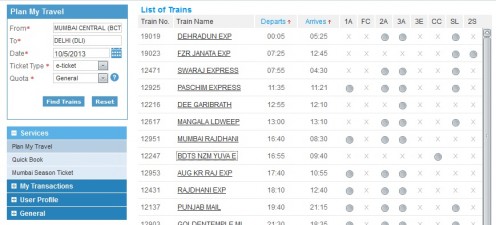
After you have chosen two valid destinations a list will open up in which you can choose the train and class for your journey. Here you should watch out – the time the journey will take vastly depends on the train you take – going from Mumbai to Delhi can differ from 16h to 28h depending on the train you choose! So carefully compare the arrival dates, they will be shown to you if you click on the train name. Once you choose a class two windows above the list should show you the availability of tickets. But beware! If the availability looks like in the picture below it actually means the train is fully booked – WL indicates ‘Waitlist’. You will find the higher the class you book the shorter the waitlist usually gets. Overall I wouldn’t recommend booking on waitlist if it is a double digit. More information on waitlist booking for the Indian Railway here.
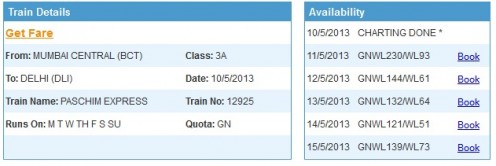
If you have found a train to book you click on the date where it says 'AVAILABLE'. Sometimes you might have to choose your station names again. In this example I had looked for Mumbai Central to Delhi. As the train I picked is not going exactly to any of these stations I had to pick again which stations I wanted. Here Google will help you – for example Nizzamuddin is in Delhi, while Lokmanya Tilak is in Mumbai.
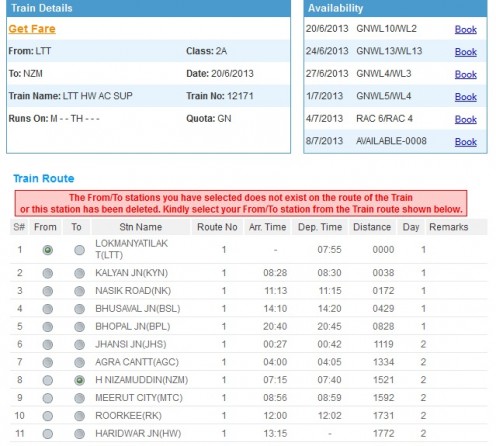
The booking itself is rather self-explanatory. You just enter your name, age, gender and wished berth. I recommend side-upper and side-lower, why you can find out here.
If you check the box ‘Consider for Auto Upgradations’ you might be rebooked into a higher Class, but without paying extra. You only might lose your berth preference, but I still think it’s worth it. Just make sure you check on the charts hanging out next to the train when you depart. Below this you can opt for certain berth restrictions, I recommend to keep ‘none’ checked, if you aren’t absolutely dependant on getting a lower berth - for example because you have serious problems climbing to an upper berth, as this might reduce your chance of getting a ticket at all.
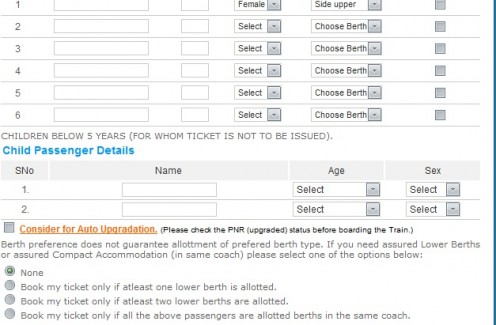
After you have given all your details (note: you will get a confirmation code on the same mobile number) the next step will be the payment which can be done with AMEX (or via an Indian bank account). There recently have been problems with the site accepting international credit cards, you can find out more about this here.
I hope this article will help you finding your way through India’s bureaucratic jungle and that you will successfully book your train ticket for the Indian Railway. Happy journey!
For further reading on booking your train tickets in India, the know-hows of travelling by train in India and how to eat safe while travelling hop my other hubs.












