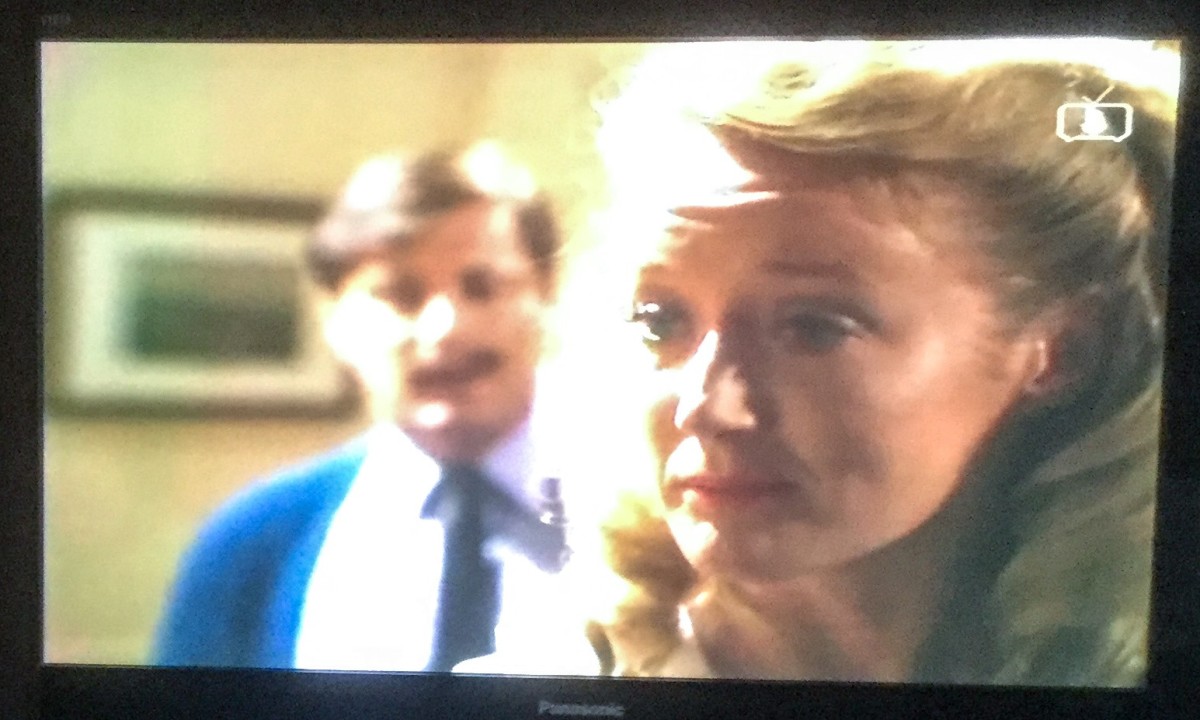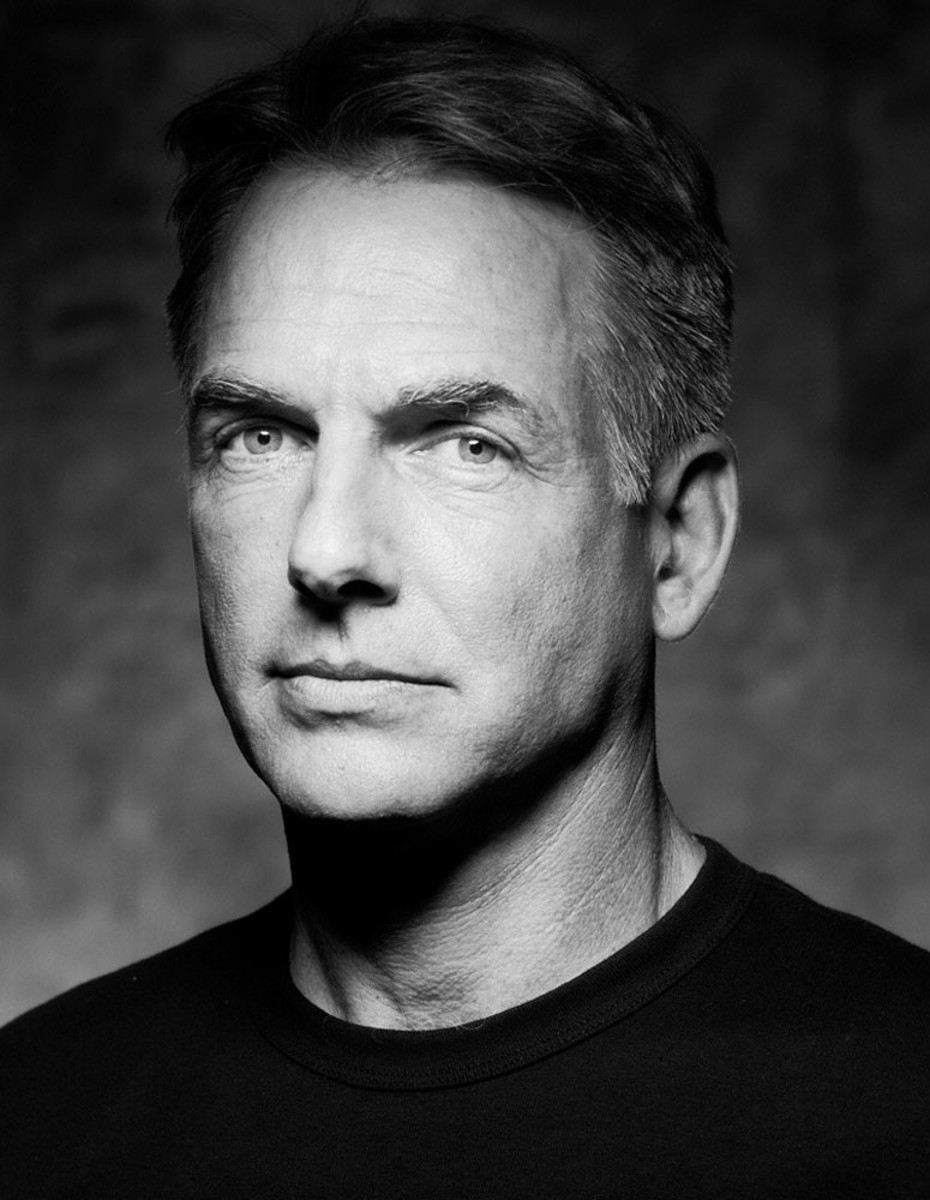Get More Channels On Your Digital Television Converter Box

Introduction
If you do not have cable television, then you have Digital Television or DTV. Please note that "DTV" is also commonly referred to as Direct TV but this article only pertains to Digital Television.
If you do not have cable television, newer televisions already have a built-in converter box that allows you to receive digital television channels. If you have an older television you'll need a converter box (if you don't know how to hook up your converter box, I've included a link, all the way at the bottom of this article that will show you how)
This article is geared more for those with older TV's and a converter box (like I do :-). Sometimes additional digital channels are added to the airwaves or certain channels might be coming in stronger than before. You won't get these channels or even know they are there unless you scan for them from time to time. It is a good feeling when, after scanning for new channels, additional free channels appear.
This article will show you how to rescan your converter boxes and get more free channels.

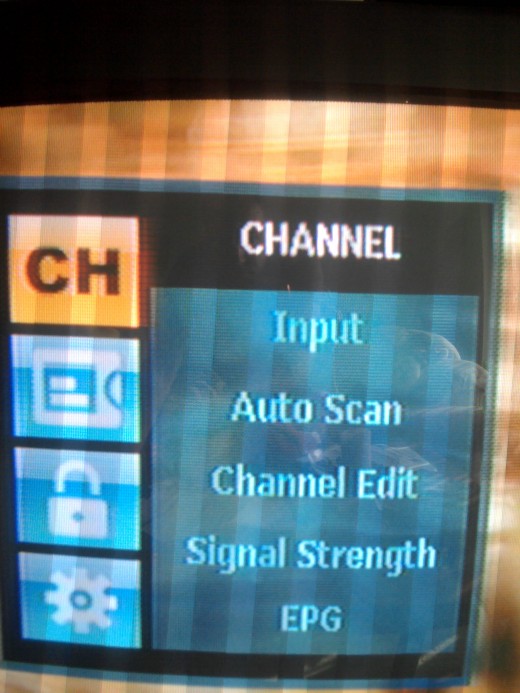
Step 1
I use a digital coverter box made by Digital Stream. There are other brands out there and I am not exactly sure if they all run the same as below, but I suspect they are similar.
Since I have a Digital Stream box, this article will focus on that product. If you have a different box, this article might still help. Keep reading and try on your own. They may all be the same or similar.
The first thing you want to do is make sure that the channels you are getting right now are coming in clearly or as clearly as possible. You may need to adjust you antenna or do nothing if everything looks good. The clearer to reception from the start, the more new free channels you'll "find" when scanning.
Then, press the menu button. At least for my box, a window appears with the word "Channel" at the top.
Your next gut reaction will be to hit the down arrow to move the cursor on the screen. Don't hit the down arrow yet. It won't do anything....
....keep reading ......

Step 2
Look for the OK button. Press the OK button.
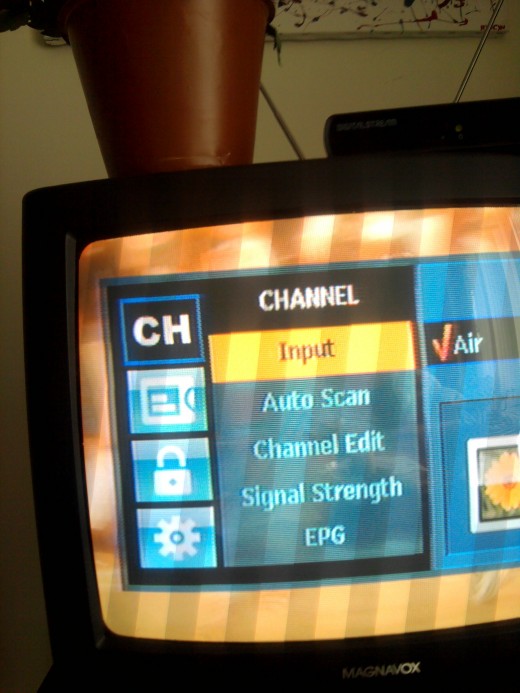
Step 3
A cursor will appear on the "Channel" menu window just over the word "Input"


Step 4
Now you can press the down arrow. You'll be able to move the cursor freely up and down the TV screen.
Step 5
Using the down arrow (or the up arrow if you go down too far :-) to put the cursor over the word "Auto Scan".

Step 6
Then go ahead and hit the the right arrow. This will bring up a window to the right side of "Auto Scan"
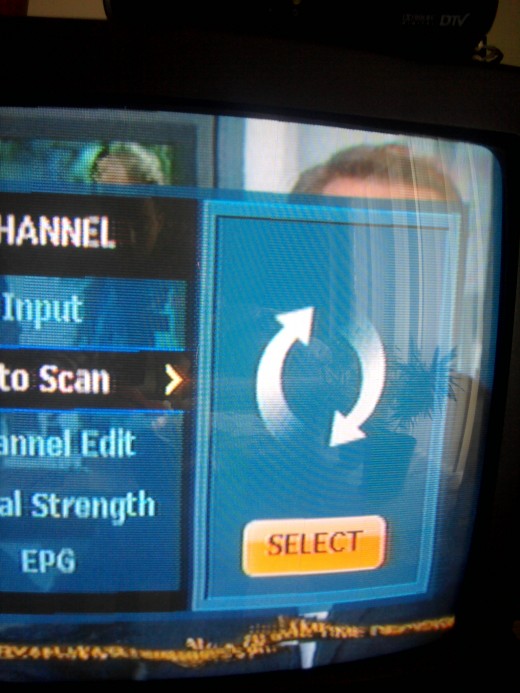
Step 7
Then hit OK on the remote. This will "press" the "Select" button on the TV screen.

Step 8
Then select "Rescan" on your television screen.
Give this a couple minutes. Your digital converter box will rescan for new frequencies flying around out there. There is no other action required of you at this time but you can watch as your television traces and picks up new channels. Keep in mind that any new channel is free since DTV (Digital TV) is free of charge.
Bad WWI Film - Movie to Avoid
- Great Understated Indie Film - Half Nelson Movie Review
True independent films as well as really good indie wannabees share the wonderful knack of developing characters that blur the lines between good and bad. In a world of blockbuster films where the lines...
Conclusion
I hope this helped update your DTV channels! I've been avoiding cable fees for a few years now by using this converter box. I love cable TV but you can find a lot of free stuff on the internet including movies so I continue the challenge of being self-deprived and thrifty with help from the web :-)
Thanks for reading!
Know Someone Who Watches the NFL On TV? Gift Ideas
- Gift Ideas for NFL Crazed Boyfriends, Dads, Guys
Christmas and Birthday gift ideas are tough especially when buying for a loved one. Whether it is your boyfriend, dad, mom, girlfriend, best friend, etc. you want to get just the right gift. Gift ideas for...
Real Good World War Two Mountaineering Adventure Film
- North Face DVD Movie Review: Great German Foreign Film Rating
North Face is a 2008 German Foreign film about two climbing teams, one Austrian and one German, racing to the top of the North Face - an impossible to climb Swiss mountain face referred to as The Eiger. The...
Installing DTV Coverter Box
- How to Install DTV Converter Box | eHow.com
How to Install DTV Converter Box. By now I'm sure you've heard all about the national conversion to DTV. If you don't have cable or a 'DTV' ready TV read on to learn how to install DTV Converter Box . This article covers with AND...