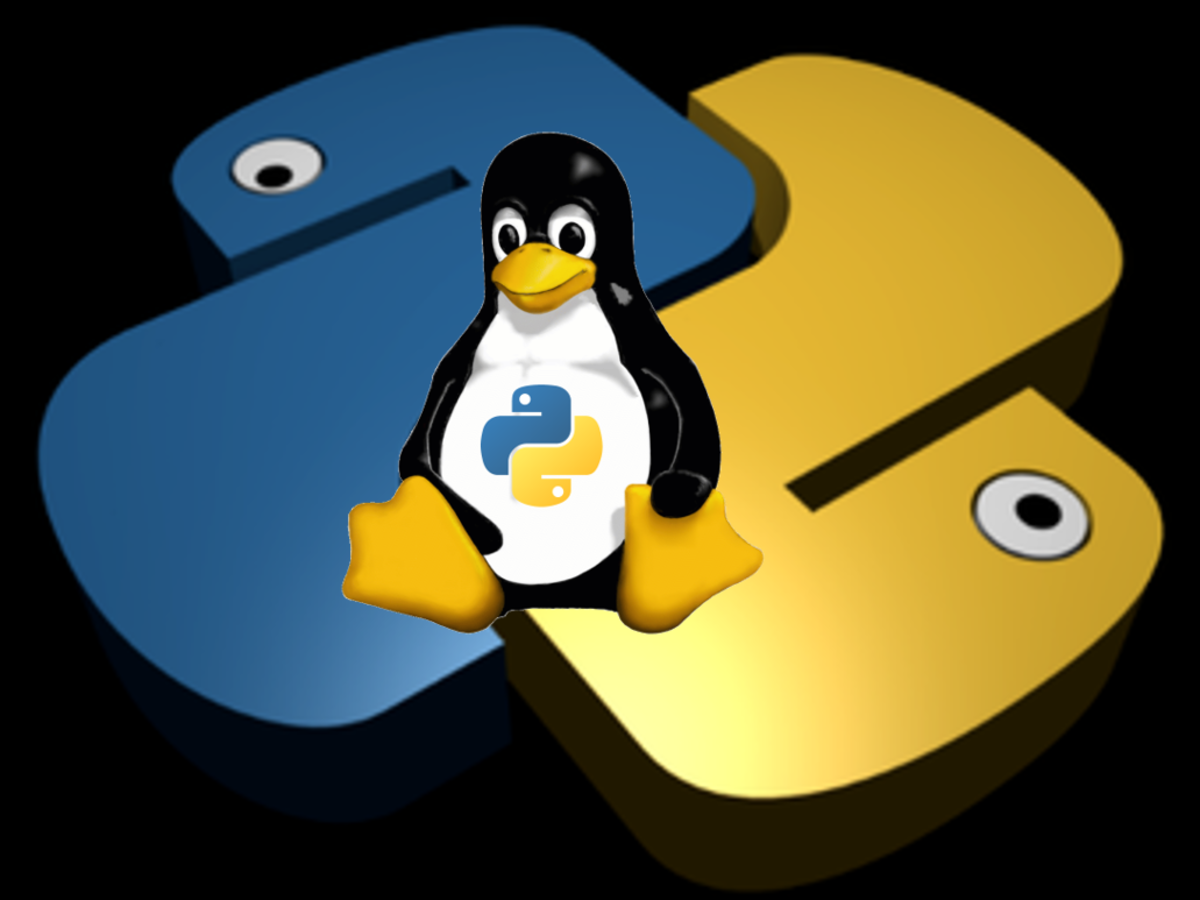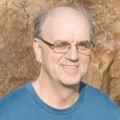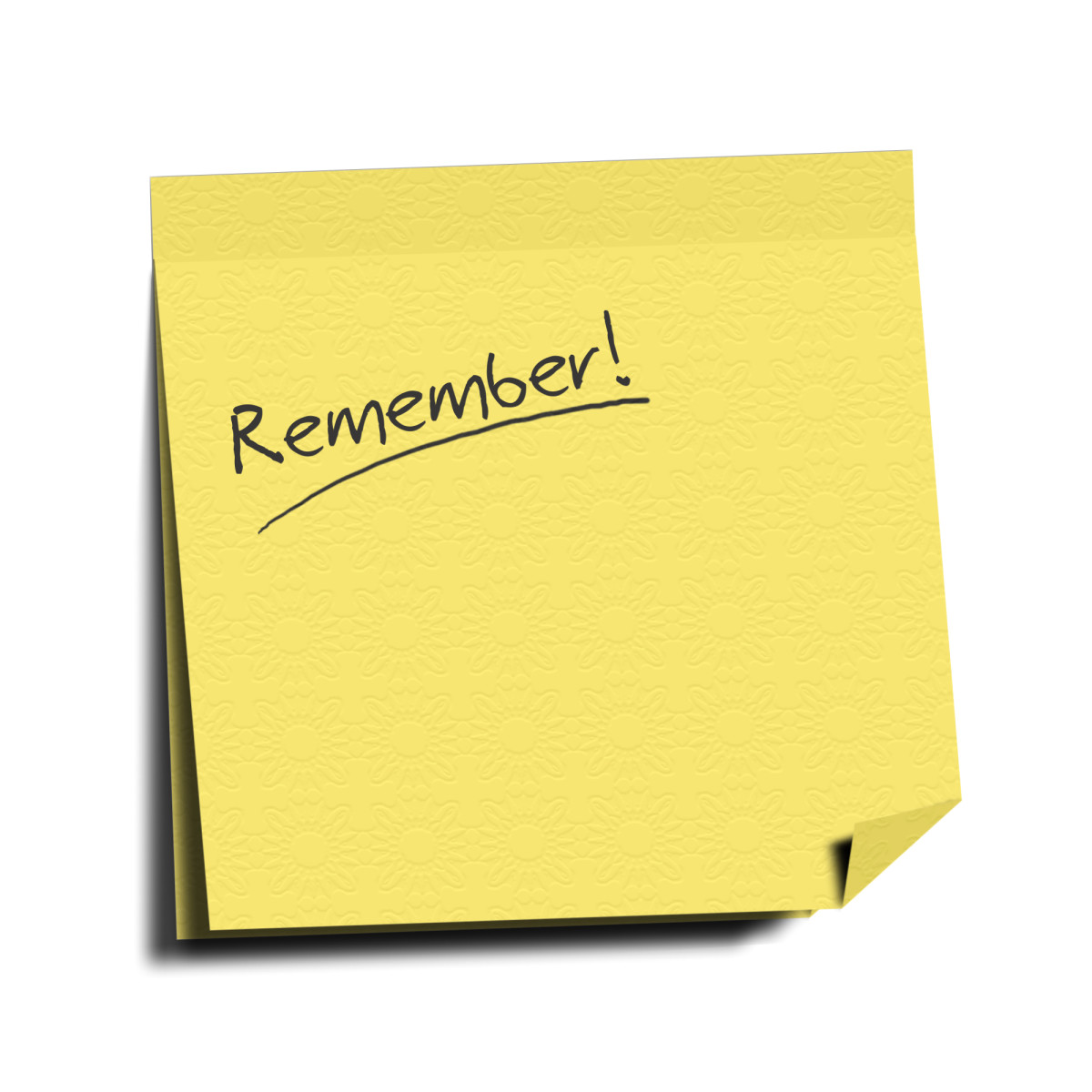Thanks For Installing Once Installation Is Complete Problem With Netflix - How To Fix This Message

Introduction
If you are trying to play movies on your computer from the Netflix website, you may come across this message : Thanks for Installing Once Installation is Complete Please Restart Your Browser to Watch This Movie
If you get this message and everything installs OK on your computer, great! If you get this message from Netflix, your browser freezes and no installation happens.... bummer! You won't be able to watch your movies on your computer.
It took some time for me to figure this out. Hopefully this fix will work for you.
I Called NetFlix
I called Netflix directly and was surprised at how friendly they were. The advice they gave did not work for me, but might work for you. I'll go through this below as well as the solution I found that actually did work.
Netflix support did provide some decent background on the issue though. Netflix sends movies to your computer through the Microsoft Silverlight application framework. Since Silverlight is a Microsoft Product, it runs better on Microsoft's Internet Explorer than Mozzilla.
As fate would have it, what browser am I using? The (superior to IE) Mozzilla of course
For months, Netflix movies did run on my computer through the Mozzilla browser no problem, then it only worked on Internet Explorer.
The Netflix guy said he loves Mozzilla and Silverlight IS designed to be compatible with Mozzilla.
They also love Google Chrome browser but added that (as of the date of this article), Chrome won't work at all with Silverlight (though I'm thinking the solution below might work for Chrome as well)
Here's What Netflix Recommended
NOTE: This did not work, but that doesn't mean it won't work for you. Different glitches have different problems.
1. Clear your cookies from your internet browser.
2. Clear your browsing history from your browser
Did this work? No? Try:
3. Uninstall Mozilla (if you are using Mozilla) and then reinstall. This might work out any problem. If you are using IE, uninstalling first isn't as critical (Mozzilla is known to have problems if you don't uninstall first. IE you really do NOT want to unistall since it is tied to so many of your Microsoft features .... so they say)
Again, this did not work for me, although I did upgrade to a newer Mozzilla. I called Netflix back again and they suggested I call Microsoft for Silverlight support.
The Call to Microsoft
I called Microsoft and they were a complete waste. They wasted all this time poking around my computer trying to fix everything that I had already told them I already checked out OK. Then they started working on my Internet Explorer which I had to re-explain was working fine, it was my Mozzilla that was a problem.
After hearing that (again), they tried to blame Mozzilla and told me that they can't help. I had them stumped though when I mentioned Microsoft designed Silverlight to be compatible with Mozzilla so it is a Microsoft problem.
After a while I grew tired of the phone call which I suspect was picked up halfway around the world so I decided to poke around on my own and find a solution.
Start Streaming NetFlix to Your TV
The Solution That Worked
This was such an easy fix I couldn't believe Microsoft or Netflix didn't recommend this.
I simply installed an IE Tab Plug-In on my Mozzilla (if you are using a different browser, you may want to try to search for IE tab on that browser's site). The movies stream on my computer just fine now. No more " Thanks for Installing Once Installation Is Complete Please Restart Your Browser to Watch This Movie " message.
In simplest terms (because I don't know the technicalities of it) the IE tab plug in will allow you to run Mozzilla as your browser, but with a simple click of your Mozilla logo in the bottom right corner of your screen, you can run a specific tab or web page using Internet Explorer. Basically, I'm using Mozzilla on the Internet and for all of my tabs, except when I bring up Netflix I just click on that globe/Mozzilla logo and movies run just fine.
Installing was easy.
Just go to Mozilla.com
Click on Add-On's at the top of the screen
Click on FireFox Add-Ons in the drop down menu
A new screen will appear. Type IE Tab the search bar and your information will come up.
Select the IE Tab that is right for your current browser and follow the download process.
Once the IE Tab is installed on Mozzilla, all you'll have to do is click the little globe in the lower right when you are in Netflix. The globe will turn into the IE logo and you'll be all set to click play on your Netflix movie.
I included a screen shot of the globe below. I circled it in that scribble line :-)
Picture of Mozzilla Globe in Lower Right Corner of NetFlix
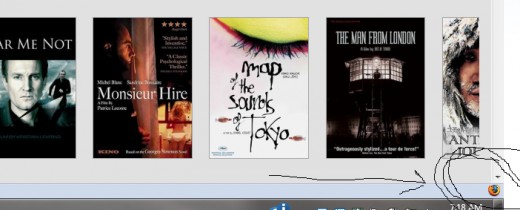
What is Your Preferred Browser
Which Browser Do Your Prefer to Use ?
Ever Notice This When You Buy Computer / Electronic Related Stuff at Radio Shack?
- Why Does Radio Shack Ask You For Your Address Every time I Try to Make A Purchase?
Every time I make a purchase at Radio Shack I find myself waiting in line for the cashier while everyone, no matter how mundane the purchase, is asked for their name and address. I was never actually sure...
Thanks for Reading
I sincerely hope this resolves your "Thanks for Installing Once Installation is Complete Please Restart Your Browser to Watch This Movie" problem and movies are now streaming to your computer no problem.
I don't hide the fact that, quite honestly, I'm a newbie when it comes to plug in's and fixes. That said, if you have any problems, feel free to ask and I'll at least try to help.
Thanks for reading!
How To Hide Your Relationship Status on Facebook
- How to Hide Relationship Status on Facebook Profile So No One Can See It
Good Article on Keeping Personal Information Private on Facebook
Sending a Fax Over the Internet? Add Pages to RightFax Easy
- How to Add a New Page to RightFax When Faxing From Computer
If you are using RightFax to send faxes from your computer you may find yourself wanting to send multiple pages on the same fax. But how do you do this if the multiple pages are all on different files...
Great Teacher Film
- Great Understated Indie Film - Half Nelson Movie Review
True independent films as well as really good indie wannabees share the wonderful knack of developing characters that blur the lines between good and bad. In a world of blockbuster films where the lines...