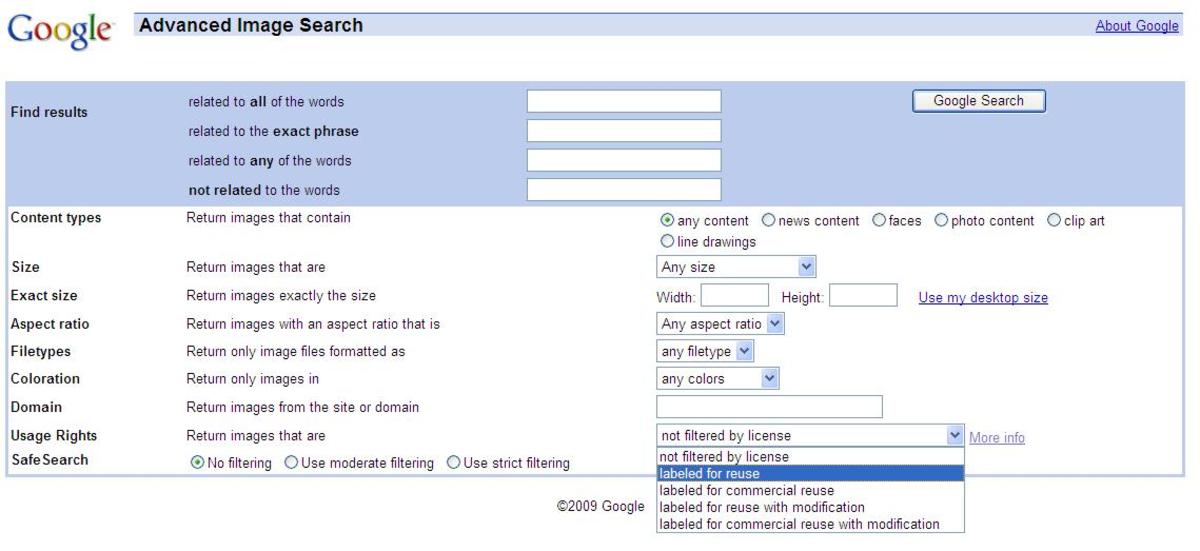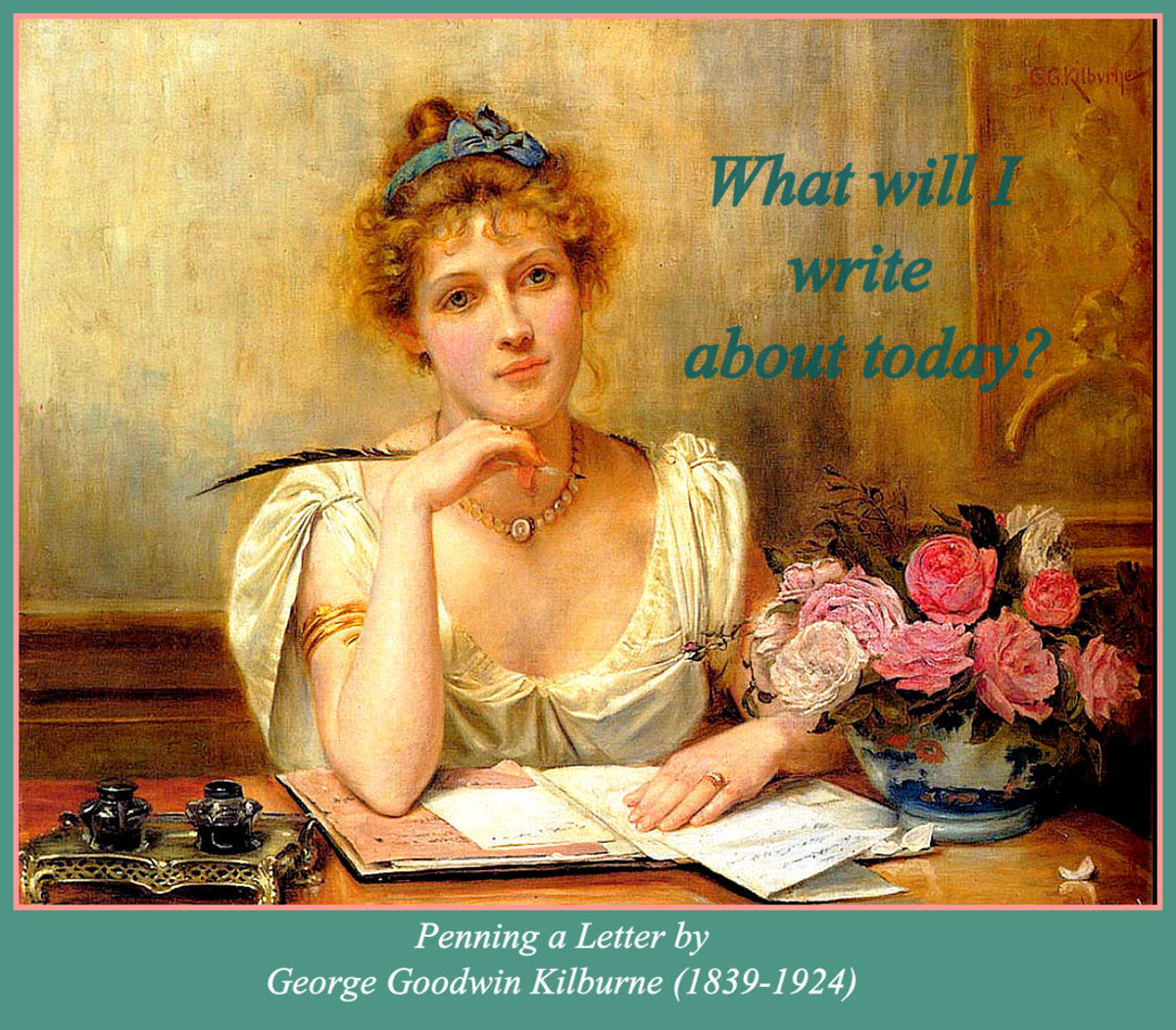Where Do Writers Get Free Stock Photo Images For Their Website Articles - Learn Here
Free Pic I Downloaded

Introduction
Have you ever wondered where other bloggers are getting those awesome photos for their articles? Those gorgeous, professionally shot, photographs that line the pages of so many great blogs?
I used to think that writers that posted such great pictures were: 1) photography professionals or 2) were out there spending huge sums of money on photographs. The first idea is plausible until you read enough articles to realize that a huge amount of them have such perfect photographs. I love all the talent that writers bring to the web, but I couldn't believe that so many were such accomplished photographers as well.
The second idea, that internet writers are buying the pictures, is also very possible but unlikely on a huge scale, at least among bloggers.. If you have ever blogged in hope of earning Adsense revenue, you'll quickly realize that spending any amount on a picture, $.50, $1, $5, $10 could offset any profit you make on the article for a long time, maybe forever.
There are great photo sharing sites where you can get great photos for your blog at no cost.
Where Do I Find A Free Stock Photo Site?
Simply, earch the internet using terms like "photo sharing" "free photos" etc. You'll come across plenty of sites. Some will charge you, some will not. There are plenty out there that offer free photos.
Can You Recommend a Free Photo Site ?
Yep.
IMPORTANT EDITORIAL NOTE AS OF 10/12/12..... OK... I loved this site for a long time. Lots of great pics. In recent months though I noticed they basically force you to download a photo saver or some nonsense which creates a bunch of spam in your email, defaults your web browser to another one, etc etc.
I admit... I'm sometimes wrong in these observations. Someone from the site noted below might argue that all I had to do was click a "Refuse Download Just Get Free Pictures" button or something like that, but I don't see it.
As an intellligent, informed reader, please let me know if you know anything different. Maybe I'm being too critical.
Anyway.... I left the original post intact below. Keep reading if you'd like. Keep in mind there might be some issues I mentioned above.
Okay... Can You Tell Me What it is?
Oh! Sure! Before I do so, I'll just as one favor.... if you have a favorite site, that you actually use and have tried out yourself, please tell us about in the comments below. I'm sure others have tested sites or have written great articles on the topic of free pics as well.
Only reason I suggest this is, with my luck, all of us on HubPages, over the course of geological time, will eventually have the same pictures if we all focus on the same photo site. Let's break it up a bit. Plus I'd love to learn about any article you may have done on the topic and try different sites.
Free Photo I Downloaded

Free Digital Photos Website
I started using a site called FreeDIgitalPhotos.net for free pictures. I love it so far. The pictures are great and you can find just about any picture for any subject.
The pictures I use in this article are all from FreeDigitalPhotos.net. They are completely free.
What Does it Cost?
It's actually not a dumb question. Yes, FreeDigitalPhotos.net is free but you can also pay for larger, premium photos.
For the free photos, a big requirement is that you are obligated to give a couple of credits to the photographer and the website. This is super easy to do here on HubPages and a lot of other sites you might write for as well.
Free Image I Downloaded

What Else is Cool About this Site ?
One thing I love about FreeDigitalPhotos.net is that registration is optional. That's right. You don't have to sign up. It is basically queue up the site and go. Signing up does have additional benefits such as your viewing history, photo sharing, and organizing photos.
I have not explored signing up yet. I just use the photos. I also have not paid a dime.
Also... I've experienced no download issues, viruses, security alerts anything.
Get a Free Picture of Top of Your House or Apartment
- Get a Royalty Free Photo of The Top of Your Home
You can get a free picture of the top of you home, taken from airplane in just minutes
How Do I Use FreeDigitalPhotos.Net
It is pretty self-explanatory when you use the site so I won't bore you much with detail but since I have to download pics from this site to make this article, I'll run through the steps.
There are a number of ways to get your pics from this site, I stick to just one of the ways. Basically 1) No sign up 2) Download to my PC 3) Upload to my site 4) Credit the publisher and website 5) Gloat at the awesome phot.
Here is a real basic overview of the steps to download a picture:
Step One
Go to FreeDigitalPhoto.Net
Step Two
Sign up if you'd like or don't. Up to you.
Step Three
In the search box, type in what kind of photo you are looking for or browse the subjects related to the photo you want
Step Four
Click "Download" button, click on terms of use check box (if you agree to terms) and enter the Captcha Code
Step Five
I save it to my computer then upload it to my article (there might be a better way to do this, but it is how I roll with it :-)
Step Six
Then go back and click on Acknowledgement Required. The site will tell you exactly how to give credit. It is very easy.
I Hope That Helps
As I mentioned, feel free to comment on other sites where you can find great photos for free.
I hope this article helps. Thanks for stopping by!
Decent Revenue Earning Bookmark Site - Xomba Reviewed Here
- Is Xomba a Scam? Nah! A Xomba Review
Hi! There are a million articles on the get paid to write site Xomba. As of the date of this article, I've hit my third month on Xomba and thought I'd try a review of my own. I'll be objective here. I'm not...
Can You Make Money on She Told Me? Yep. Read Here......
- SheToldMe Review My Get Paid to Write Site Experience...
graur codrin / FreeDigitalPhotos.net Simply put, SheToldMe.com aka She Told Me is a site where you bookmark your own articles or someone else's and earn Adsense Revenue when people click on the Google ads. ...
See More Pictures! Run Two Monitors on One PC Easy....
- How To Use Two Monitor Screens On Your PC WIndows Co...
Whether you have a desktop computer with two monitors or a laptop with an external monitor attached you can easily run both monitors at once as if they are the same screen. You can move your mouse pointer...
Create Custom Sized Labels Easy on Windows Word ... Learn Here.....
- How to Make a Custom Sized Label On Microsoft Word 2007
When making labels on Microsoft Word 2007 there are an impressive array of label manufacturer templates to choose from. These templates will allow you to fit the text you choose perfectly onto your label...