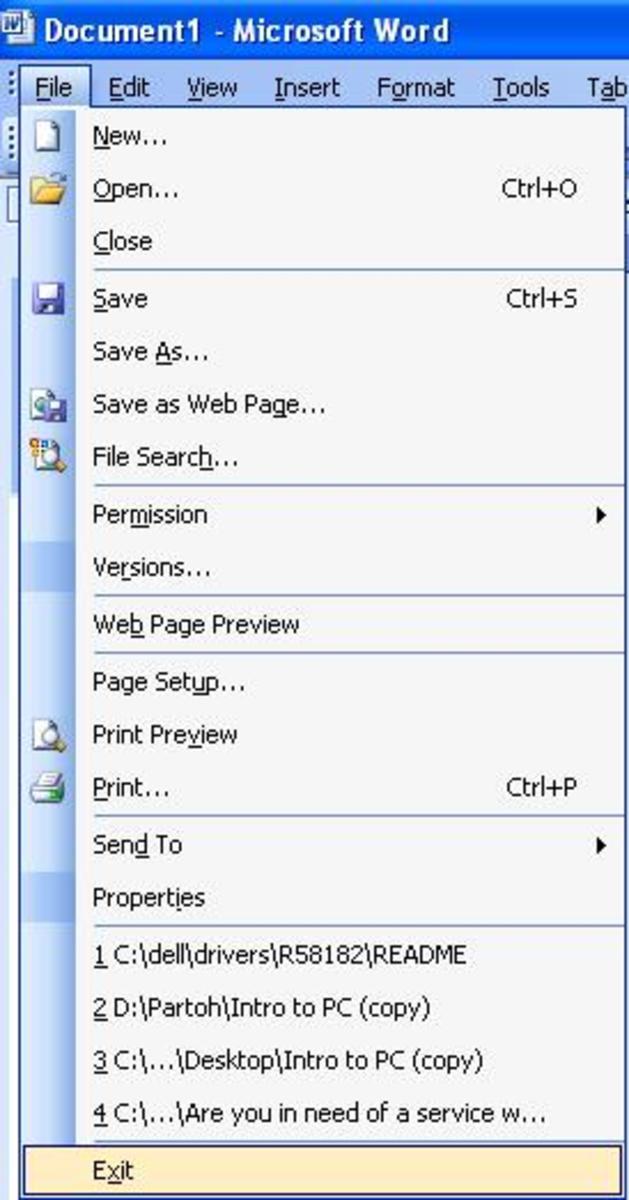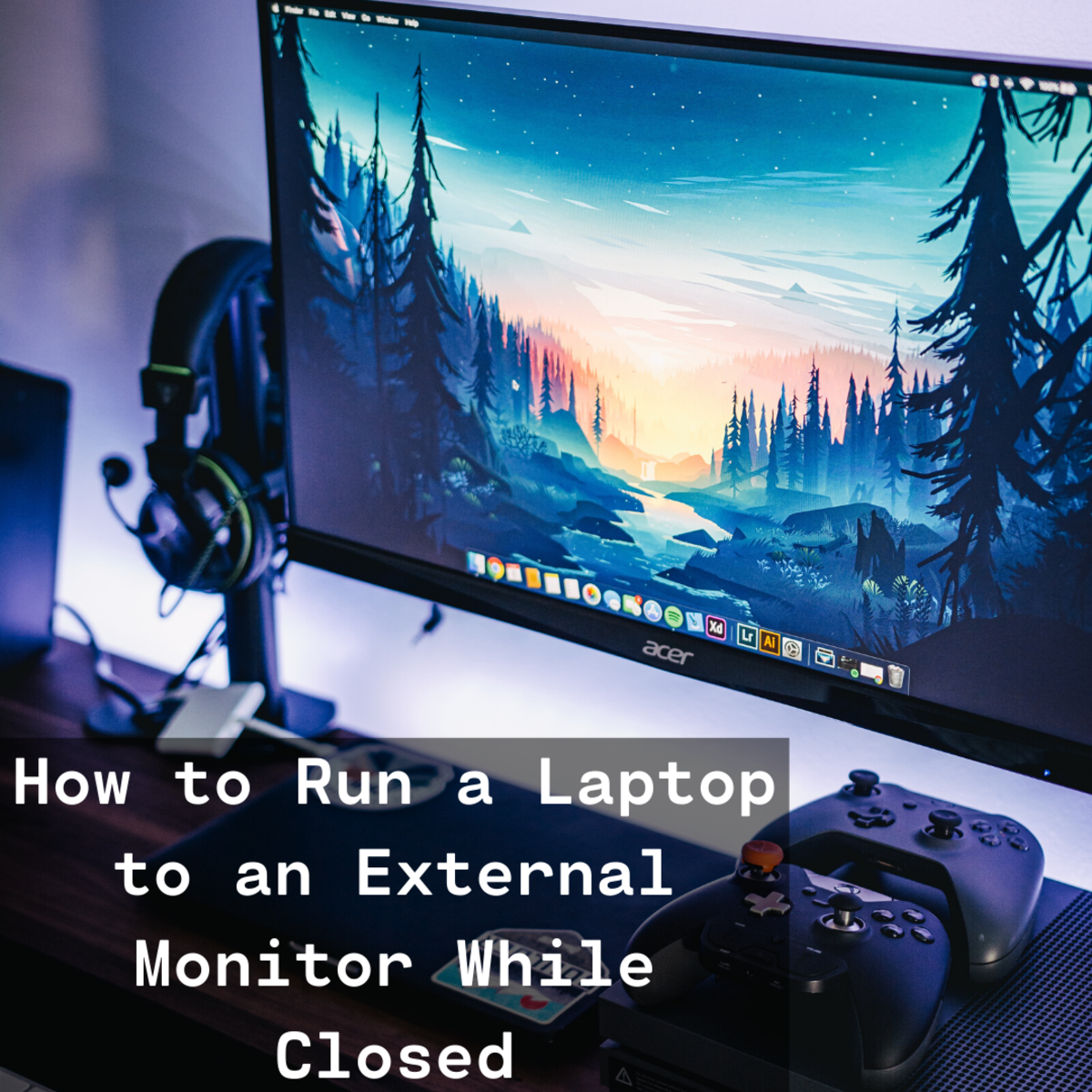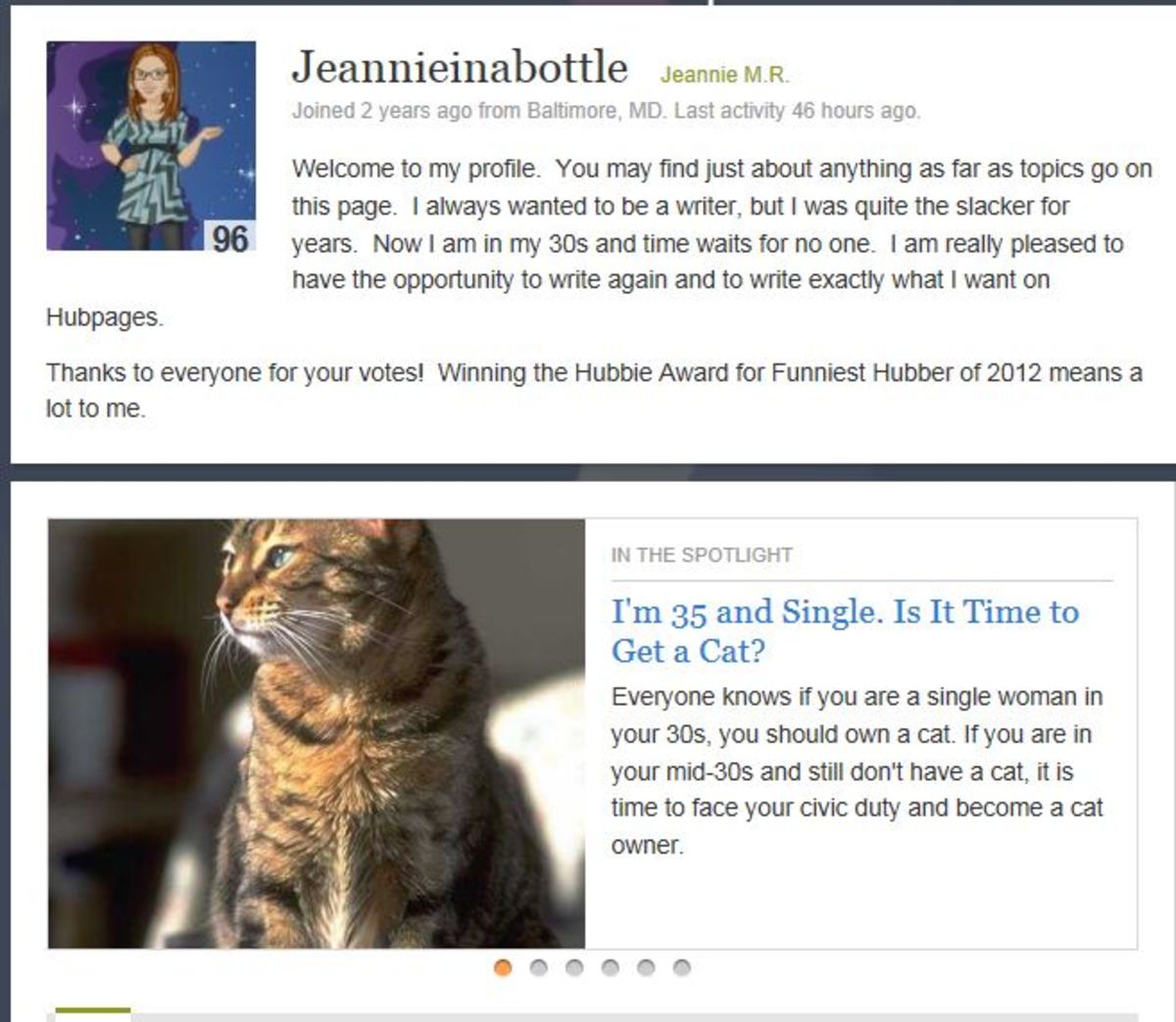How to Save a Document as a XPS on Windows 2007 without Using Print Command
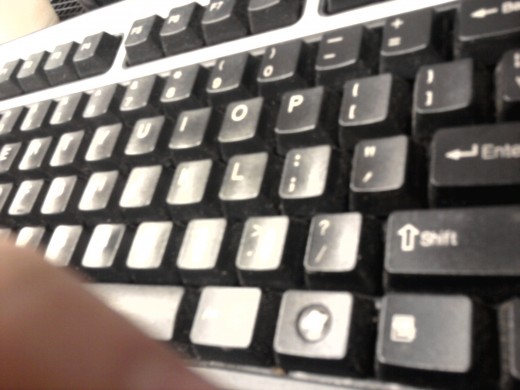
Introduction to Converting Document to XPS
I've also done a similar article on saving docs as a PDF. Using very similar guidelines, this article will focus on how to save a document as a XPS on Windows 2007. This might not be for everyone. It depends how you are set up. If you have the Microsoft .Net framework or you are able to log in to your computer as an administrator to install WinFX runtime components, this article is for you.
This will work on Windows 2007 operating system for Excel, Word or Powerpoint.
Step 1
Open any document. The document could be an Excel spreadsheet, a Microsoft Word document or a Powerpoint presentation document.
Step 2
Go to the top of your computer screen and click File which on Windows 2007 is actually that round, logo in the upper left corner of the screen.( I actually did on article on finding the File button on WIndows 2007 not real user-friendly for a newbie :-)
Step 3
Then position your cursor over Save As in the drop down box that appears on the computer screen. Don't click on it though, just hold the cursor over it so that you see a box of options appear on the side.
Step 4
Then click the "PDF or XPF" option
Step 5
In the Save As Type box (beneath the File Name box) be sure that is reads XPS. I believe that PDF is the typical default that shows in this box. Simply click on the drop down arrow and select XPS.
Step 6
Name your file in the file box and the click the Publish Button in the lower right.
Make a Custom Odd-Sized Label MS Word 2007
- How to Make a Custom Sized Label On Microsoft Word 2007
When making labels on Microsoft Word 2007 there are an impressive array of label manufacturer templates to choose from. These templates will allow you to fit the text you choose perfectly onto your label...
How to Print the Current Screen You Are Looking at on Your PC
- http://shetoldme.com/Technology/How-to-Take-a-Picture-Image-or-Screen-Shot-of-Your-Window-PC-Monitor
How to Print Screen Shot on Windows Computer. Do you want to print the screen you are looking at now? Learn Here
Print Only a Section (instead of whole) Web Page Easy
- How to Print Only Certain Specific Information You Want From Web Page on Internet Explorer 7
Have you ever only wanted to print a small amount of information from a Web Page but find yourself forced to print out the entire web page? If you only need to print part of a web page, printing an entire web...
Having Problems Starting NetFlix Movies? Fix Here
- Thanks For Installing Once Installation Is Complete ...
If you are trying to play movies on your computer from the Netflix website, you may come across this message : Thanks for Installing Once Installation is Complete Please Restart Your Browser to Watch This...