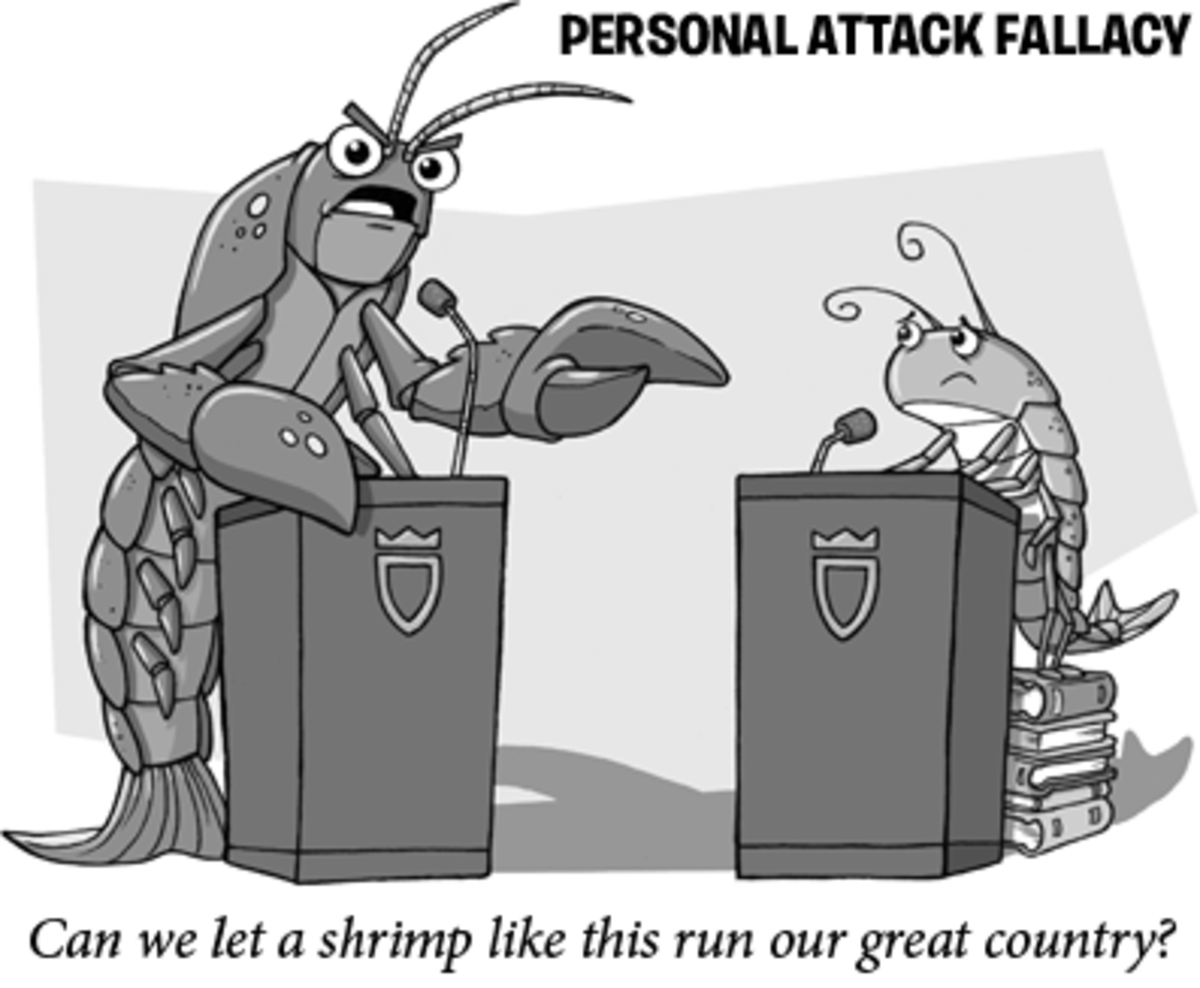Cheap Targeted Clicks with Adwords for a Penny
Best way to get targeted clicks for cheap !
This is hands down the fastest way to get the highest quality clicks and not break the bank. A few years ago I read a great article about this very topic. It Puzzled me how people could pay $0.01 per click and actually get a good conversion rate. Well now the word is out, and it works better then ever!
First you need a great place to send your traffic. That is the most important part. Test your sites design with different colors, ads in different areas, easy navigation, and powerful keywords. After many tests you will find out what looks and works the best. Once you think you have designed a winner. You need to advertise it.
Optimizing Google Adwords
Two words, " Banner Ads ". You need to design a simple banner ad. It doesn't have to be the most magnificent thing. But it needs to say exactly what you have to offer. Some simple keywords and an eye catching picture. Putting these 2 things together may take a little time, but is pretty simple using photo shop or paint. Its even easier if you are promoting an affiliate program as they already have affiliate banner ads for you.
Save that home made banner as a jpeg preferably. Then log into you AdWords account and go create a new campaign. Through my own research I don't target USA unless I have too. Target other countries like Canada, Austrailia, China, Germany or India. Less competition equals cheaper clicks. Below that is a section for where you want your ads to be displayed. I usually un-select the cell phone option and the search network. We don't want our ads on the google search page. This is a big mistake made by most people. We want our ads everywhere except the search.* Will explain why later.
Then select a max per click I typically use $0.01-0.02. Or there abouts. Then chose you max you are willing to spend per day. I would also suggest $1.00-2.00. So at max you will only spend $1-2 per day, I think most people can afford that. * Update, Google may charge up to 20% more then your " max budget " when Google feels that you may miss opportunities for your ads.
There is some other small things you can personalize but the most important part is when you get to select what kind of ad you would like to run. I think there is 3 options now, Text ad, Banner ad, design you own ad ( or something like that). Select banner ad, and then find that picture you designed. Then paste in where you want the banner to go to, like www.hubpages.com. or put your affiliate link in there.
Don't Believe me ?
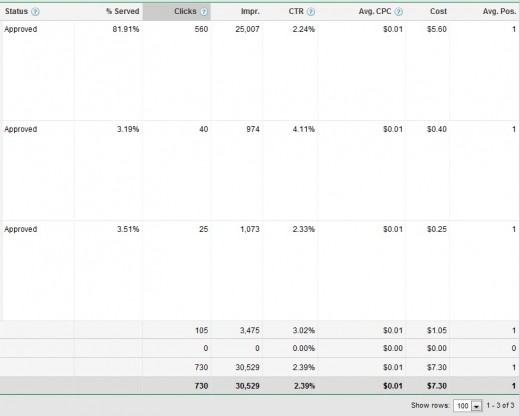
Next is targeting where your ads are placed. This part is also very important. So far, the best way to get traffic is by having at least 1,500- 2,000 keywords for google. Make sure these are keywords that pertain to your site. So if your site sells shoes, I wouldn't put the word socket wrench in there. Easy enough ? There are several sites out there that help with this. The best one I have found that's free is http://freekeywords.wordtracker.com/It calculates how many searches for that keyword and gives you 100 suggestions. This tool is the best free one besides google's https://AdWords.google.com/select/KeywordToolExternal
Now its up to you if you want to list a few sites that you want your ads to display on. I have not had much success getting that detailed with it. Its really adding all those keywords that really boost the traffic.
Since you are on the content network the bidding can be kept to a minimum, your ads are displayed in countries with less competition, and most of google's ads are text only. This really propels you in front of the other marketers. Now, your ads do have to get approved by google so make sure everything is clear. This process could take a few days or a week or so. So check often to see when you ad actually gets posted.
You should see within 1 month or so that your traffic exponetially gets bigger. I rememer the last ad I ran started with only a few impressions the first week, and by the end of the first month i was getting 1,000's of impressions per day and 100+ clicks per day.
A final quick tip, banner size does matter! Think about what size banner would get the most impressions, and which banner would convert the best. Test your theories and good luck. The only way to succeed with google AdWords is to try, and try again.
* People are making a killing with affiliate commission. Maybe not the $7,000 per month crap you see advertised, but we are making a nice passive income. Find something with a good return on investment!
Real example:
- I get paid $1.00 for every person who signs up and confirms the email to this affilaite website.
- So I create a banner ad with adwords, and I advertise it on the display network for $0.01 per click.
- The average conversion rate for clicks to signups for my affiliate program is 2-5%
- I spend $1 and get 100 clicks ( $0.01 each click ) and I get 2-5% conversion at $1 per sign up.
- For every $1 invested, I am getting $2-$5 return ! That is a great investment.