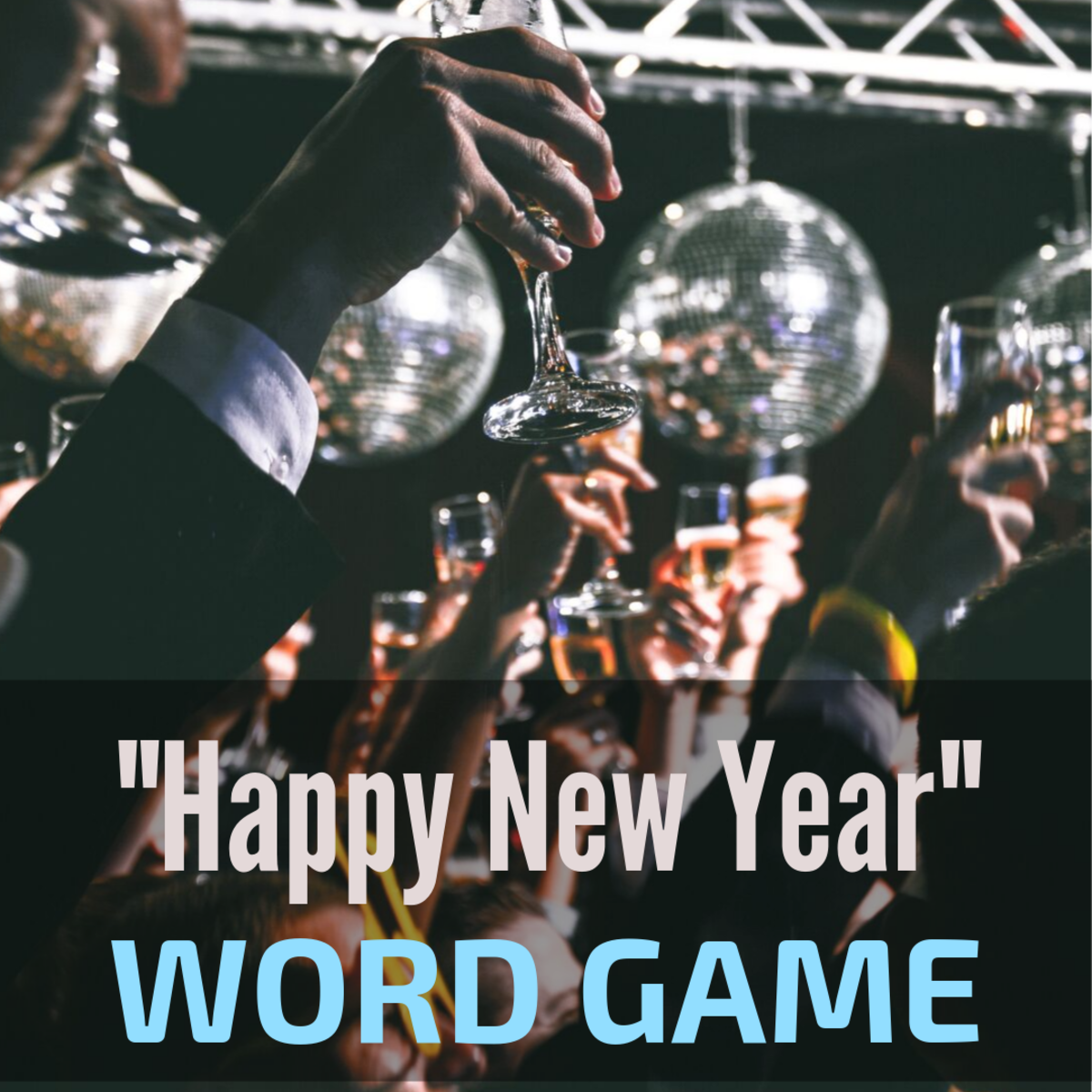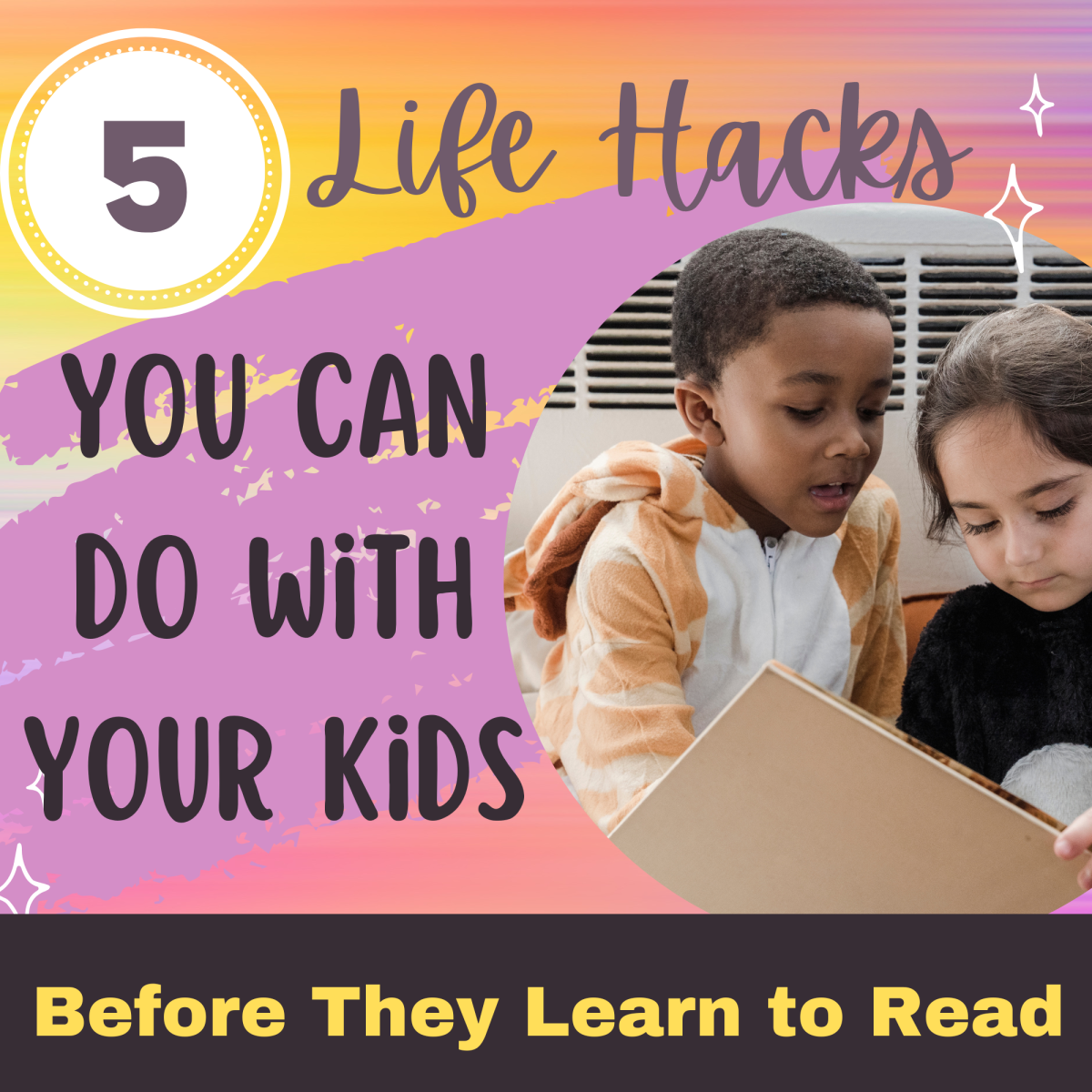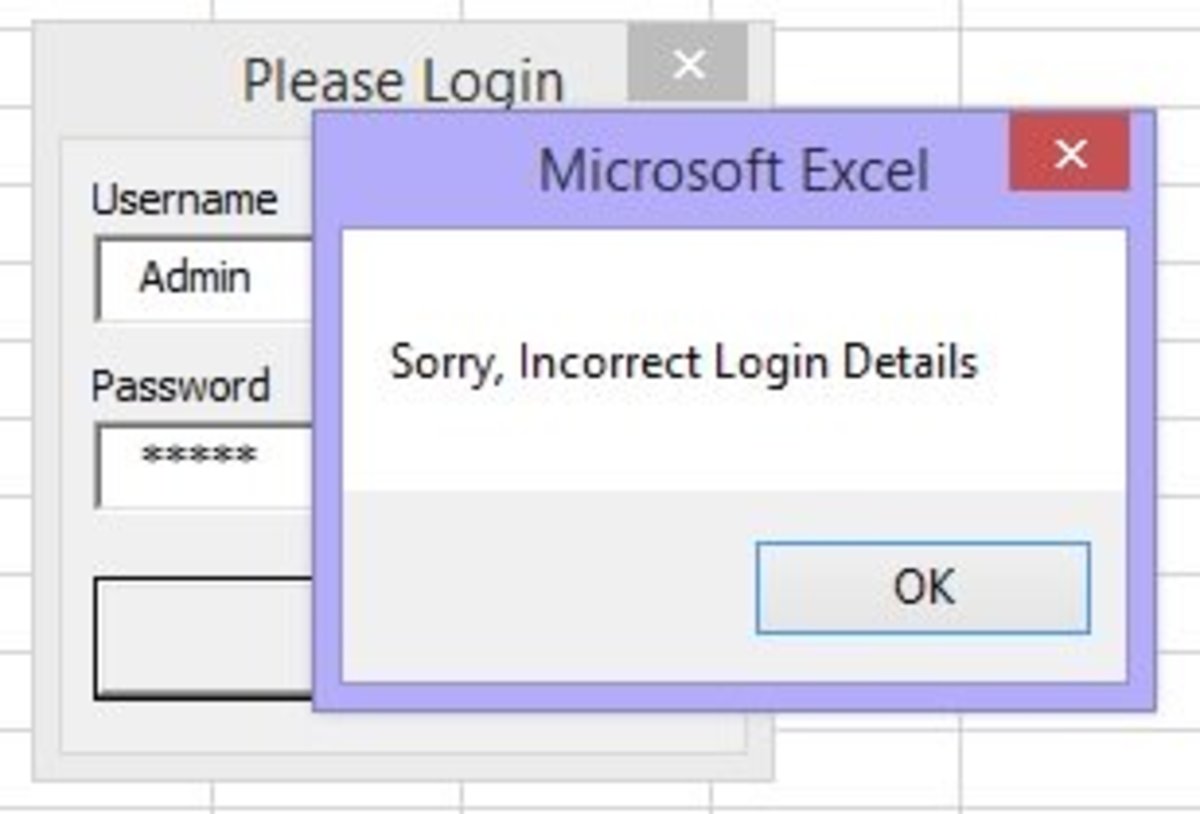- HubPages»
- Technology»
- Computers & Software»
- Computer Science & Programming»
- Programming Languages
Porgramme to Solve the words in a set of jumbled Alphabets
programme to get valid words from jumbled letters
I had created this program while playing text games on BING so that I can quickly solve puzzles and earn points... lost the lust after sometime. But searched a lot on Internet at that time and did not find it. I found that hub users may be interested....
take it into word VBA macro and run "my trained script"
provide the jumbled letters from Bing text game...
It would generate all valid combinations for 3,4, 5, 6 and 7 letter words and write on the page. solve your text puzzles fast... Did not get time to clean.. but it works.. the more letter you give and more time it takes... try up to 7 letters.. it takes about 30 - 50 seconds.
enjoy!
Recursive program for generating all words for given letters
Public myWords() As String
Public wordCount As Integer
Public xx As Long
Public expString As Words
Public scrambDict As New Scripting.Dictionary
Public Sub myTrainedScript()
Dim word As String
Dim strcombis As String
Dim l, pos, c
Dim myStrs() As String * 1
Dim wordLen As Integer
Dim mlen, posx
Dim loopWord
xx = 0
wordCount = 0
ReDim myWords(wordCount) As String
word = InputBox("Please give me letters", "Ask Letters")
word = sortStr(word)
wordLen = Len(word)
ReDim myStrs(wordLen) As String * 1
For l = 1 To wordLen
myStrs(l) = Mid(word, l, 1)
Next
strCombi word
elimOnePos word, 3
scrambDict.RemoveAll
Debug.Print xx
wordCount = UBound(myWords)
If wordCount = 0 Then Exit Sub
For i = 1 To wordCount
For j = i + 1 To wordCount
If myWords(i) > myWords(j) Then
 temp = myWords(i)
 myWords(i) = myWords(j)
myWords(j) = temp
End If
Next
Next
For i = 1 To wordCount
For j = i + 1 To wordCount
If Len(myWords(i)) > Len(myWords(j)) Then
temp = myWords(i)
myWords(i) = myWords(j)
     myWords(j) = temp
   End If
 Next
Next
mylen = Len(myWords(1))
For i = 1 To wordCount
 If myWords(i) <> myWords(i - 1) Then
 If Len(myWords(i)) = mylen Then
   ActiveDocument.Range.InsertAfter myWords(i) & ", "
 Else
 ActiveDocument.Range.InsertAfter Chr(13)
 ActiveDocument.Range.InsertAfter myWords(i) & ", "
 mylen = Len(myWords(i))
 End If
End If
Next
End Sub
Public Sub elimOnePos(srcStr, tgtLen)
Dim thisLen As Integer, thisLoopStr As String
thisLen = Len(srcStr)
For i = 1 To thisLen
Select Case i
 Case 1
   thisLoopStr = Right(srcStr, thisLen - 1)
 Case thisLen
 thisLoopStr = Left(srcStr, thisLen - 1)
 Case Else
  thisLoopStr = Mid(srcStr, 1, i - 1) & Mid(srcStr, i + 1, thisLen - i)
 End Select
 thisLoopStr = sortStr(thisLoopStr)
 If Not (scrambDict.Exists(thisLoopStr)) Then
 scrambDict.Add thisLoopStr, thisLoopStr
 strCombi thisLoopStr
 If Len(thisLoopStr) <> tgtLen Then
 elimOnePos thisLoopStr, tgtLen
 End If
 End If
 xx = xx + 1
Next
End Sub
Sub strCombi(inputString As String) ' main program structure begins here
Dim seedinput As String * 1
Dim remainstrX As String
Dim chkchar As String * 1
Dim stringLength As Integer, i As Integer
Dim strs() As String * 1
stringLength = Len(inputString)
ReDim strs(stringLength) As String * 1
inputString = sortStr(inputString)
seedinput = ""
For i = 1 To stringLength
 strs(i) = Mid(inputString, i, 1)
Next
For i = 1 To stringLength
 If (strs(i) <> seedinput) Then
 seedinput = strs(i)
 Select Case i
 Case 1
 remainstrX = Right(inputString, stringLength - 1)
 Case stringLength
 remainstrX = Left(inputString, stringLength - 1)
 Case Else
 remainstrX = Mid(inputString, 1, i - 1) & Mid(inputString, i + 1, stringLength - i)
End Select
 Call StrRecur(seedinput, Trim(remainstrX), 0, "@")
 End If
Next
End Sub
Sub StrRecur(instrX, mainstrX, cplace, cchar) ' this is a recursive subsroutine
Dim chklen As Integer, i As Integer
Dim seedStr As String, nxtstr As String
Dim nxtchar
Dim strsX() As String * 1
chklen = Len(mainstrX)
If (chklen = 1) Then
 seedStr = instrX & mainstrX
 GoTo myt20
End If
nxtchar = ""
ReDim strsX(chklen) As String * 1
For i = 1 To chklen
 strsX(i) = Mid(mainstrX, i, 1)
Next
For i = 1 To chklen
 If (nxtchar <> strsX(i)) Then
 nxtchar = strsX(i)
 seedStr = instrX & nxtchar
 Select Case i
 Case 1
 nxtstr = Mid(mainstrX, i + 1, chklen - i)
 Case chklen
 nxtstr = Mid(mainstrX, 1, i - 1)
 Case Else
 nxtstr = Mid(mainstrX, 1, i - 1) & Mid(mainstrX, i + 1, chklen - i)
End Select
 Call StrRecur(Trim(seedStr), Trim(nxtstr), cplace, cchar)
 End If
Next
GoTo myt30
myt20: If (cplace <> 0) Then
 If (Mid(seedStr, cplace1) = cchar) Then
 If Application.CheckSpelling(seedStr) Then
 ActiveDocument.Paragraphs.Add (seedStr)
 End If
End If
 Else
 If Application.CheckSpelling(seedStr) Then
 wordCount = wordCount + 1
 ReDim Preserve myWords(wordCount) As String
 myWords(wordCount) = seedStr
 End If
End If
myt30: xxd = 0
End Sub
Function sortStr(instrX) As String
Dim temp As String * 1
Dim strLen As Integer
Dim strs() As String * 1
strLen = Len(instrX)
ReDim strs(strLen) As String * 1
For i = 1 To strLen
 strs(i) = Mid(instrX, i, 1)
Next
For i = 1 To strLen - 1
 For j = (i + 1) To strLen
 If (strs(i) > strs(j)) Then
temp = strs(i)
 strs(i) = strs(j)
 strs(j) = temp
 End If
 Next
Next
sortStr = ""
For i = 1 To strLen
sortStr = sortStr & strs(i)
Next
End Function