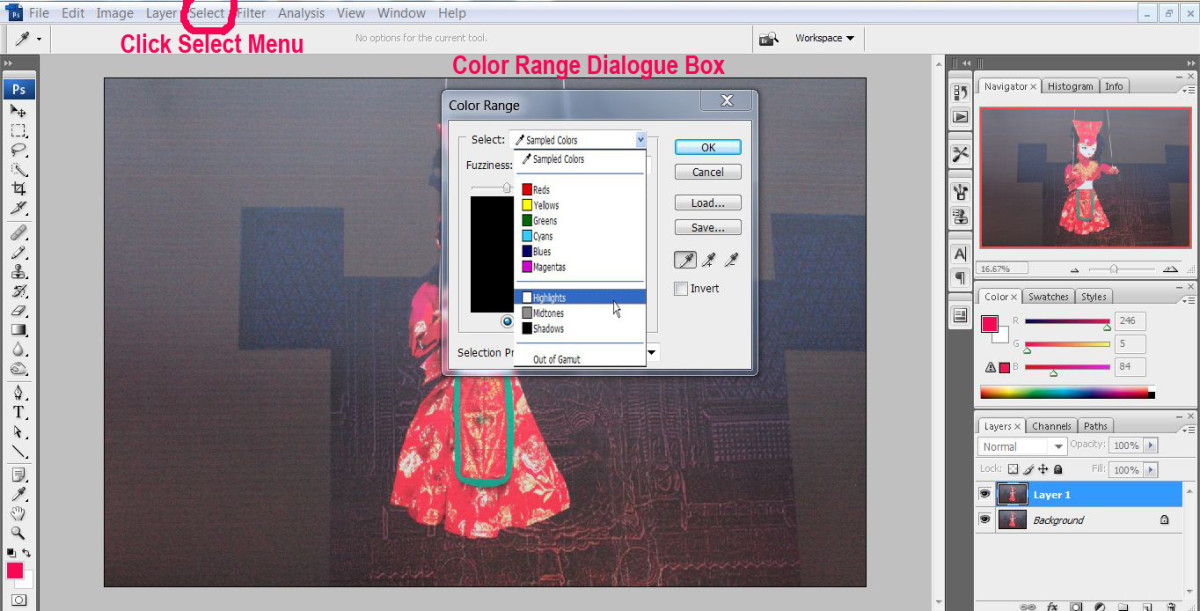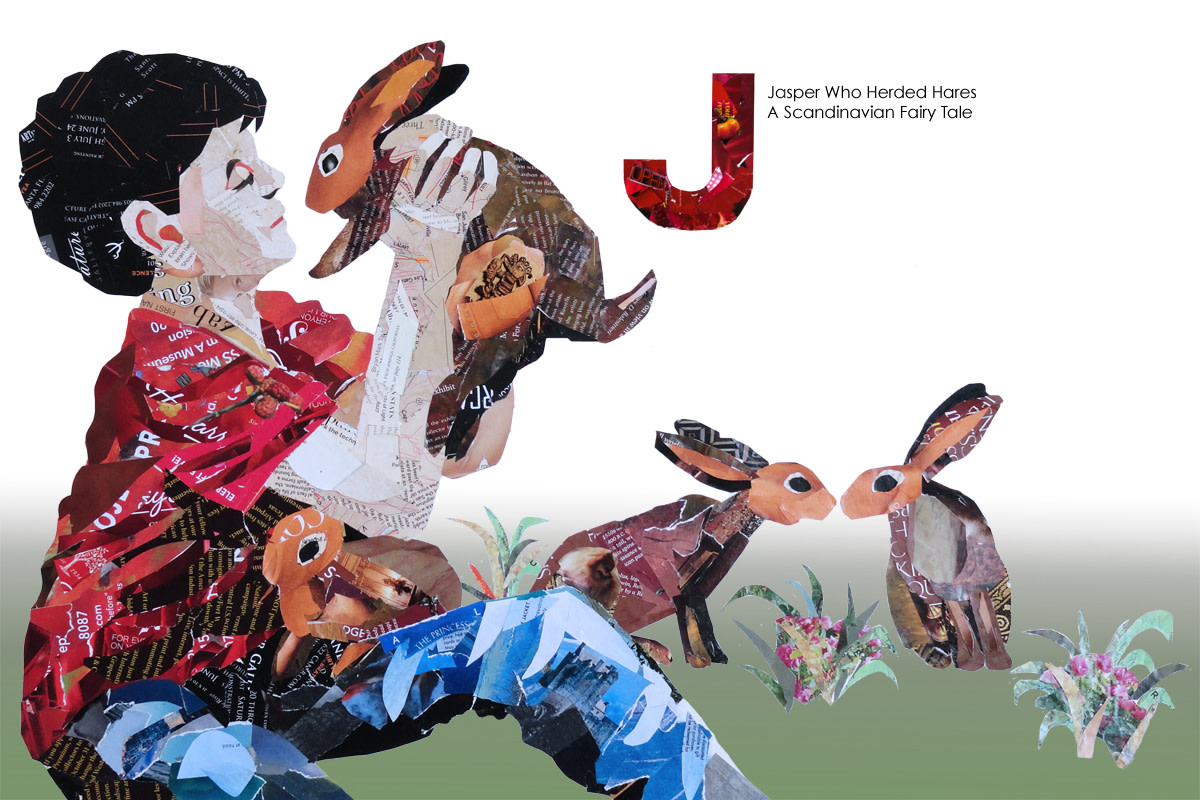How to Design and Create Bird Illustrations in Photoshop

Regardless of how many years photographers may practice their trade; a true artist will always look for avenues of expanding their photographic vision. This experimentation may transport the adventurous into new disciplines or spheres of endeavor. Image post-processors have unleashed a whole new world of discovery for luminaries who possess dauntless creativity.
About a year ago I read “Photoshop Studio with Bert Monroy: Digital Painting” and I became fascinated by his ability to create cityscapes with astounding accuracy by using the tools available in Photo Shop. While reading I had visions of bygone opportunities that were lost because I could not capture the precise moment. Unrecorded is the exchange as a Sparkling Violetear reproached a Vermillion Flycatcher when it wandered too near the hummingbird’s secured territory. The image of a pair of Lemon-rumped Tanagers feeding leisurely in the trees was now only a memory. I wondered if I could adapt some of the methods employed by Mr. Monroy and reproduce those reflections of nature. My mind reeled with the possibilities.
Related Material
The Process
My first project was to recreate that scene of the pair of Lemon-rumped Tanagers. This particular species has a significant contrast in color and form between the sexes. I wanted to highlight these differences by placing the birds on a branch in a natural setting. I had photos of both the male and female, so it was a matter of creating illustrations of each and then assembling the images, their relationship confirmed through a common bough.
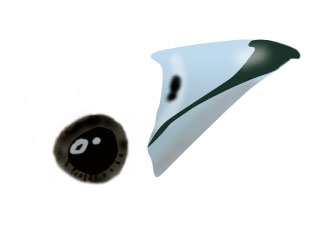
Although it would have been more prudent to begin with the simpler male tanager, I decided to tackle the subtle yellows and browns of the female. Using the photo as a template, I began with the beak, utilizing the pen tool to outline the entire bill area and filling it with a solid, complimentary color. This was to serve as a background for the additional color variations that would be added. I then began modifying the image by applying more tones similar to the original photo that represented the various shadings of the beak.
Once the bill was deemed acceptable, I then concentrated on the eyes. These were drawn in a similar manner, paying close attention to the delicate changes in hues around the subject. Catch-lights were added by employing the dodge tool to brighten the areas representing the reflections of the sun. Once I was satisfied with the results it was time to move on to the body.

After using the pen tool to outline the area where I would be working and filling this region with an appropriate color, the brush tool was chosen to produce the feathers. Photoshop offers a phenomenal selection of brush sizes and shapes. However, if a suitable form cannot be found there is the option of creating new brushes. I selected a figure that best represented the downy feathers of the tanagers head and adjusted the size, angle, and scatter to provide the desired results. A tint for the background color of the brush was chosen different from the foreground color. This helped to blend the feathers and look more natural. I then proceeded to create the head of the bird, choosing the various hues and blending them as I moved down the body.
Related Material
The remainder of the bird was completed, taking special note of the variations of color produced by light and shadow. The dodge and burn tools were employed to assist in this process. The legs and feet were finally added, returning to the pen tool for this application. Once the female had been completed it was a significantly easier procedure to create the male due to his reduced tonal range. After both birds had been finalized to my satisfaction it was time to place them in a suitable environment.
The outline of the branch was drawn using the pen tool and filled with a proper color to represent the natural habitat of the birds. Moss and fungus was added utilizing the brush tool and an appropriate style that fit the patter desired. Embossing and shadow adjustments were made to the moss to give it depth and separation. After the branch was completed, the birds were added to finish the image. Finally, a suitable but non-distracting background was incorporated concluding the process.

This first effort encouraged me to continue on to more elaborate images. Larger birds required new processes because of their sizable and more detailed feathers. Each feather was created on a separate layer and the dodge tool was used to show depth and shadow between the individual plumes. New brushes had to be created to accommodate the differences in the feathers, depending on the stiffness of the quill. A more curved brush would produce a softer result. However, the challenge was worth the resultant image, reproducing a memory and capturing the scene, as it was later recalled.
This is a long and tedious process, not recommended for the impatient worker. An image such as shown can take ten or more hours to create. However, for those who want to expand their abilities and vision, this is an avenue to express oneself like no other. It is only limited by the imagination of the artist.
Related Hubs by this Author
- Creating Butterfly Pictures An Illustrator Tutor...
Heliconius Postman Butterfly Although birds are my greatest passion, butterflies approach a close second. The color and design of these tiny insects is astounding. With over 4,000 of these fascinating... - Memoirs of a Wedding Photographer
Weddings are by far the most stressful of all photographic endeavors while, at the same time, being one of the most rewarding. A wedding is the culmination of wishes and dreams, the epiphany of lifelong... - Has Digital Photography Made Us Lazy?
I can remember when I was eight years old, rising early on Christmas morning to discover that Santa had left behind an unexpected gift. I anxiously shredded the brightly colored paper to...
Related Links
- The Birds of Ecuador
Descriptions and photos of the avifauna of Ecuador - Discovering the Birds of Ecuador
Birding locations in Ecuador