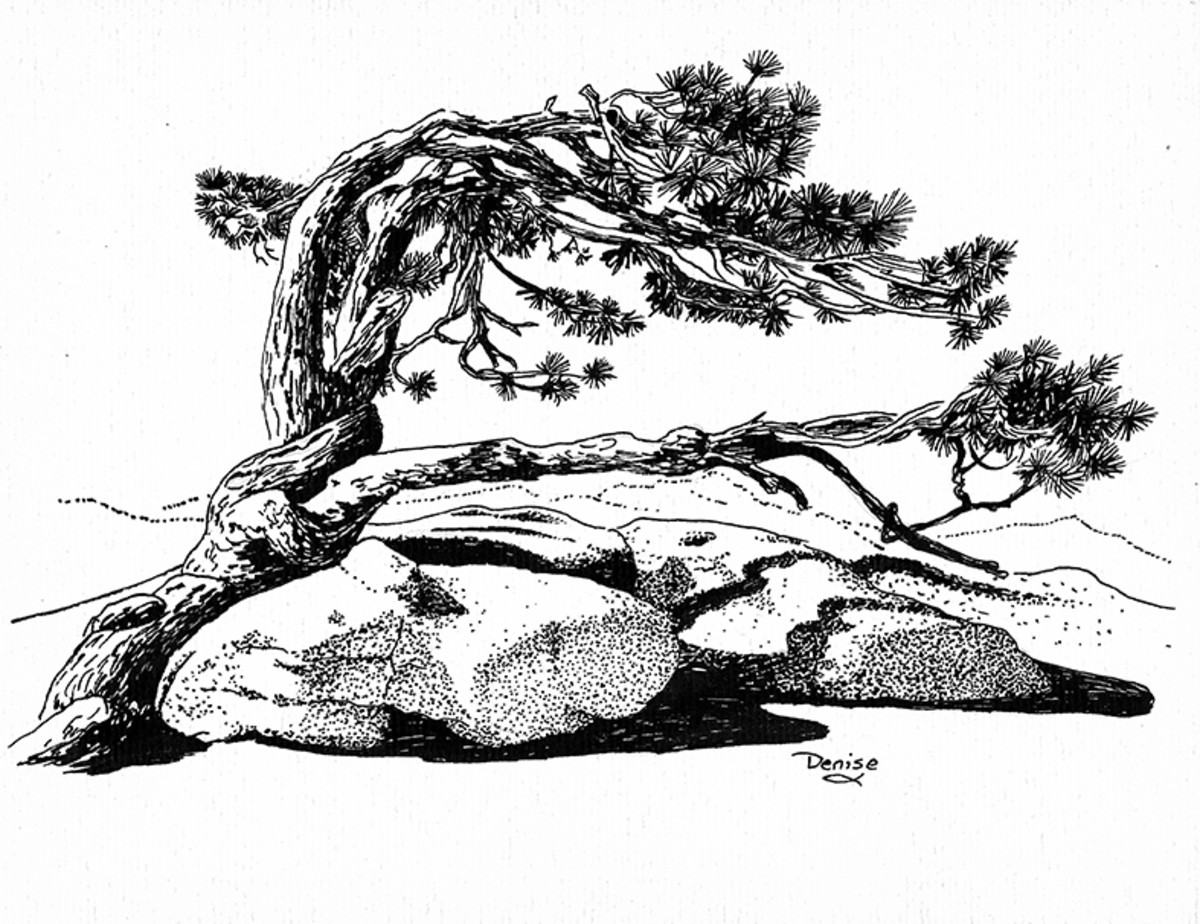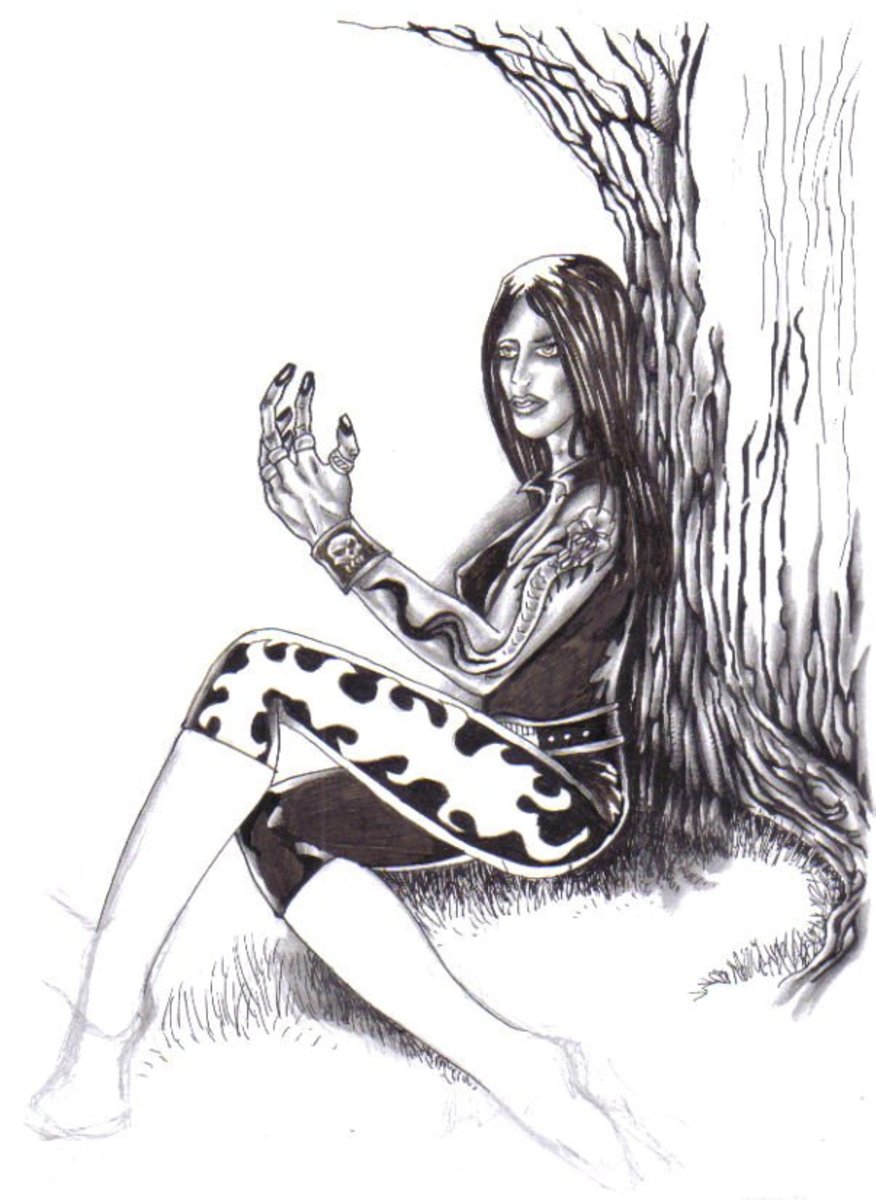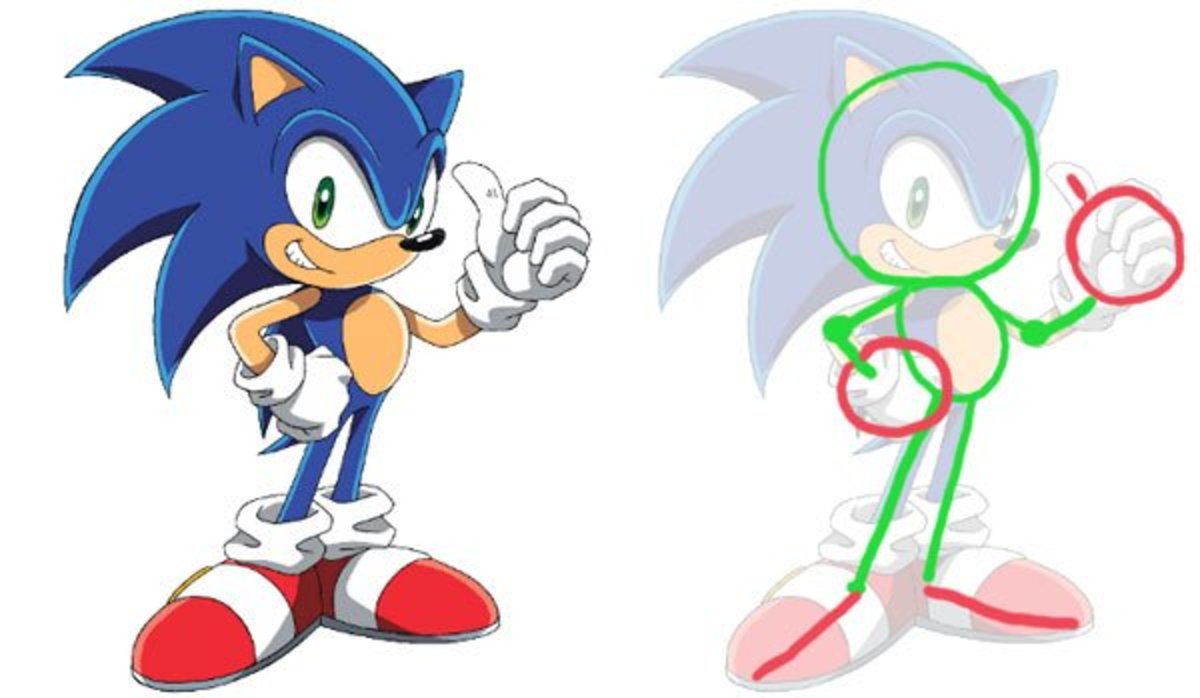Make an Alien Generator for Your Kids
Make Wacky Aliens Easily
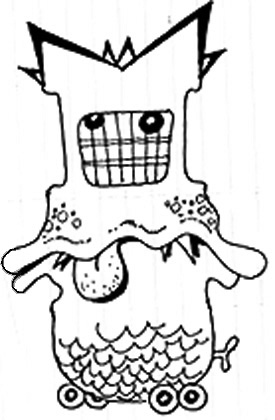
Getting Started
If your kids are anything like mine was, they love aliens, zombies, and goofy comic characters and creatures of all types. Well, here's a simple and easy drawing and coloring project you can undertake that will provide your kids with their own alien generator! And it works equally well in generating comic clowns, weird animals, new superheroes or just about any other strange characters they might like. You'll be limited only by your imagination.
Start with an Inexpensive Notebook
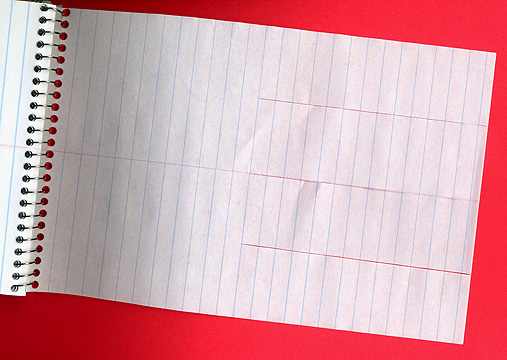
Next, Use Scissors or Mat Knife
That's right — all you need to start with is any old school notebook or notepad you might have around the house. For the illustrations that run with this article, I picked a spare steno notepad. With a straightedge and a box cutter or mat knife or scissors, make three parallel and equally spaced straight even cuts or slits through a sequential half-dozen or so sheets of the notebook or notepad. Make sure the slits run toward the bound or hinged edge of the book or pad. See the illustration for an example.
Now, Add Tick-Marks
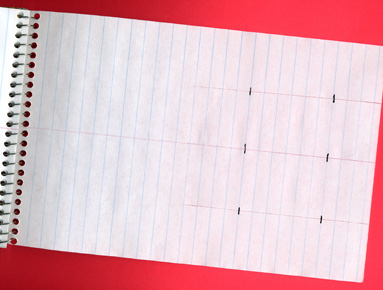
How to Guide Your Drawings
Next, take a pen or pencil and make both a right and a left tick-mark (or top and bottom tick-mark) that straddles the slits you've just made, spaced several inches apart. Make these tick-marks in the same positions on every one of the sequential sheets you have slit. These tick-marks will be the guides for the next step — your creative drawings.
Now the Fun Begins!
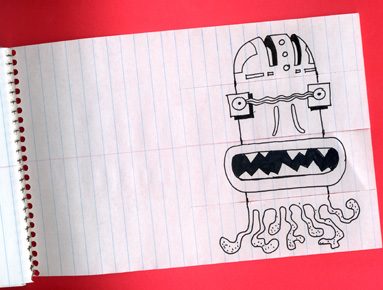
Stick to Your Tick-Marks
Being careful to hold your slit pages to keep them from sliding around on you, create an image of an alien (or a clown or an animal or a zombie or whatever). Make sure that each slit portion of the page contains an identifiable piece of the alien. Here, I've chosen to have the slit portions of the page contain the top of his head, his eyes and nose-bridge, his mouth, and his . . . well, whatever those squiggly feely things are — feet or tentacles or pseudopods or dreadlocks. Also make sure that your drawings always begin and end exactly on your tick-marks. Make up totally different drawings for each of the pages you have slit. A special hint: you don't even have to have the page slices contain the same features from page to page. On one, it might be forehead-eyes-mouth-squiggly things, on the next it might be propellor-cap, sunglasses, tuba-nose, and pot belly. That's the great thing about aliens or goofy comic characters — anything goes!
Get Very Weird from Page to Page
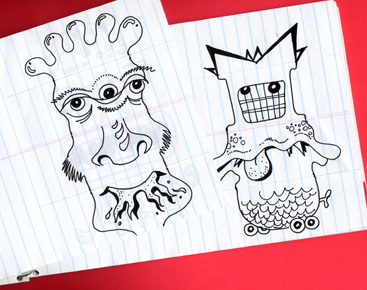
Keep Going
Continue in the same manner until all of your slit pages are filled in. Be as creative and wacky as you can be — it only makes the finished product better!
Just Flip the Page-Flaps to Vary Your Alien!
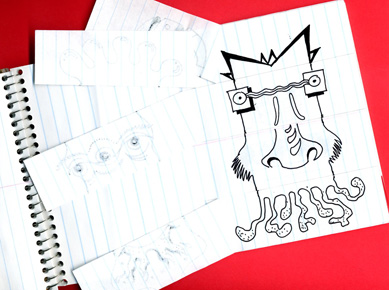
Plenty of Wild Like
Now, let the alien fun begin! All your kids have to do is flip over different slit portions of pages to make different aliens. If you slit 6 pages into 4 strips each and completed all your drawings, then you've got the possibility of rearranging them into over 1,200 different alien life forms — each one of them unique, and more bizarre than the next! You may want to save some of the best combinations to color, glue back together and keep.
(Maybe now you want to try it with celebrities? You know — perhaps Ryan Seacrest's hair, Pete Townsend's nose, Angelina Jolie's lips, and Jay Leno's chin?) [Hint: ask an elder if you don't know who any of those people are — hahaha!]
- How to Draw (Sketch)
There are those who feel they can't draw a straight line to save their lives. Others think they have no talent for art at all. - Create an Architectural Rendering
Come create this rendering along with me! - You Can Caricature!
If you've got the will and the desire, you can caricature!