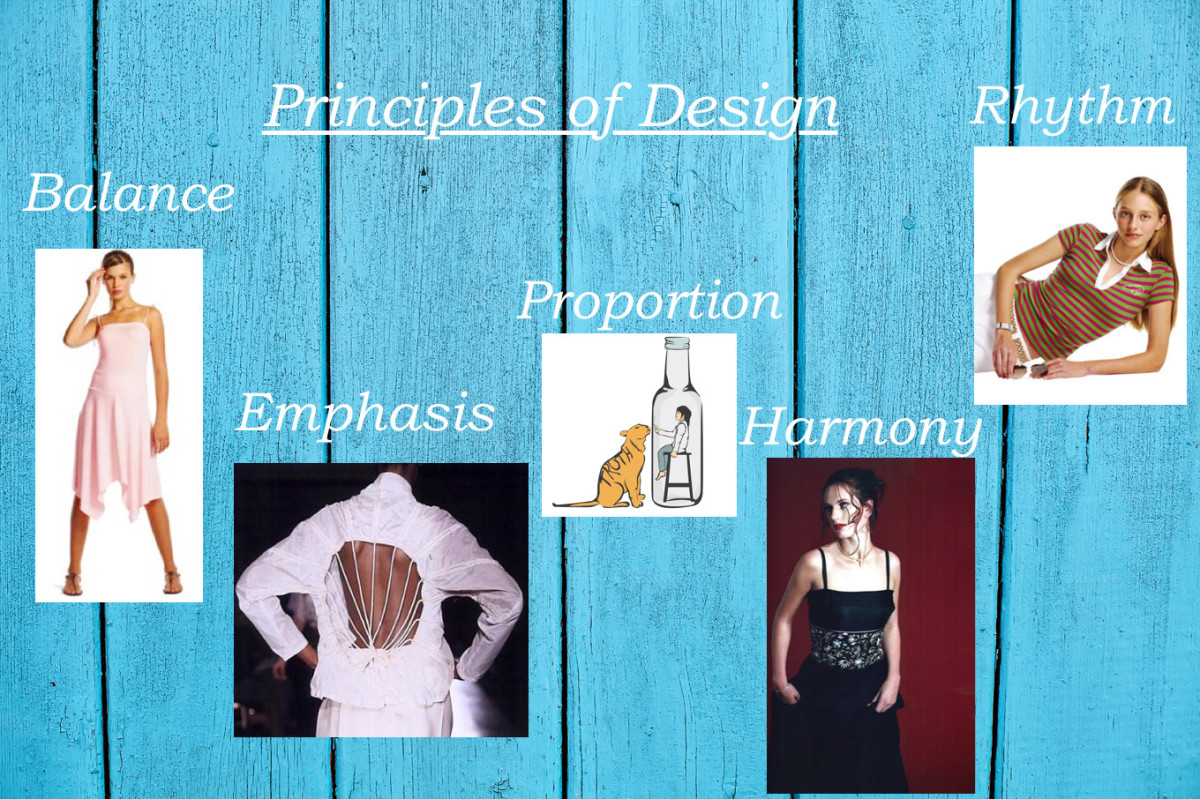The 7 Most Important Principles of Web Design for Business Today
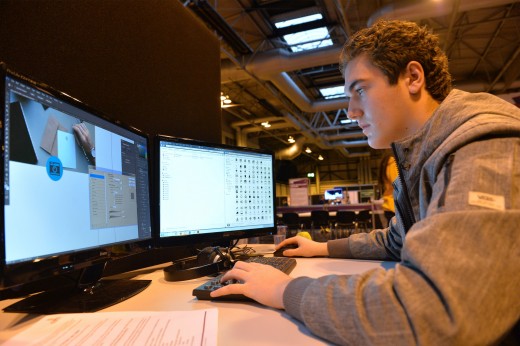
What Is Web Design?
The process of conceptualizing, planning, building and maintaining websites is called web design. This includes everything from the content of a website, how it looks, and how it works.
Designing a website is usually done by professional web designers. When they work on a website, they incorporate the different elements of design such as shape, texture, direction, and color. Aside from that, it is also their goal to make it functional and highly responsive.
Why Is It Important To Your Business?
With millions of people using the internet to search for goods and services, companies and business owners would not want to miss the chance to earn profits from this.
To attract visitors and potential buyers, owners must take into consideration the design of their web pages. After all, it only takes seconds for a visitor to continue browsing or leave the site.
Principles of Web Designing
Designers follow different principles of design in creating a website that will meet the goal of website owners. Here are the 7 most important principles of effective web designing for today’s businesses.
# 1 Content and Communication
People almost always want to get information as quick as possible. A website’s content must provide the users all the necessary information that they need and might want to know. The texts must be well-written and should be following the concept of search engine optimization. Content must also be easy to read and understand.
Communication is not all about text information. Content may also show audio recordings, images, info graphics, and videos.
Content must be following a standard for an effective communication. One is providing the visitors an organized layout structure. Another is emphasizing on what is important. In addition, the color, legibility, readability, texture, and views must be balanced as well.
When the website’s content fails to communicate, it is definitely going to be a loss of customer.
# 2 Visual Hierarchy
Visual hierarchy is the arrangement of contents as a mean of communicating a message. It influences the sequence in which the eye moves and perceives what it sees.
A web designer needs to identify the order of importance of the content and place them in the website in such a way that the visitors will first see the most important and move into the others in hierarchy.
Aside from considering the hierarchy of content, another way in creating a visual hierarchy is considering the hierarchy of size. This is where the most important content takes up the largest size on a website while the least important content takes up the smallest size.
# 3 Hick’s Law
Hick’s Law illustrates that the time it takes for a person to arrive at a decision is based on the possible choices they have. As the number of choices increases, the decision time also increases, and vice versa.
In web design, the more options there are for the visitors, the more difficult it is to navigate the website. Lesser choices equate to better user experience. This will also increase sales and provide better profit.
# 4 Fitt’s Law
Fitt’s Law states that “the time required to rapidly move to a target area is a function of the ratio between the distance to the target and the width of the target”. In other words, the larger the target is, the closer will its distance be, and the easier it will be to move near it.
In web design, it does not necessarily mean that the bigger, the better. However, the usability of an object usually runs as a curve instead of a straight line. It only means that if you want your visitors to order a product, or click on something important, your designer has to make sure that the visitors can reach the button fast and easy.
# 5 Accessibility
A website must be easy to use and navigate. When visitors enter a website, they must be able to access all information in the easiest way possible. For a website to be accessible to everyone, it is important for the web designers to take note of their use of typefaces, colors, and images.
In choosing typefaces, both the font type and size should be readable. The fonts should not be fancy so that the texts would not be hard to understand. Fonts like Arial, Times New Roman, and Verdana are recommended for they are simple and almost everyone can easily read them. As for the font size, using 16 pixels for body copy is enough.
# 6 Pairs of Colors
Complementary colors such as red and green, yellow and blue, and so on, create balance in a website and makes everything easy to read and detect. Going for a dark text color and light background color is the best option.
Also, vibrant colors create positive energy. But be careful in using bright colors, especially neon ones, as they might be too harsh in the eyes. Furthermore, a negative space is effective when you are for a clean and modern look.
# 7 Correct Imagery
Lastly, choosing the right images can help in connecting with the audience. Photos of high quality are recommended so that your website will look more legitimate and professional.
There are free and paid stock photos all over the internet that can be used to improve a website’s look. Graphics, info graphics, and videos are also effective at communicating with the visitors and potential buyers.
As you see, creating a website takes not just a thorough planning but also careful designing. If you are planning to create one for your business or company, it is always the best decision to hire a web design expert. So what are you waiting for? Start the search now.