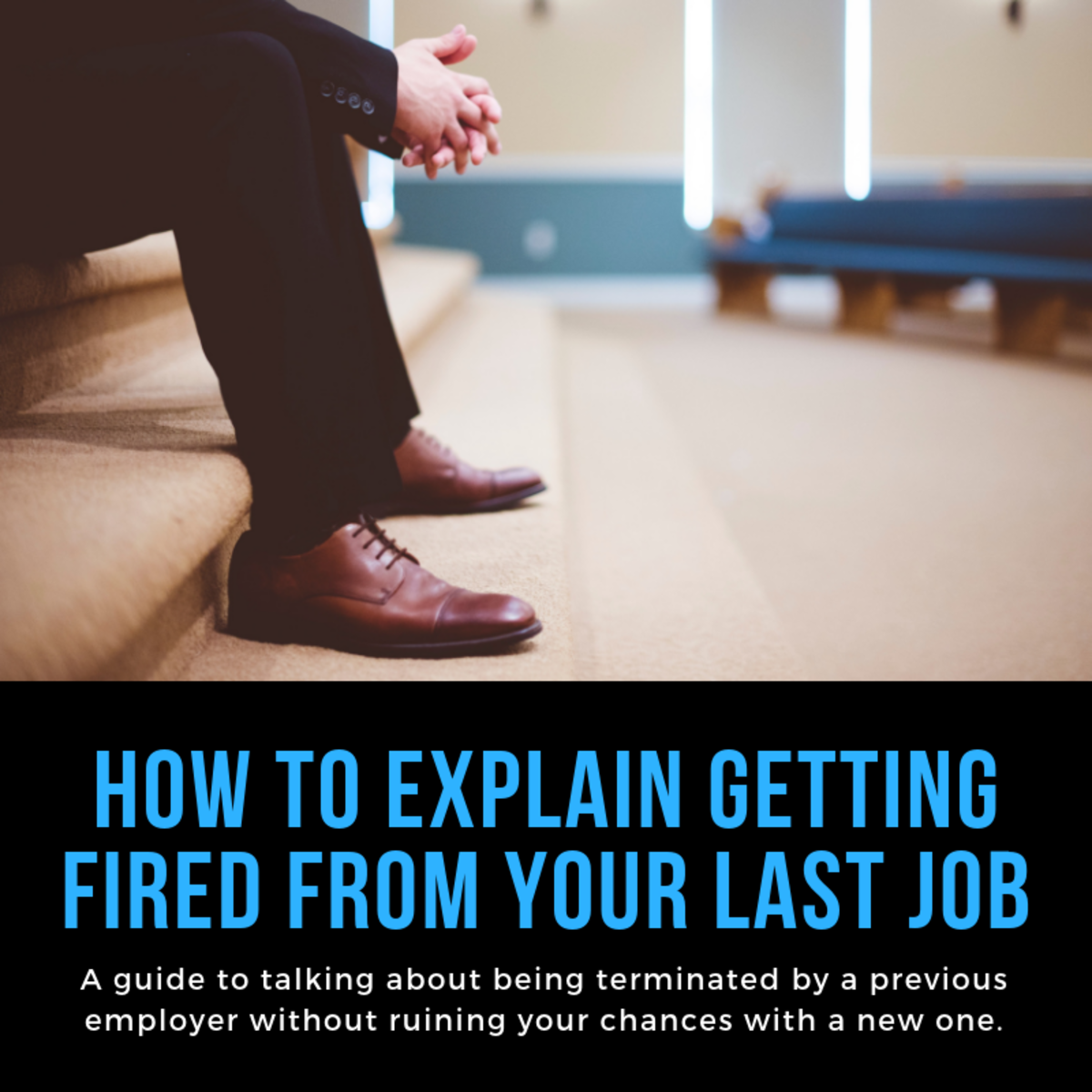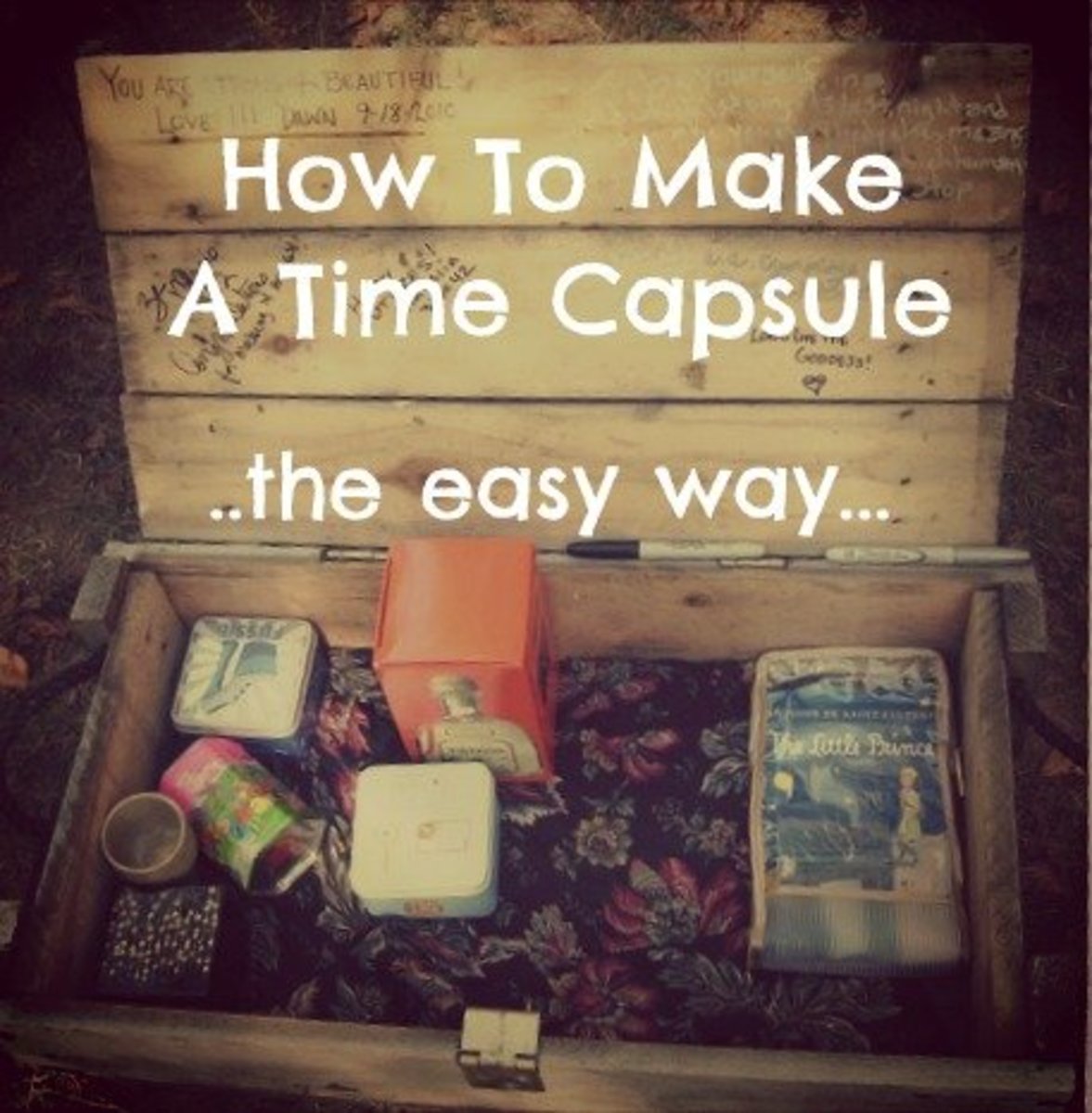How to Get Your Dream Job in 6 Easy Steps
It CAN Be Done!

Step 1: Describe Your Perfect Job
These are just a few of the factors you should consider. What you should end up with is a nice sketch of your perfect job- something clear and understandable, but with a bit of wiggle room (e.g. you can't say "I want Samantha Brown's job. Because we all do. And you can't have it.
Overall, your sketch looks pretty sweet, right? Well, here's the cool thing- it's possible. Now let's find this shindig.
Step 2: Create a Resume and Cover Letter
Ideally, the generic cover letter should be short and to the point, and should be easy to customize for each application. You are, of course, free to write an original cover letter for each job to which you apply, however you'll find that certain points and structural formalities are repeated no matter what company you are writing to, so a starting template really is the best way to go.

Step 3: Start The Search by Creating Filters
There are a TON of job sites out there, and when I started my job search I made an account on pretty much all of them. That said, I found that they were only good for one thing: sending annoying spammy emails. Even those which sent job postings related to my interests or locations were disappointing- often the filters did not work well and even more frequently, the jobs of which I was notified were no longer available! If you create an account on one job site, let it be Linkedin. Linkedin is legit, plus some employers prefer Linkedin profiles over old fashioned resumes.
For all other job search activities, however, I recommend Craigslist and Google Alerts. Most of my job discoveries have been through Craigslist feeds read via Google Reader.
Step 4: Review The Results and Filter More
I would not recommend applying to each job that looks right as soon as you see it. At this step, all you have to worry about is setting aside the listings that meet your criteria. This can mean bookmarking them, starring them in Google Reader, or emailing them to yourself. Just make sure you have them on record so you can take action when you have time. Feel free to immediately apply to positions if you want to, but due to the sheer volume of job postings and the mental exhaustion that results from culling through them, it is often best to give your brain a rest before putting together a sterling cover letter.
Step 5: Apply to Positions That Match Your Description
To make the application process as streamlined as possible, utilize the template cover letter and resume you created in Step 2. Each cover letter and resume can and should be customized for each position you're applying for.
OK... To be honest, I never touched my CV- I just left it as it was- but cover letters absolutely must be customized. If you're not willing to explain why you are a good match for the company to which you are applying, do you really want to work there? In an ideal world, you'll be so excited about this position, you'll be brimming with things to say to your potential employer. Then, all you'll have to worry about is keeping the cover letter short and to the point.
Step 6: Interview!
Sometimes, a potential employer will politely (or impolitely) reject you after an interview, but more often than not, you will reject the potential employer. It's OK to be picky- your job is out there. Of course... things get a bit more urgent if you're hard pressed for cash, but even taking on part-time work in the meantime can buy you the flexibility you need to find your perfect job.
How will you know once you find the right job? Believe me, you'll just know. Because you've gone through the process of sketching out your desired position in your head, you already know what your job will be like, and you will feel it in your gut when you find it in the real world. It's that simple.
If you’ve really found the right job, and it truly is right for you, you’ll get it. Be yourself in your interview- don’t hide anything and be honest. And above all, have faith that things will work out. If you are willing to go the extra mile to get the job of your dreams- to actually hold out for something that’s perfect- you’ll get it.