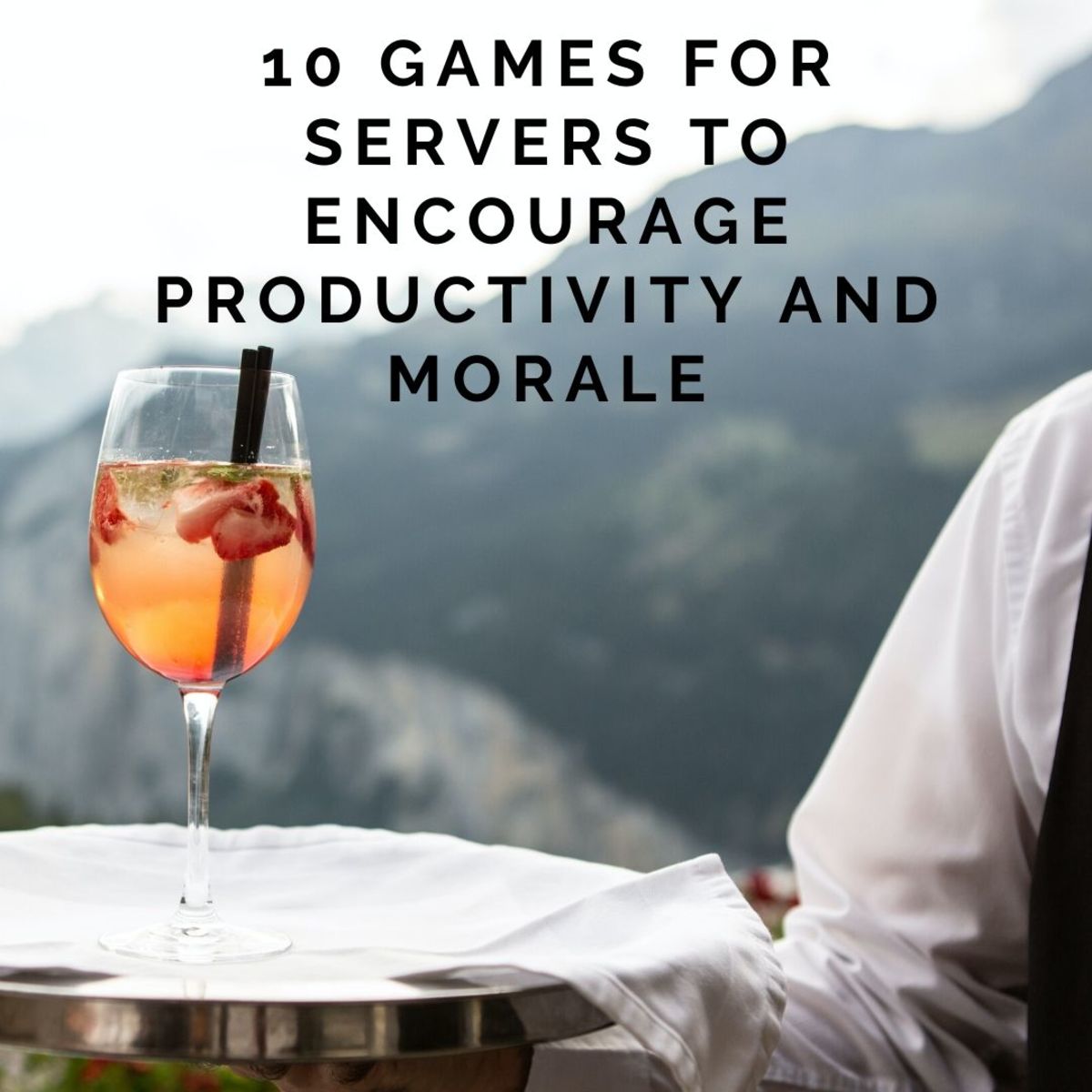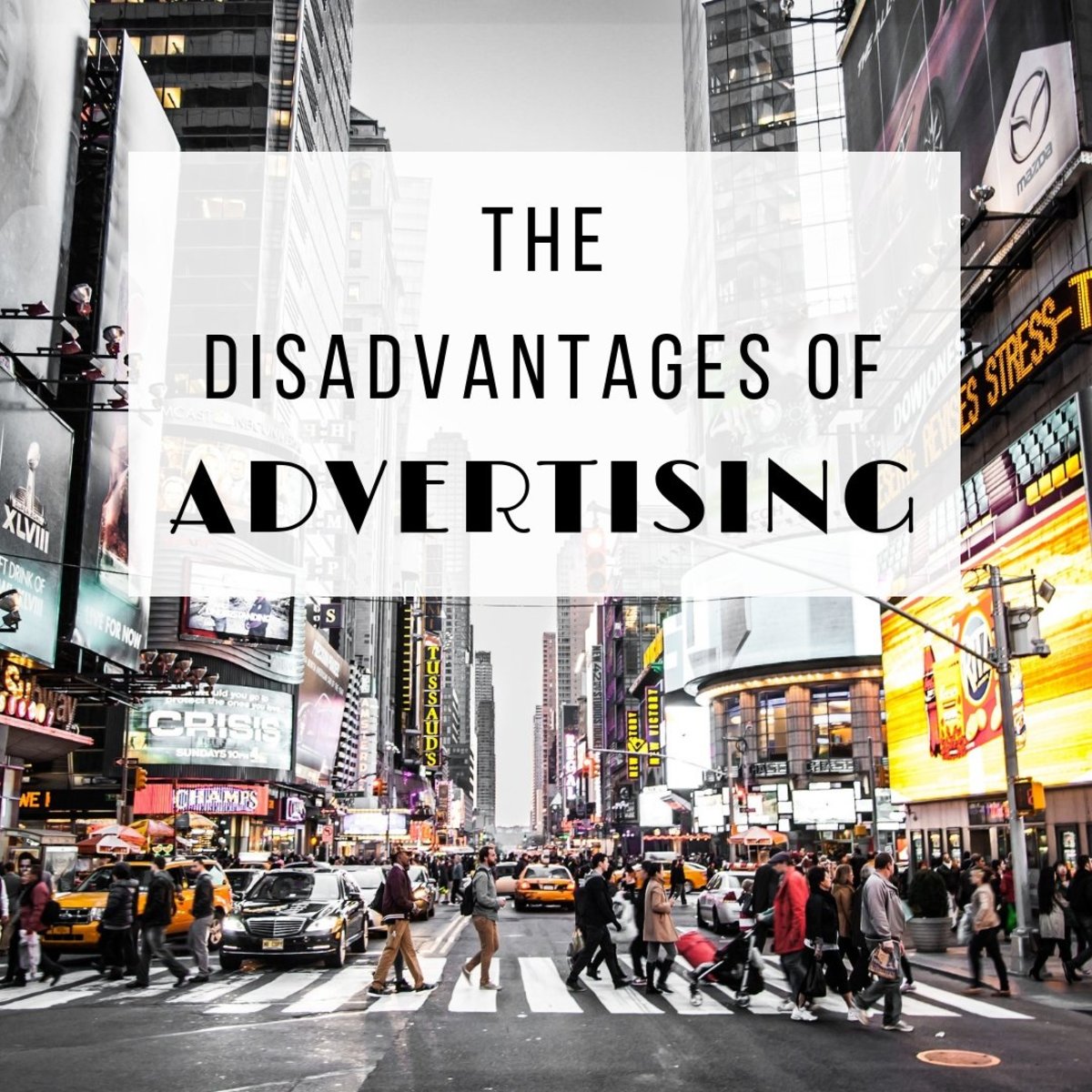How to Use ViralURL to Earn Extra Traffic From Twitter
A Viral Text Ad Marketing System for Every Niche
Every day I go on Twitter, I see a seemingly endless number of Tweets with
shortened tinyurl or bit.ly links. Twitter shortens your long links
automatically. What most people don't realize is that they can earn extra
traffic for every single Tweet by using an ad-based cloaking service with a
special header at the top of each page. This header has small text ads on it,
and you earn credits to show your own ad when you get hits to any of these
links. Most Twitter users are not well schooled in these kinds of viral marketing techniques and need to start using them to maximize their profits.
So let's say you show a cloaked link 100 times. Whenever your Twitter Followers or other "fans" click on your cloaked links, they will see that small header at the top. Those headers rotate ads, and you earn credits when you get clicks on those links. Your visitors do NOT have to click on any of those ads. When you earn credits, then YOUR ad gets shown on the headers of other people's links. This is what they usually call a text-ad exchange. At first, people advertised mainly through banners, but text ads are more powerful than banners and should be employed heavily when you use Twitter and other social networking sites for any and every niche you can think of.
Twitter users are losing gobs of free traffic by not using this. Even in the marketing field, I see people neglecting to take advantage of this easy extra web traffic and visitors. For one, whenever you link to something like an image on Twitpic or some breaking news item on CNN or any other site, you aren't going to make a dime off of that unless you find a way to get ads on that page. This is where the ViralURL service comes in. You can earn traffic from any page on the Internet even if you aren't selling anything or are just offering information to your Twitter followers.
Example: Let's say you wrote an article on politics. You want to link to several op ed pieces from different newspapers and then promote it through a Tweet to your Twitter Followers. You certainly aren't going to make money when your readers click those links unless you find a way to monetize those links. This is where this service comes in. Once you have joined ViralURL, all you do is log in and set up cloaking links. This is very easy to do, and I will show you how to do it right below.
Another problem you might have is that you are very familiar with a certain niche, but that niche does not pay well per click through AdSense (or you can't find any good affiliate programs to sell anything in that niche). Well, this is where this service comes in. Just log in, set up a cloaking link with ViralURL, and then you have a way to earn extra traffic in that otherwise low-profit niche.
How to Get Started
You can see a sample cloaked link below. Just click on the ViralURL image in the header at the top and sign up. You will see what marketers call an OTO (one-time offer) on the page you are directed to after you sign up. Although I took the one-time offer to get leads to my private email list, you do not have to do this unless you are a list builder. I recommend it highly, but it is not required.
Always check your email after you sign up, as you will have to click a confirmation link to verify and activate your account. You will receive some email from other members after you sign up, but you don't have to read it unless you see something interesting. Again, though, the reason I am writing this article is to teach you how to get extra traffic from every Tweet you send in Twitter.
Once you have verified your email, I want you to log in to your account at ViralURL. You will see a clickable image in the upper left part of the page which says Cloaking Section. Click on that.
The first time you go to cloak a link, click on the Add URLs link in the middle of the page. You will then be taken to a page that allows you to cloak a link.
To set up a link like this, go back to that Add URL page. In the first entry box, you enter the main page that you want your Followers to visit. This could be an article you wrote, a news story on CNN, or whatever. You can actually leave everything else blank and then click the Add URL box in the middle of the page. Once you click that, it will immediately convert your link to a cloaked ViralURL link. Just look right below that Add URL box (near the bottom of the page), and you will see the cloaked link URL (web address).
Also, there is a Current URLs link under that Cloaking Section. If you need the link again, that is where you go to get all your cloaked links. You will see a database of all your links in that Current URLs section.
Now, when you send Tweets in Twitter, you just take that cloaked link and post it instead of the main page you are promoting. This way, you will get traffic credits and may even get people to sign up into ViralURL.
All of those millions of people who are Tweeting now in Twitter to random pages all across the Internet are losing traffic. If you don't want to lose these ads and extra traffic, all you have to do is this:
When you are logged into Twitter, always log in at the same time at ViralURL. Whenever you have your next Tweet ready, just follow the steps above, cloak your link in just a few seconds (it's very easy once you get the hang of it), and then send the Tweet with your new cloaked link you made in ViralURL. As long as you are getting some people clicking, this will earn you ad credits to be shown all over the Internet when other users cloak their links and Tweet them or send them out through other social networking sites or other means of advertising.
Now, some of you don't have Followers, so you need to get Followers first before you can take advantage of this cloaking and ad system. Just read my Hubpages hub on getting Followers in Twitter and traffic to your Hubpages hubs, build up your niche lists, and then you can use this lesson to earn extra traffic and visitors in unlimited niches. ViralURL works for other social networking sites and can essentially be used anywhere online to get extra traffic to your articles, blogs, and web pages. You can even use it in your personal emails to get extra traffic.