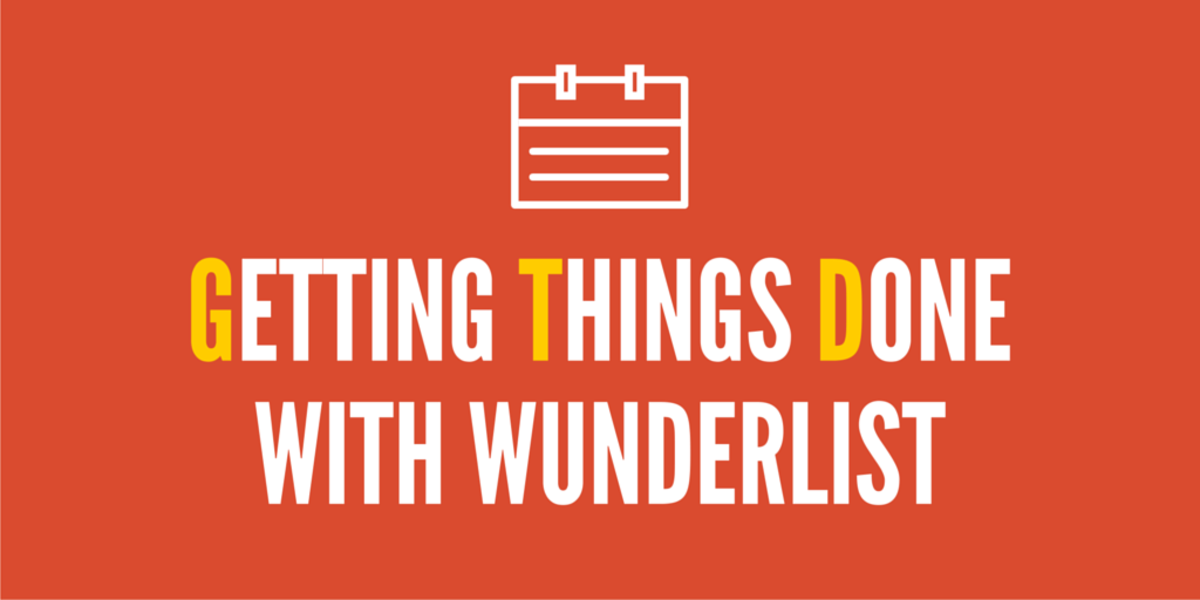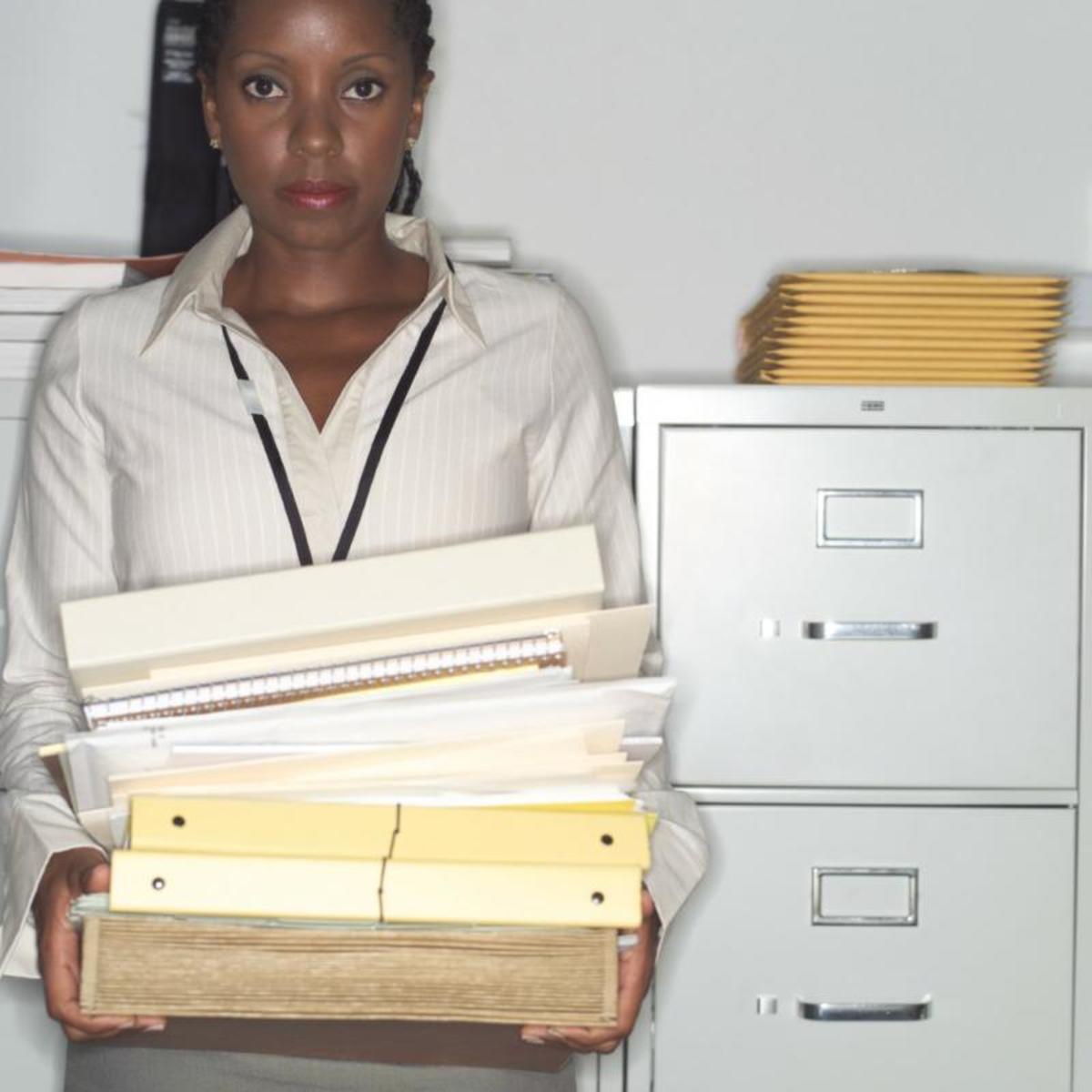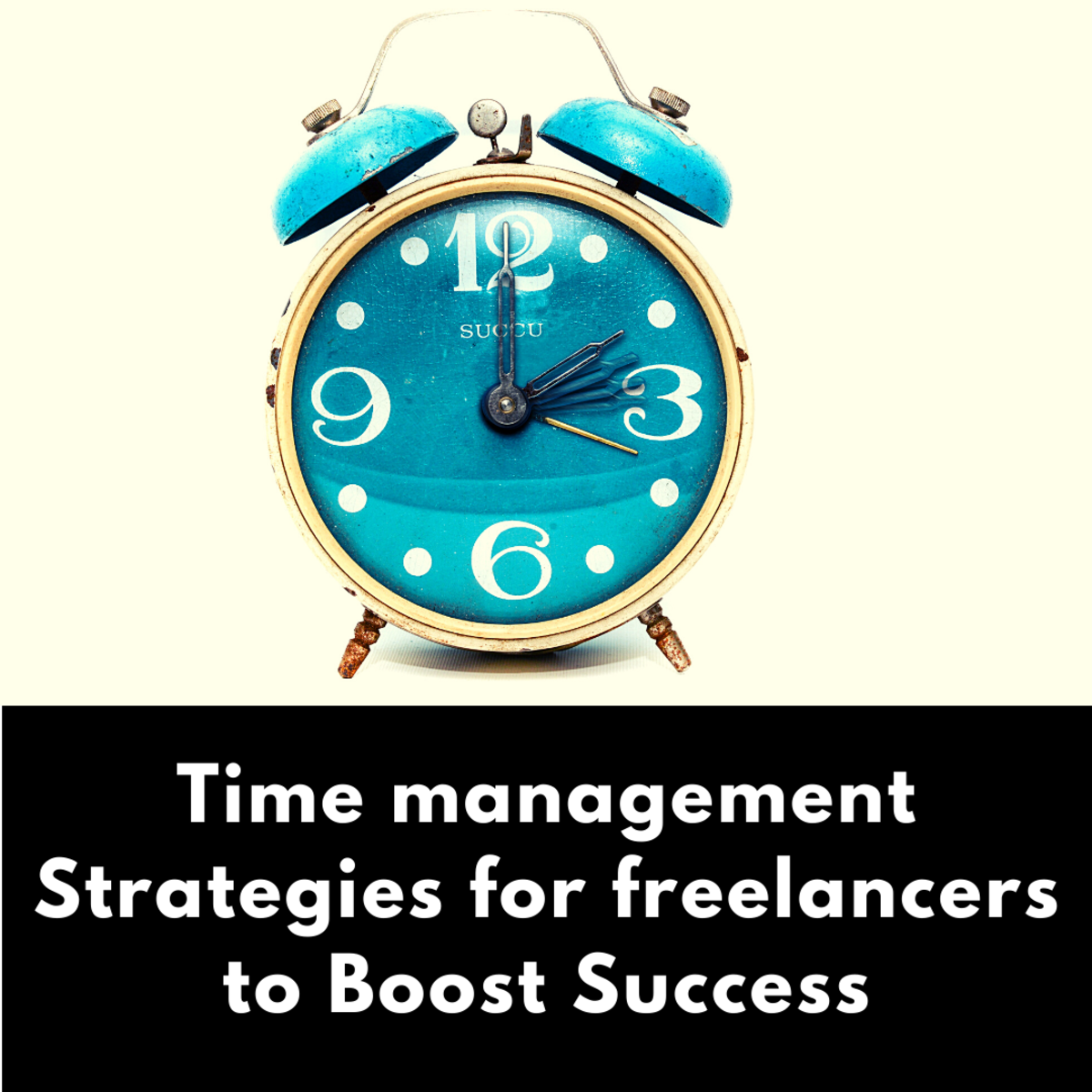The Secret to Staying Organized at Work: The Surprising Right Way to Use a Planner
What You'll Find in This Hub
I work as the Director of Marketing and Operations for a small business based out of Florida. I just recently moved away, but continue to do my job remotely. This means a lot of my time is spent on the phone and in email correspondence. I've worked for huge businesses and teeny tiny businesses. The one consistency I see across the board? People can't get anything done.
Why? Because our world moves very quickly, and if you don't know how to stay organized, you fall behind. This can cost you clients, revenue, your sanity, and ultimately- your job. So, yeah. You're going to want to fix that. I can help.
Using a planner and a list to stay organized isn't exactly a new-age thought. It's how you do it that determines your success. In this article, I get into detail about how to stay organized, but here's the general jest for those of you who don't like to read (or maybe don't have the time!).
- Use a planner to write down ALL of your tasks. Not just conference calls. Not just meetings and appointments. EVERYTHING. If it takes more than 60 seconds to complete, it deserves a 15-minute block on your planner.
- For most of you, reading through emails deserves at least one 30-minute spot on your planner. It takes time for you to do it, so it needs time blocked off. But, it doesn't stop there. If an email is going to take longer than one minute to respond to, then add it as a task on your planner.
- Use detail. "Follow up with Joe" is not detailed enough for a planner entry. Follow up with him on what? Did he send me an email requesting this? Where can I get more info? If you wear a lot of hats, detail is the only thing that's going to keep you sane.
- The notebook is your best friend. First of all, WRITE THINGS DOWN. And if you already do, then stop doing it on post-its and napkins. Everything should go in one notebook. You can flip back through the day's notes in order to add tasks to the coming days in your planer.
- Preferences: I'll tell you what type of planner I like to use, what types of writing utensils, and I'll discuss the digital options for those of you who hate all things paper.
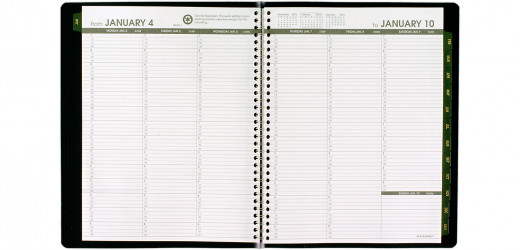
Where it all began
Admittedly, I am not a naturally organized person. I'm good at getting things done quickly and efficiently, but I wasn't blessed at birth with the natural tendency to "have a place for everything," as so many suggest.
Over the years, I've held a variety of jobs that have required list-making, but it wasn't until my current gig that I realized a list alone was not enough. So often, my list would be two or three pages in length, with white out and scratch-outs and things highlighted in different colors.
I would have to rewrite my long list several times a week, just so I could wade through it! And although I believe strongly that time spent list-making is not time wasted, it just felt like there had to be a better way.
And there was.
Using a Planner for Maximum Organization
I've always had planners- some well-used, others barely touched. Some digital, many paper. In my younger years, a monthly calendar worked just fine. A few items a day, some highlighted to denote urgency, helped lead me from week-to-week without forgetting anything important.
Now, in my latest role as Director of Marketing and Operations for a small (albeit growing by leaps and bounds) business, a monthly calendar felt like child's play. I needed the daily view in addition to the monthly view, and what's more: I needed to actually use it.
As I mentioned, I ditched the million-page list idea. When you handle marketing and operations, that's actually a lot of "stuff:" little things, big things, in-between things, random idea-that-could-turn-huge things. Too many things for a simple list. And actually, too many things for even two lists (I tried making an "urgent" and "non-urgent" list- yeah, that didn't cut it).
So here's how I use my planner. I tried it one day and it's been saving my life ever since.
EVERY SINGLE TASK THAT I AM RESPONSIBLE FOR GOES ON MY PLANNER.
I want to make sure you understand this concept. This isn't just "big things" or "appointments" or "conference calls," it's literally everything. Why? Because everything takes time. And that planner, my friends, is a representation of all of your time.
What's first on my planner, almost every day at 8am? Check emails. You may think, really? Why does checking emails deserve a spot on your planner? The answer is simple: it takes time. I give it 30 minutes. Sometimes it takes longer, sometimes it takes less time, but every morning, the best thing for me to do to start my day, is to read through my emails.
In fact, let's talk about emails for a minute. If you're like me, you might get close to 100 emails a day. If you get more, well then you REALLY need to block off time in your calendar. The email inbox can be an abyss that leads to failure in your job. If you don't know how to manage it quickly and efficiently, you are likely to let clients, co-workers and superiors down.
I've worked with people like this. And bless their hearts, they may be the best salespeople in the world, or absolute experts in their fields, but if they miss an important email (which they do), none of that other stuff really matters. Deadlines get missed, revenues may drop, and a whole lot of people can get really upset.
Take charge of your inbox, people. Block off time in your planner. And then, respond quickly and with as little text as possible to the simple, straightforward inquiries (and then FILE them, do not delete them- I'll save that for another post). After that, flag those that need fairly urgent responses, but which will take you more than 60 seconds to respond to.
And then, I bet you can guess what you should do next: put them on your planner. The simple act of reading through your emails may take 30 minutes, but responding to the more complex issues that have made their way to your inbox could take hours. And, if it takes TIME, where does it go? In your planner!
An entry like this might look like: "9:30am-get back to Joe re sales proposal for building A. Are figures correct? See email."
This reminds me that I need to get back to Joe on something specific, but also that I have an email from him waiting somewhere wayyyyy down in my inbox that can give me more details on what exactly I'm responding to. If you're like me, and you wear a million hats, you need that kind of detail in your planner.
If the entry said, "get back to Joe," I would be in for a world of trouble when I finally got around to completing that task. Get back to Joe on what? Did he call me and ask me about something? Maybe he sent me an email? Maybe I'm just memory-challenged, but I need my planner to let me know what it's in reference to, and where I can find more info on this particular task.
You may or may not receive thousands of emails a month. That's just fine, because tasks can come from a variety of sources. Some tasks are just part of your job. If you own a contracting business, your morning might start pretty consistently with a brief meeting with your team, sending them out to different jobs. You could probably block off the same 30-minute spot for that every day.
And maybe part of your job is to check up on your teams or individuals and their respective projects. 15-minute slots can easily be set aside on your planner for this very thing! How easy it is to get going on about your day, and forget to check in with your direct reports! An entry might look like, "1:15pm- call Angela re Mr. Smith's roof. Did quote come in? Have we discussed it with him?"
Other tasks may come in via phone call, text message, voicemail, in person, or direct mail. These items absolutely MUST go in your planner, or they are likely to be lost. Forever. If it's not in your inbox for you to stumble upon three weeks later, then it's probably a goner.
Have you ever asked someone to do something, and they said, "sure, send me an email." Hmm. Don't be that person (although I've probably been guilty of it). When someone asks you to do something, immediately put it in your planner. If you're not at your desk, immediately put a reminder in your phone.
Whatever you do, OWN IT and make sure it gets done.
Sometimes, it might not make sense to immediately put tasks on your planner. For example, we have a couple weekly conference calls, and during those hour-long windows, I'm not feversihly jotting things down all over the place in my planner.
Instead, I'm using my notebook. A spiral, bound notebook. Not a post it. Not a random piece of paper. Not a napkin, people. A notebook. The same notebook I used yesterday when I spent 10 minutes on the phone with a client, jotting down our conversation highlights and his subsequent needs. The golden notebook. A place for none other than... notes!
Let's talk about it.
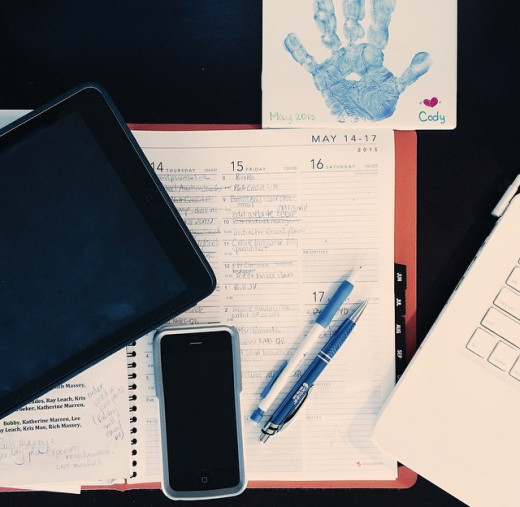
Use it, Don't Lose it: The Power of the Notebook
I'm always shocked at how few people take notes. Yes, there are those rare few who can keep it all in their head, but for most people- that is not the case. I've been training people before, going into an in-depth step-by-step process, and they're just sitting there staring at me wide-eyed. I'll suggest, "you may want to write this down," at which point they'll scramble to find the nearest pen and paper.
The nearest pen and paper isn't going to work for you if you have a fast-paced, multi-faceted job. Scribbling random notes/tasks/logins on random post-its and scrap paper isn't going to serve you well. Because when you need it, it will be nowhere to be found.
Enter the notebook. I was on a conference call just the other day with my team, and we were brainstorming names for a new product we're launching. Between us all, we must have spit out 15 names, and I had jotted them all down. Finally, the owner of our business said, "okay, maybe someone should write down the best ones- what were they?" No one had written anything down! I gladly spouted them off to the group, following up with an email to all. We've now got a few days to submit our favorite.
So many great ideas get lost when they're not written down. My notebook has notes from every conference call or in-person meeting. If I need to go back and find information from a call I had with a client, I can flip back a few pages in my notebook.If we have a team call at 5pm and I jot down a million follow-up tasks, I can end my day right after the call- then, in the morning, I can pick it right back up, sifting through those tasks and adding them to my planner.
It's a simple concept, but it works. Keep the notebook open and on your desk at all times, ready to take notes from phone calls and drop-ins. I promise you, it will be well worth it. And by the way, don't toss a notebook once you've finished with it. File it. I'd keep it at least 6 months. When you're ready to throw it away, flip through it to see if there are any important phone number/ log-ins or other pertinent information that you need to keep.
Using a Planner
What type of planner do you use?
Choosing a Planner and Other Tips
My current planner is an At-A-Glance Appointments planner for 2015. It has a monthly view, and then a weekly view- with each day broken out into 30-minute time slots. I find that this style works perfectly for my busy schedule. Everything gets at least 15-minutes (I just half a 30-minute block). If it only takes 5, then great- I'm ahead of the game! I can move on to the next task, and maybe even stop to get a cup of coffee.
Whatever planner you select, you'll just want to make sure your days are broken down in a similar fashion. One big block for Monday isn't going to work. You need the time slots.
Same goes for my paper-hating digital friends. If you're using the standard calendar on your smart phone or tablet, for example, use it properly. Don't add tasks and then leave it on the monthly view. That's not going to help you. On an iPhone, when you tap a specific day, you can see all tasks broken down by time segments. You can alternatively select the list view from the top. Either of these views will work- as long as you can see all of your tasks, you're good.
The kicker with these digital calendars is that you can't use the oh-so-satisfying line through the task when you're done. Whatever you do, don't "delete event" once it's completed. Use the color-coding function to designate completed tasks in a certain color.
With a paper planner, it's easy for me to see which tasks I never got to that day. I just move them to another day. With a digital option, you'll want to be extra careful that incomplete tasks make there way to the next day. You can easily go in and change the day/time, but you have to make sure you have a daily routine to do so. Maybe block off 15 minutes at the end of every day to sort through the day's incomplete items!
I love a good pen. I know, it sounds silly, but I do. A solid, buttery stroke on paper is something I truly enjoy. And for your notebook, you can use a pen all day long. But for your planner, use a pencil. I know, it sounds archaic. But pen is your enemy. It is far easier to erase/tweak a pencil entry than to white out/scratch out a pen entry. Trust me, I've been there. I use a mechanical pencil with an eraser, and it' perfect. If I've filled up my day with tasks, and suddenly my boss calls for a 2-hour meeting from 3-5, I can just erase those items and move them to tomorrow, adding the call in their place.
The pencil will help you stay organized. The pen may cause you heartburn.

Prioritizing
Knowing how to prioritize is essential to staying organized. The most important things have to get done first, but the less important things also shouldn't be put off indefinitely.
I try to keep the most urgent and important, and usually the most daunting, tasks at the beginning of my day. I do this because a) it just feels good to get them out of the way, and b) that's when I'm most likely to be on my A-game.
But prioritizing tasks is a deeply personal issue. It depends on your job, your personality, and so many other factors. I'll save my thoughts on prioritizing for another post.
In the meantime, go out and get your planner today, or dust off the one you already have. I promise you, it will change your life.