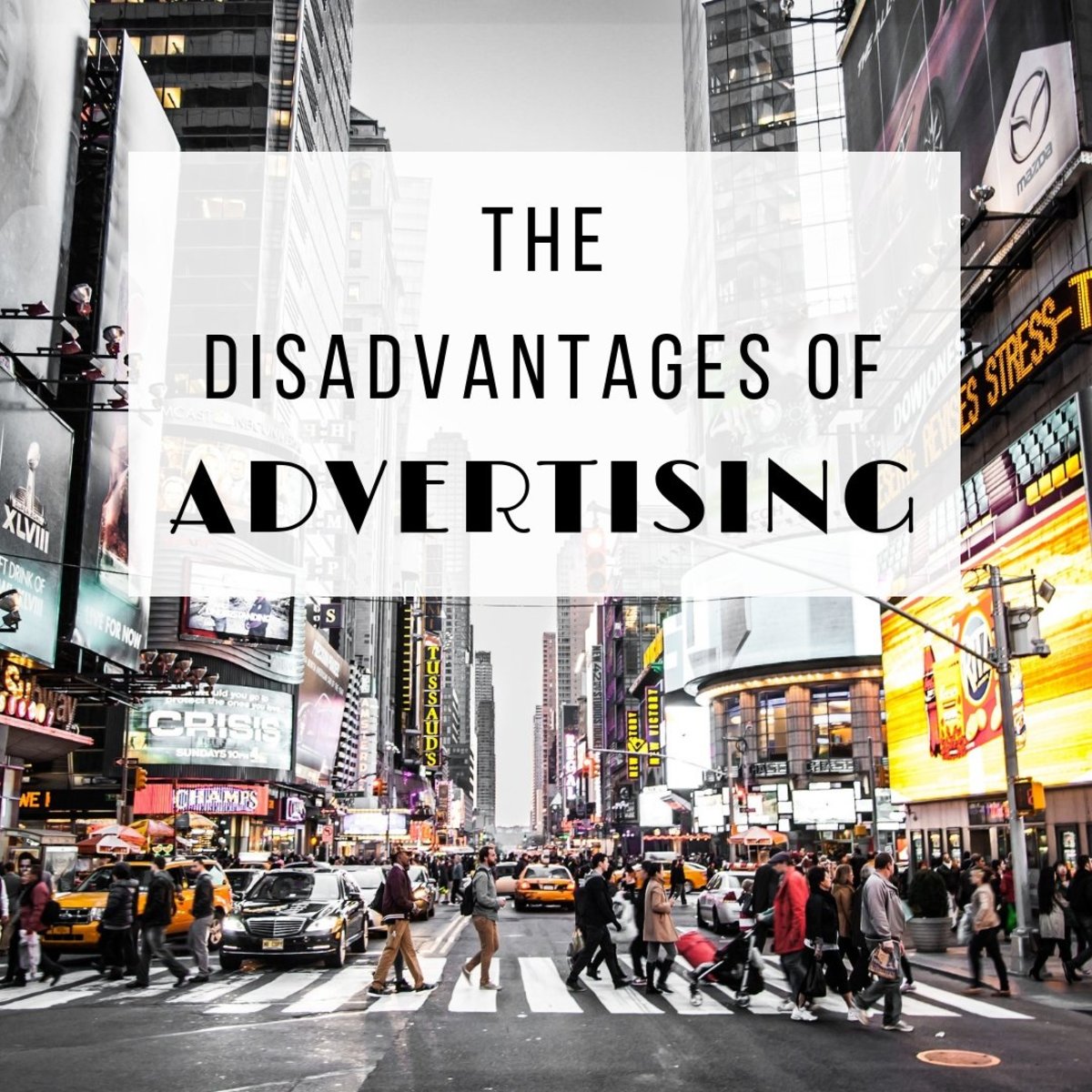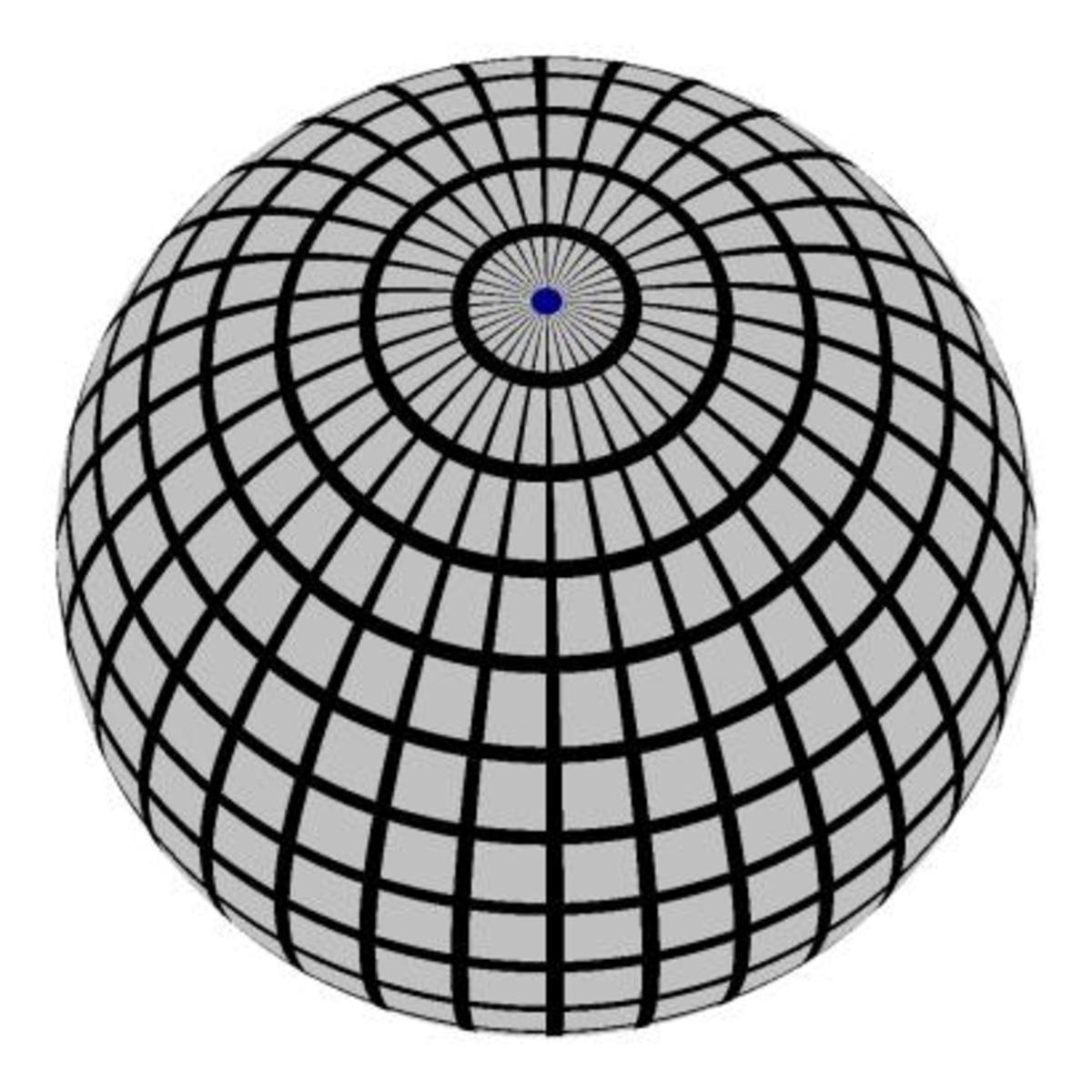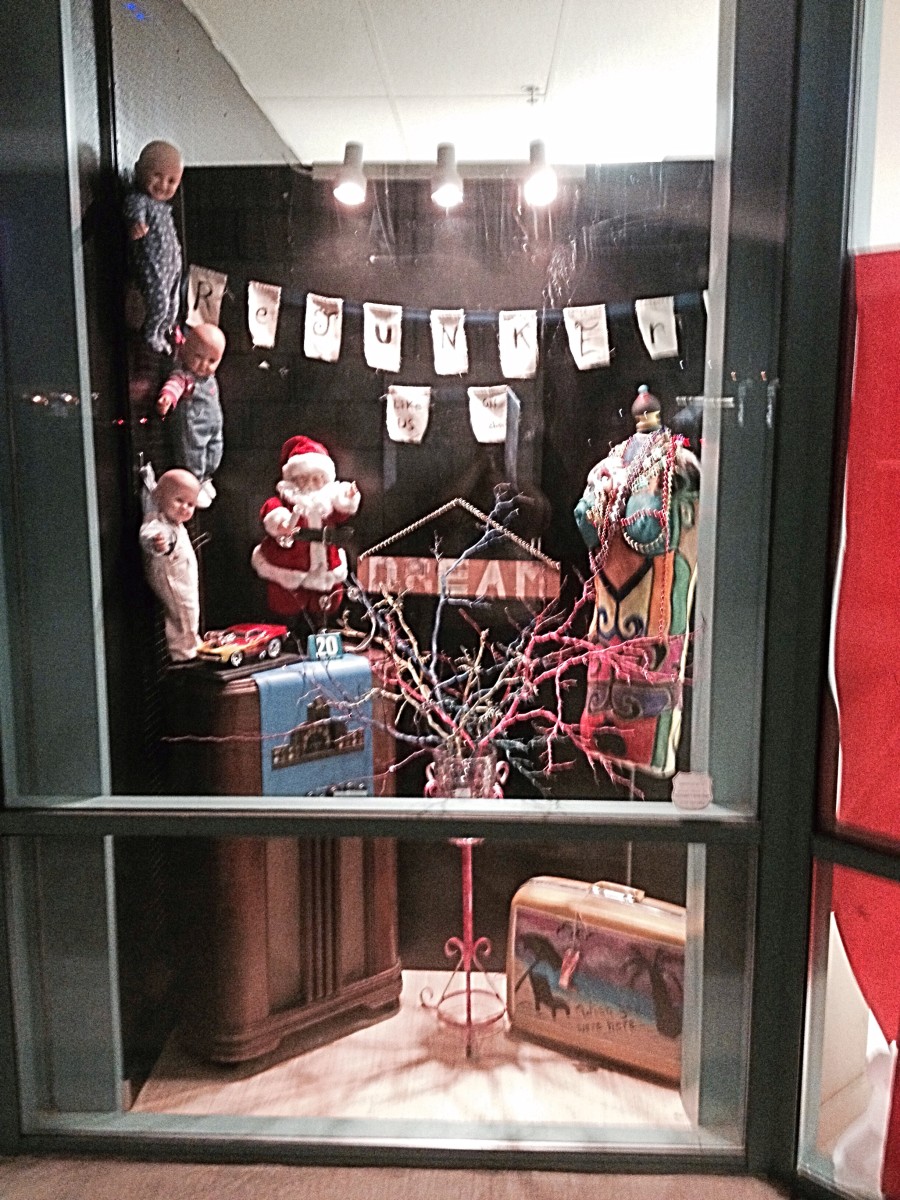Tips for Promoting Your Etsy Shop
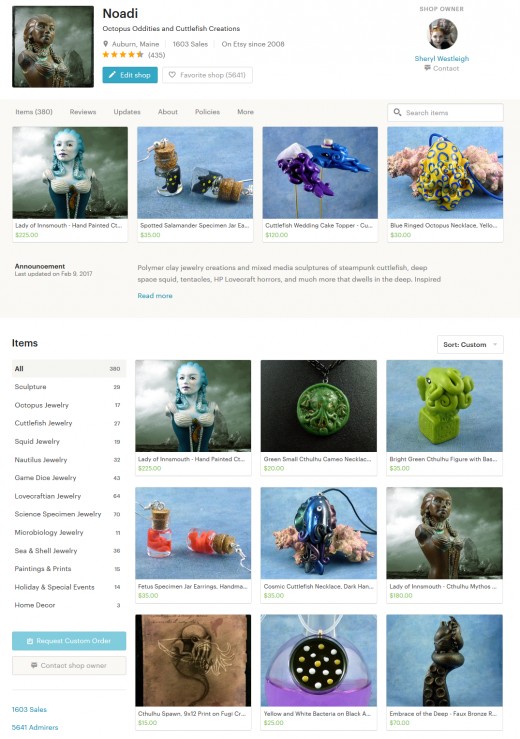
The Basics of Promoting
When promoting your shop online you want to get as many people to see it as possible. I break promotion down into 3 types: Display, Advertising, and Social. Many times these can blend into each other for example Squidoo is often a combination of all three.
Which areas you focus on the most depend on your business, the amount of time you have to spend promoting, and your advertising budget but you should work all three into your promotion plan.
Display
This is showing your work off and informing people about it. This is what a blog, other website, or a gallery like Flickr or DeviantArt does. You show off your work, tell a little about it and yourself, maybe post information about deals but it's mostly ameans of displayign your work to get people to then visit your shop.
Advertising
This is straightforward placing ads. It could be Google adwords or Project Wonderful placing ads on websites for you, buying an adspace directly on a website, or posting on a free ad site.
Social
This is building a network of people who are interested in you and your products. Site like Twitter, Facebook, and Ning Networks are geared specifically for building networks.
Tips for Promoting
Online
- Really tell us about your products. Not just what it is or what it's made from but what inspired the design? what occations would it be good for? what type of person would like it as a gift?
- The web is visual. Show off your products with good photos. More on photos further down in this article.
- Don't be shy. Talk about your products, your business, what your working on a lot.
- Research SEO and why it's important. Apply what you learn.
- When you join a social network, forum, etc.don't just join post a few times and leave, really participate and become part of the community. This will mean you can't belong to absolutely every siteout there so pick a handful and concentrate on them.
Offline
- If your product wearable like jewelry? Then wear some everywhere you go and if someone compliments it, hand them a business card.
- If your product isn't wearable, make it so! Use Zazzle or Cafepress to make a tshirt with your work on it.
- Handout business cards everywhere
- Post business cards or fliers on public bulletin boards

Presentation Matters
When shopping online all a customer has to go by is what they see on their screen. You have to show off your products to their best advantage. Here on some things you can do to improve your presentation.
Photos
Take beautiful photos. This is easier said than done sometimes but it's not as hard as it sometimes seems.
- Use enough light. Either use bright natural light or daylight bulbs inlamps with a light tent.
- Find the macro setting on your camera, it's usually indicated by a flower icon or button. The macro setting is for taking photos at distances 3 feet or less. You absoltuely want to use this when photographign any small object.
- Use a tripod. You can buy a simple tripod for about $10 or even use a box or other solid object to stabilize the camera.
- No flash! If you don't have enough light for a photo get more lamps. Flash washes out and flattens images, your products won't look good if you use flash.
- Use an attractive background. This could be a piece of fabric or paper. It needs to be clean and not a distraction from your product so it's good to avoid overly bright colors or patterns.





Packaging
Use attractive packaging. Not only will the package show your cutomer you care about your products it also looks more proffesional.
- Keep things simple. Pick consistent colors and patterns for your packaging.
- Make your packaging match your product. For example use lace not tye-dye for victorian inspired designs.
- Brand it. Put your business name on the packaging either directly (like a label on a box) or as a tag.
- Check out my article on Creative Packaging (under Useful Links) for more tips.