Why User Experience (UX) Is Important for Your Website and Tips to Improve the UX
Every website, software, or application consists of various elements that make them up. But the most important element that should be in the top priority is the User Experience (UX). Ultimately, it will be the users who will be using your product (app or website).

In this article, I will explain explicitly the importance of a good UX on your website. I will also describe the impact and importance of UX on SEO. And in the last section, let’s discuss how one can improve the UX of a website by following the practical tips. But first, let's see what it entails:
1. What is User Experience (UX)?
As the name suggests, User Experience (UX) is the concept that tells how your users feel after using your website, web application, or any other digital product. Whenever there is a human to a device interaction, there will be the presence of UX. It is the critical element that holds tight all aspects of SEO on your website.
From doing keyword research for better visibility, writing appealing copy, to optimizing your site speed and site structure, we do plenty of work to make our users happy and give them the best possible experience. These may not affect your SEO directly, but as they influence the UX, thus, they can impact the SEO indirectly.
As a webmaster, you should always aim to give your users a pleasant and intuitive experience on your site. It’s your responsibility to make sure they remain happy and excited about your website.
Do you own a website or blog?
2. Importance of UX in Terms of SEO
So, we’ve discussed the meaning of UX. But how does the UX affect the SEO strategy of your website? And why exactly UX is important for SEO? Let’s find out below:
The major goal of search engines, like Google, is to provide the best possible results for a search query. But it doesn’t only mean providing the best answer to a question but to provide it in a way easily understood and liked by users.
Search engines consider UX as one of the main indirect aspects of SEO for websites.
For example, if you search for ‘what is technical SEO’ in the Google search box, it will show up the results as per its ranking algorithms. And UX plays a vital role in influencing your search ranking in the SERP. Want to know how? Let me explain with an example.
Even if you’re written an excellent piece on ‘technical SEO’, but your site takes ages to load, Google won’t consider it as the best search results. It will give more priority to web pages that give enriching user experience and answer the question in a better way.
3. Factors Google Consider for Good UX
Here are some factors that Google gives much importance to.
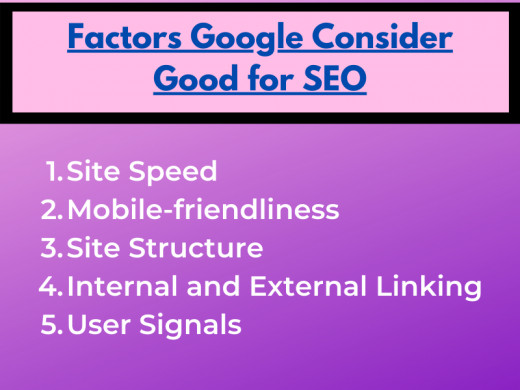
There are various factors that Google takes into account while ranking websites based on the UX:
- Site speed:
Site speed is the speed that determines how much time your website takes to load completely in front of a user. You can calculate your site speed using various tools, such as WebPageTest, Google PageSpeed Insights, Uptrends, GTmetrix, etc. It plays a vital role in UX and can drastically affect your search engine rankings.
- Mobile-friendliness:
As the name suggests, mobile-friendliness means how well your website works on various mobile devices. Today, most of the internet users are on mobiles. So, you cannot afford to lose those users on your website. The more mobile-friendly website you have, the higher Google will rank your site as compared to your competition.
- Structure:
The structure of your website plays a critical role in giving your users pleasant browsing experience. If all the related pages and subpages are not organized and grouped, users will likely to confuse about where to find the information they’re looking for.
On the other hand, if your website presents all the pages in a well-organized way and easy-to-understand manner, it will help the users navigate your site easily, thus, leading to better user experience. It also makes it easier for crawling bots to scan your website and make it ready for indexing.
- Internal and external linking:
Google also considers internal and external linking as an important UX element of any site. The internet works through links, thus, it is crucial to implement a strong linking strategy.
If a user clicks on the relevant inbound or outbound links, they might find the information they’re looking for. And if they’re happy to find the information in the most intuitive way, it probably means you’re providing great user experience.
- User signals:
Apart from this, Google also studies user signals to assess how people experience a website. User signals are the behavioral patterns the Google sees on your site.
For example, if a user comes to your website through social media but leaves your page quickly, Google considers it as a negative signal.
On the other hand, if your returning visitors are increasing, people are likely enjoying the content as well as the experience they’re getting on your site. You can analyze for these user signals through website analysis tools like Google Analytics, etc.
4. Other Important Things You Should Keep in Mind
Let’s now discuss how and why Google values the UX of any website so important:
- Search engine giant Google is continuously working to grasp how humans experience a website on the web. The engineers at Google are constantly upgrading the technology and various algorithms.
- Google can identify whether a user had a positive, neutral, or negative experience on a site.
-
When users are having a positive experience on your site, it will drastically improve your rankings in the search engine results page. Similarly, if users not liking the way you’ve grouped your page or provided the information, they might leave your site quickly, thus, resulting in lower rankings.
- Consider drawing out clear goals that you’d want to achieve with your website or specific web pages.
- Ask yourself questions like what you want your users should do after landing on your website? The next task should be to design and develop content to support the specified goal.
- Having a clear plan to achieve your goals helps you prioritize any improvements needed for your site.
5. How to Improve UX of your Website?
So, I hope now you’ve clearly understood how UX plays a key role in the success of your website.

But what should you do to improve the UX? What steps should be taken to give your users a pleasurable and fluid experience when they’re on your site?
Well, it’s time to discuss just that below:
- Create User Personas
Before working on the UX of your website, the first thing you need to do is to identify who your users would be. You need to understand your customers by creating two or three user personas.
Put yourself in the customer’s shoes to identify how you can able to solve their problems. This will help you develop the design that users will like on your site.
- Choose Simple yet Responsive Design
If your website runs on WordPress, you should choose the design that looks simple but doesn’t compromise in responsiveness. After deciding on different user personas, you should focus on developing a site that is easy to navigate and find the information a user is looking for.
Choose the design that has fewer colors not more than four or so. You don’t want your website to look like a rainbow, do you?
Make sure the animations, videos, or any other graphics only add up your user's pleasant UX. So, avoid adding unnecessary graphics to your site. The main goal is to optimize your site for visitors, not search engines.
- Use Attractive Calls to Action (CTAs)
In today’s context, your website can act as the core asset for your digital marketing strategy. Your website has the power to drift off your business and reach new heights. You just need to give users the information they’re looking for most easily and intuitively.
No matter what goal you wish to achieve from your site, clear and attractive Calls to actions (CTAs) can help you achieve it for you. Make sure you add clear CTA buttons on your site at several places with actionable words.
You should write words or phrases that should excite a visitor to do something on your site. Using the right, attractive CTA buttons will improve the overall UX of your site.
- Use Consistent format on your website pages
Consistency means using a similar format in all your web pages. Whether it’s the home page, about us, or the primary sub-pages, everything should be written and stylized in a consistent format.
Heading sizes, font colors, spacing, button styles, and all elements should be similar to all the web pages on your site. Websites that have consistency in content formatting, styling or coloring, earn the trust of users quickly.
When users find your website easy to read, navigate, and browse, they will come back for more.
- Use Images wisely
When a user visits your website for the first time, he/she can judge easily whether they want to browse further. If you’ve used the same stock photos they’ve seen elsewhere on other sites, they might trust your site less.
And unfortunately, it will adversely affect your business as well. Using the actual photos of yours or photos clicked by a professional photographer for you is way better than the stock photos.
Final Words
There could be many more ways to improve the UX experience of your site. However, these are the most basic procedures by which you can improve the user experience.
If you own a website or even a blog, your main focus, apart from providing the content, should be to give your users the smoothest browsing experience possible. If you ensure that, people will start loving your website and will return back for more.
Do you have any more points to add to the above list? Well, feel free to drop them in the comment section below.
Related Articles
This content is accurate and true to the best of the author’s knowledge and is not meant to substitute for formal and individualized advice from a qualified professional.
© 2020 Nikhil Sharma








