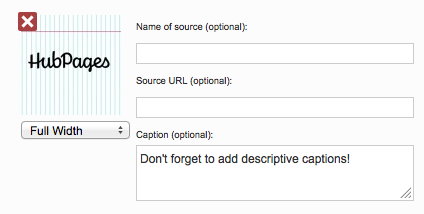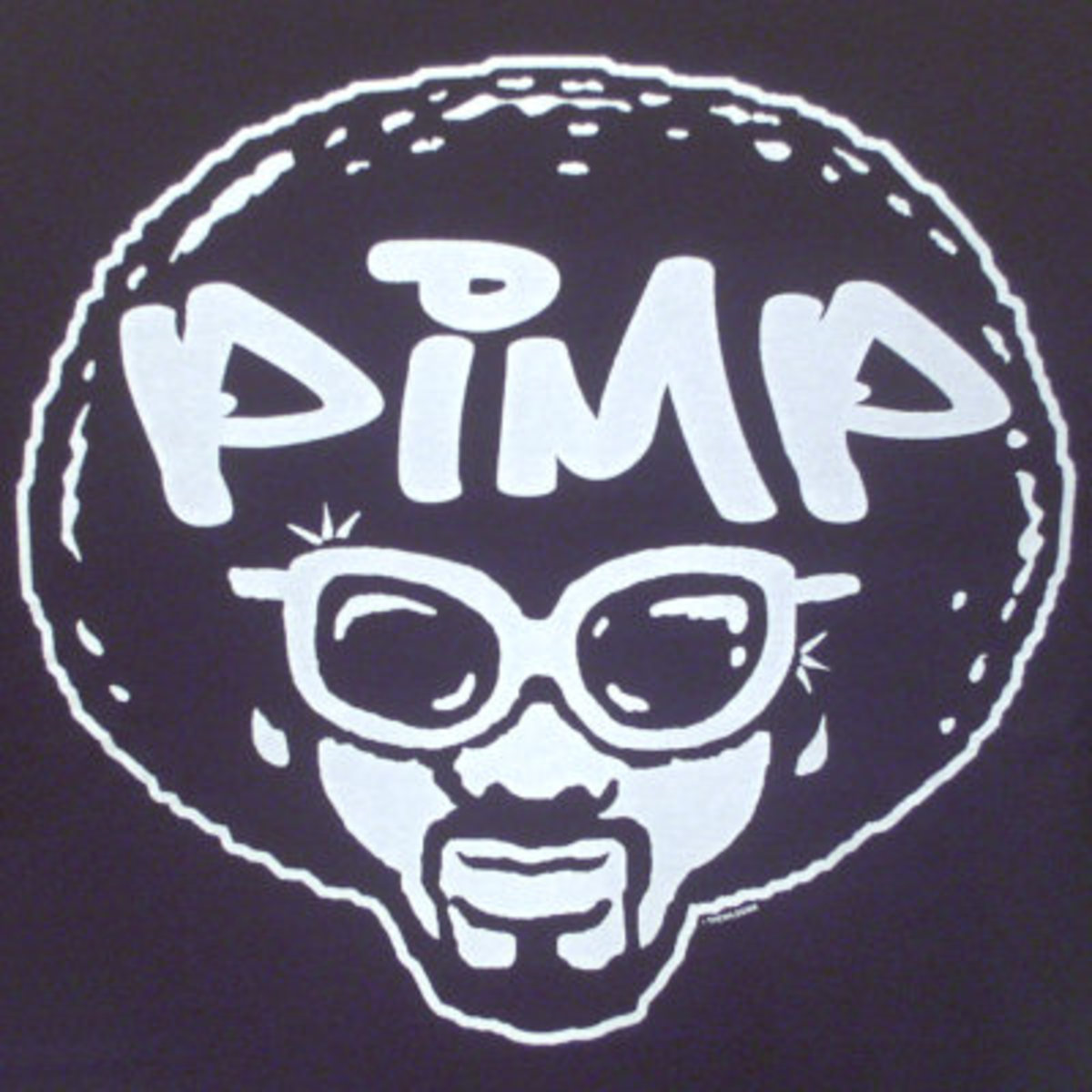HubPages Tutorials and Community Template
Make Your Guide Universal; Give it a Compelling Introduction
We are excited you are creating a HubPages tutorial or community-centric Hub!
Even though you will be sharing advice for Hubbers, we recommend keeping your guide as universal as possible.
- Leave the word "HubPages" out of the title and focus on the result you are showing people how to reach (titles that focus on HubPages have a very limited scope and are not likely to see sustained traffic over time)
- While you may refer to HubPages tools and features in your Hub, we recommend also referring to general tools one might use when creating content and building a brand off of HubPages
- Generally, try to create a guide that is just as useful to non-Hubbers as it is to HubPages community members
Because these Hubs are designed to help and inspire fellow Hubbers and online content creators, we encourage you to clearly state the subjects covered by your Hub right away.
What will readers gain from perusing your Hub? Make sure to make your Hub's value loud and clear in a succinct, polished introduction.

Open With a Strong Image
The first image you include in your Hub will appear in site listings and (usually) as the preview image when people share your Hub on their favorite social media channel. For this reason, it is important to choose an image that is:
- Of high quality (not pixelated, grainy, or blurry, sufficiently large)
- Alluring (encourages readers to click through)
- Clear (still makes sense when viewed as a small thumbnail)
Also be sure that if you use an image from an external source, it is legally used and properly attributed.
Ask Visitors for Input
As HubPages Tutorials and Community Hubs are especially oriented toward the social aspects of HubPages.com, we encourage you to engage with your readers through the Poll Capsule.
Including the Poll Capsule early on in your Hub is a great idea, as it may catch visitors' attention and keep them from clicking away too quickly (besides, Poll Capsules abandoned at the bottoms of Hubs are more likely to be ignored by readers, who have already obtained the information they need).
What About you?
Do you include polls in your Hubs?
Sharing Tips? Use a Table!
How to Improve Hubs
| How to Improve Comments
| How to Improve Questions
|
|---|---|---|
Only write about subjects that truly spark your interest and/or utilize your expertise.
| Avoid short comments like "Great Hub!" or "Very interesting."
| Ask Questions that are likely to inspire the creation of a high quality, useful Hub.
|
Go into great depth with your work, including as many concrete facts, figures, explanations, and tips as possible.
| Leave long, detailed, unique comments referring to specific details of a Hubber's Hub.
| Do not use HubPages Questions and Answers to ask discussion or opinion-based questions (e.g. What do you think about X?). Those are meant for the HubPages Forums.
|
Bolster your Hubs with relvant and attractive images and media.
| Ask interesting follow up questions and request additional articles to give the Hub's author inspiration for future Hubs.
| Make sure to edit Questions before publishing them, and actively monitor and respond to Answers, selecting the best as a "Best Answer" to show your appreciation.
|
The Table Capsule is a GREAT feature to use should you want to share your top Hubbing Tips, such as things people can to do to get ahead on HubPages.
A tip About Sharing Advice on Online Content Creation
When sharing advice on Hubbing and online content creation, we strongly encourage you to share our FAQ answers and Learning Center guides.
Our Learning Center guides and FAQ are constantly updated to properly showcase new best practices and remove advice that is no longer effective (or may have become counter-productive).
Though you might have found an effective tactic that works well right now, it might not work so well in six months, so be sure to go back and change your advice as best practices evolve.
Try to Include at Least Three Images in Every Hub
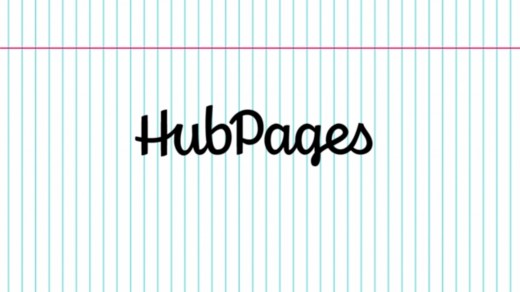
Sharing Technical Tips?
Go beyond simple text instructions and include screenshots of the actions you recommend.
In addition to catering to those who learn better from visual instructions, screenshots might encourage readers to view a slideshow of your Hub's images and stay with your article even longer.

One Note of Precaution
If you are writing a Hub oriented specifically toward HubPages, it might not get very much search traffic. Should you be interested in driving a lot of search traffic to your Hubs or having as many Featured Hubs as possible, we recommend sticking to subjects that are more universal- subjects about which people conduct searches on a very regular basis.
Still want to write a HubPages guide? As we mention above, you can make your guide more search friendly by adapting it to address the needs of broader audience.
For example, if you are writing a guide to creating successful DIY Hubs, make your title something like "How to Become a Successful DIY Writer" or "How to Write an Effective DIY Guide" instead of "How to Create a DIY Hub" and provide tips that apply to all sorts of online content creators, not just those with HubPages accounts.