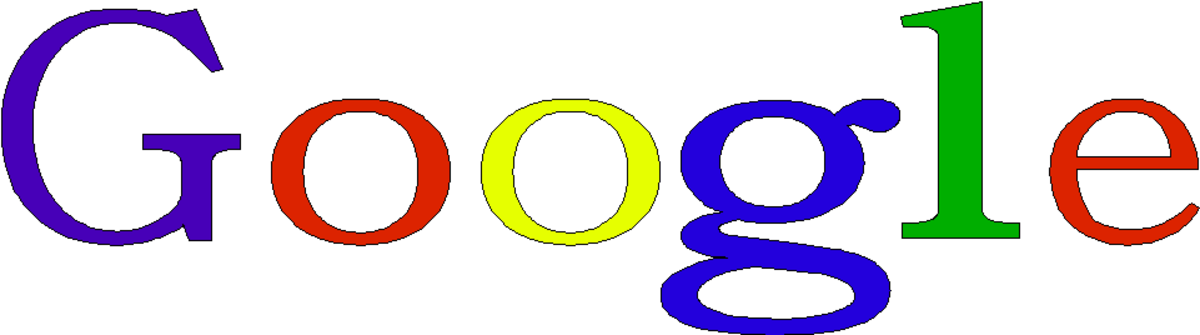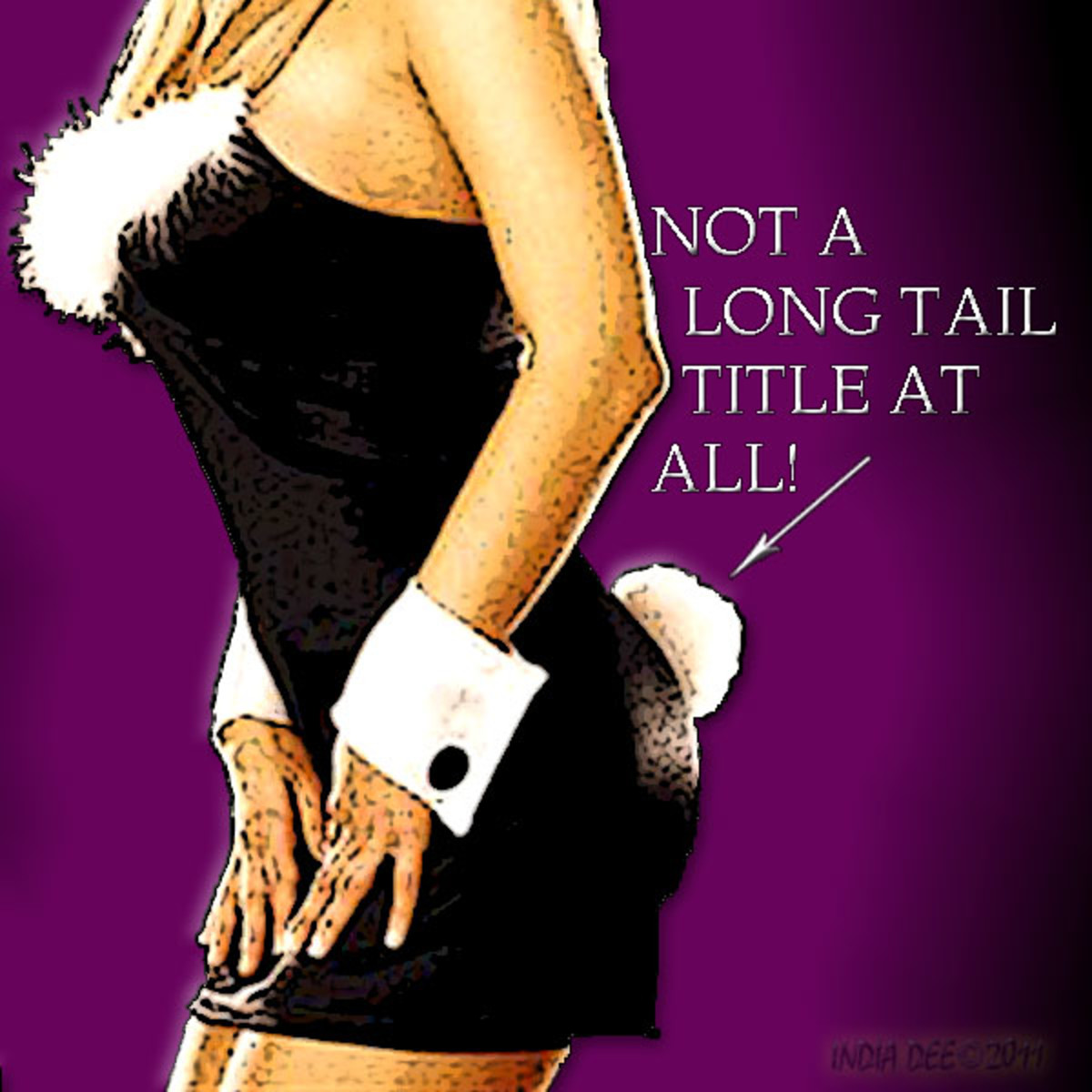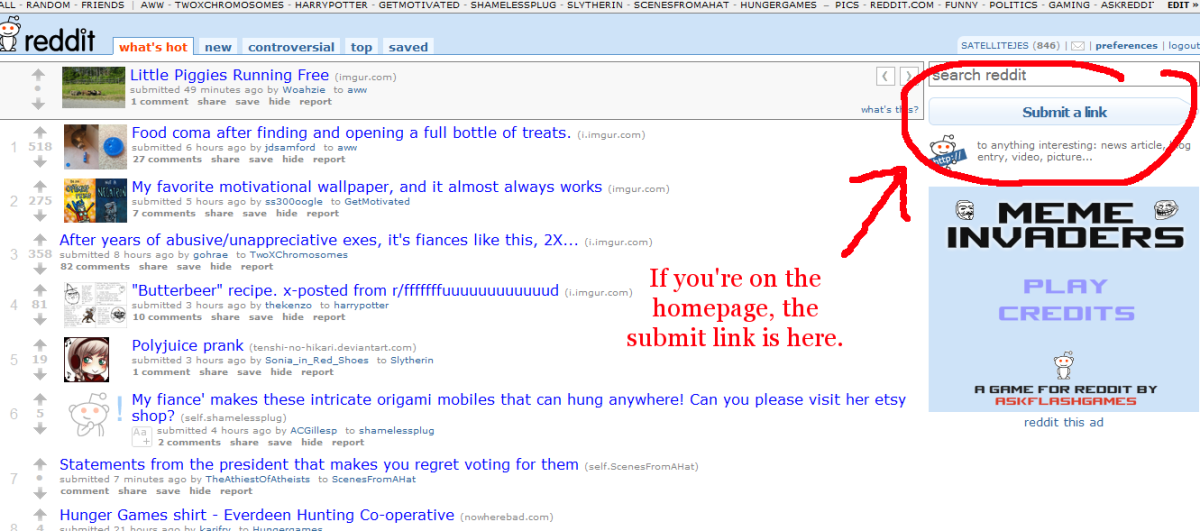Hubpages Traffic - Use of Tags to Drive Google Traffic
What are Tags?
Originally tags were a way to group links to blog postings (or in the case of Hubpages, hubs) that are topically related. Many folks have come to the conclusion that adding a lot of tags can help your search engine traffic. While this was true for the past 3-4 years, the internet is an ever changing thing and we are again re-evaluting the use of multiple tags.
Here are some observations and some pros and cons on tags in general. Most of this works for blogs like Wordpress as well, as the process of creating tags works in a similar way there.
How Many Tags Do You Typically Have On a Hub?
How Many Tags Do You Shoot For?
Ranking Well in the Google SERPs
First, lets take a look at the keys for generating good rankings on Google. Here is the grossly oversimplified version of success in Google rankings. This isn't a course on ranking, but just enough information to understand why tags are important. What we don't cover here is the choice of keywords. It's obvious that if you choose to optimize for a keyword that no one is searching for, then it really doesn't matter how well you are optimized. (Also on keywords, the search engines are cracking down on multiple use of keywords, similar to tags, but more visibly. Content is important as you will get cut down if you use too many keywords aimlessly.)
On page factors (things that you can do on the hub itself) - The title field is far and away the biggest factor. Heading fields are a distant second, and the density of the keywords you want to rank for is another small factor (years ago this was the major factor, which is why keyword stuffing used to be so popular)
Off page factors (things you do with the linking to the hub) - Considered by some to be 80% of a pages ability to rank, it comes down to links, basically the number of links and the anchor text in those links. It's important to note that the links can come from the same site as the page being linked to, such as Hubpages. The Page Rank of a site is Google's estimate of the importance of a site, and is a weighting factor in how much a link is worth to the receiving page. The most important thing you can do for any page to rank is to get lots of links with the anchor text that includes the terms you want to rank for.
Generally, pages with more backlinks will rank better than pages with fewer backlinks. And the anchor text will help determine what the pages ranks for (the anchor text is the words typically in blue that are the text associated with the link to the page.)
Since in Hubpages the title of the hub is used both as the title (of the hub) and as the anchor text for all the automatically generated links, you can see that choosing the keyword carefully for your title will have a huge impact on the terms a hub will rank for.
Search Engine Optimization
If you are new to this tagging and keyword business, it is best to educate yourself on the entire subject. Here are some good books on SEO.
What Does Adding Tags Do?
First - the obvious, it adds the text of the tag to your Hub. But while that can help, it is secondary to the other things that go on when you add tags.
Tag Pages - More importantly, tags are simply links to pages that are created with the tag as the header or title of the page. Click through to the tags on your hubs and you will find that you are on another page that lists all the hubs that have that tag on them. Your hub now has a backlink, or some more Google love.
So, you have the possibility for every tag you add to get a backlink to your hub. That's the good news. So, why not add hundreds of tags? It turns out that there's limit to how effective this can be (not to mention that Hubpages limits the number of tags, but as usual they are protecting you from doing something stupid).
On one hand you could have a very popular tag. A tag like "how to" has almost 20000 hubs under it. But, for reasons related to how they manage the links, only about the top 10 to 40 "hot" hubs are on tag pages that will stick in the Google index and have any Page Rank. So, if you aren't in the top 20, you won't get much from it. Being on the 31st page of "how to" hubs does almost nothing for your rankings.
On the flip side, a tag like "dj+comet+01-46" only has 1 hub on it as of this writing. That tag page will likely not stay indexed and will have little Page Rank to link back to your hub. Overall, you're better off finding tags that have at least 3 or 4 hubs linking to them.
If you had dozens of tag links on your hub, the Page Rank that gets distributed to each one will be so diluted that you would have no hope of getting those tag pages to get and stay indexed with Google. And if you are writing a hub to get some link juice to an external page then adding dozens of links diluted the Page Rank that you are going to pass to the external link. So adding a huge number of tags will be self defeating as well.
Overall, you're better off finding tags that have at least 3 or 4 hubs linking to them, 10 to 20 is probably the sweet spot.
How Many Tags Should I Add to a Hub?
So, is adding a bunch of tags to your hub a good way to improve your traffic? The answer is probably. Like anything, it depends on the competition and the number of similar hubs, and whether your goal is to do linking to pages off site.
Adding more tags can generate internal backlinks to your hub, but adding too many dilutes the Page Rank of the site and may generate a bunch of tag pages that will not stick in the Google index and do no one any good. Choose tags that are a little popular to improve your odds of being on the first page, and add at least a dozen or so. Hubpages limits the number of tags that you can add, apparently based in part on the length of the hub, so they've made it difficult to add too many. Finally, for those of you with Wordpress blogs, it turns out this can be even more powerful on Wordpress as it can be used to create related article links right on the page.
One other potential benefit is the links from related hubs. While Hubpages doesn't really disclose how they choose which hubs link to which other hubs on the related hubs section, it seems they use some combination of the hub category and the hub tags to choose related hubs, with a bias towards a few of your own hubs if appropriate. Another source of related links!