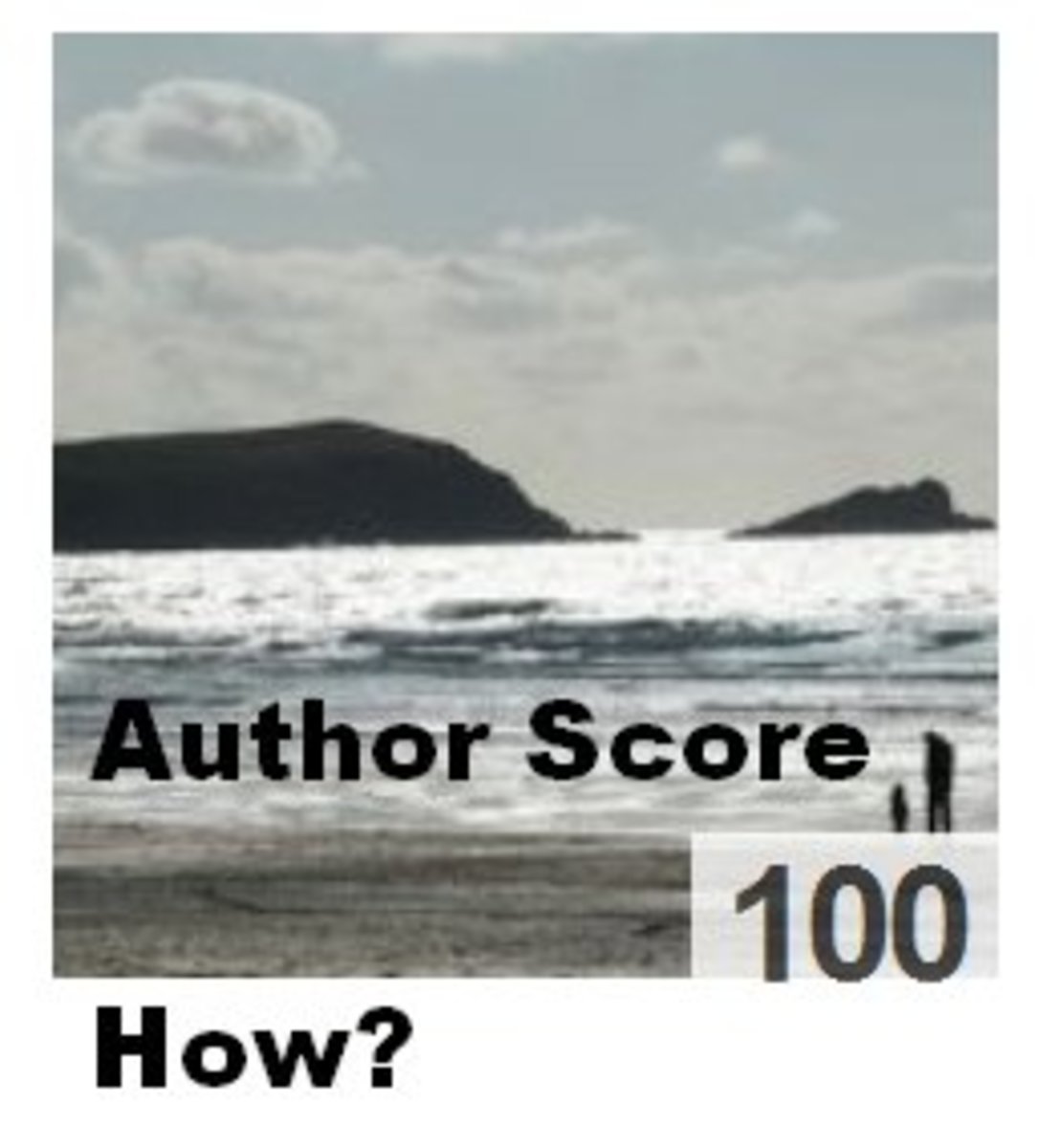Dear Hubber, Here's Why Your HubPages Score Decreases
You have published a Hub which you are really proud of writing it, but you notice that your HubPages score decreases as well as traffic and (eventually) your earnings. You despair, not knowing what to do or how to remedy your situation. Here are some reasons why your score decreases sharply and here are some ways to improve it.

Your Content Is Not Original
HubPages only believes in original content, thus stating that "content is king." Simply copying and pasting content (my term for generating duplicate content) from one site really does more harm than good. By doing so, you'll find that your Hub will be rejected and you'll eventually be banned from Hubpages.
Fix It:
If you want to use content from other sites, paraphrase (use your own words) and cite it by linking to the article. (Don't link every word or point to the same site though - your Hub will be deleted and you will be banned from Hubpages for spamming.) Also, add your personal insights, experiences, and views to make it more original.
Your Keywords and Content Don't Agree
Nothing is just as important in generating Hubs as the right keywords. Obviously, your score decreases if you are writing about gardening, only to find yourself writing about cars. Isn't that obvious that your content and keywords don't match? Also, choosing the wrong keywords also downs your score too.
Fix It:
For the understandable part, make sure your keywords match your content. If you are writing about how to fix a light bulb, at least write keywords that describe your content like "how to fix a light bulb" and "do it yourself." Also, choose your keywords wisely - research your topic and find keywords that not only draw a lot of searches but also are relevant.



Your Content Is Seasonal and/or Dated
One of the problems that most new Hubbers face is that they focus their energies on both ephemeral and deciduous content. Ephemeral content is content that is popular for a time but then dies out in traffic and affiliate earnings and stays dead in the long term. It often tells about news stories or current trends and it often contains dates.
Deciduous content (known as seasonal content) rarely includes dates, but its traffic reaches its peak during its specific season (Christmas Hubs are good examples). By focusing too much on either one or both, your HubPages score really suffers.
Fix It:
It's OK to write ephemeral and deciduous content, but ask yourself, "Will my content still be relevant even a decade from now?" That's when my philosophy comes in: like rosemary, make your content evergreen. I agree with the "experts" of article marketing and veteran Hubbers - this type of content earns more and generates traffic in the long run because it's always relevant over time.
If you are stuck on writing about political news stories or how to make Valentines Day chocolates, at least make a Hub about a topic that lasts forever, like weight loss and parenting.
You Post Too Much Pictures (or Too Much Videos)
I agree that pictures and/or photos add personality and definition to the Hub, but how would people know in depth about your content? Not even videos really help them how to land a job in the entertainment business, for instance. To me, HubPages is not a place to put a photo album or series of video reels - it's designed to inform its readers.
Fix It:
If there's any rule that dictates text to media, then it would say that more text is better. That all comes down to the "content is king" mentality because your voice is needed to inform and/or persuade the people. My suggestion is to provide at least 100-200 words per media item to serve your points.
Your Hubs Are Just Too Short
Many who are new to HubPages do this all too often - they cram their text into just one capsule and include a photo. With Hubs as short as this, readers often beg you to write more and expand on your content. From experience, I can tell you that multiple capsules of especially text can mean the difference between a low rating and a high one.
Fix It:
Think of a HubPages Hub as a typical essay: it includes the introduction, conclusion, and body. Write two separate paragraphs (two to five complete sentences on each are preferable) for the introduction and the conclusion.
Also, I recommend you to write at least two text capsules for the body of the Hub - preferably containing at least 100 words each. Make them at least relevant to the keywords listed in your content. The Ideal range for a quick Hub is 500-800 words,
You Don't Interact With Other Hubbers
HubPages is more than just a content-sharing site - it's a community of Hubbers like you and me. Article marketers and other experts in writing for profit online persuade us to comment on other articles or Hubs to increase traffic. If you don't actively participate in this community, how will they know you?
Fix It:
Don't be afraid to read others' Hubs and comment on them - make sure your responses are thoughtful and relevant to them. (I prefer to comment in at least one complete sentence.) Also, don't be afraid to use the answers section or participate in the forum, they can better understand where you're coming from and you can understand their points and interests as well.
Your Content Is In Poor English and/or Has Typos
One of the main reasons why many Hubbers come back and edit their hubs is because they might see a typo or grammatical error in their Hub somewhere. If you have a lot of them, chances are that you'll have a low-rated Hub, not to mention a low HubPages score.
Fix It:
The rules of writing are just as simple: review, revise, and rewrite. Before you even publish your Hub, look over the text to see if you have followed the rules of standard English, spelled proper and common words correctly, and used proper punctuation. Proofreading your Hubs can guarantee a higher HubPages Score.
The way that you write, build, and optimize your Hubs and how you interact with other Hubbers can determine how well you score in HubPages. Keep those tips, tricks, and rules in mind and your ratings will increase.
More on Improving Your Hubs
More Tips on Freelance/Profit Writing
- Seasonal Hubs - How to Write Those for Seasons and Holidays
In HubPages, experts suggest that you write evergreen content, but you can write some seasonal Hubs too. - How to Find Interesting and Inspiring Topics for Your Articles and Hubs
The possibilities of topics for your articles and Hubs are endless. If you love kittens, you may want to write about each species, care for them, and behavior. If you love dance, you may want to write about...