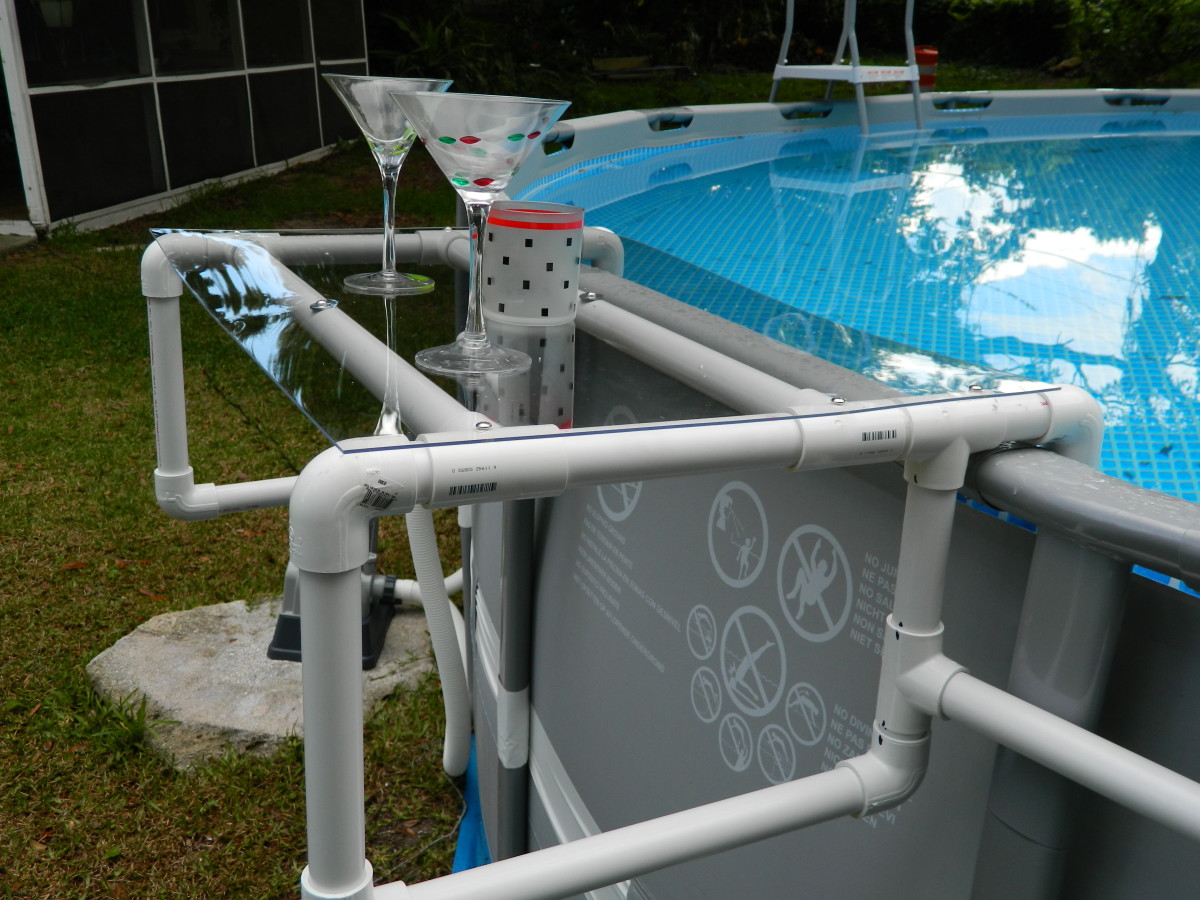Do Follow Links Checking in Firefox-How to Check Dofollow Backlinks

What is a dofollow link?
Do follow links or backlinks are simply such type of links pointing to your webpage that when Google crawls any page for outgoing links then it gives your website an authority value for that link. If that very same link pointing to your site was no follow then Google would not count that link as a backlik, thus you would not get any point for that link. Checking if a link is do-follow or no follow is essential for your SERP success, whether you get the link from a blog or from a social networking site. There are several Firefox addons that you can get free from the Firefox.com, which helps to highlight all the do follow and no-follow links in a webpage.To install this do follow addons go to addons.mozilla.org and then type nodofollow in the search box.Next, click on the "contine to download".
How to check if a link is do-follow or no-follow?
Before getting a link from a blog, you can check the status of any existing link of that site which will give you the assurance of the links being do follow or not. There are two easy and simple ways of finding if a link is do follow or not. The first method and the easiest one is to download a Firefox add-on, which will automatically let you, check no-follow status of a page. The second method is open a Brower’s source file and search for “no-follow” tag, if not a single “no-follow” tag is found then the links are all do-follow.
Check do-follow links with Firefox add-on
1. The first thing you need to do is to download the Firefox add-on from- SEO for Firefox. There is another similar add-on you may also download from-nofollow add-on. After downloading install it in our computer. This add-on works with Firefox: 2.0 - 3.6.*
2. Now, open your Firefox browser in the right-bottom corner you will see a small SEO bar .if your browser is already open just restart it to take the new add-on take effect on our browser.
3. Open a webpage or a blog with Firefox to check for their link status. In your SEO bar of Firefox right click and then select the “highlight no follow links”. If there are any nofollow links then it will be highlighted with red color-no red-colored link from any comment box links means the site it dofollow.
For SEO and do-follow link checking you can download the other useful Firefox add-on for Link Analysis at- https://addons.mozilla.org
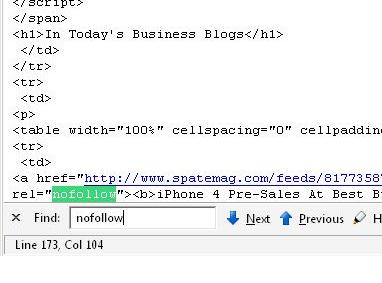
Checking Dofollow Links from Source Code
The second method of checking do-follow link is also simple and requires no download of any extension or add-on. You can use this method of any browser- Internet Explorer, Firefox, Google Chrome.
1. Open any blogs that you want to check for dofollow links and then right click over that page and click “view page source”.
2. When the page source code opens, press “Ctrl”+F.
3. In the Find button on the left-bottom corner type “nofollow”.
If there is any no-follow link in that page then it will be highlighted as “no
follow”- thus you will know the site offers no follow links only. For details have a loot at the left.
Once you know how to check do follow links, you can make you own do follow backlink list. Unfortunate, most of the popular blog and social bookmarking services opting for no follow in order to control the spammers. Still there are lots of quality sites and blogs giving do follow links with certain conditions-keep searching. Buying do-follow links list is also another good option. After having a list of do-follow backlinks, the only easy way to verify it is by adding a Firefox extension in your browser.
Do-Follow Article Directory
Name
| Page Rank
| Alexa Rank
| |
|---|---|---|---|
1
| http://ezinearticles.com/
| 6
| 129
|
2
| http://ideamarketers.com/
| 5
| 3231
|
3
| http://www.articledashboard.com/
| 5
| 2705
|
4
| http://www.selfgrowth.com/
| 6
| 3920
|
5
| http://articlealley.com/
| 5
| 2419
|
6
| http://www.easyarticles.com/
| 4
| 13045
|
7
| http://articlesfactory.com/
| 4
| 12474
|
8
| http://www.goarticles.com/
| 4
| 1775
|