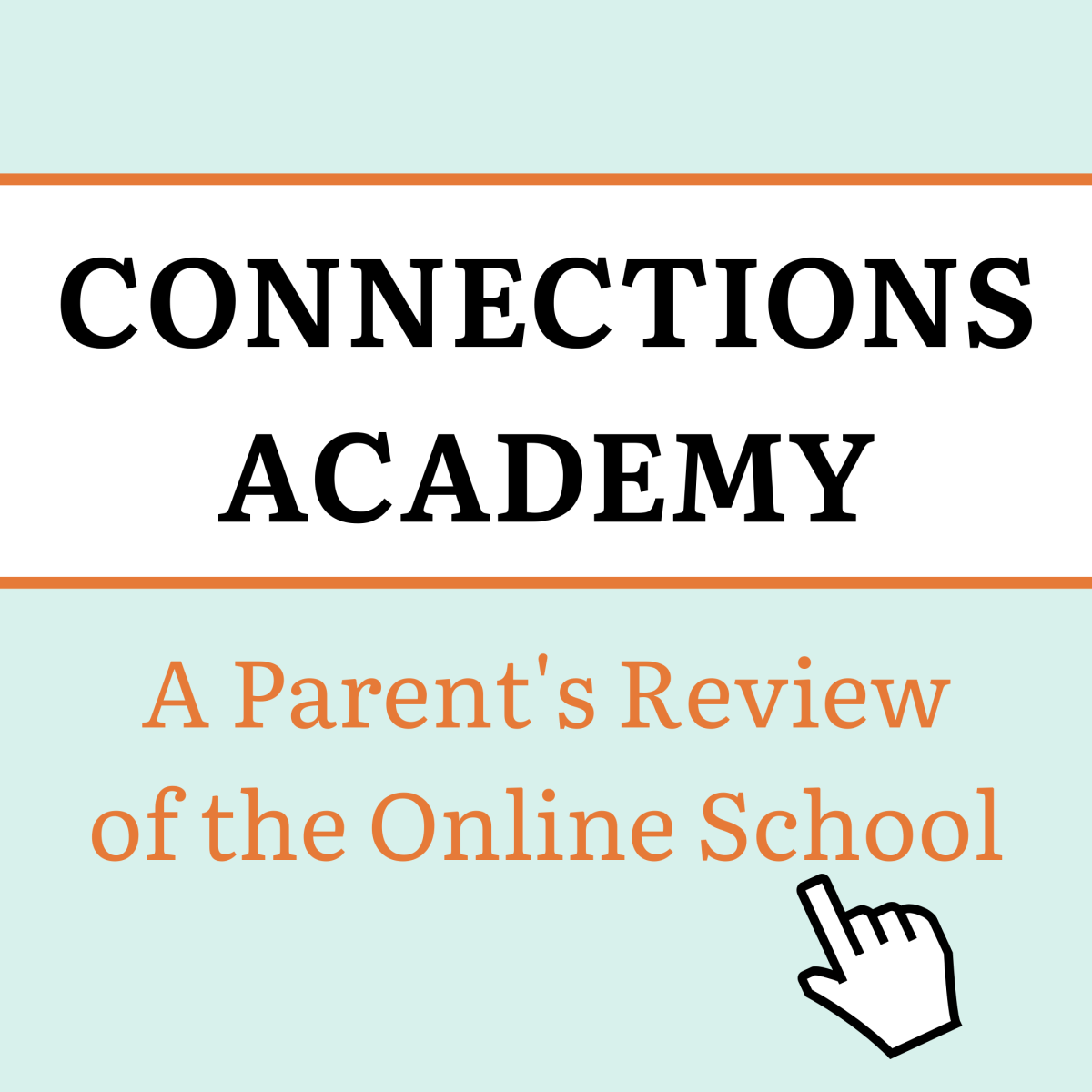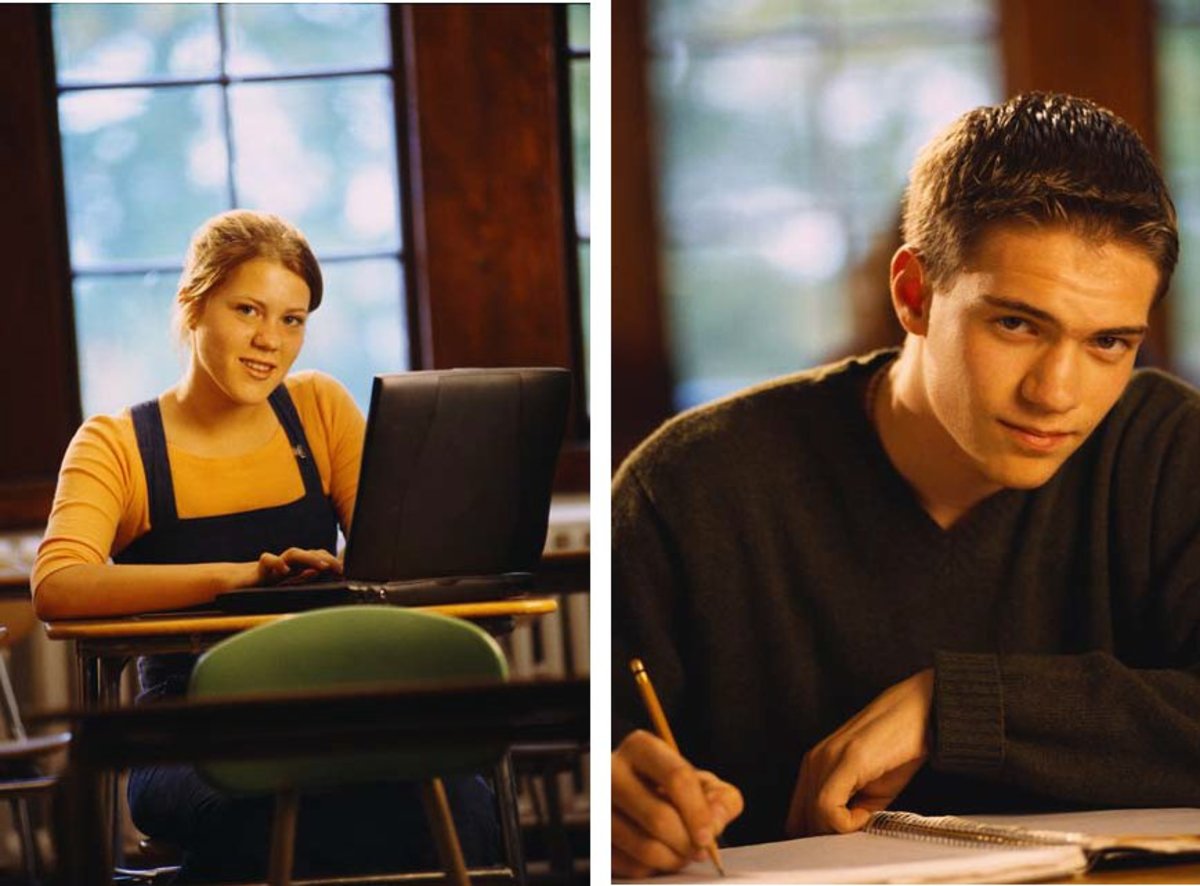Five success tips for online learning
According to Bill Gates, the best education in five years will be on the Internet, so now's the time to get a head start on knowing some success tips for online learning. Chances are, that if you attend university or college, you have already taken an e-course or two. It won't be too long until your entire program will be delivered in an online format.

Right equipment
Be sure you have the right equipment. You'll need a lap top with wireless capabilities. Whether you're logging in at the college or in a cafe, the beauty of online learning is that you can do it anywhere, any time. Be sure, too, your laptop has both a lot of RAM and a high-speed chip to acommodate multi-media. Although most higher education courses are text-based, increasingly, online learning is incorporating multimedia tools such as webinars and audio and video conferencing. So, be sure your computer can handle the requirements. When I took my masters degree online (part-time), I found my brand new desktop was almost obsolete three years after I bought it and bought a new laptop in the final year of the program.
Adjust your study habits
Understand that you will doing more work in an online course than in a classroom course. You will need to shift your learning strategy to a more proactive, self-directed mode. In the classroom, the instructor can deliver some of the information and create group activities, so you learn onsite. But, in the electronic classroom, you're on your own. It is less structured. You'll have to become your own teacher to some extent. You'll have to make sure you follow the course guidelines on the web, participate in forums, do assignments without an instructor cracking the whip or your best buddy sitting by. Many students in their first online course quickly fall behind because it is easy to put off the tasks in an online course. The course is just sitting there on the computer isn't it? It's easy to think the learning will "somehow" just happen.
Manage your time
You will have to be vigilant with your time and ensure you participate in all the activities regularly. A good strategy is to schedule set times to work on your online course as you would going to a classroom course.
When I did my graduate studies, it was difficult to participate in the
course every day. My teaching schedule was heavy for the first three
days of the week. But for the rest of the week, I was able to
participate without a problem. That's the beauty of online learning.You can schedule it around your own time table. But watch out for the temptation to put the online course at the bottum of your priority list, since it is not immediate and "in your face".
Practice netiquette
Understand that you're in an academic environment. When you're participating in an online discussion (you will find them to be quite common in your e-courses), be sure that the level of language you use is a little more formal than in the chat room. Avoid chat room lingo and acronyms. Your professors and classmates will appreciate it.
Communicate
Communication bridges the isolation gap that sometimes occurs in an online course. You have many opportunities to create different interactions. Don't be shy to send an email to your professor or tutor if you have a specific question. When I teach an online course, I usually hear from everyone in the class at some point. And I always answer student questions. That's what we're here for.
Dialoguing privately with the professor or tutor will
enhance your learning. Be sure also to respond to your fellow students
in the discussion forums. That's where the real learning occurs. You
will find that your our fellow classmates also become your teachers and
you become theirs as all course members share their observations,
resources and experiences. Experts call this constructivist learning and
it is a very powerful form of pedagogy. Also, many online course have a
"cafe" forum for a more free discussion other than the structured
academic discourses on the other forums. Your fellow students become
your teachers and you become theirs.
Online learning is a rich learning experience, but requires some adapting initially. Following these suggestions will help you be succesful in the electronic classroom.
Other hubs on online learning
- Welcome to mobile learning
Move over e- learning, here comes m-learning. The world has gone mobile, in case you hadn't noticed. Look around you. - Is an online education the right choice for you?
f you are contemplating any kind of higher education or training these days, chances are you will be considering some form of e-learning or distance education. But is an online education the right choice for you? - How to write a great discussion posting in an online...
f are taking an online class, you probably know that the discussion posting plays an important role. The forum is where you and your fellow students get the chance to exchange information, reflect on the course's readings, even complete one part of a - Ten sample interview questions for an online instruc...
Recently I had an interview for an online teaching job, and here are some of the questions I was asked. Increasingly, whether you've been training in distance ed or not, if you're a teacher, you may find yourself having to know more and more about ho