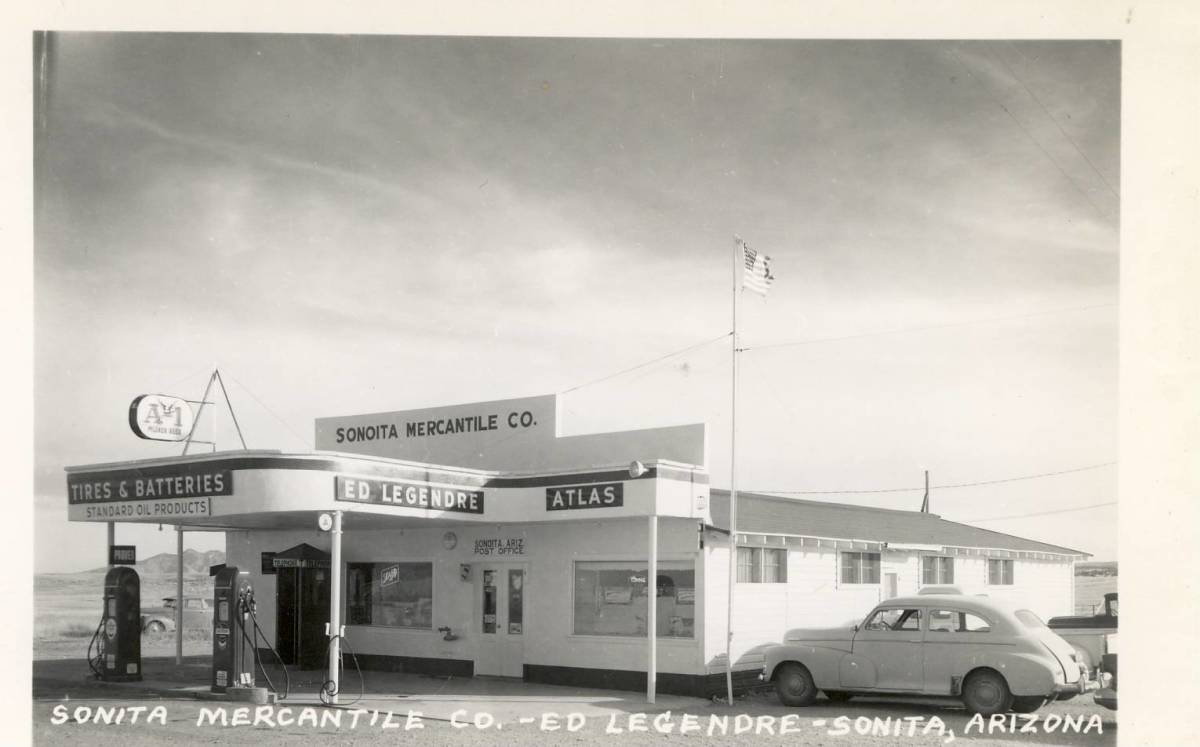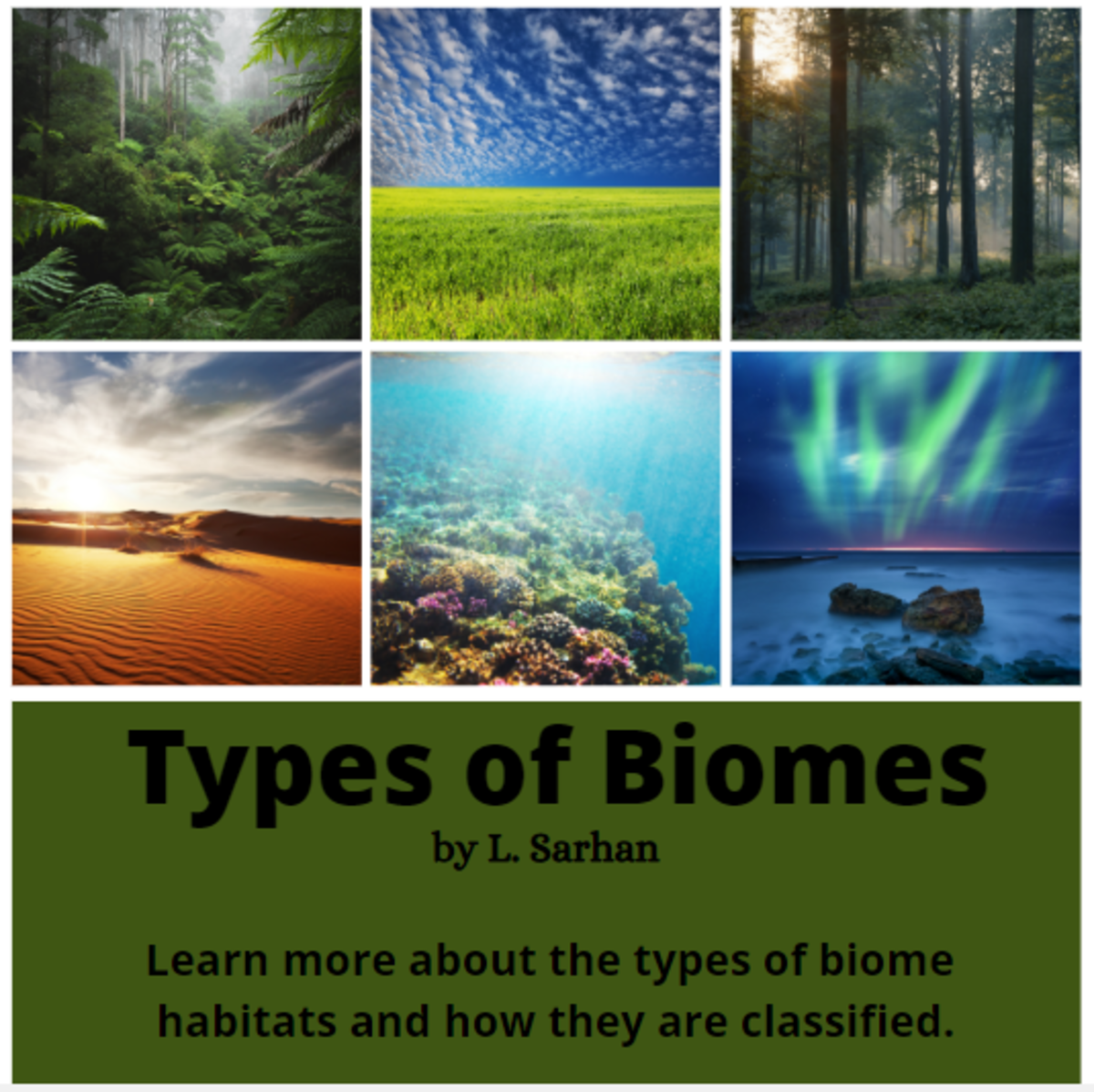Best Home Weather Station Reviews

The Best Weather Stations for Home Use
Over the last few years home weather stations have become very popular. There are a couple of reasons for this, the first is that people are taking much more interest in the weather than they used to. The second reason is that the technology has improved dramatically over the last few years. This has made it possible for home users to get results that are almost as good as a professional weather observer would get.
I have tried several of the top home weather stations and have come up with my top choices. Obviously which is the best option for you is going to depend to a certain extent on your needs. I have chosen to only list full featured weather stations that measure all of the basic weather parameters, those being temperature, humidity, wind, pressure and rain fall. There are plenty of basic stations that will provide only temperature, humidity and pressure readings but as this review is intended for the serious weather buff I have stayed away from them.
It is also important to keep in mind that the area you are planning to put your weather station is also going to be a factor in determining which is the best for your needs.

The Davis 6250 Vantage Vue
This is easily my choice for the best home weather station, it is also the most expensive station on the list so it is aimed mainly at the serious weather buff or the professional user.
Things I Like About the Davis 6250
-
It is very accurate, easily the most accurate of all the home weather stations that I have tried.
-
Easy setup, being wireless and solar powered really helps in this regard as it greatly reduces the number of wires that you have to run. The only wire is the one for the anemometer.
-
Measures a huge number of weather parameters. All of the basics, temperature, humidity,
pressure, wind and rain fall are covered of course. There are a number of other things that are also measured like the amount of sunlight.
Things I Didn't Like About the Davis 6250
-
You can't download the data you collect directly to your computer. In order to do this you will need to buy an adapter, most other home weather stations allow you to connect directly the USB port on your computer.
-
There is no mounting pole included, this does make installation somewhat more complicated although you can buy a mounting pole separately.
Should you Buy the Davis Vantage Vue?
As mentioned this is easily the best home weather station on the market, at least that you can buy at a reasonable price. Even so it does come in at around $400 so it is a pretty big investment. If you need accurate weather information or if you are a serious weather buff however this is definitely the station to get.

Ambient Weather WS-2080
This is another very nice home weather station that is intended more for the entry level user. It goes beyond what you would get with a basic station but it does not come up to the same standards as you would get with the Davis 6250.
Things I Like About the WS-2080
-
Accurate, at least it is once you get it set up properly. I found that the radiation shield that came with it was too small and this was affecting the temperature readings. Once I replaced it with a larger shield the accuracy proved to be quite good.
-
The data collection is excellent, it is very easy to download the data that you collect to your computer.
-
Full featured weather station, it measures all of the standard parameters, temperature, humidity, pressure, wind and rain fall as well as quite a few more.
Things I Didn't Like About the WS-2080
-
The instruction manual is terrible, there is a lot of trial and error in figuring out how to use this station because trying to find answers in the manual is nearly impossible.
-
There is no solar power which means batteries have to be changed on a regular basis, this can be a major problem if like a lot of people you mount it on the roof.
-
Some of the sensors seem to be a bit flimsy, I am not at all sure how long they are going to last.
Should you Buy the Ambient WS-2080?
I quite like the WS-2080, it has a number of nice features. That being said it is very definitely at the low end of the price range for a full featured weather station so it is definitely not perfect. It is however ideal for people who are just starting to take an interest in the weather and want to get their feet wet without making too large of an investment.
Recently Ambient have introduced another station called the WS-2090 which is very similar to the WS-2080. The difference is that the 2090 has all of the sensors in one unit. Generally speaking I recommend against this option as it greatly reduces your flexibility when it comes to how you set things up. I would therefore recommend that you go with the 2080 instead.

Oregon Scientific WMR200
Although they advertise it as a professional weather station the WMR200 is clearly intended for the home user. It is nice mid range station that falls in between the Davis and the Ambient that have been reviewed so far in terms of both price and perfomance.
Things I Like About the WMR200
-
I really like the display module, of all the weather stations that I have tried it is the best in this regard. All of the information is laid out in a convenient manner that is easy to read.
-
The accuracy is very good, not as good as the Davis 6250 but better than the Ambient WS-2080 as should probably be expected from a mid price range weather station.
-
Set up is very easy
Things I Didn't Like About the WMR200
-
Updates are slow and not nearly as frequent as with other weather stations. For most users this is not that big of a deal but for users who need to know the weather at the precise moment it can be a problem.
-
Data storage is limited compared to other stations, this means that if you want to save it you have to download it to your computer more frequently. On the positive side downloading data to your computer is very easy.
Should you Buy the Oregon Scientific WMR200?
I put it on the list because it is a good home weather station but I am actually going to recommend against buying it. The reason is that I just don't see a need for a mid priced station like this one. If you are serious about the weather you would be better off spending the extra money to get the Davis. If aren't prepared to make that kind of financial commitment you can get the WS-2080 for half the price of the WMR200 and get results that are almost as good.