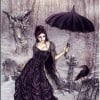Do I have any control over where the Google ads appear?
I have so far put up one hub page. Before I signed up for AdSense, there were already several ads on the page.
After I had my AdSense thing set up and active, there were just as many ads as before. How do I know which ads I'm (potentially) earning money from?
Do I have any control over the placement of any of the ads?
I notice there are a number of duplicate ads. Would this not distract the viewer to clicking on some ad that wasn't one(s) that I would be earning money from? Or do I earn on whatever ad gets clicked?You have very little control over the Google ads, but here are some tips.
The top ads are basically formatted around your first item. If it's a picture you will get a vertical Google banner ad on top of your first capsule. Now, if it's anything else (I might need to test the 'anything else', but I know this works with text for sure) you will get a bonus vertical banner to the right of your first capsule.
There is also a vertical Google banner dropped into your hub and another at or near the bottom. To my knowledge, these aren't all that adjustable, other than moving capsules around to see if they rise or lower a bit.
Hubpages locks in the ad placements to keep everyone inline with the Google Terms of Service for ad placement. By determining where ads will go, Hubpages does its best to insure they don't go where they shouldn't.
As for which ads are yours ... So far as I know, all of the Amazon ads, the Ebay ads, and the Kontera ads are all yours. The Google ads are split 60/40 (60% for you and 40% for Hubpages. Here's how you can confirm which ads are showing:
Load up Mozilla Firefox and right-click on one of your Google ads (Caution: Make SURE it's a right-click or you could lose your adsense for left-clicking on one of your own ads. If you are one of those people who inadvertently bump the left mouse button, don't risk it!
Next left-click on 'This Frame' and then left-click on 'View Frame Info'
You will see something that starts with CA-PUB ... if the code that follows matches the affiliate code for Google on your affiliates page the ad is yours. Otherwise, it belongs to Hubpages (or another user that is collecting referrals on you through the referral program).
As for the ads on the right side of the screen (in the Yieldbuild box), those don't belong to you. They belong to Hubpages.
Another really nifty trick ... In Mozilla Firefox (and perhaps other browsers). If you hit refresh a few times you might see the font change *slightly* on the ads in the top horizontal ad bar. The one font is for your ads and the other is for Hubpages ads. They are nearly identical, but there is a slightly discernible difference, as the Hubpages font is a little bit crisper.
By looking for this difference you can tell on the fly whose ads are displaying on your page without having to go through all of the clicks.
Sunforge did an experiment a while back and posted the results in the forums, confirming the 60/40 split is definitely there and that it sometimes wavers a hair in favor of the writer.
Also, the page will show all your ads or all Hubpages ads (I confirmed this myself with my own hubs)
As for the methodology to when each is shown ... it appearsto be a random thing, but it always weighs is at a 60/40 split in your favor, regardless of how often you check during the day.
So. having wasted many days in the past over this one myself, I can accurately say to you that you are receiving your lion's share of possible revenue generating ads.
You earn money from all of them, but share page impressions with hubpages randomly 60/40 in your favor.
No, unless you wish to reduce the amount of ads by adjusting the level of ads when in edit mode. (edit - I just looked at your hub and you are obliged to leave the level where it is if you link out to another commercial site.)
No.
Yes.
Welcome.
Did you read the TOS?
Your add impressions are on 60% of the time. Hubpages adds are on 40% of the time.
To get the most reinvent adds to your topic, do keyword research and write accordingly. The reason for duplicate adds is that either there are not many advertisers for the topic or that your key words are too limited.
If you want less adds, you can mark the hub as non-commercial and then decide what level of adds you would like on it.yoshi - the page impressions are split, which includes all the other affiliates - ebay, amazon and kontera.

Ya sure, Mark? (not questioning your knowledge, just asking if it's something that's been confrmed via looking into the page code)
I can't find evidence to support or deny it. It was easy to find proof with the Google ads, but I'm uncertain how to check the others.
I assumed that with us supplying the direct content for the Ebay and Amazon ads (in particular) that those were all ours, but I could be wrong.
all advertisers are split 60/40...100% certain
Ive seen the hubs id on amazon a bunch of times, its something like hubpage-20, its pretty obviously theirsThanks everyone. I might try some experiments soon. I also realize it may take some time for traffic to pick up.
Meanwhile, I should get some more backlinks to my current hub page and my own website.I just checked my hub page and checked the 'View Frame Info' for each of the Google Ads on my hub page.
All of the Google frames have my [ca-pub] reference number.
You can check the Google ad reference number in the Affiliate Settings in your account page, then if you just hover your mouse pointer over the dark text that says "Ads by Google" you'll see the link on the status bar at the bottom of the browser. None of the actual ad links will show anything on the status bar.
Related Discussions
- 91
Clicking on other hubbers google ads.......
by Dorsi Diaz 14 years ago
Something just occured to me, not only are we writers here but we are ALSO CONSUMERS. I see nothing wrong with clicking on a fellow hubbers google ad if it's something we are interested in. I am getting the feeling that some people are afraid to do this for fear of reprisal for being click happy...
- 17
google ads on my hubs while my google adsense account not accepted
by malachauhan 13 years ago
I had created a google adsense account for my hubpages account. but the Google Adsenses rejected my application for the Google Adsense account. However, i have been noticing google ads on my hub pages for the past few months although my google adsense account is still not validated. Nor have...
- 33
Google ads not showing AT ALL on my new hub!
by bayoulady 13 years ago
Hi, I am participating in the hubmob on deaf awareness. Yesterday,when I previewed my new hub, I could see adds, but after publishing, they are gone. I previewed again today and saw the adds, but the actual post still has no adds. I worked very hard on this post, and expected adds of...
- 38
Which hubbers visit your hub ?
by bluewings 16 years ago
Would it be possible to have a feature that let's you see which hubbers are the latest to visit your hub ? I understand that it can be known when hubbers comment on the hub , but not all do.So can there be a feature that let's you see which hubbers ( fans or not) visited the hub (just to give an...
- 6
What is the difference between Hub ads and Google ads?
by redwards01 12 years ago
This question may sound a bit silly, I do know the what both are, but I've been hearing talk about switching between the two. People have been talking about viewing their adsense stats on Google, however, my impressions from HubPages do not show on Google. Please explain it all:How you...
- 37
If a fellow hubber clicks on Google ads
by Steve Andrews 13 years ago
Can it go against Google rules if they have deliberately done this thinking they are helping you? I am worried because I just had a comment posted saying "thumbs up and adsense."